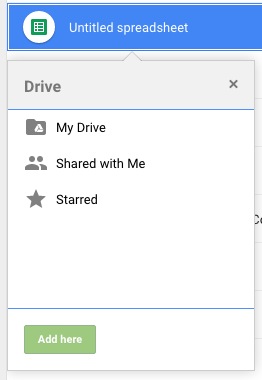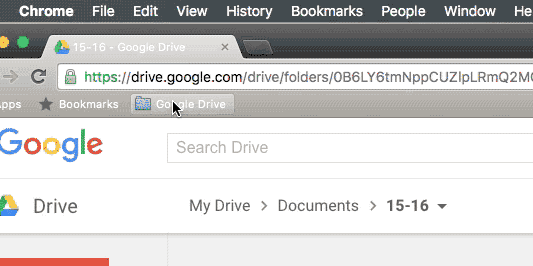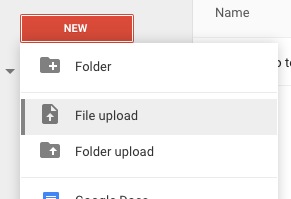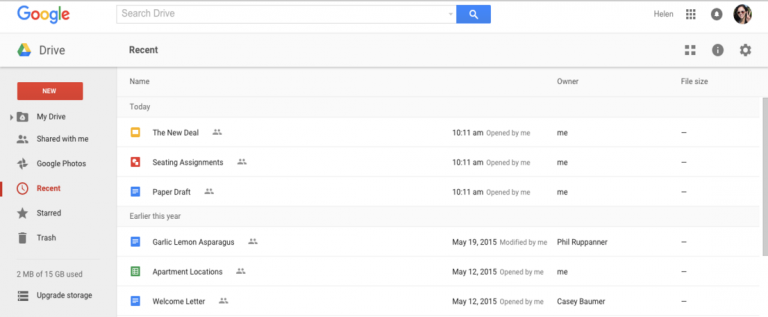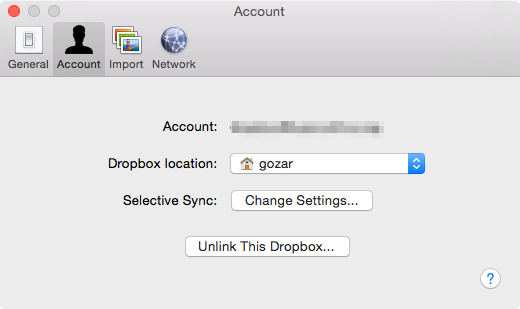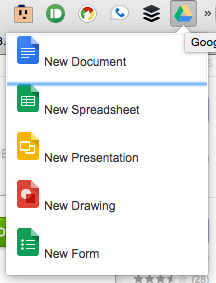ⓔ Translated text to MP3, Google Drive, Email + aliases, top posts of the week
Create an mp3 of translated text with Sound of Text Sound of Text is a website that will translate a short phrase and create an MP3 file of the phrase in the translated language. ⓔ Putting a file in two places at once in Google Drive with Add Here Neat little tip to use to…