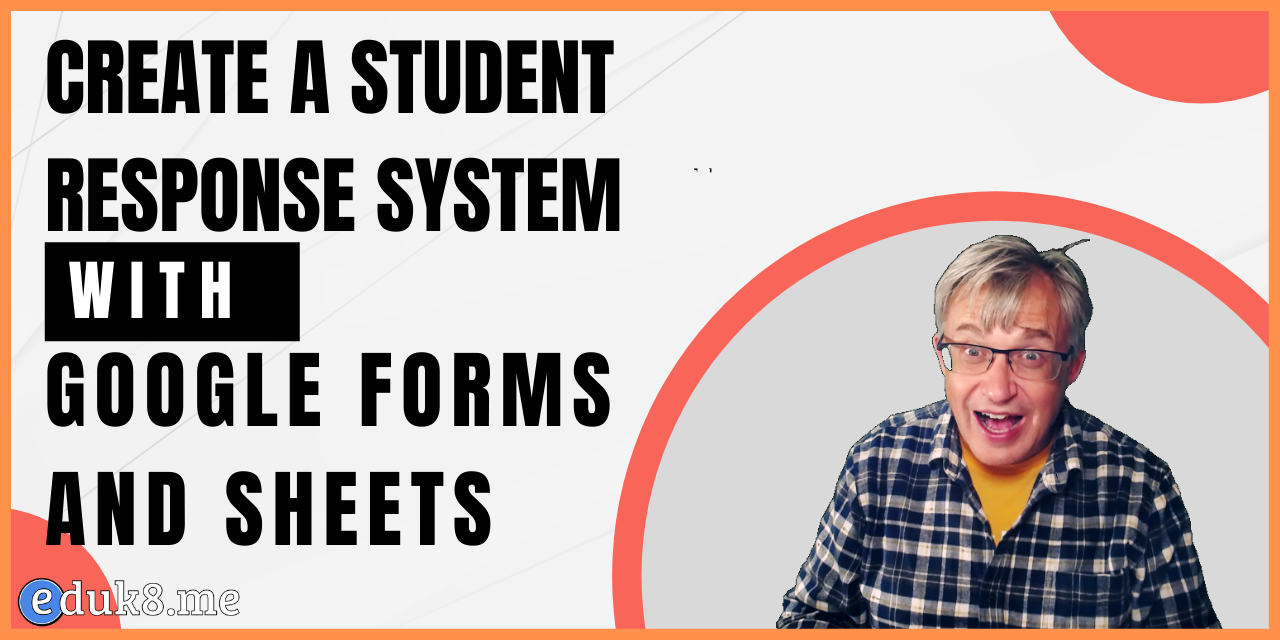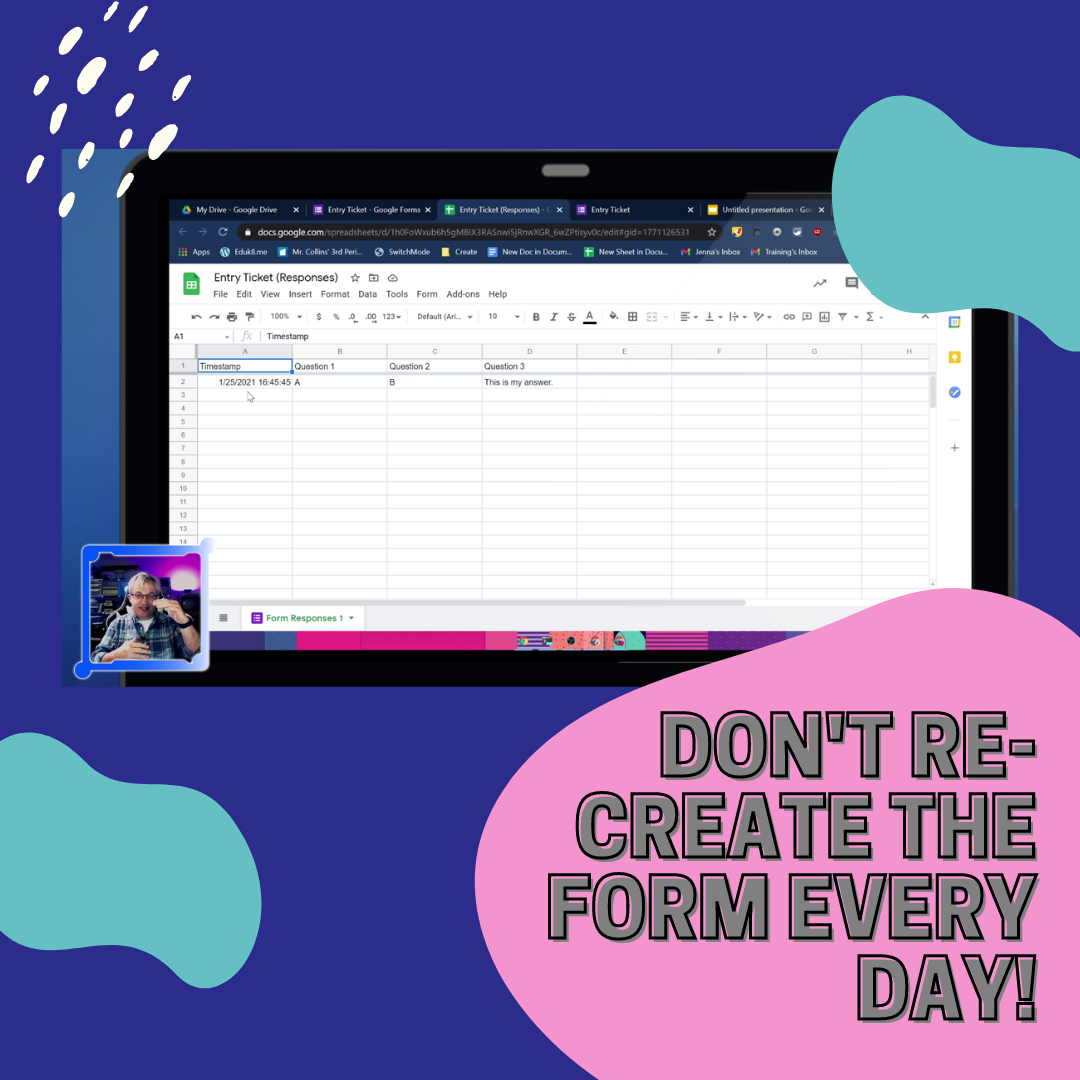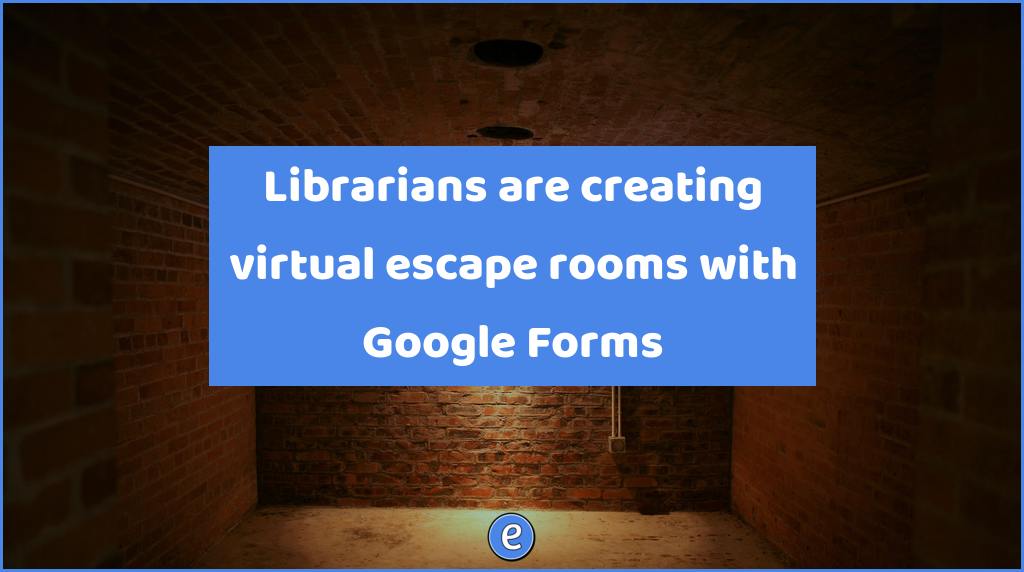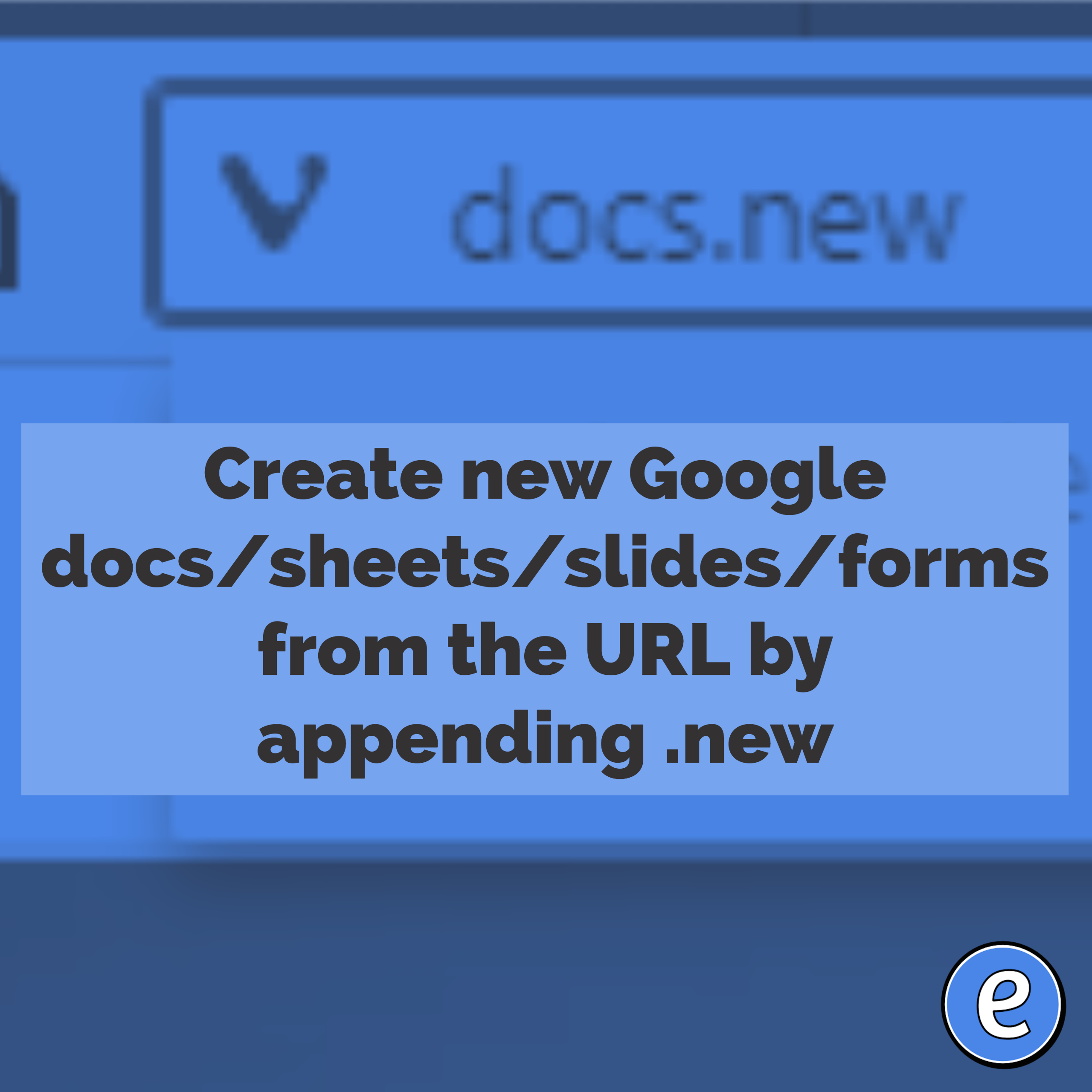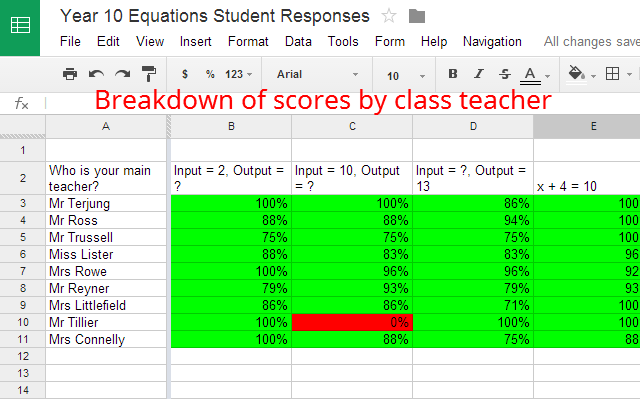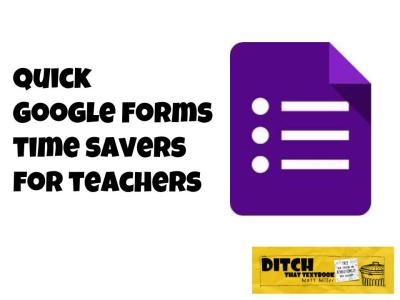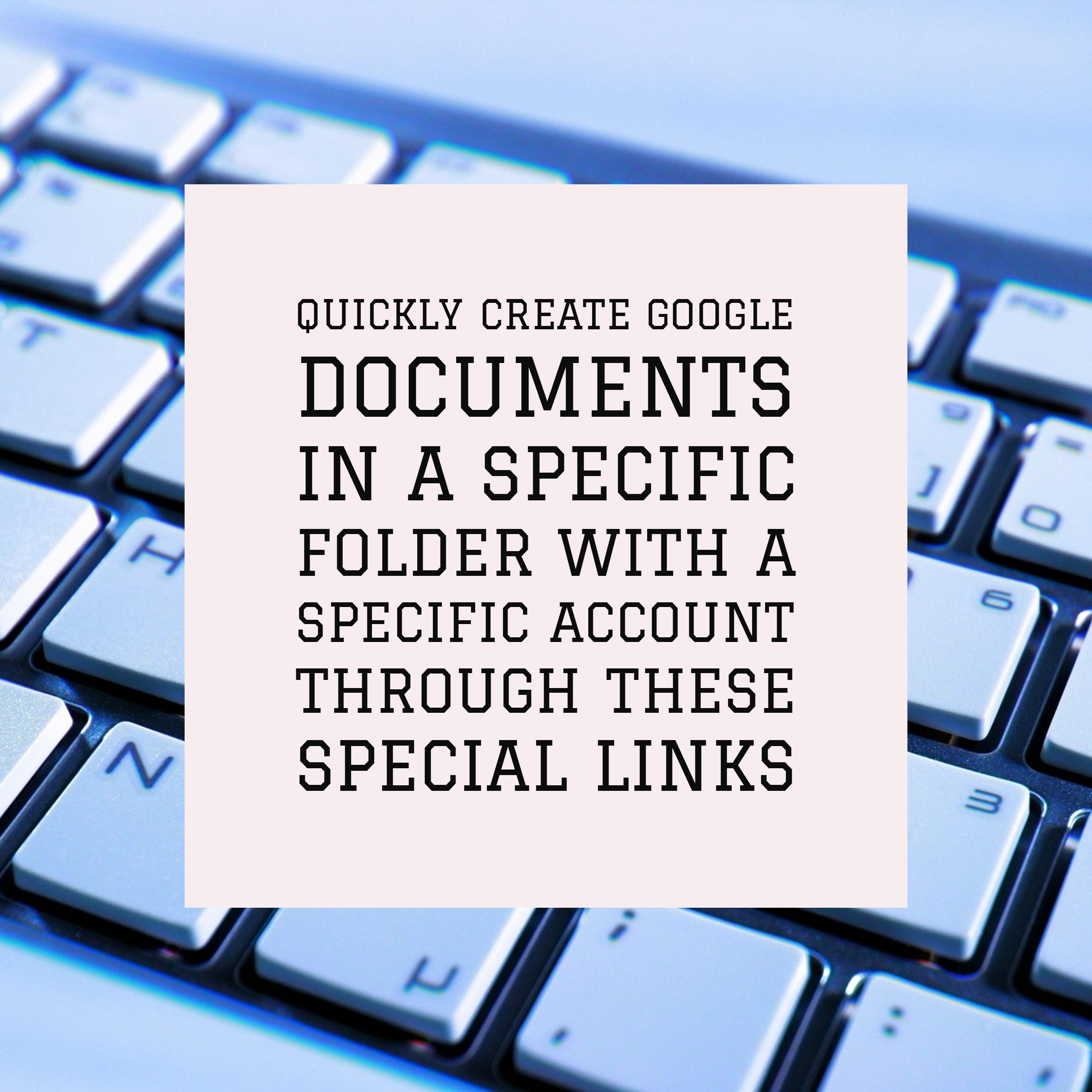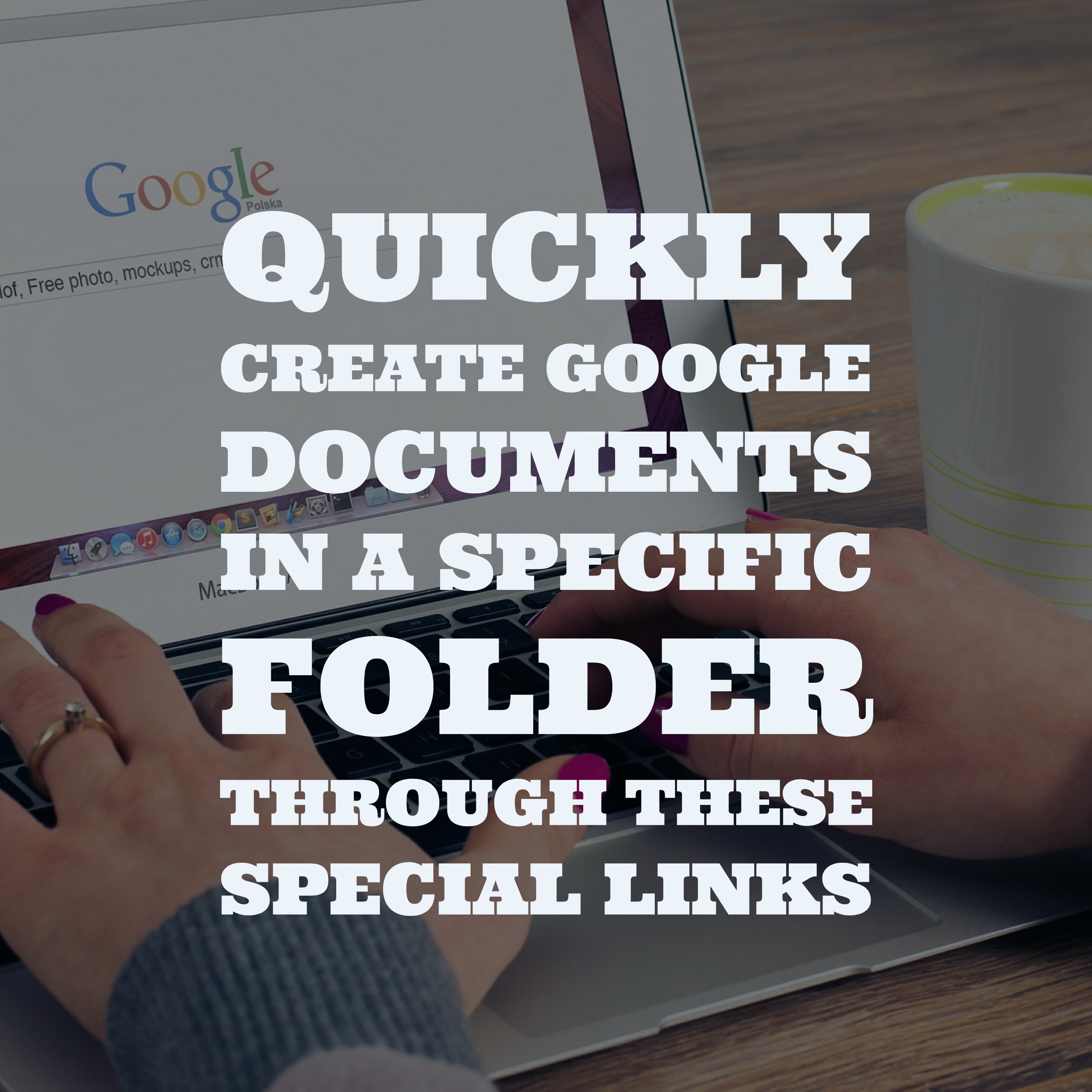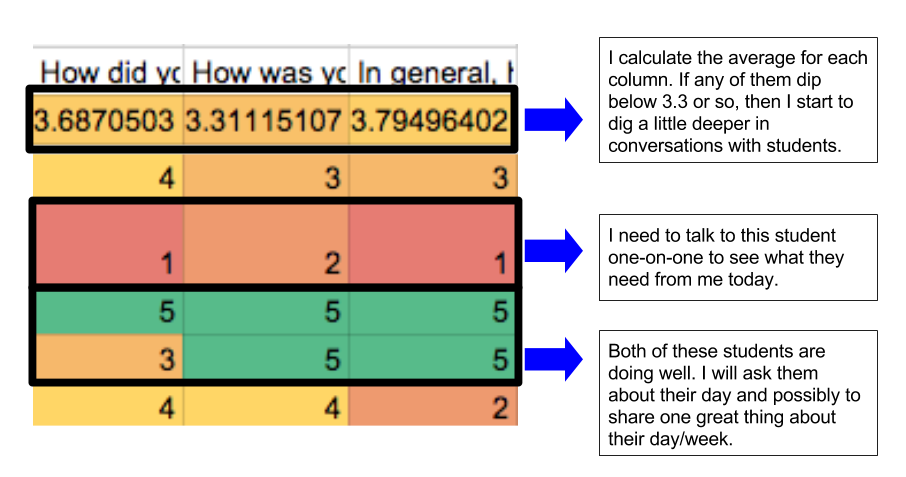How to make a student response system in Google Forms and Sheets #YouTube
Here are the directions on how I created a quick and easy student response system with Google Forms and Google Sheets. Why? Sure there are tons of other ways to get input from your students, but I wanted a quick way I could survey students on the fly. The spreadsheet that has the formula for…