Automate feedback from quizzes and entry tickets with Google Sheets #YouTube
Got feedback? You do now! Be sure to also look at easy entry/exit tickets with Google Forms & Google Slides.

Got feedback? You do now! Be sure to also look at easy entry/exit tickets with Google Forms & Google Slides.
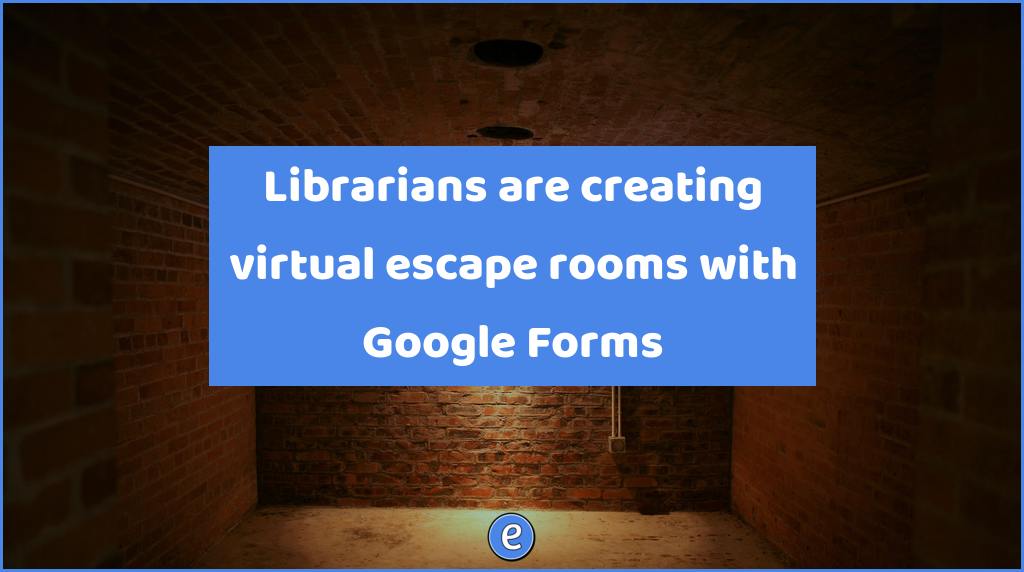
Through these virtual escape rooms, librarians have been able to serve their communities, as well as those living far outside of them, by giving people something to do while stuck at home. These digital challenges have become a tool for teaching and homeschooling, librarians say, as well as a device for staff development and team…

“Passsword” protect your quiz in Google Forms Create a password for your Google Forms Create an mp3 of translated text with Sound of Text Not only text to mp3, but translated text to mp3. Using your photos from Google Photos in Google Drive Directly use your Google Photos in your Google Drive documents.
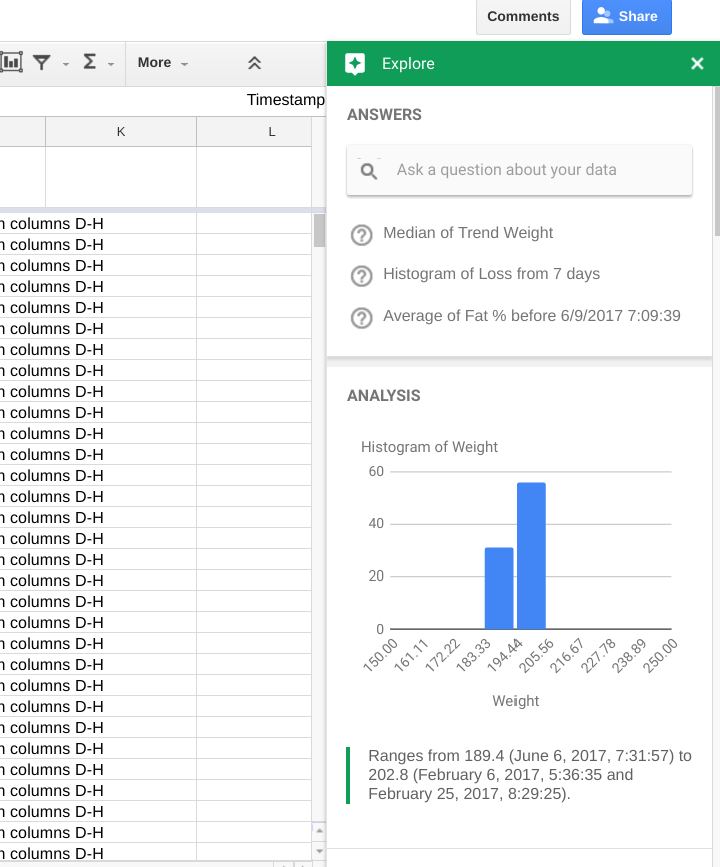
Two big updates to Google sheets, the ability to visualize data with machine learning and syncing data in Google Sheets to Google Docs or Google Slides. Machine language charting allows you to ask Google Sheets questions about your data, and let Google Slides figure out the best way to present the information to you. This is…