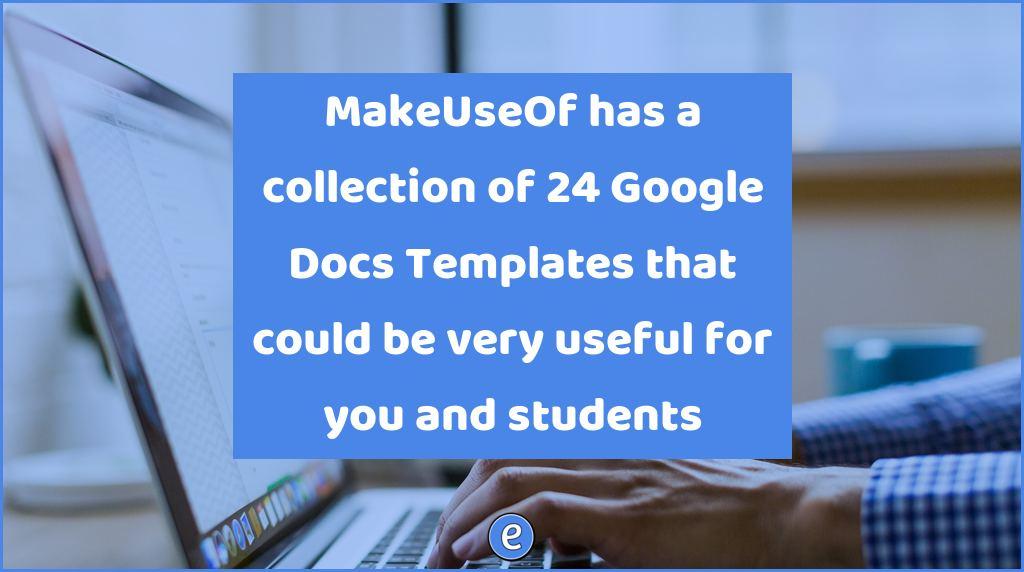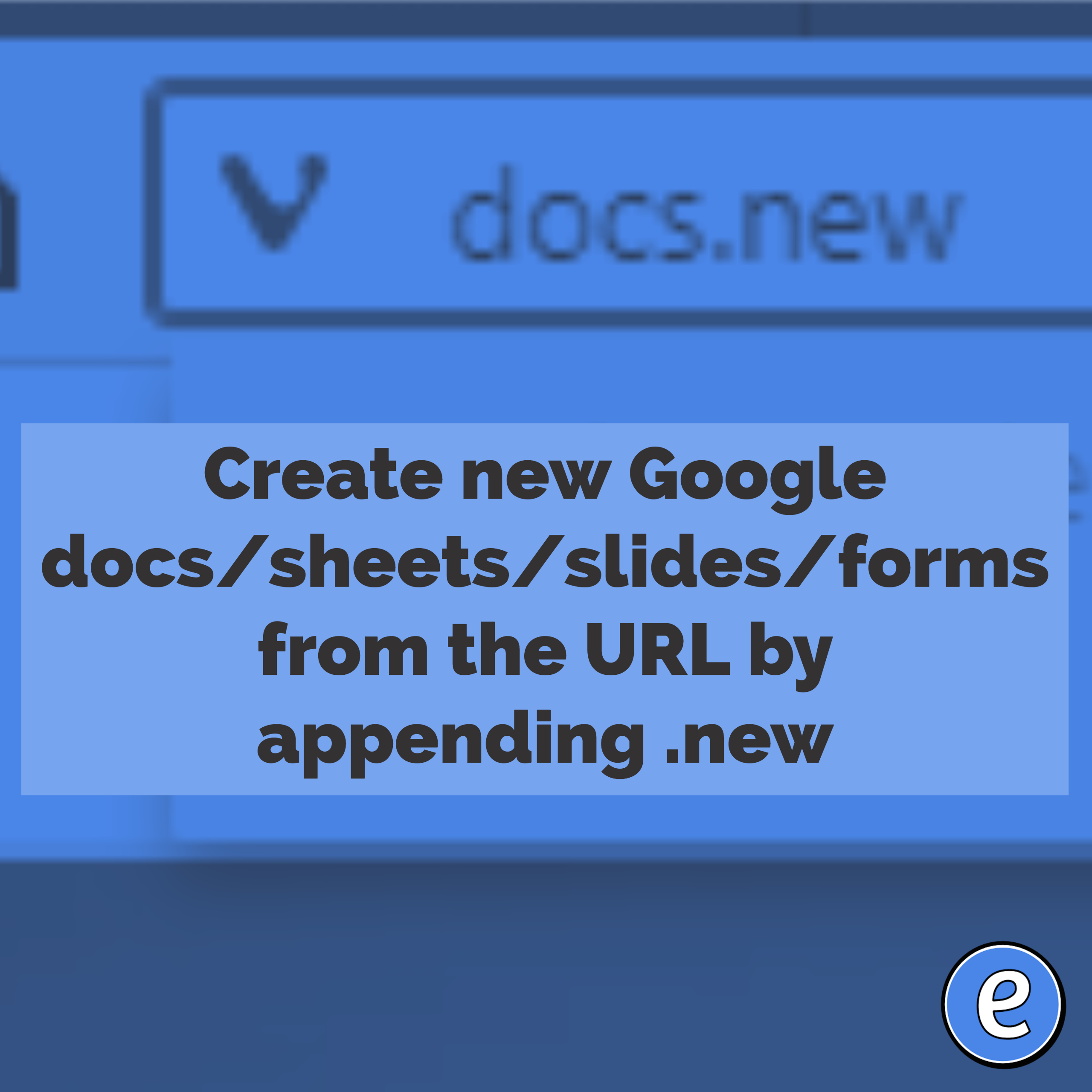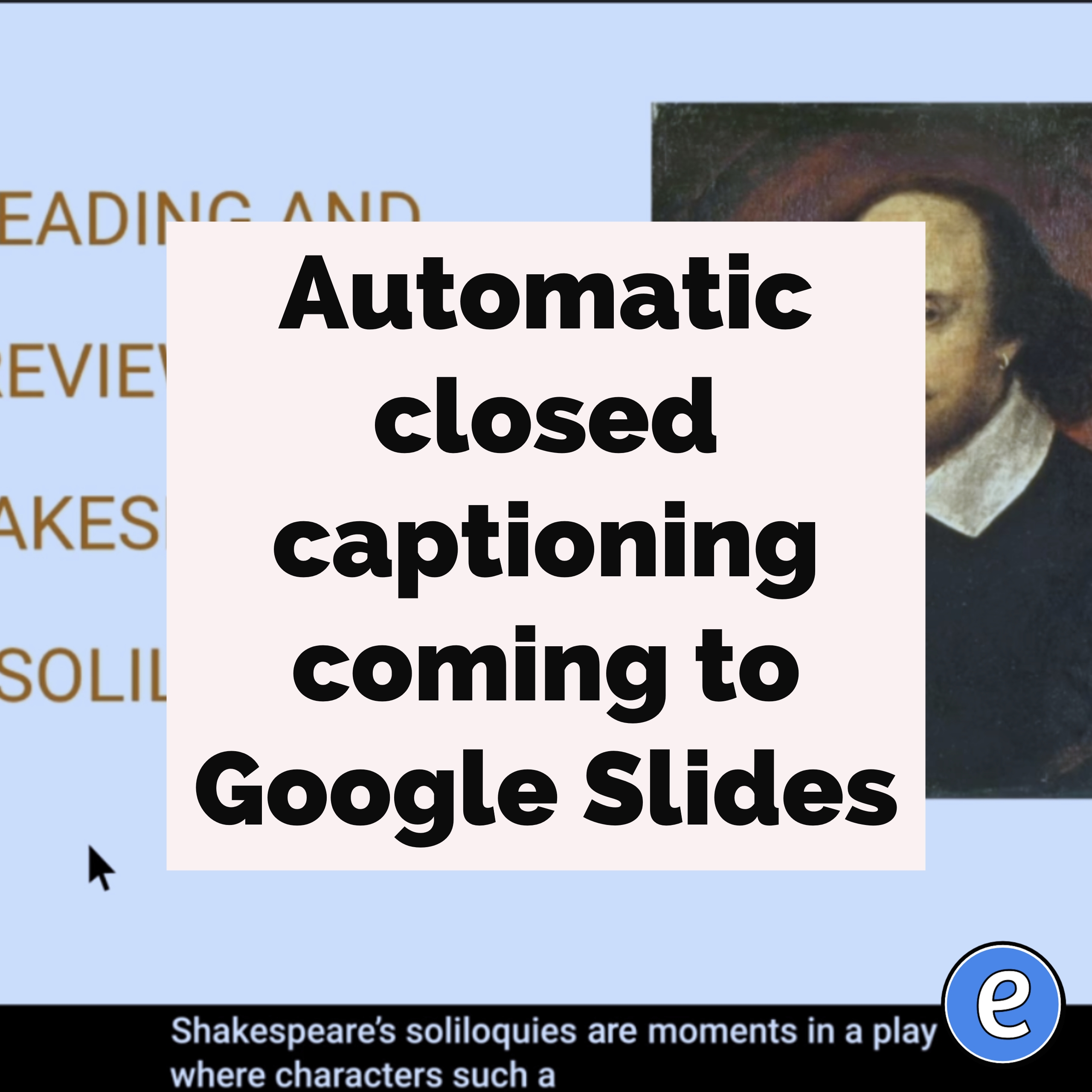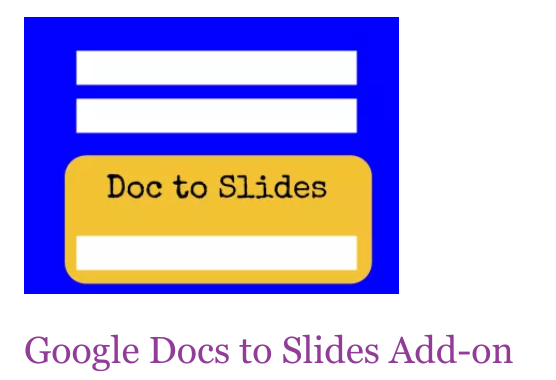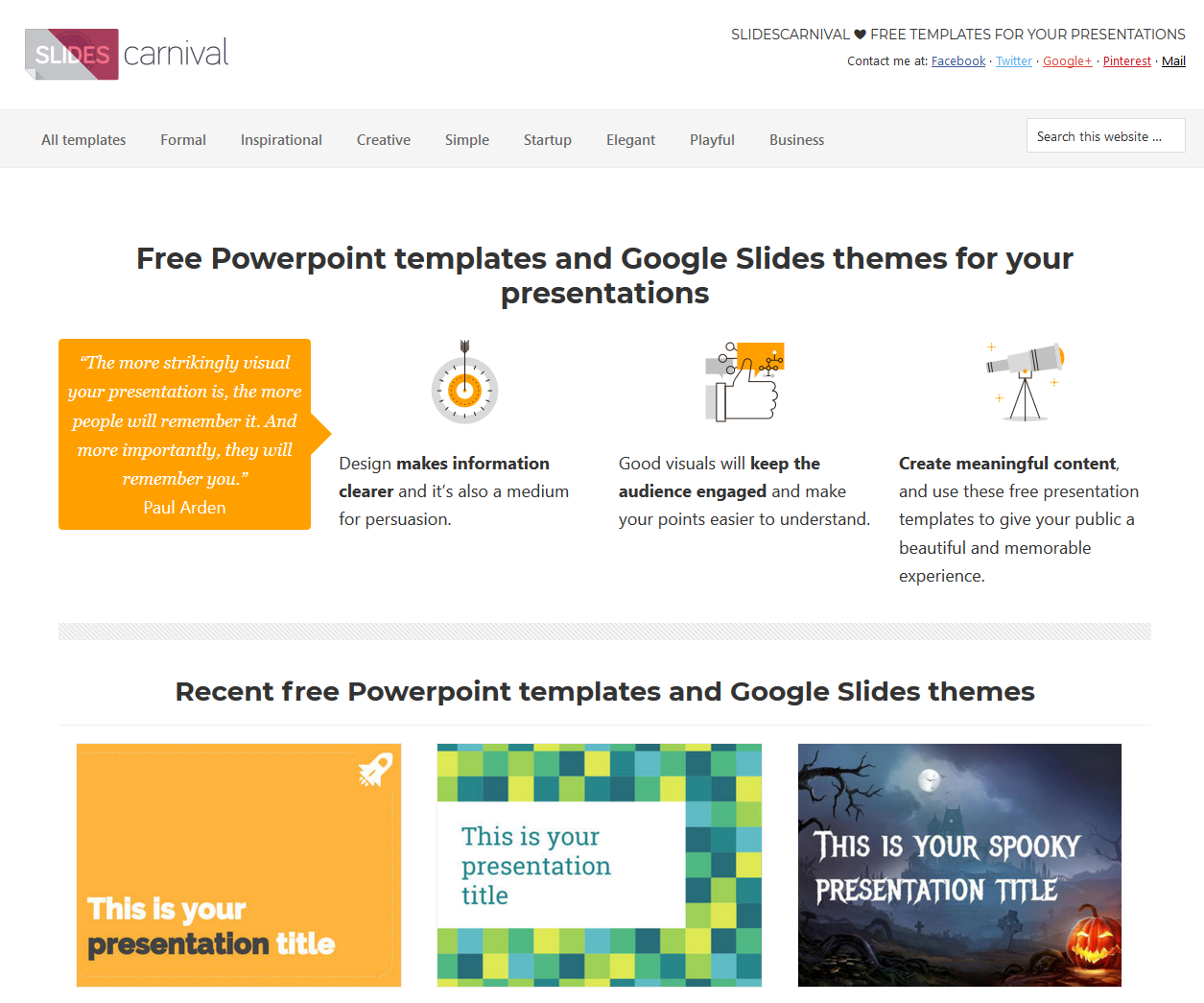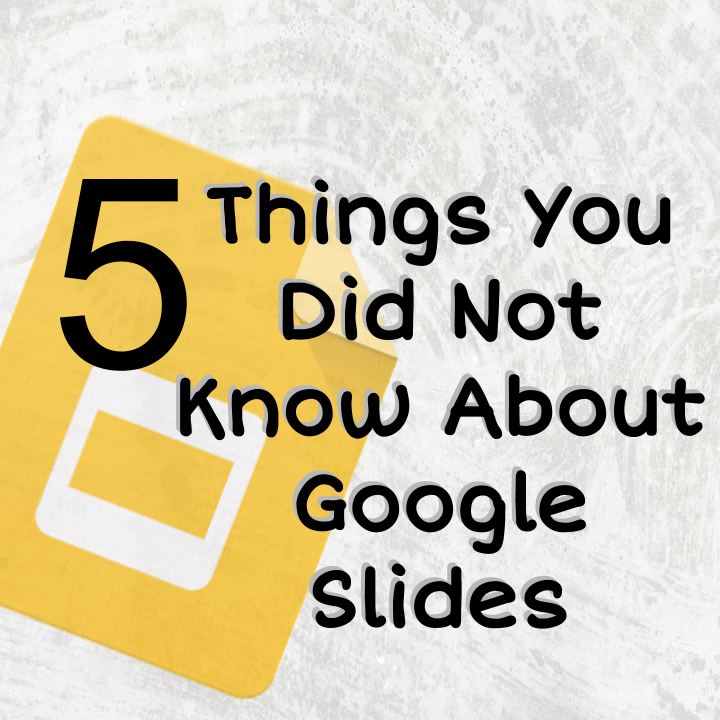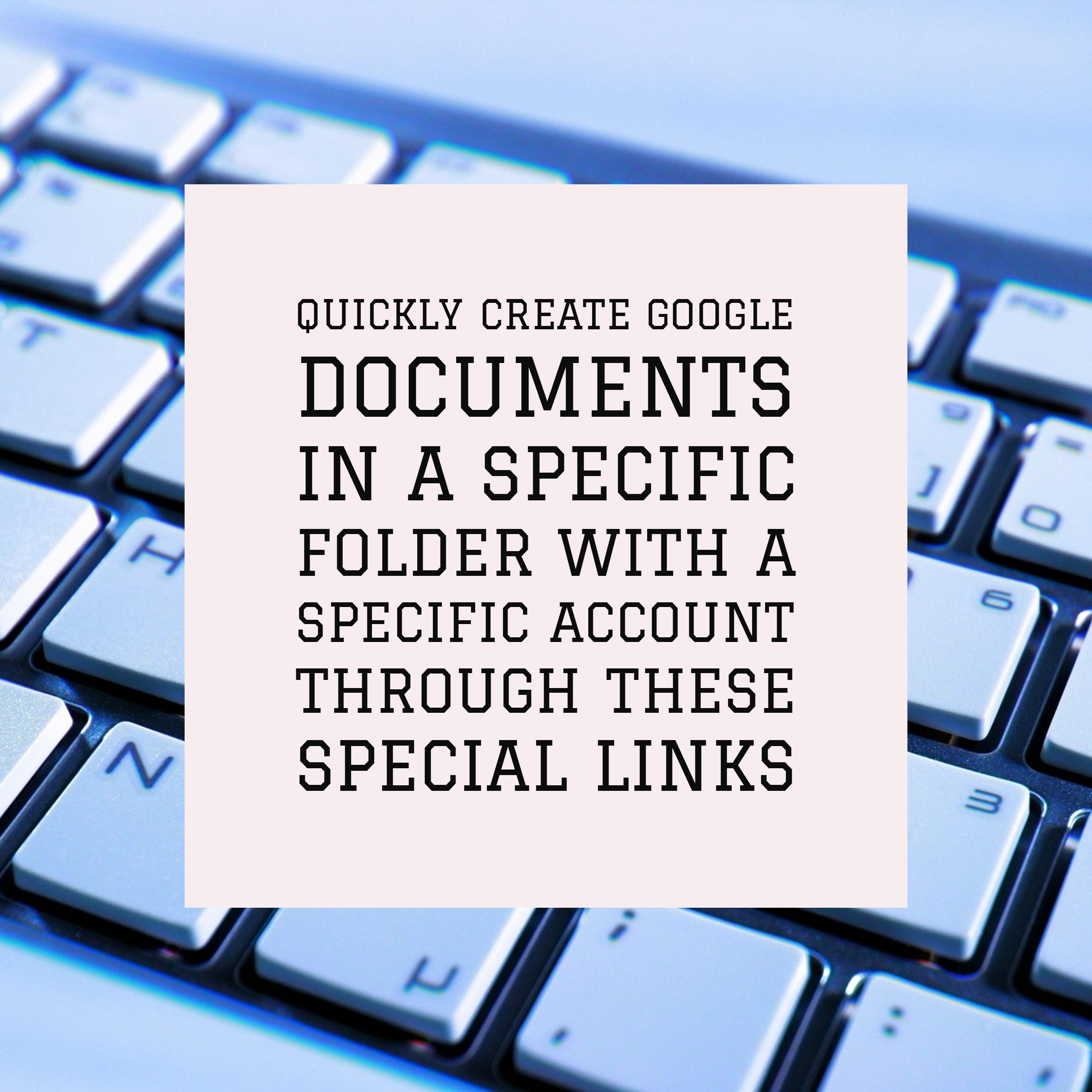Easily create photo slide shows in Google Slides from photos in Google Photos or Google Drive
Source: Photos To Slides – G Suite Marketplace For certain tasks, Google Slides is a good solution. However, creating a photo slideshow in Google Slides is a tedious and laborious process. That is, unless you have the Photos To Slides add-on. This add-on uses albums created in Google Photos. Once you have the pictures you…