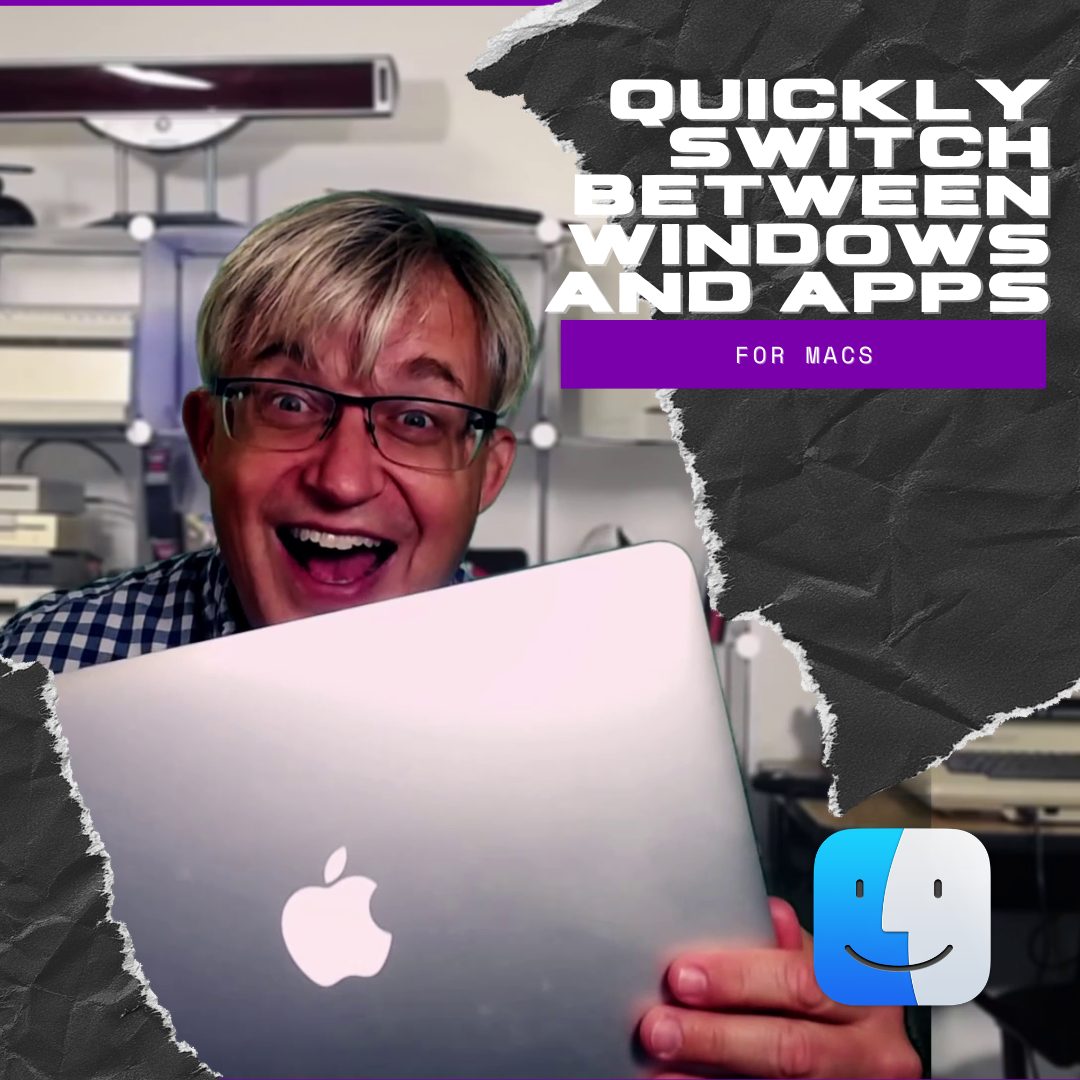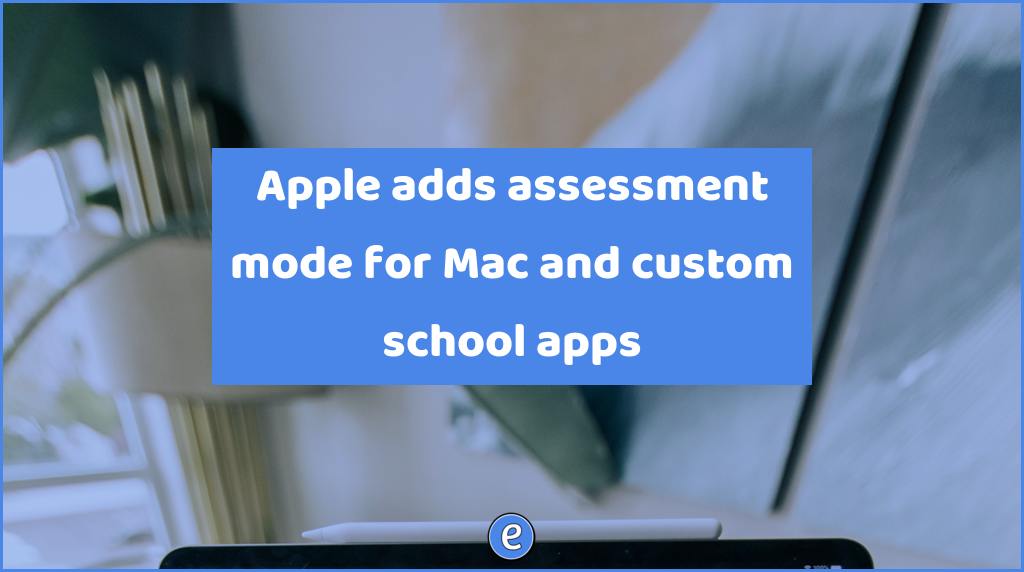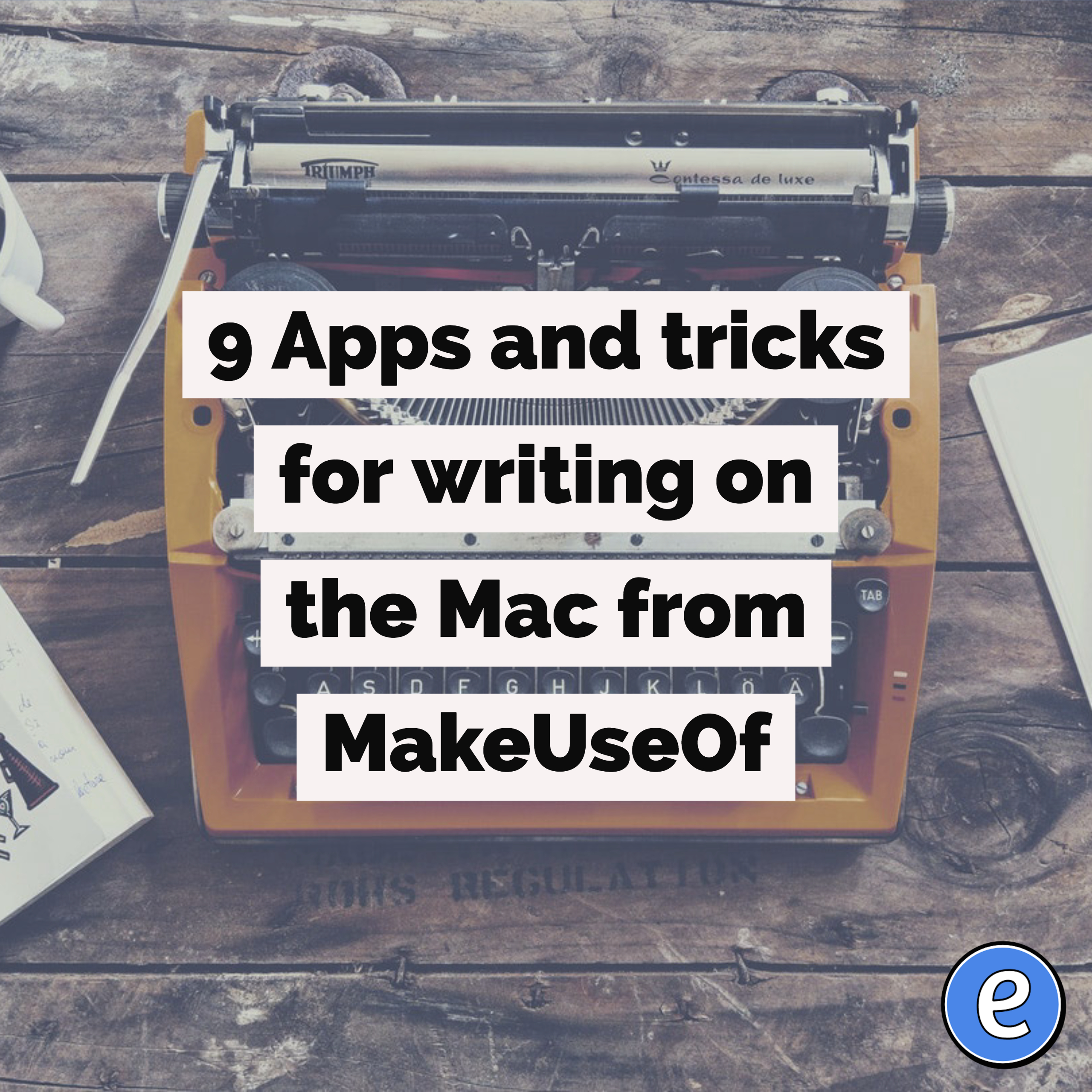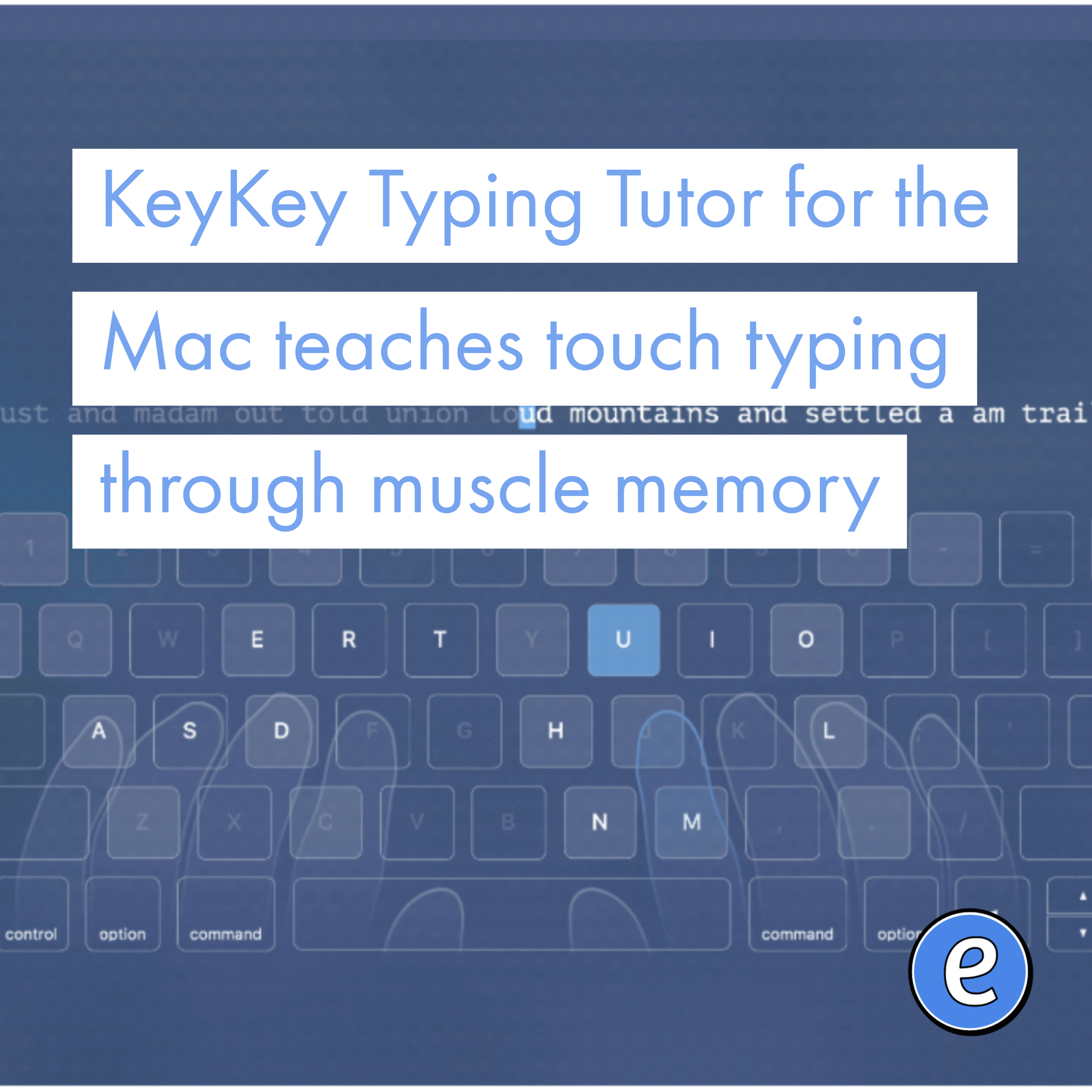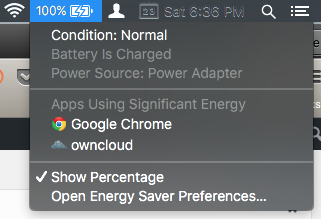No 2nd monitor, no problem – macOS version #YouTube
Learn how to use virtual desktops in macOS! It’s a great way to handle the computer when you don’t have a 2nd screen. Links: 📰 Sign up for my newsletter – https://eduk8.me/welcome 🌐 Website – https://eduk8.me 🐤 Twitter – https://twitter.com/eduk8me Equipment used: 📹 Logitech C930e 1080P HD Video Webcam – https://amzn.to/33foFbv 💻CYBERPOWERPC Gamer Supreme SLC8440A…