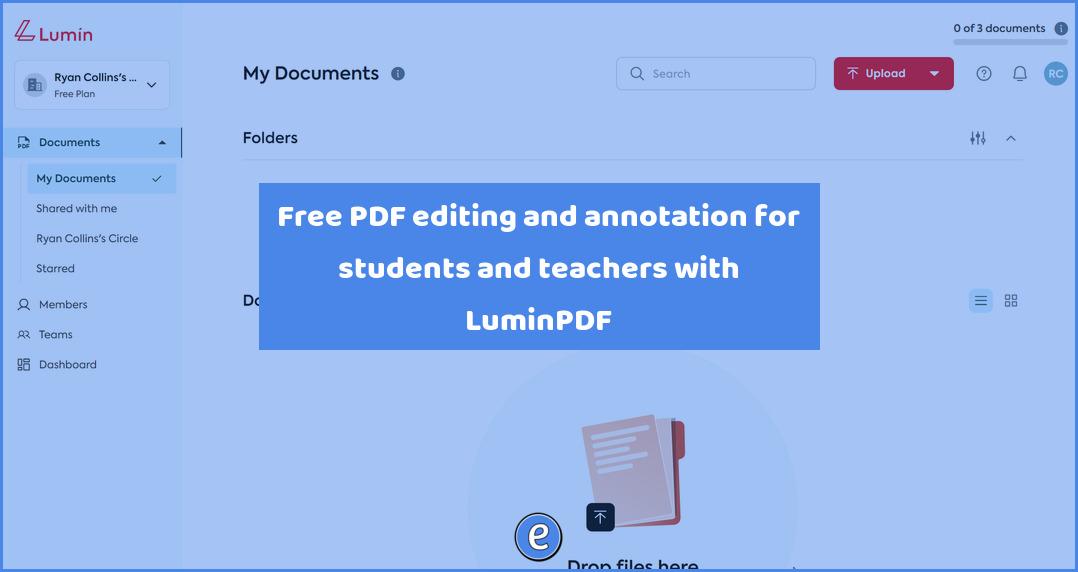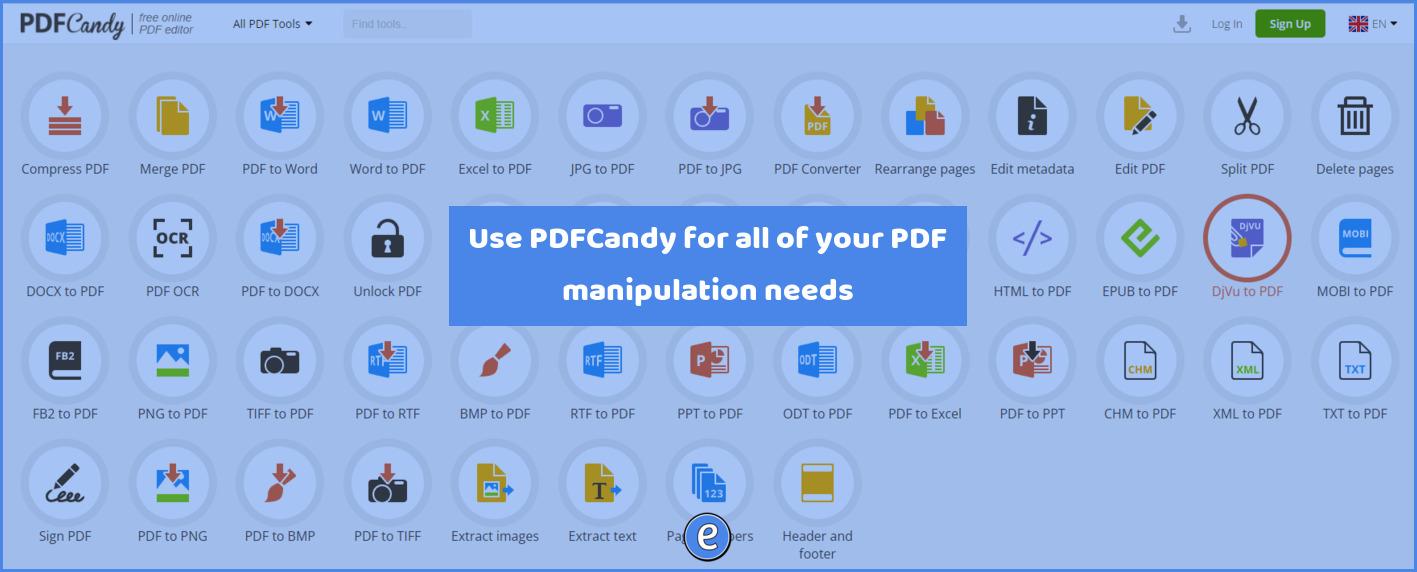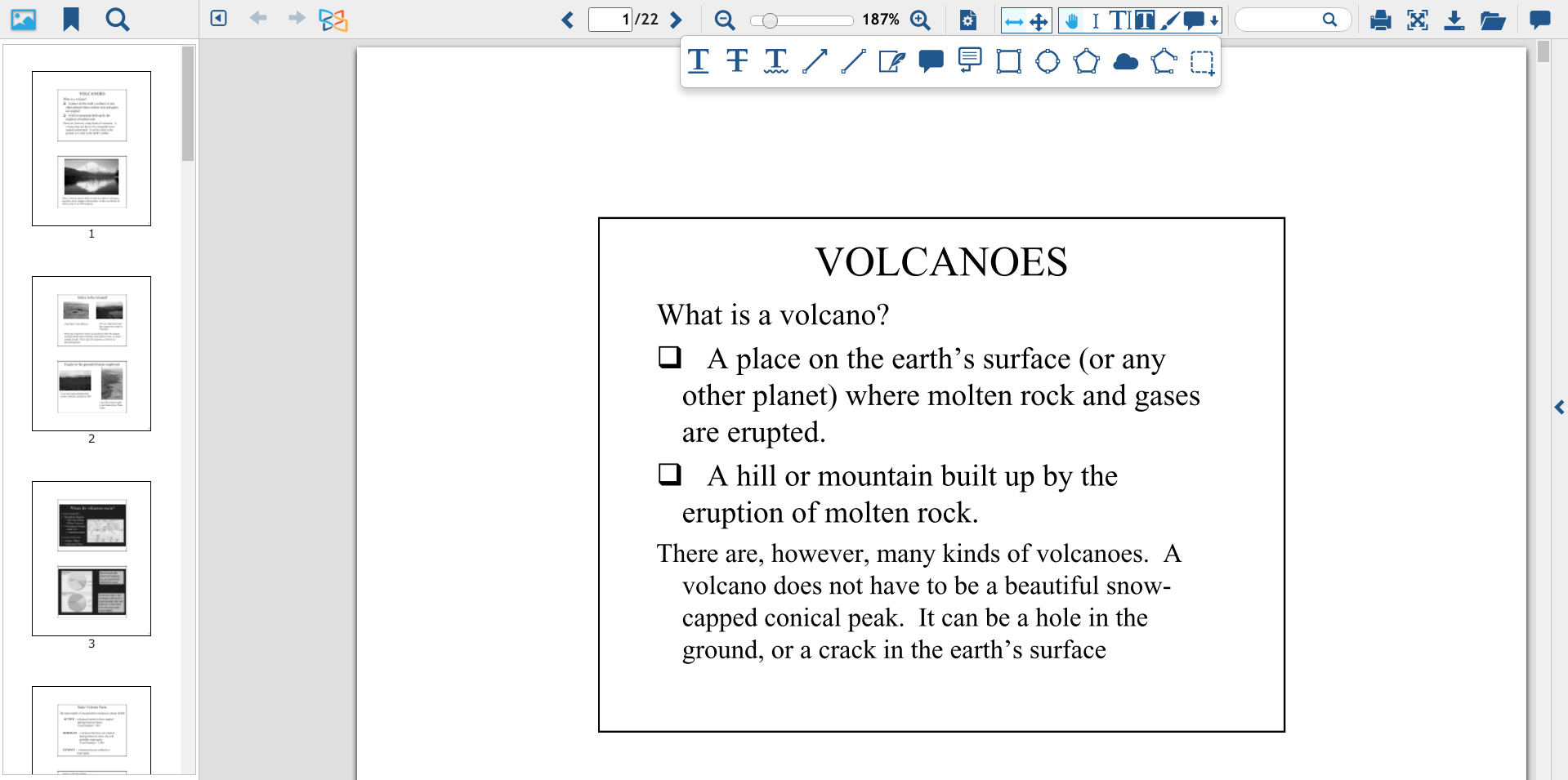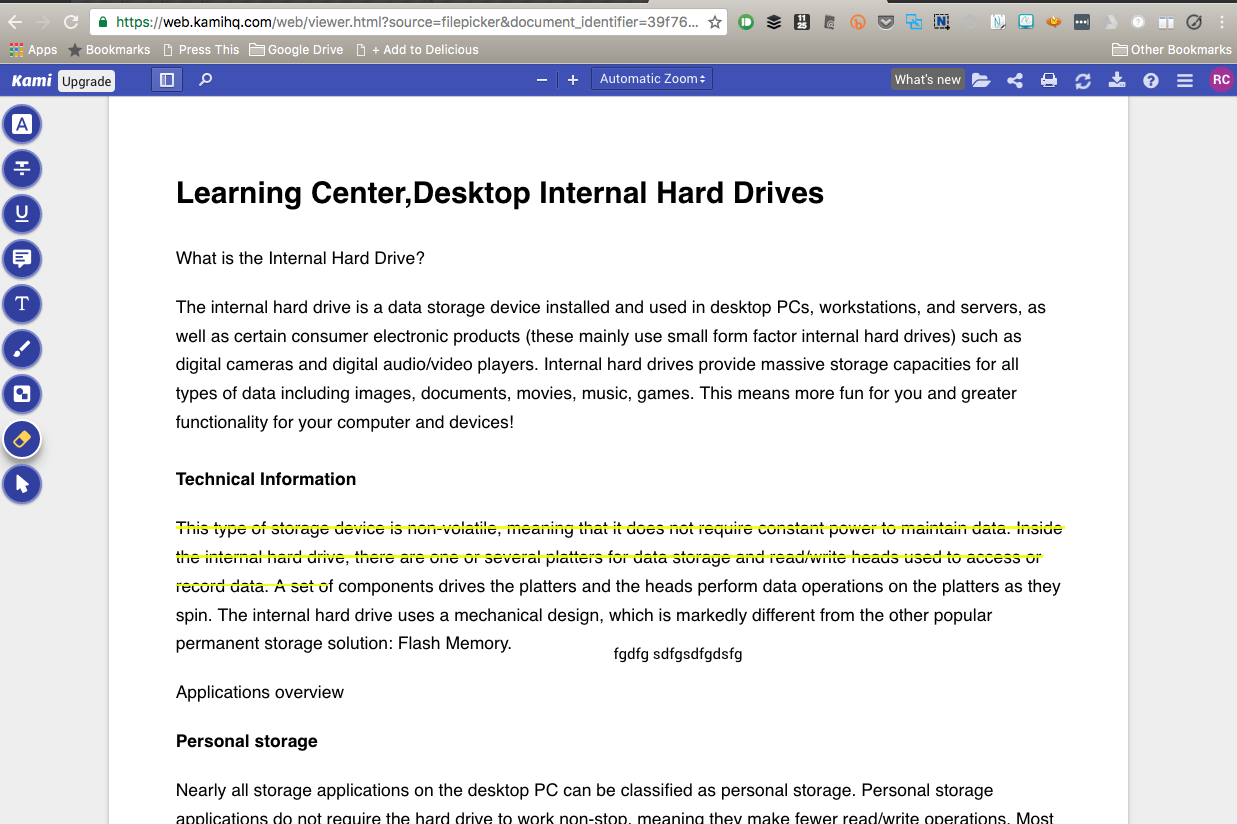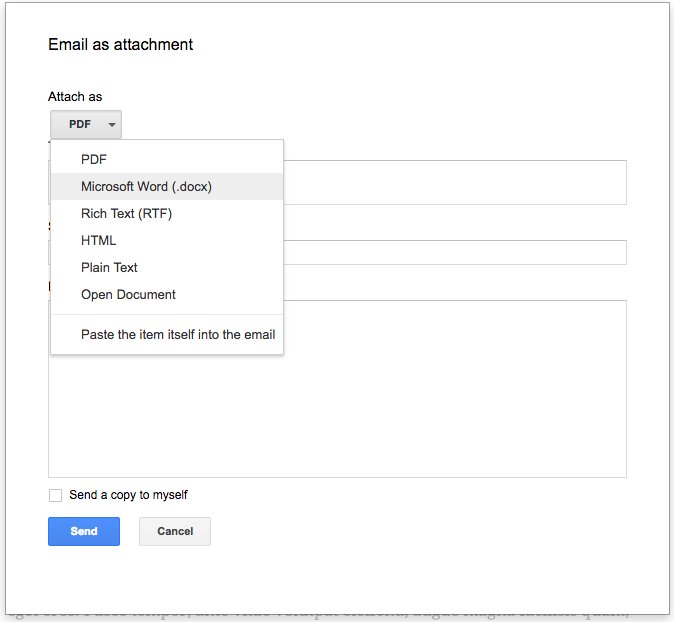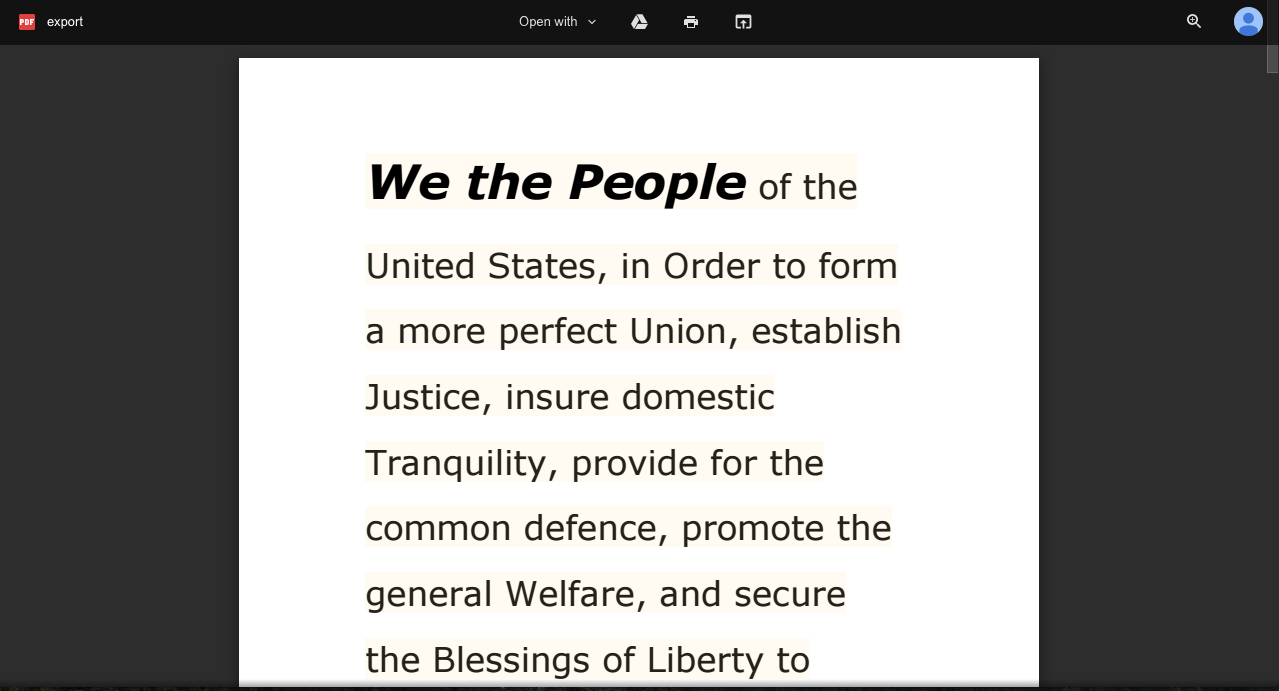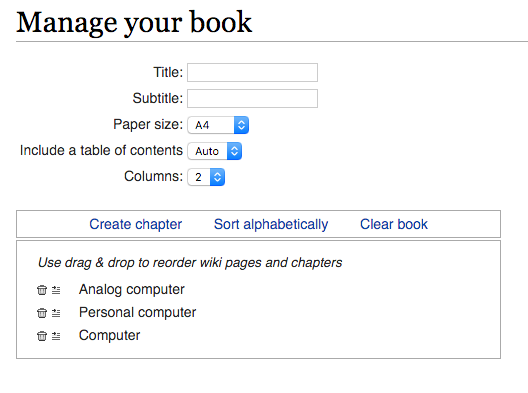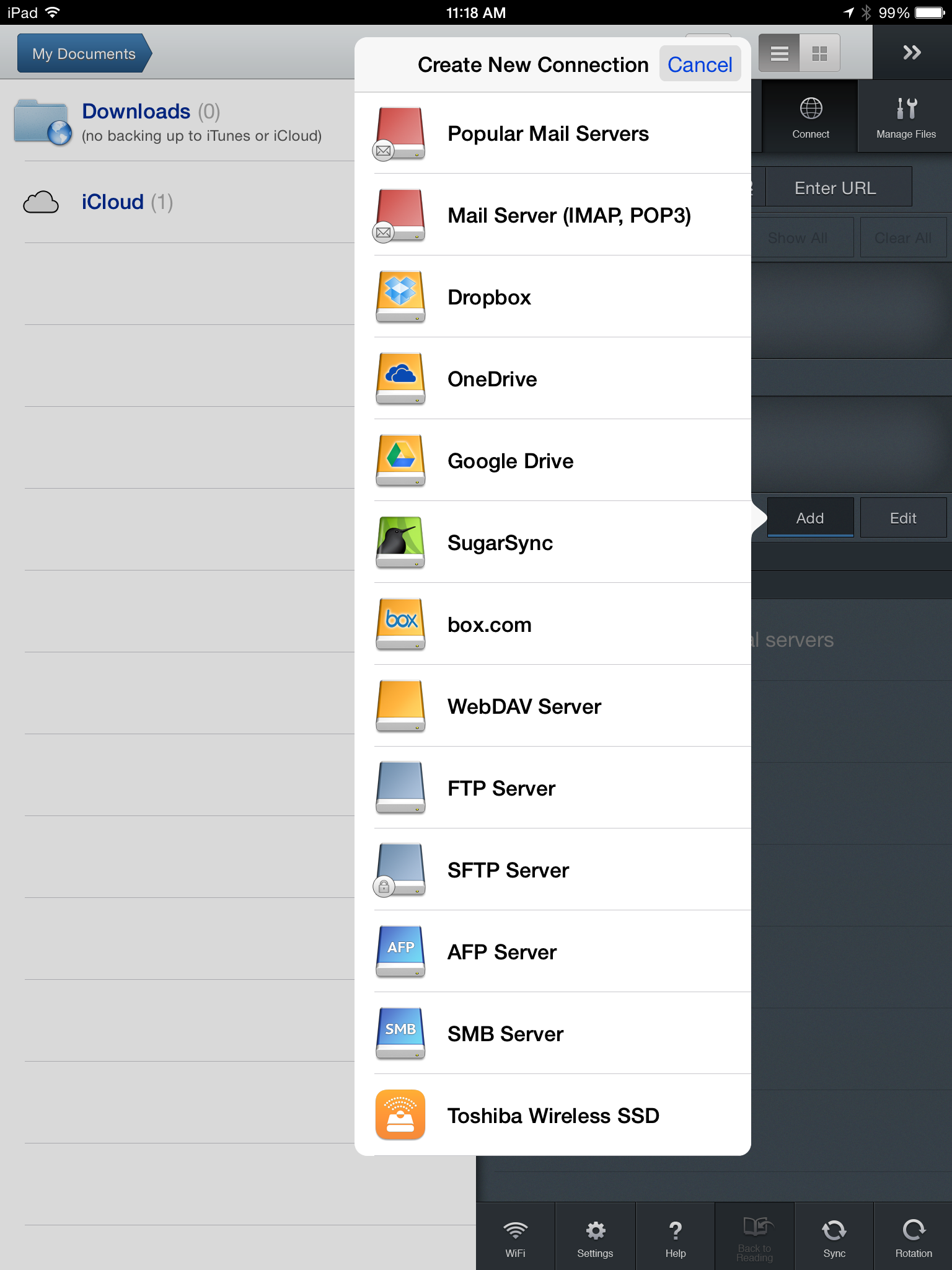Free PDF editing and annotation for students and teachers with LuminPDF
LuminPDF is free for students and teachers to use to edit and annotate PDFs Free for educators Back in April of 2022 LuminPDF announced that all of the premium features of LuminPDF were now free for educators and students in their classroom. After filling out a short form on their website they’ll be able to…