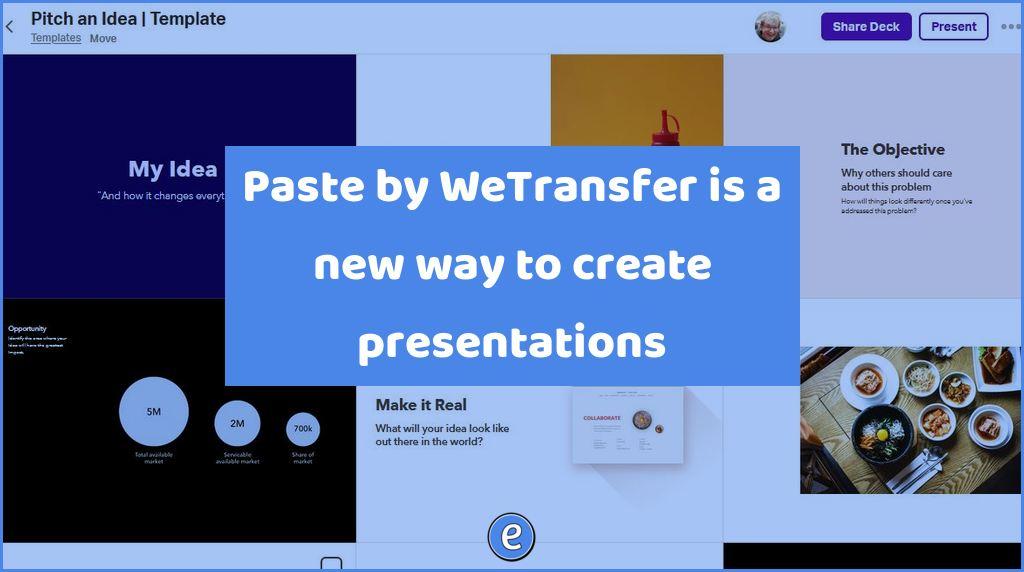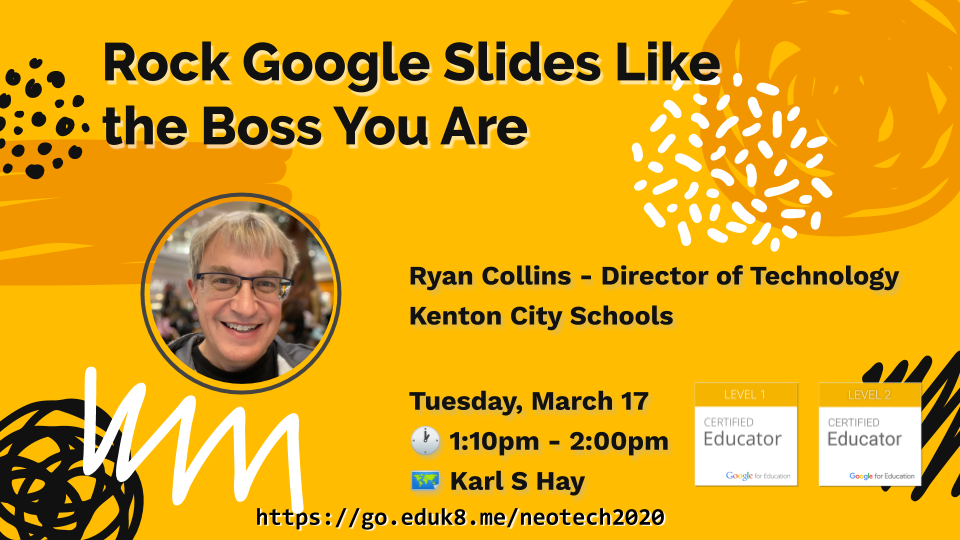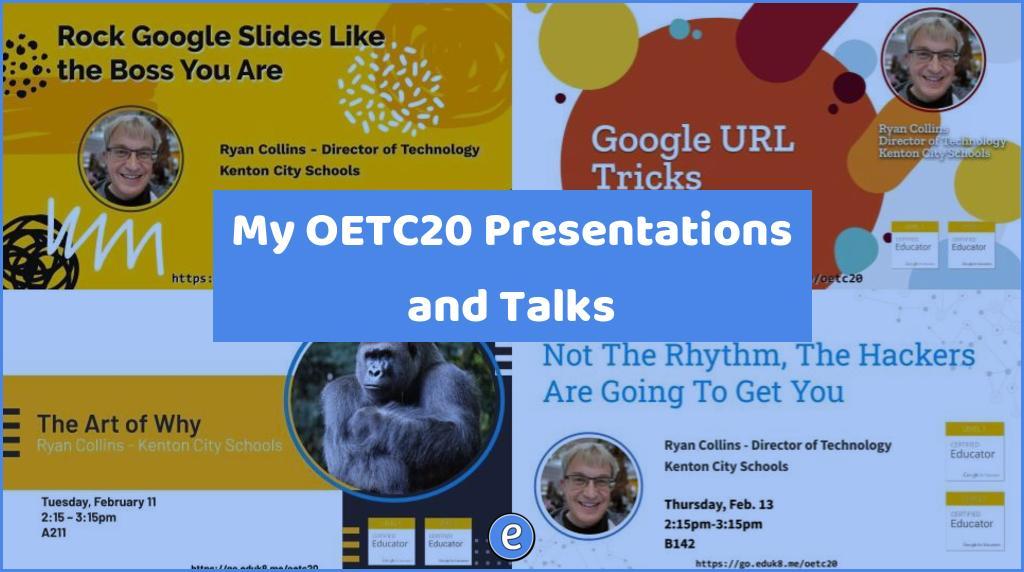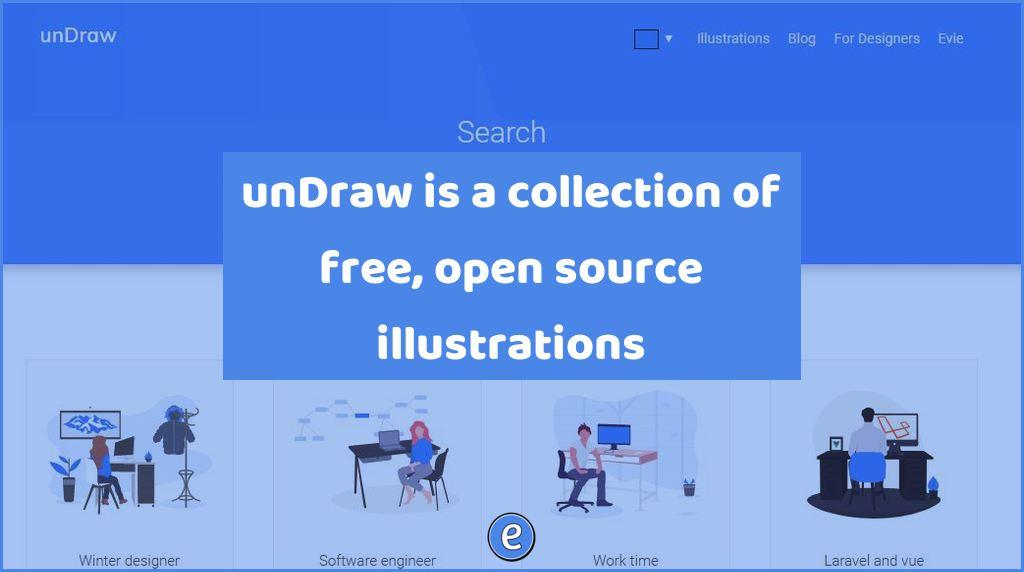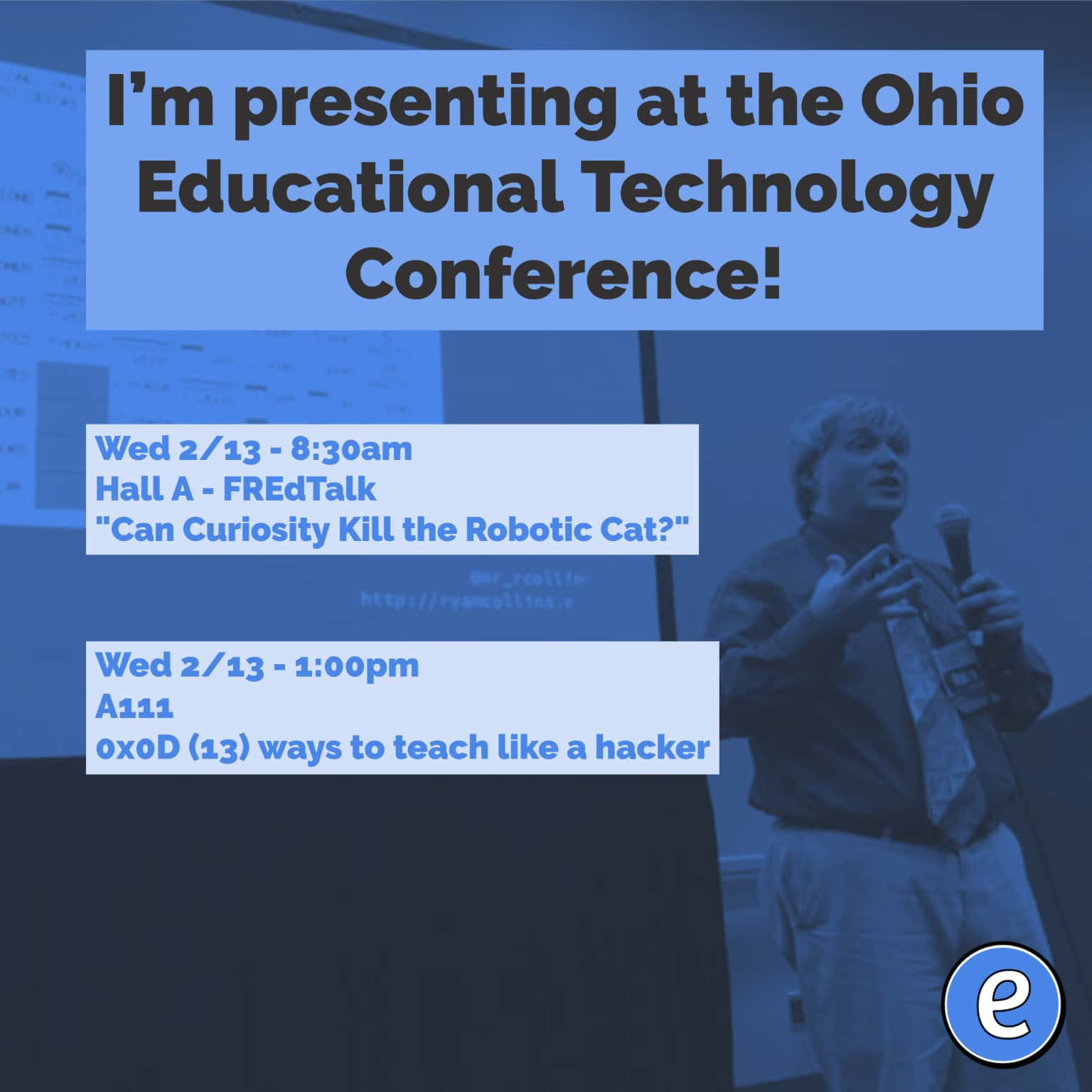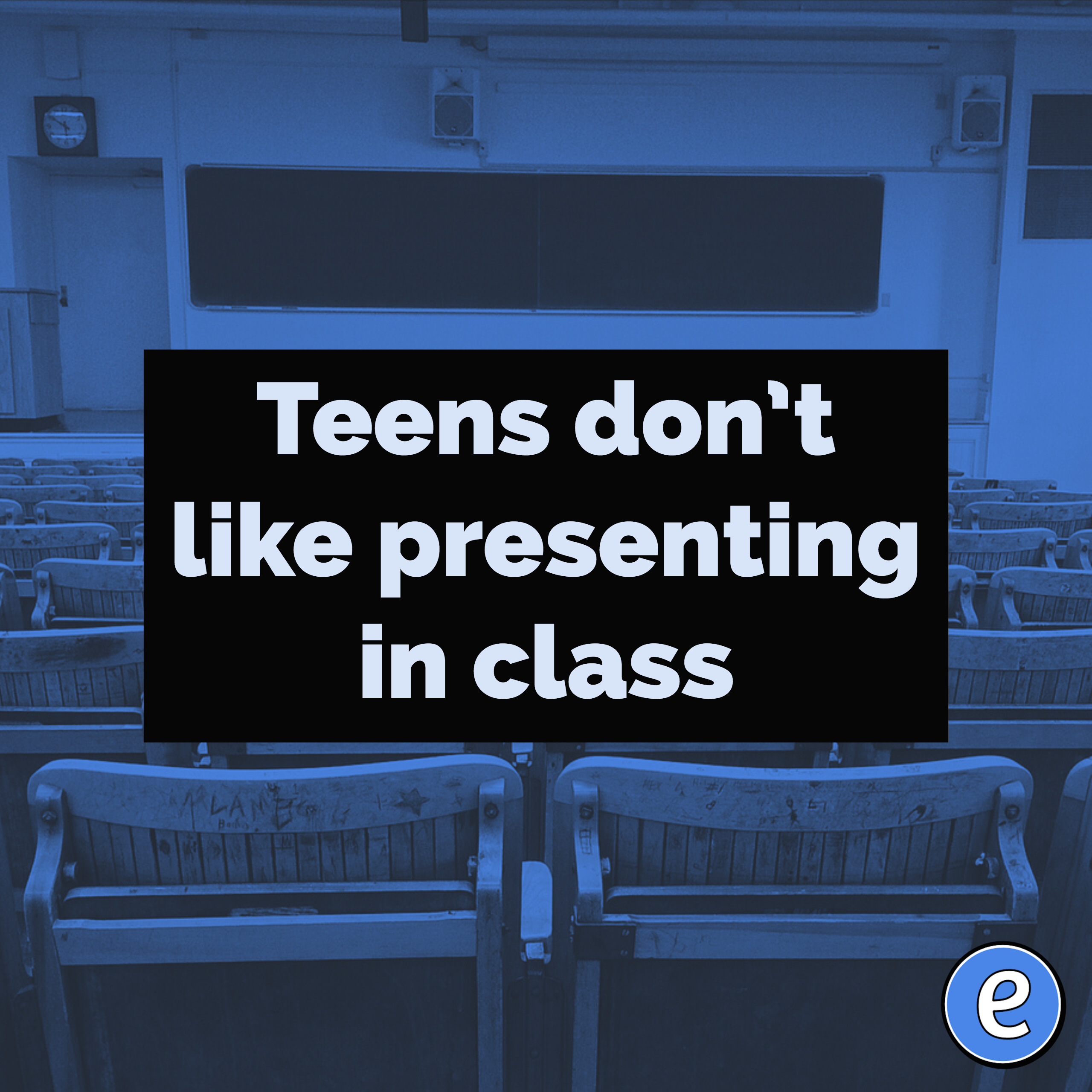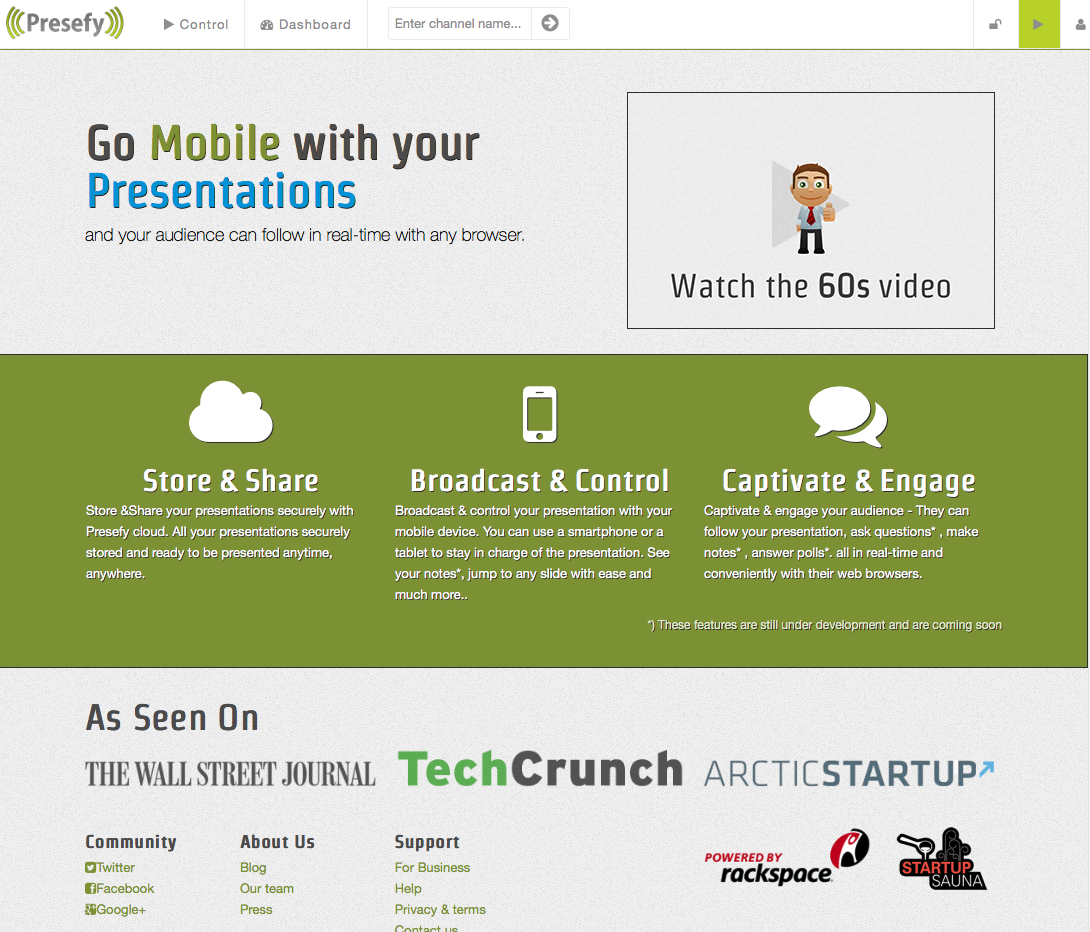🙋♂️ What I saw at OETC24 – plus my presentations
I’m slowly recovering from the whirlwind that is 3 days of conferences. My presentations I presented twice, back to back, and it was an amazing experience. The first presentation was on Google Slides, or more importantly, how to Rock Google Slides Like the Boss You Are. My second presentation was a new one for me,…