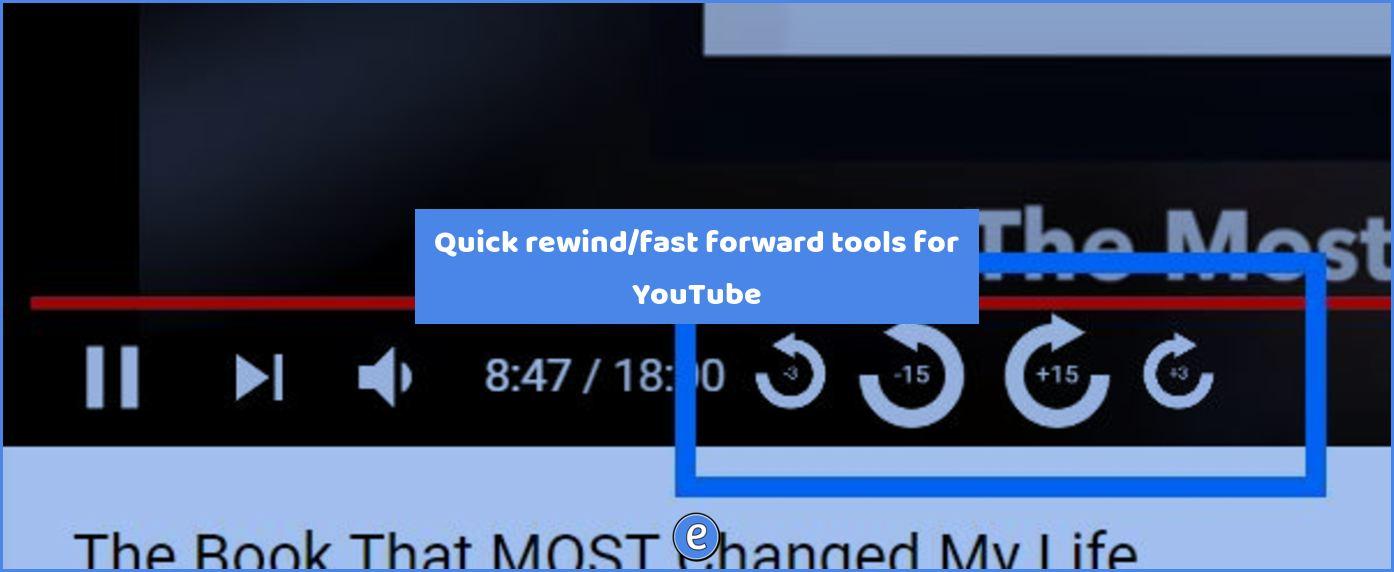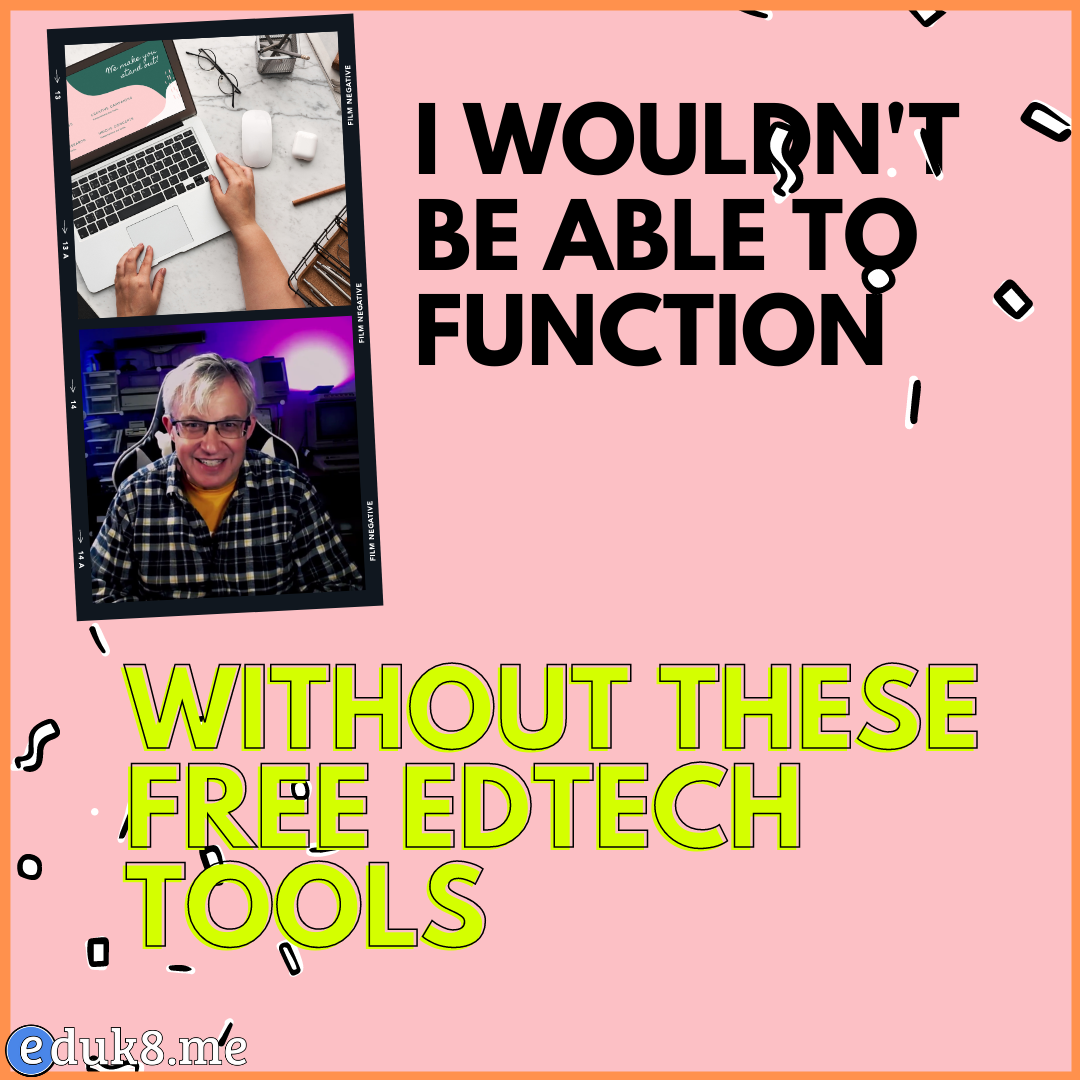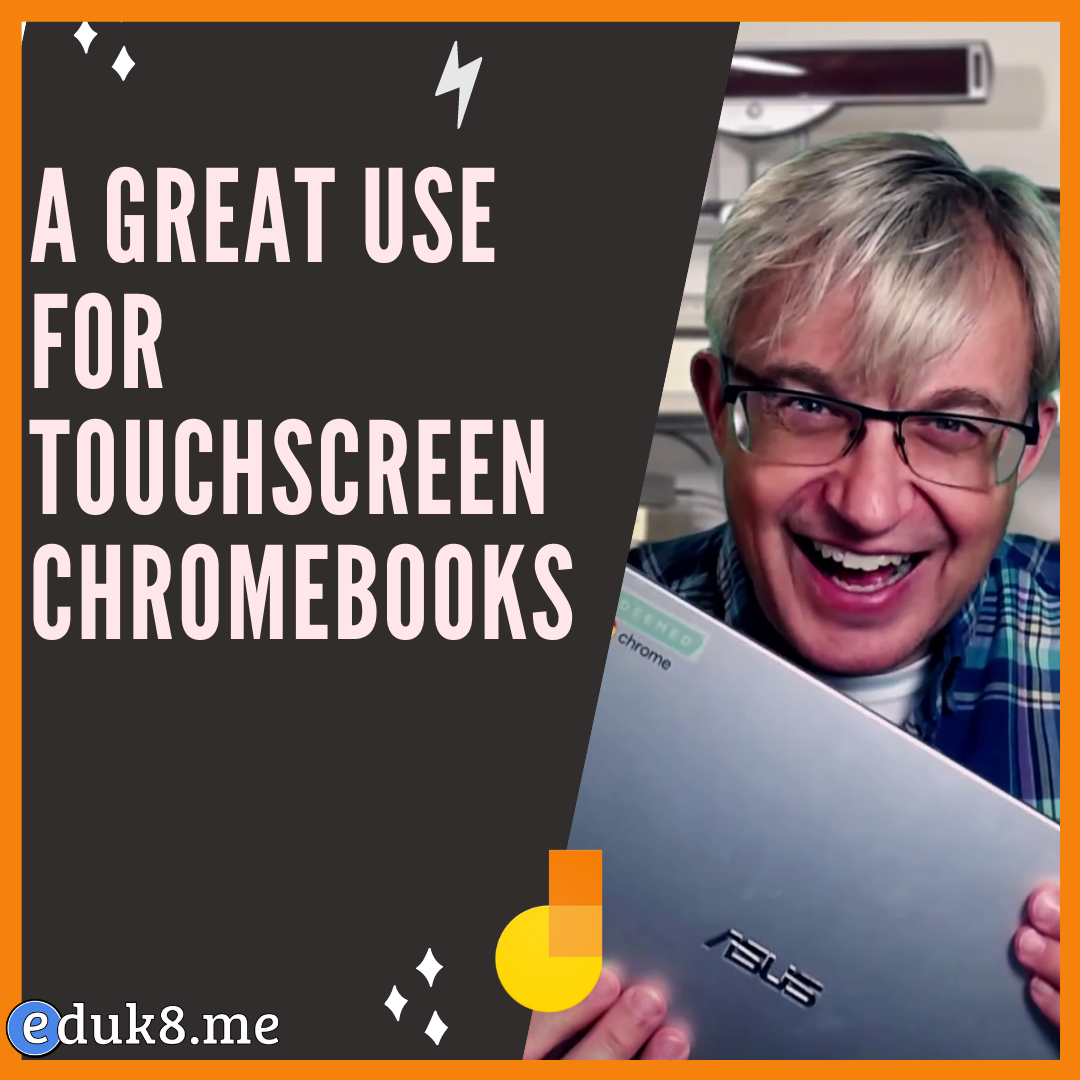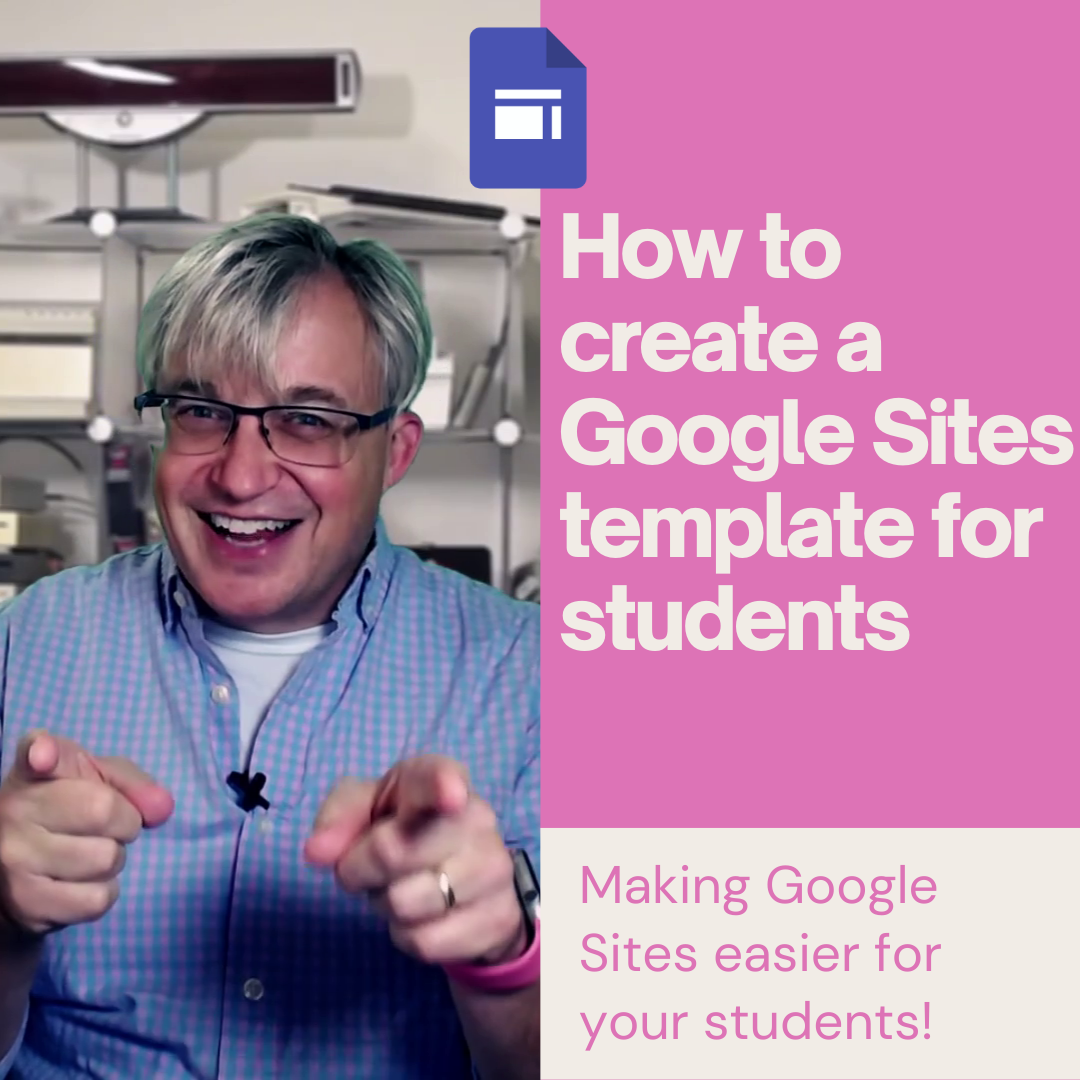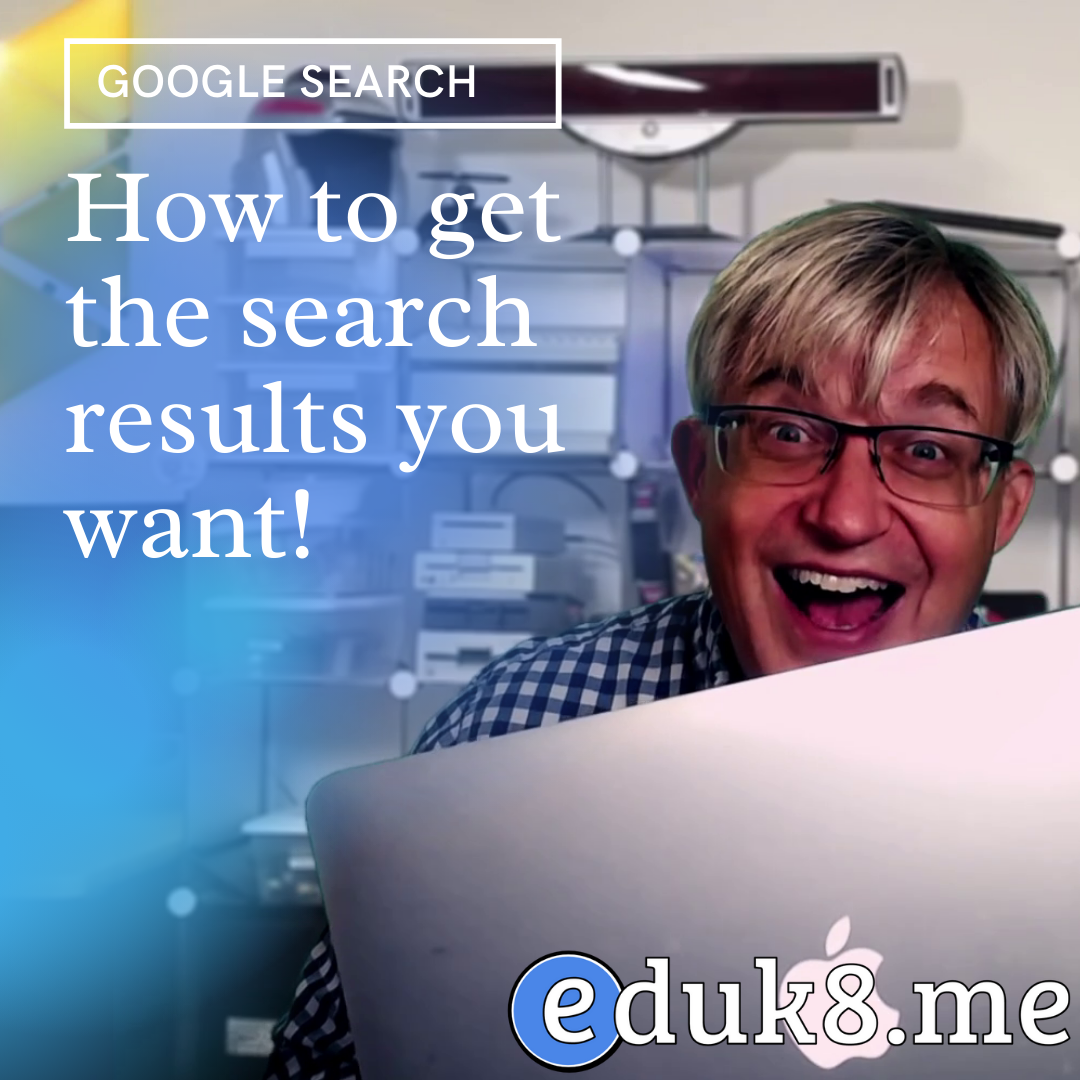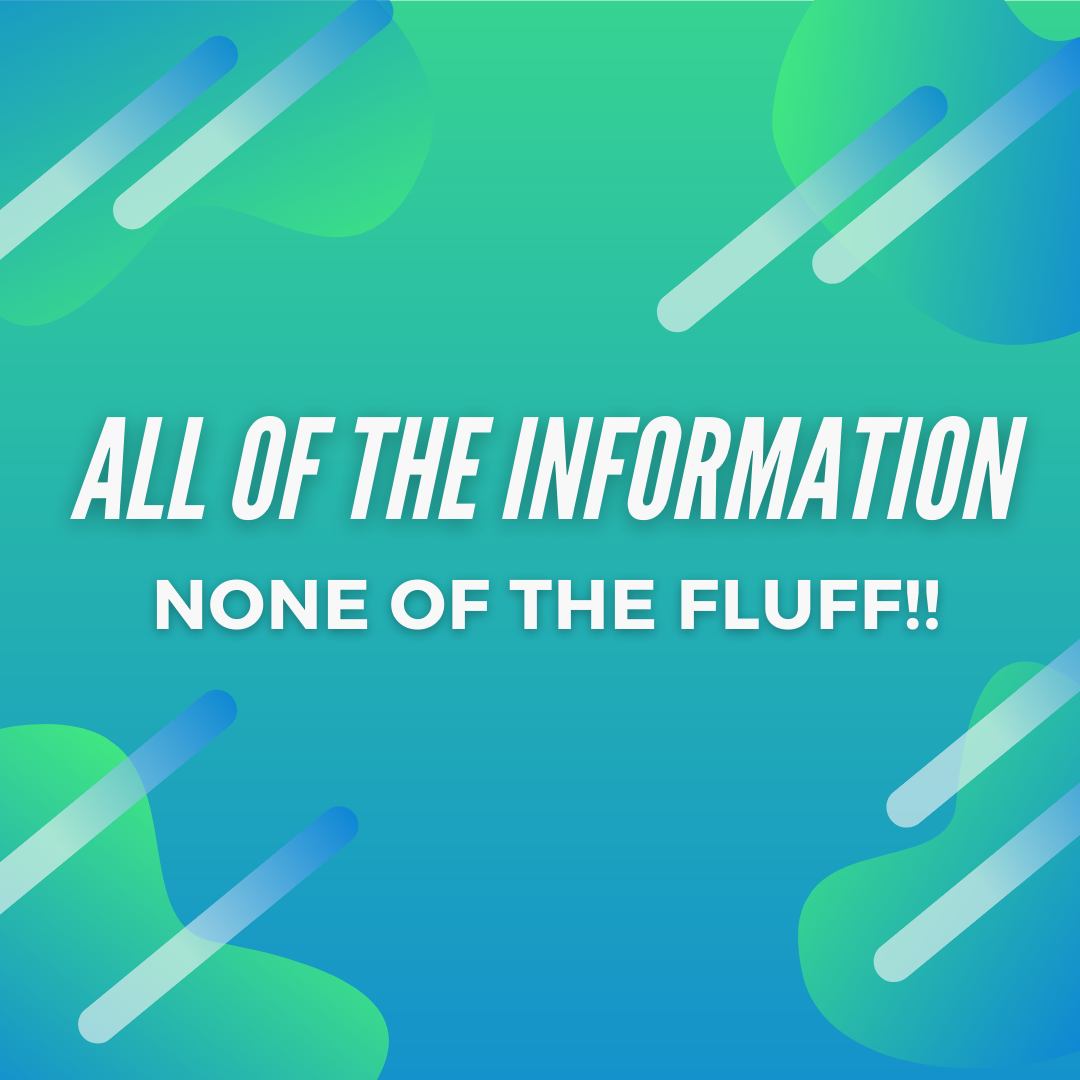How you are tracked online and what you can do about it #YouTube
What’s the harm? Your browsing habits can give up all sorts of information about you that you may have wanted to keep private, such as who you interact with, what are you interests, when and where you travel, and what you buy. Online companies can build a profile of you that is more accurate than…