Teachers in August #Eduk8Meme
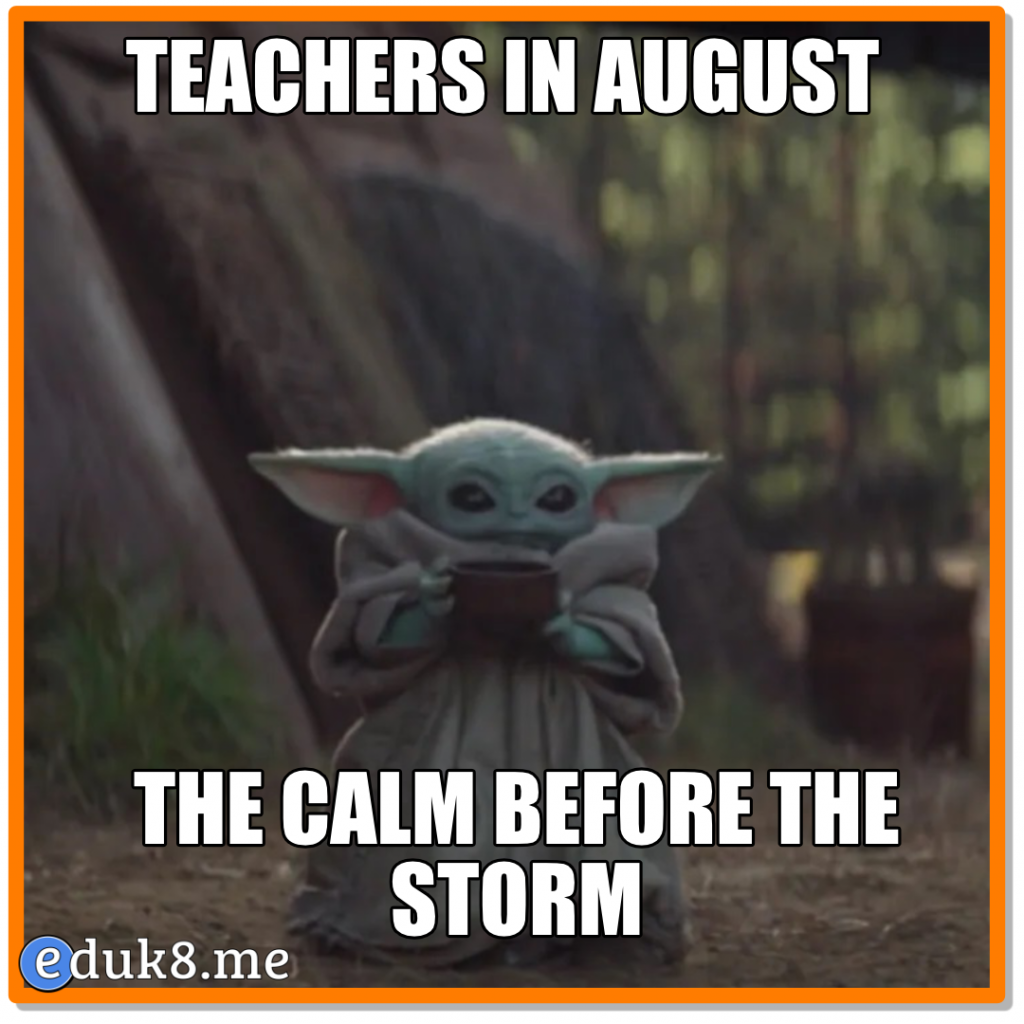
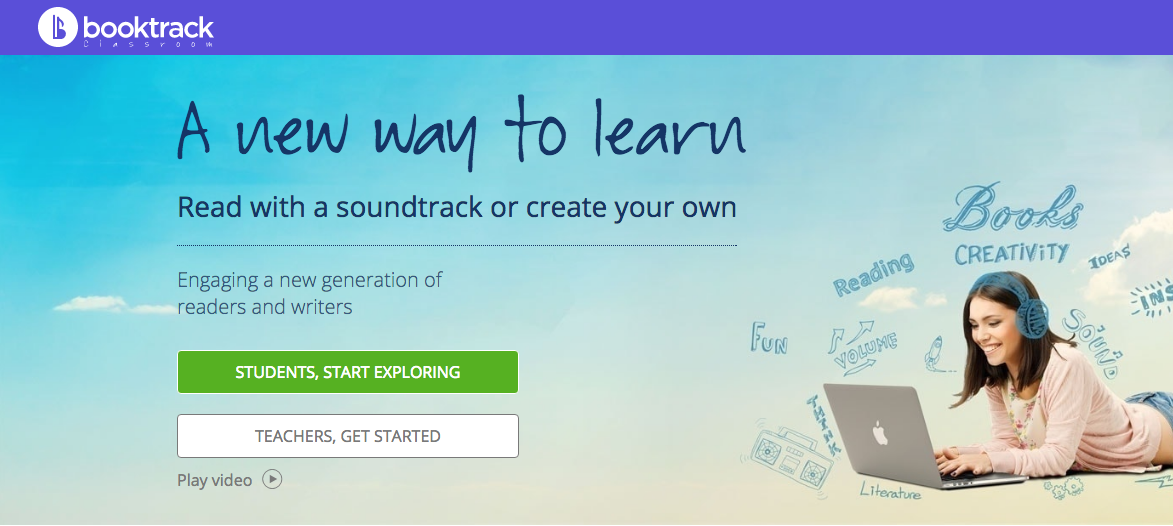
Booktrack is a service that adds a soundtrack to ebooks. As you read the book, there can be added music and sound effects to enhance the immersion level of the book. Once you sign up, you can select one of their books to read, which is pretty cool in itself. The magic happens when you…

The number one paradox in higher education is that technology is both transforming and disrupting universities around the world. Institutions that adapt to the technology and become content producers will survive and flourish; those confined to being content consumers will struggle to stay in business. Many colleges and universities are in financial difficulty today: According…

It’s one thing for today’s students to connect with the world and to appreciate the diversity and significance of potential interactions through everyday, real-time interaction. It is a whole different challenge to be able to collaborate with learning partners across town — or around the world. Source: You are a global educator. It’s time to start…
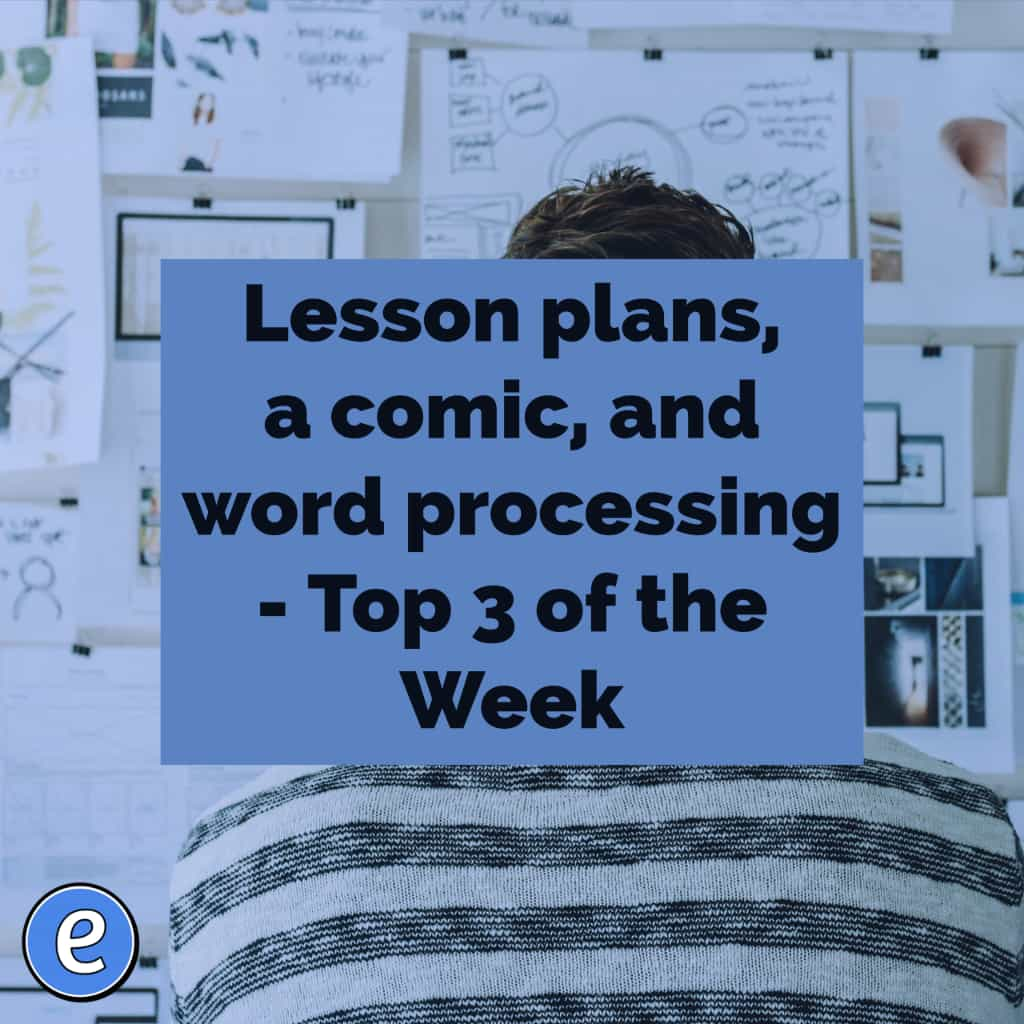
https://eduk8.me/2018/12/betterlesson-provides-free-lesson-plans-and-also-offers-pd-opportunities/ https://eduk8.me/2018/12/the-perfect-plan/ https://eduk8.me/2018/12/creator-of-the-first-word-processor-dies/
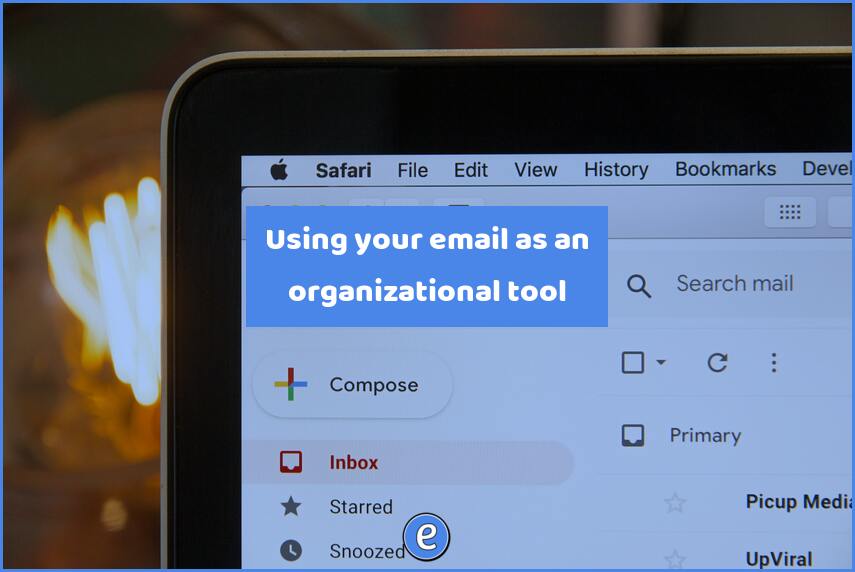
I wanted a quick way to record tasks and an easy way to see what needs to be done, and I’ve done both with Gmail. Prerequisites This article will cover setting up Gmail, but the procedures will work with any email account that supports filters. I use plus aliasing for the recipient email address in…