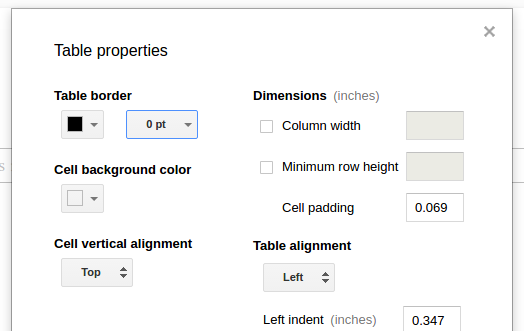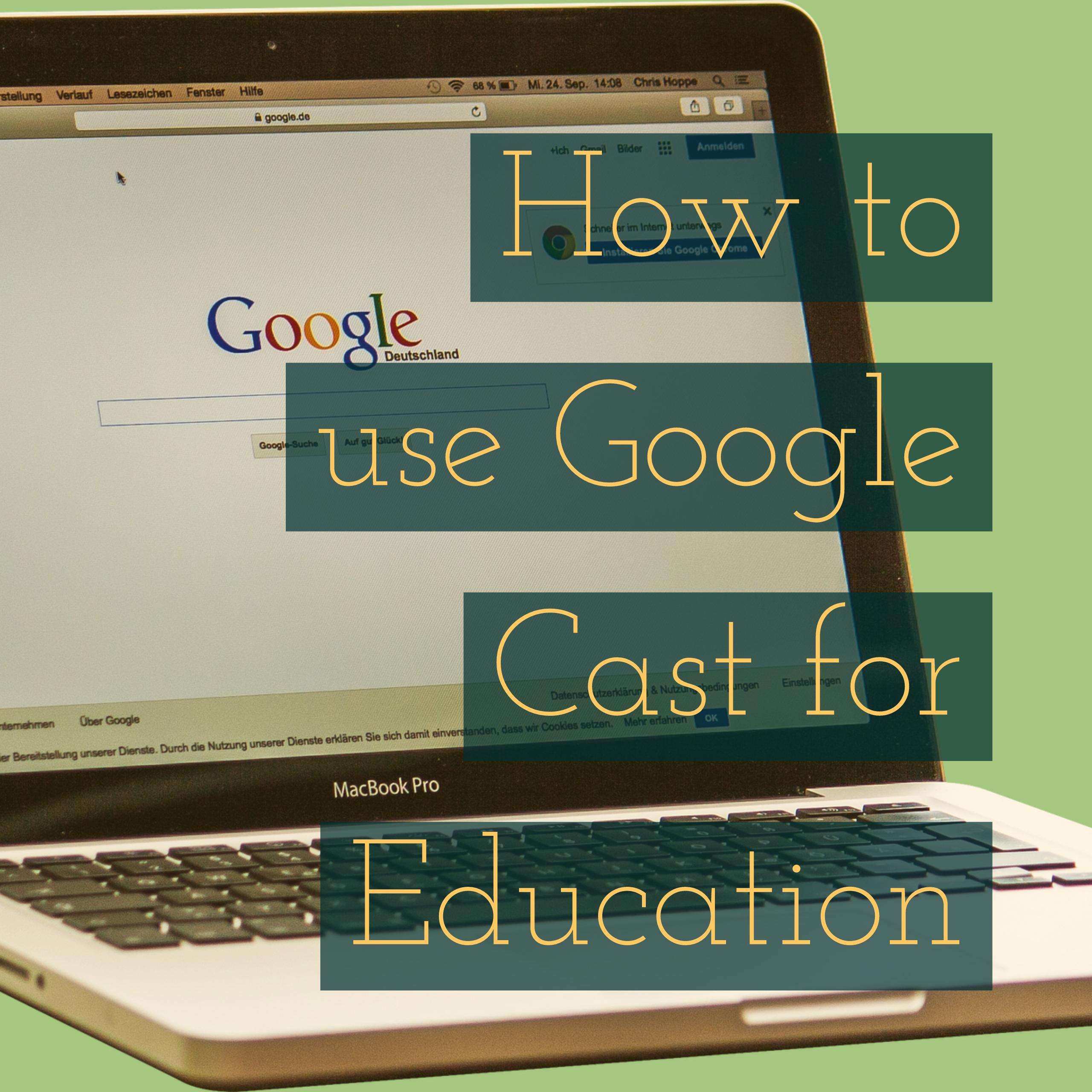Two column layout in Google Docs
There are always layout issues in Google Docs which Google Docs can’t do… Yet. But there are sometimes ways to hack it to do what you want. One of those is two column layouts. Google Docs doesn’t have it as an option, but you can hack it with a table.
To set up two columns, insert a two cell table.
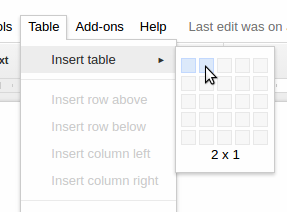
It still looks like a table as you fill in information, but, once you have to text in the two columns, go to the table menu and select Table Properties.
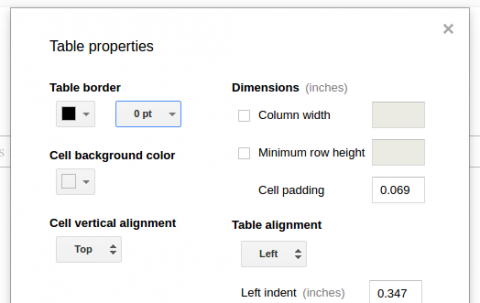
From there, set the border width to 0, and voilà, you have something that looks like two columns, but really isn’t.