
Similar Posts
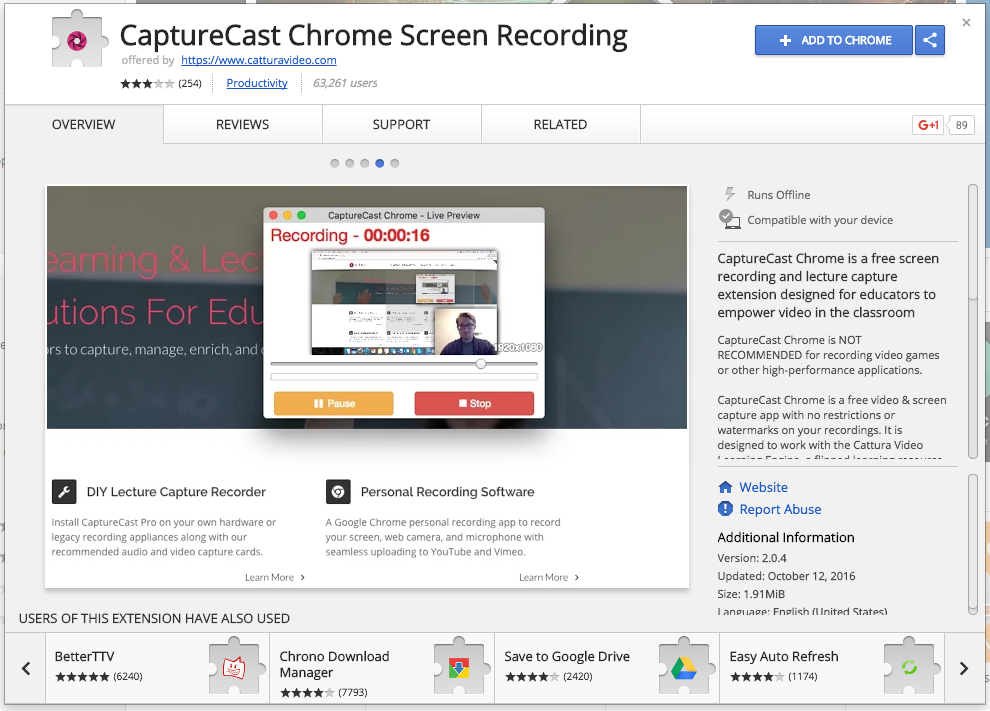
CaptureCast is another option for recording screencasts with Chrome and Chromebooks
I stumbled upon another option to record screencasts with Chrome and Chromebooks, CaptureCast. This extension has some nice features that the Nimbus tool doesn’t have. Most notably, webcam, Google Drive, YouTube, and Vimeo support. With CaptureCast, you can overlay your webcam video onto the screencast, or record only your webcam. Once you are finished recording,…

Create a Chrome web app of your favorite site with Applicationize
Applicationize – Convert Web Apps to Desktop Apps Google is deprecating Chrome apps for Mac, X, And windows. But, Applicationize can still be used to create apps for Chrome OS and chrome books. What this means, is that if there is a website you want to use with your students, you can use Applicationize to…
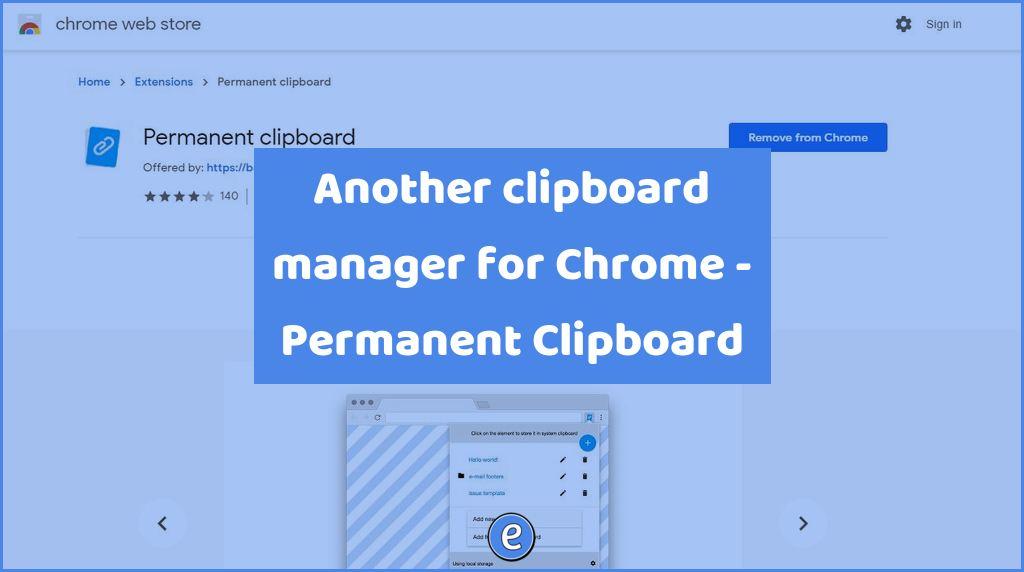
Another clipboard manager for Chrome – Permanent Clipboard
One of the greatest productivity tools that I use is a clipboard manager. A clipboard manager is a piece of software that allows you to store multiple items in your clipboard at once. Each manager gives you options on how long to keep items and what to do with items such as passwords. With the…

Getting started with a password manager #YouTube
Stop writing down your passwords. When you use a password manager, each password can be unique and secure, with the added bonus that you don’t have to remember it.

Create bookmarks for multiple Gmail accounts #YouTube
If you are signed in to multiple Google accounts in Google Chrome, this video will show you how to create bookmarks to directly open a particular Google account.Links: 📽 Bookmark All the Things in G Suite – https://youtu.be/v5gJyaLVYG0 📽 Creating Profiles for multiple people using Chrome – https://youtu.be/dIddte_EQtc 📰 Sign up for my newsletter –…

7 Things to do to start the school year #YouTube
Starting the school year is a chance to clear out the old and start fresh, along with making life easier for your students. Here are the 7 things to do to start the school year: Create a folder for the current school year (20-21) I always create a folder for the current school year, and…