{YouTube} Easy email merges with Google Sheets
Use Google Sheets to keep students and parents in the loop for upcoming events. This tutorial will show you how to use the Form Mule add-on for Google Sheets to send customized emails.
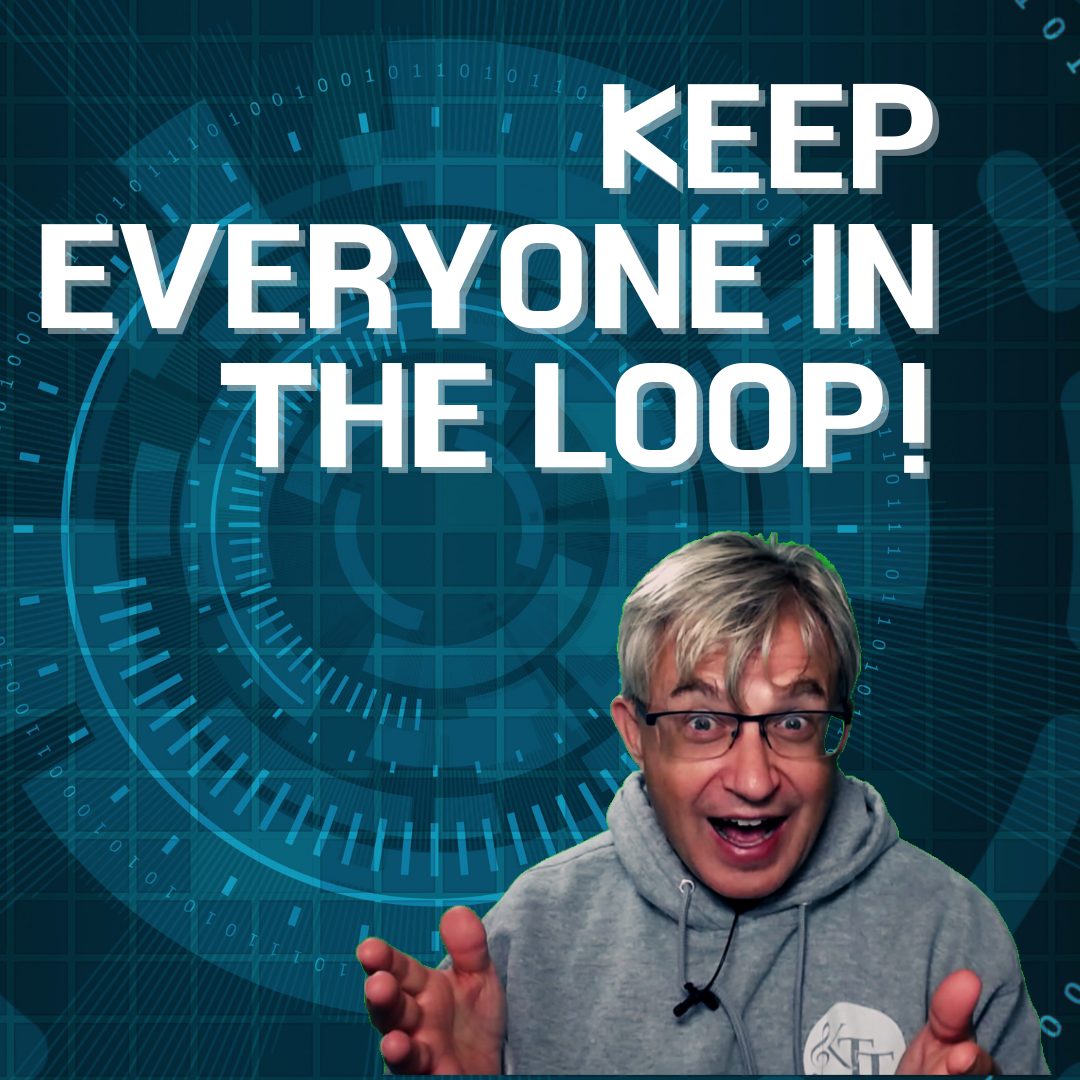
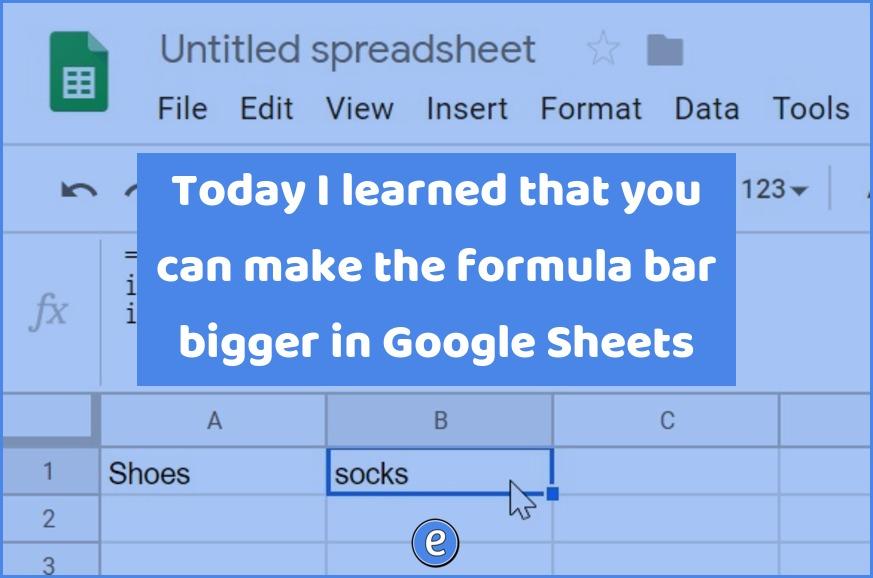
Formulas can get pretty complex in Google Sheets (or any spreadsheet for that matter), and the one line formula bar raises the annoyance bar. Being able to extend the formula bar is a godsend! Excel already has the ability, and apparently Google added the ability back in 2016. I just found out about it last…

Sure, you could use the web based app with Google Jamboard, but if you have access to an Android device you have access to a few more features if you switch. And you may have access to the Android app if you have a Chromebook from the last few years.

Building on my automatic creation of student placards, here’s how you can add QR codes to the student placards. This mean you can link to videos or websites to provide more information about the project.

Customize your Google Chrome new tab page without any additional software.
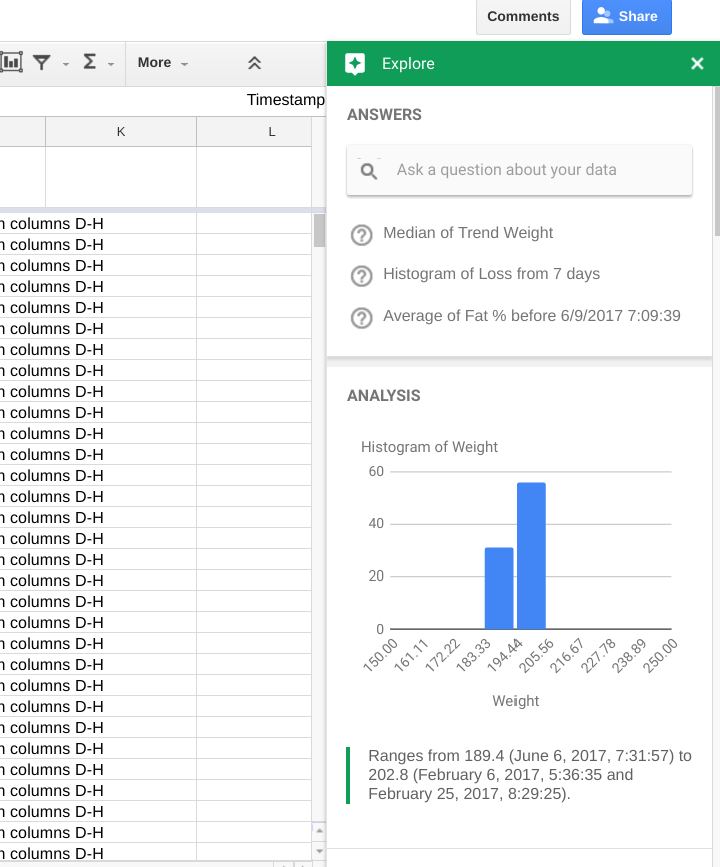
Two big updates to Google sheets, the ability to visualize data with machine learning and syncing data in Google Sheets to Google Docs or Google Slides. Machine language charting allows you to ask Google Sheets questions about your data, and let Google Slides figure out the best way to present the information to you. This is…