{YouTube} Quickly clear cookies for a single website in Google Chrome
Stop jumping through chrome://settings! Instead, clear the cookies directly from the site!


Keep your most important emails easily viewable in Gmail with Multiple Inboxes.
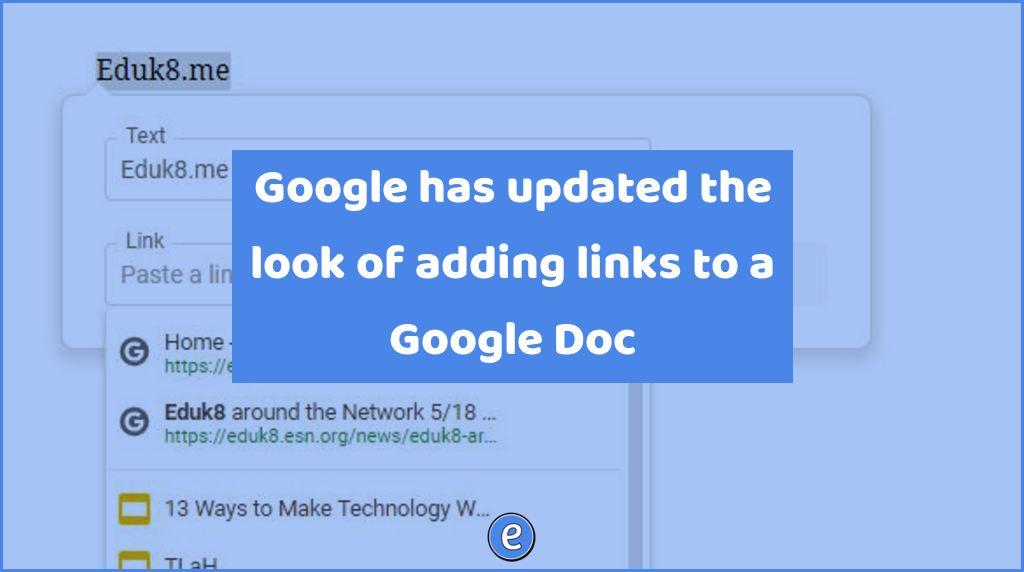
Google continuously iterates versions of Google Docs, but as it does, there are sometimes parts of Google Docs that aren’t update. The appearance of adding links in Google Docs hasn’t been updated with the rest of the app, but this is now changed. Although it is strictly a cosmetic change, it does help students use…

Sure, you could use the web based app with Google Jamboard, but if you have access to an Android device you have access to a few more features if you switch. And you may have access to the Android app if you have a Chromebook from the last few years.
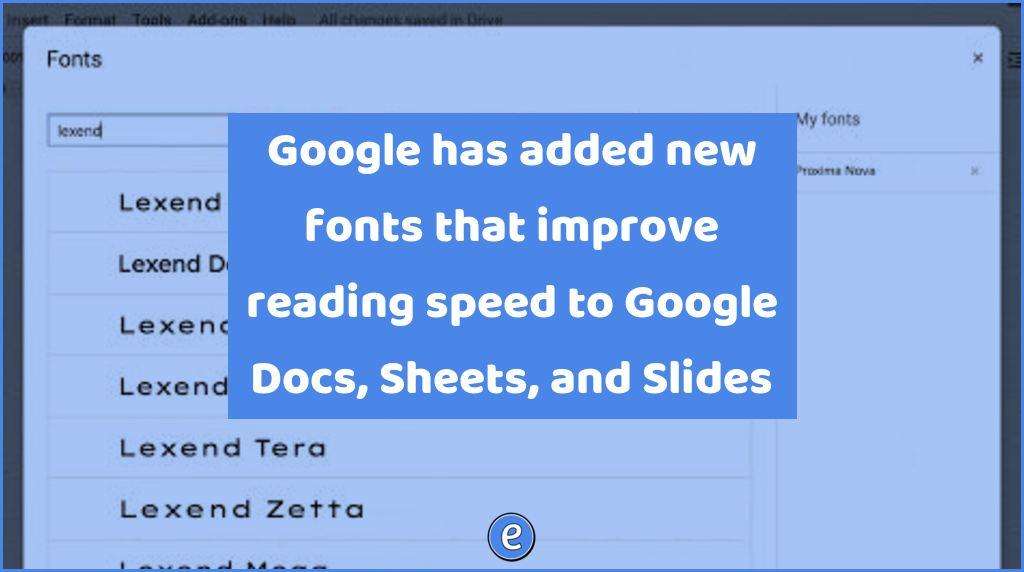
The Google Fonts team has teamed up with Thomas Jockin to create a series of fonts that are aimed at improving reading speed. To learn more about the research behind this initiative, see here for more details. Source: G Suite Updates Blog: New fonts intended to help improve reading speed now available in Google Docs, Sheets, and Slides…
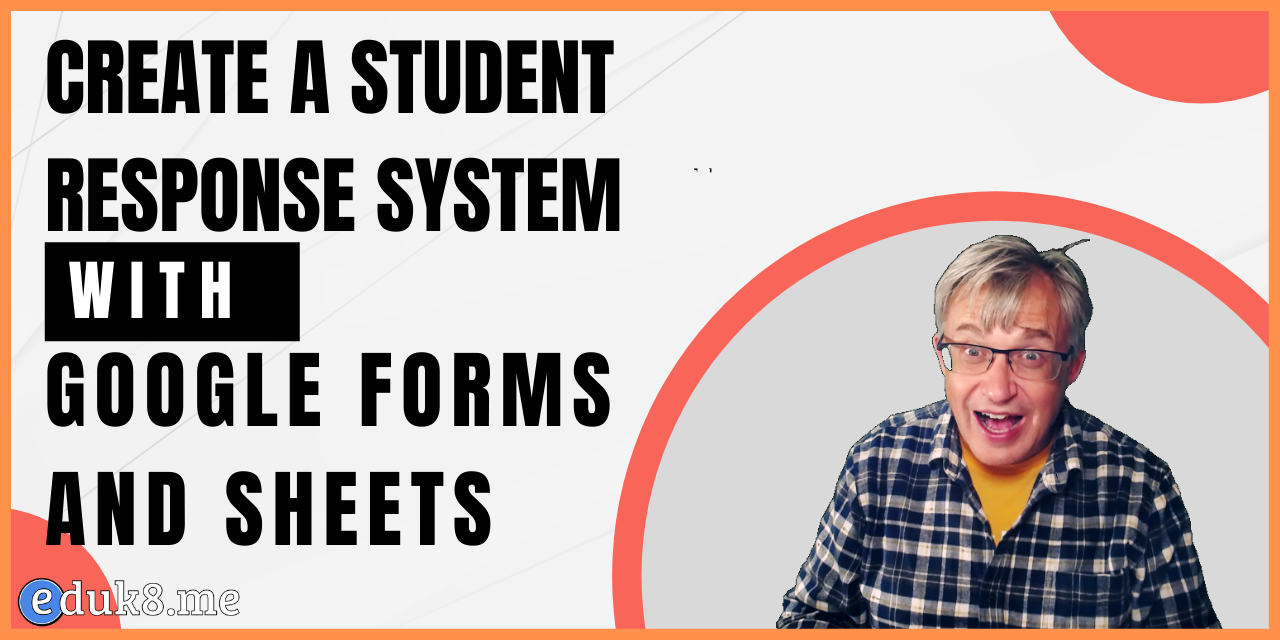
Here are the directions on how I created a quick and easy student response system with Google Forms and Google Sheets. Why? Sure there are tons of other ways to get input from your students, but I wanted a quick way I could survey students on the fly. The spreadsheet that has the formula for…