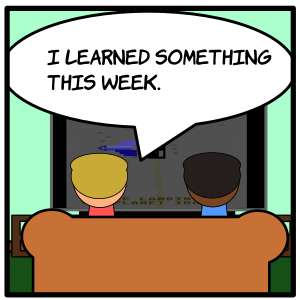Similar Posts
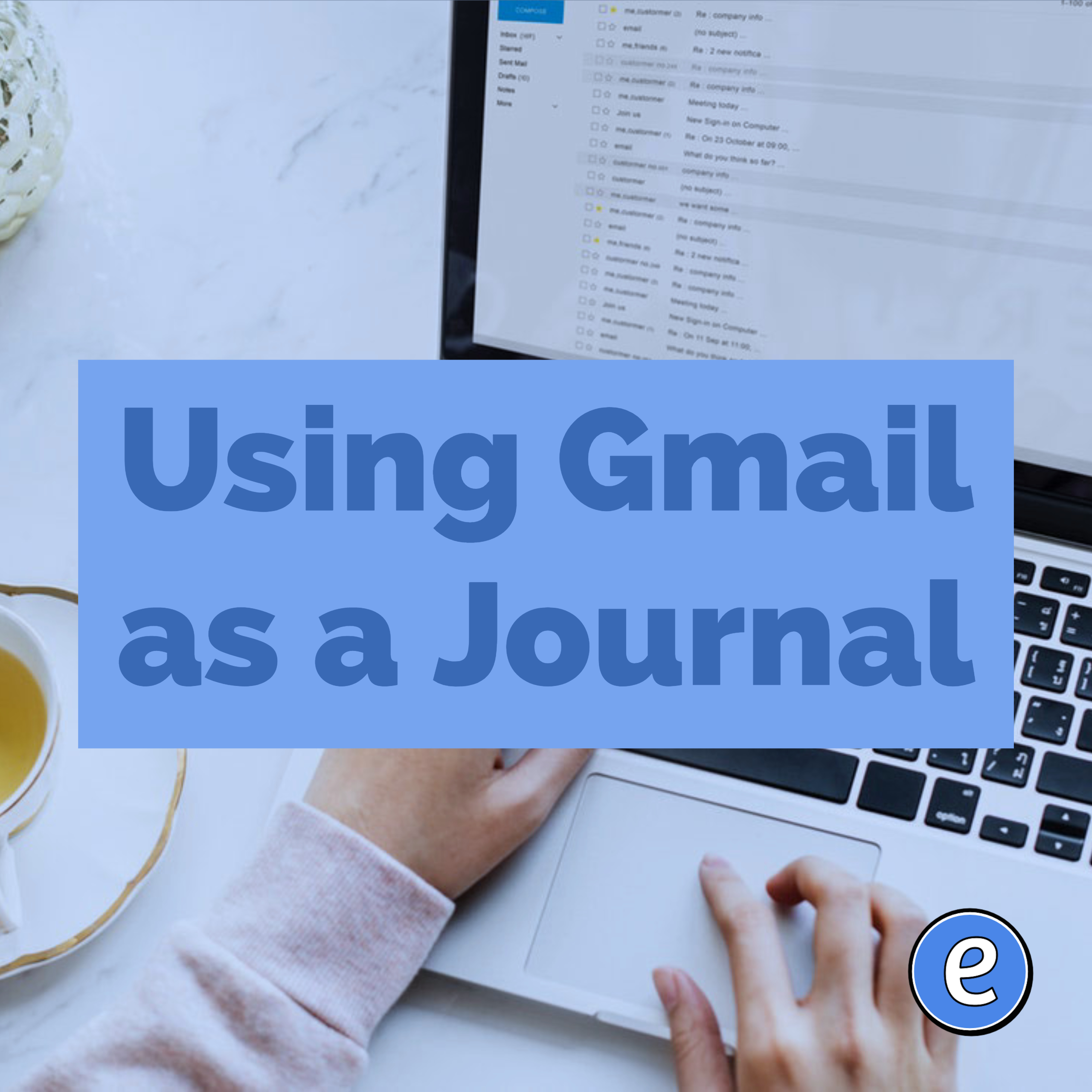
Using Gmail as a Journal
I’ve tried various ways to keep a journal, and right now I use both Gmail and WordPress to journal. For today, I’m going to focus on using Gmail to journal. The workflow for using Gmail to journal is pretty simple. To add a journal entry, you will email a special address. To delete an entry,…
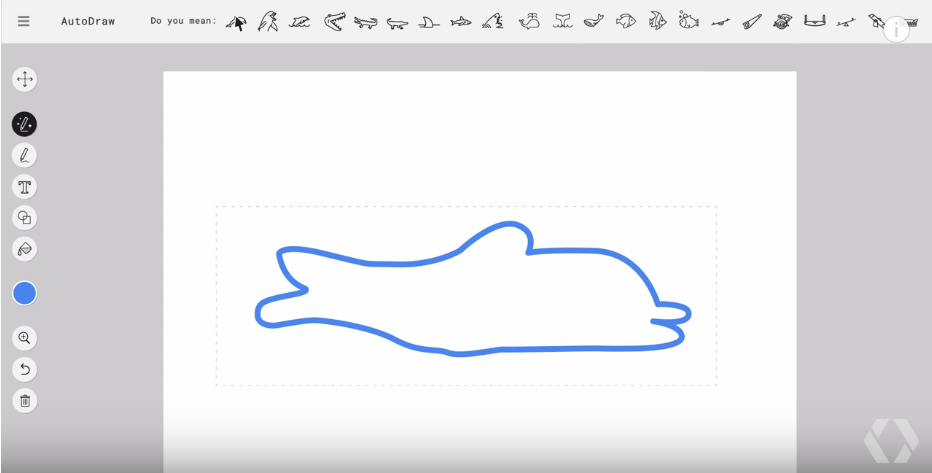
AutoDraw is a Google AI experiment that figures out what you are drawing
Google’s latest AI toy may be its most clever: an automated drawing bot that analyzes what you’re doodling in real time to suggest a more polished piece of clip art to replace it. Called AutoDraw, the software is another of Google’s ongoing creative machine learning demonstrations that it releases as part of its AI Experiments series. It uses…

Email scheduling is coming to Gmail
G Suite’s journey began 15 years ago with the introduction of Gmail in 2004. Back then, Gmail pioneered a new and secure approach to email with 1GB of free storage and lightning-fast Google search built right in. Gmail continues to help people manage their work and personal lives with the help of useful innovations—from priority…

Creating an interactive fiction experience with Google Slides
Source: Write an If-Then Adventure Story – Applied Digital Skills If you haven’t realized, I like interactive fiction (IF) and have written several posts on creating IF. Someone at Google likes is to because Google has created an entire lesson plan on creating IF in Google Slides. Although it is broken up into 4 lessons,…
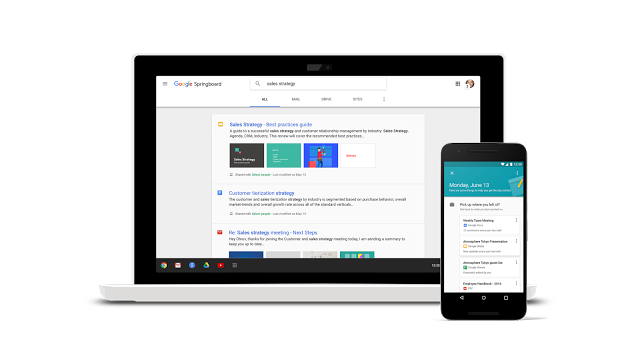
Google Apps update alerts: Powering a more connected and collaborative enterprise
We’ve been previewing Google Springboard and the new Google Sites with a small set of customers, and we’re excited to begin to extend each of these new apps to more customers through an Early Adopter Program. Source: Google Apps update alerts: Powering a more connected and collaborative enterprise Google Springboard sounds like Google Now, except…