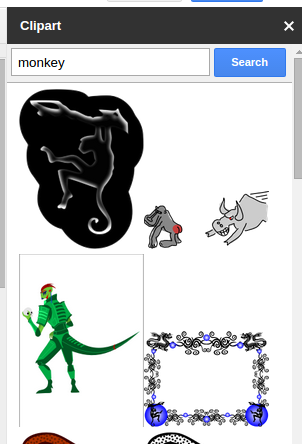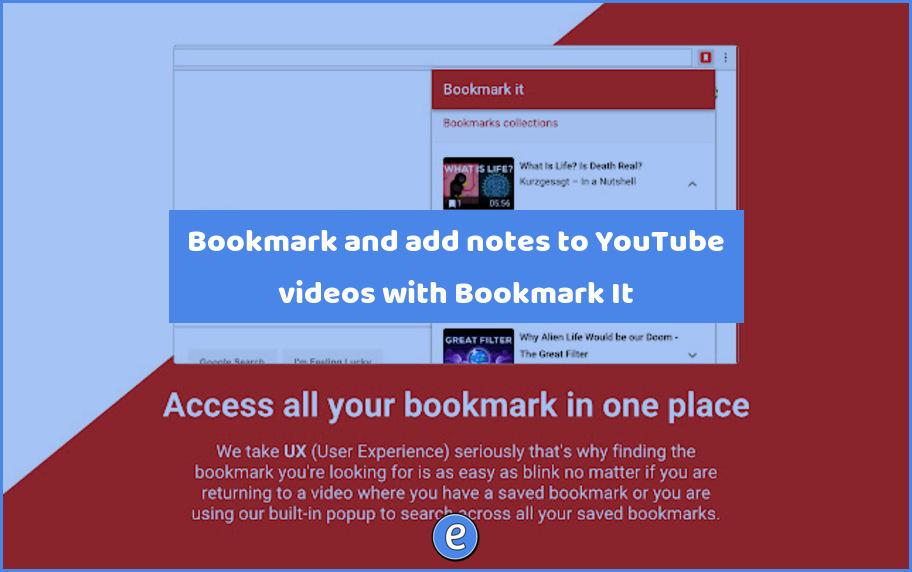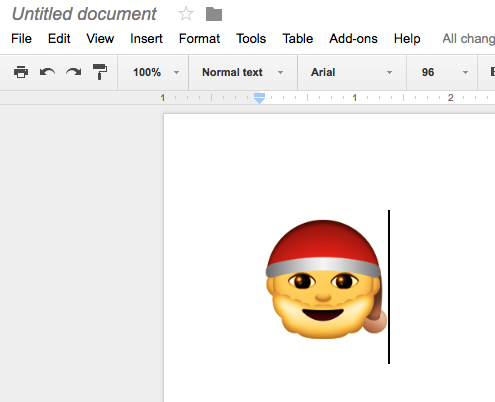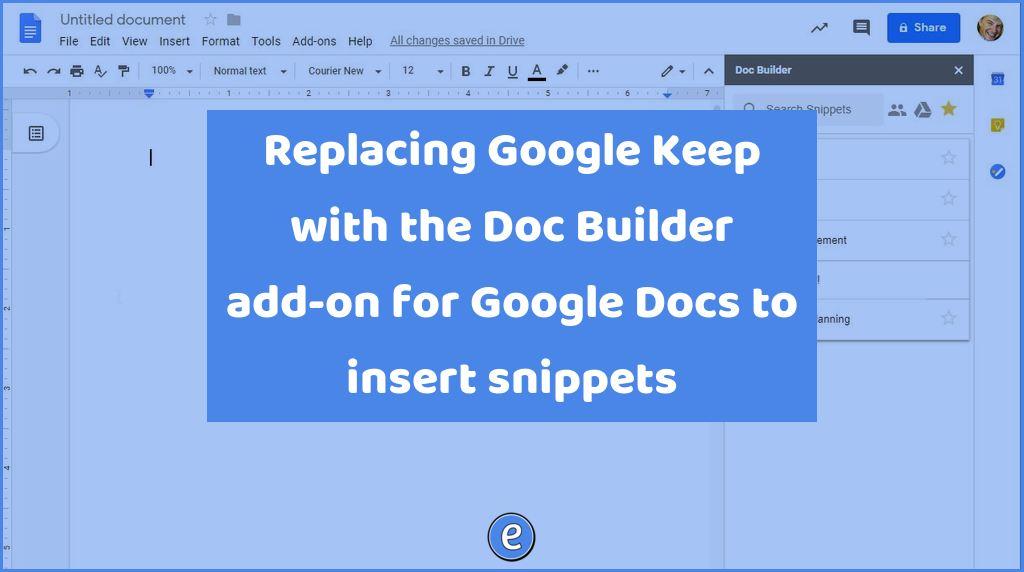ⓔ Easily add clipart to your Google docs with Openclipart
One complaint I hear about Google Docs is the difficulty in adding clipart to a document. Well, Openclipart to the rescue! This add on for Google Docs adds a sidebar to search clipart. To get the add-on, open a Google Doc and click on Add-ons -> Get Add-ons:
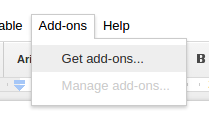
In the search box, type openclipart:
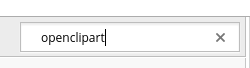
Then click on the Free button to add the add-on to Google Docs.
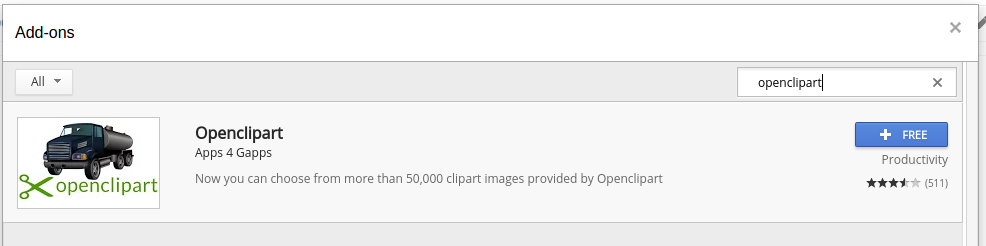
The add-on will ask for certain permissions, click Accept:
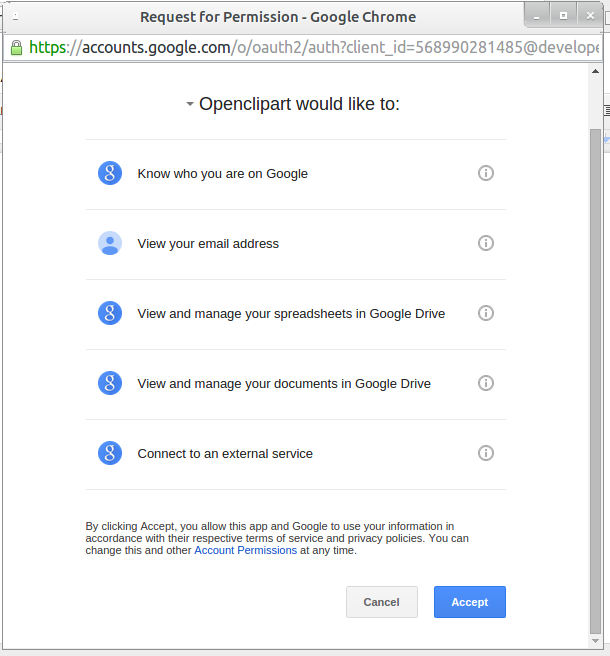
Now under the add-ons menu, there will be a new option, Openclipart -> Search clipart.
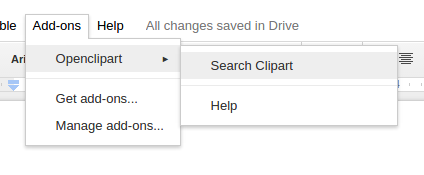
The sidebar will open, allowing you to search for clipart, such as for monkeys:
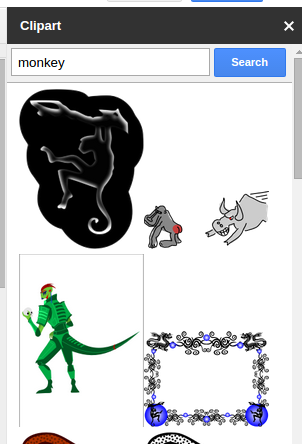
Click and drag the clipart over to the document.