🤓 Read online articles easier! #YouTube
Use the following two services to read online articles easier! Also, they’re a great way to prepare text for students.
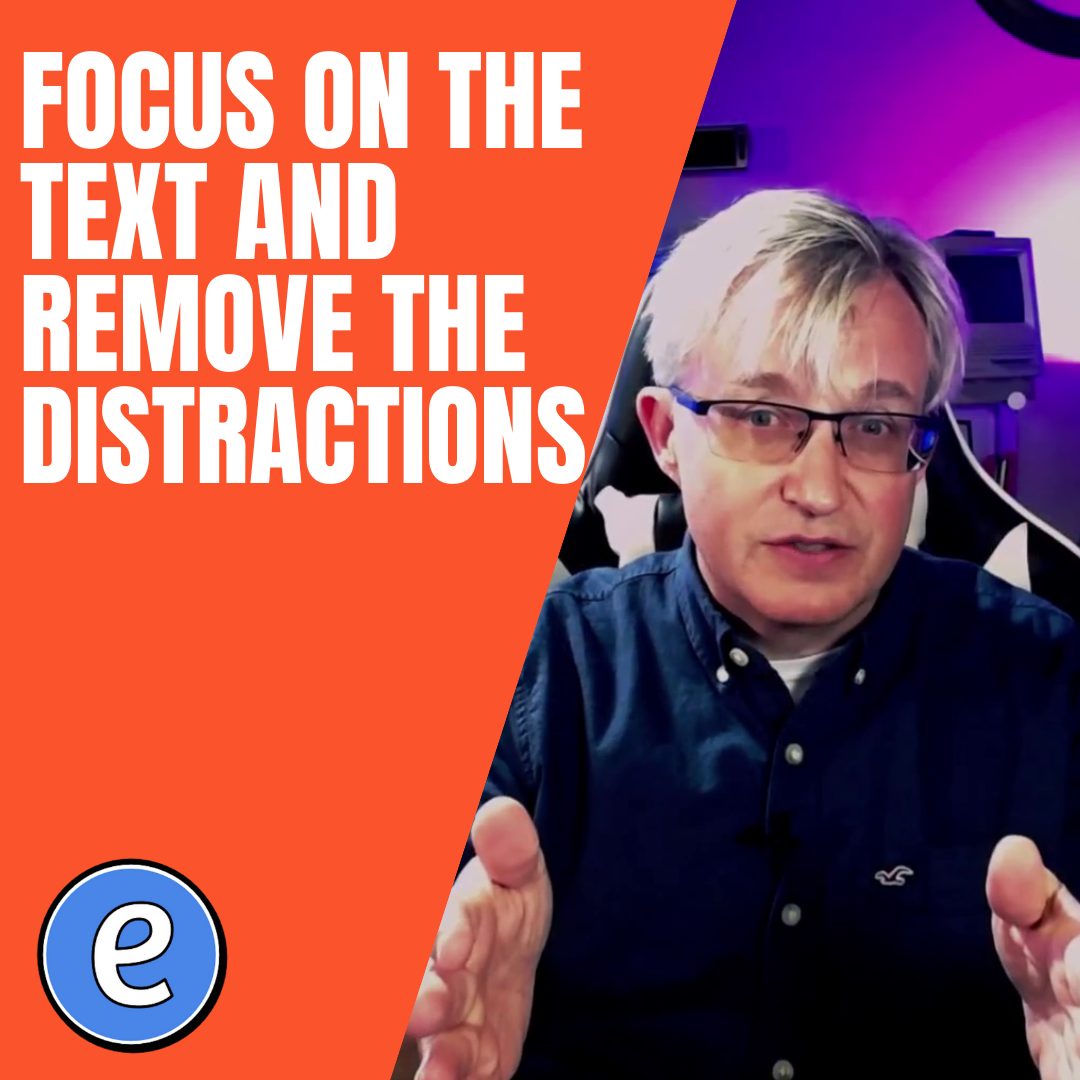
Use the following two services to read online articles easier! Also, they’re a great way to prepare text for students.

Keep your most important emails easily viewable in Gmail with Multiple Inboxes.
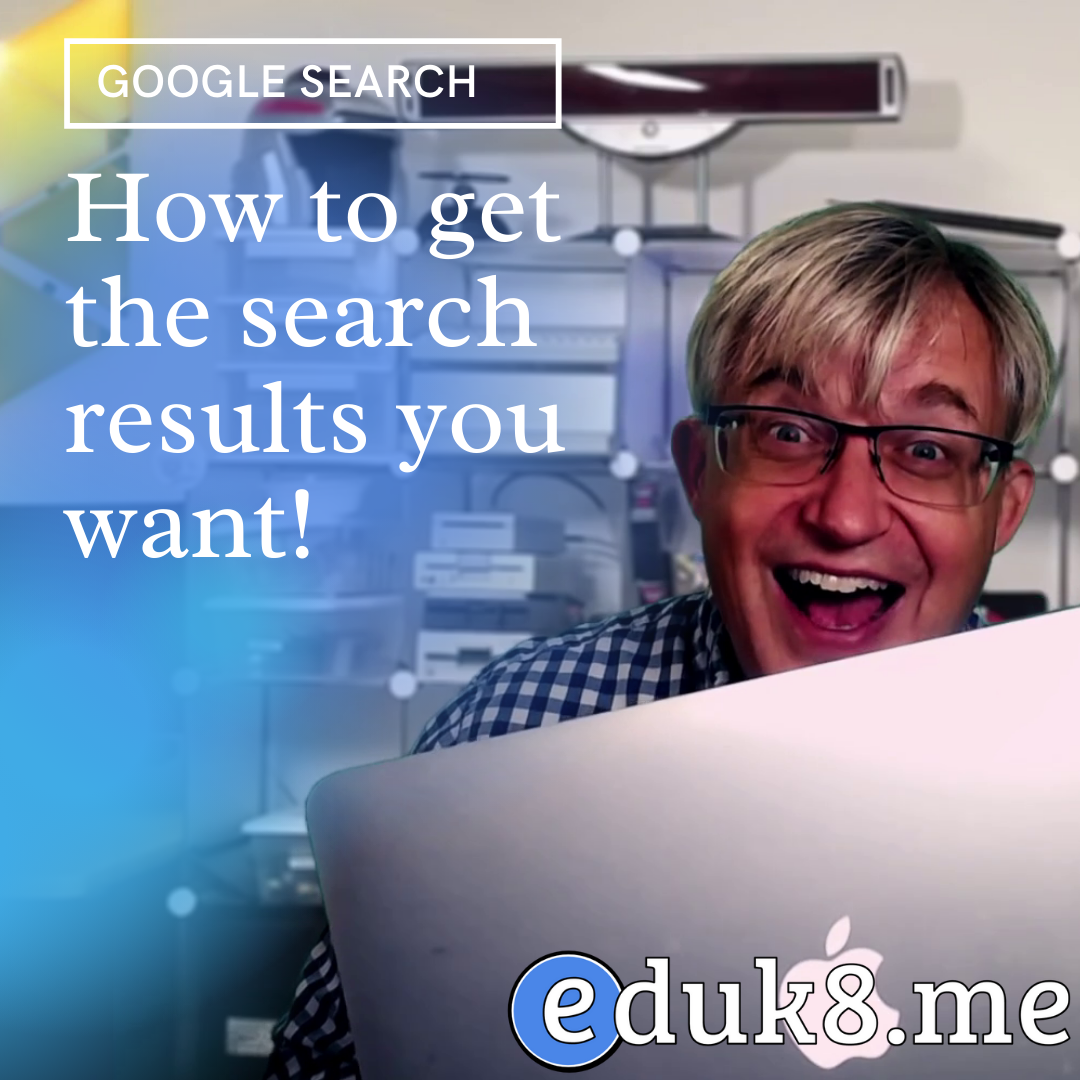
Sure, Google does a pretty good job of finding what you want, but sometimes it needs a little help. Here are my 5 favorite tips for using Google search effectively.

Stop writing down your passwords. When you use a password manager, each password can be unique and secure, with the added bonus that you don’t have to remember it.
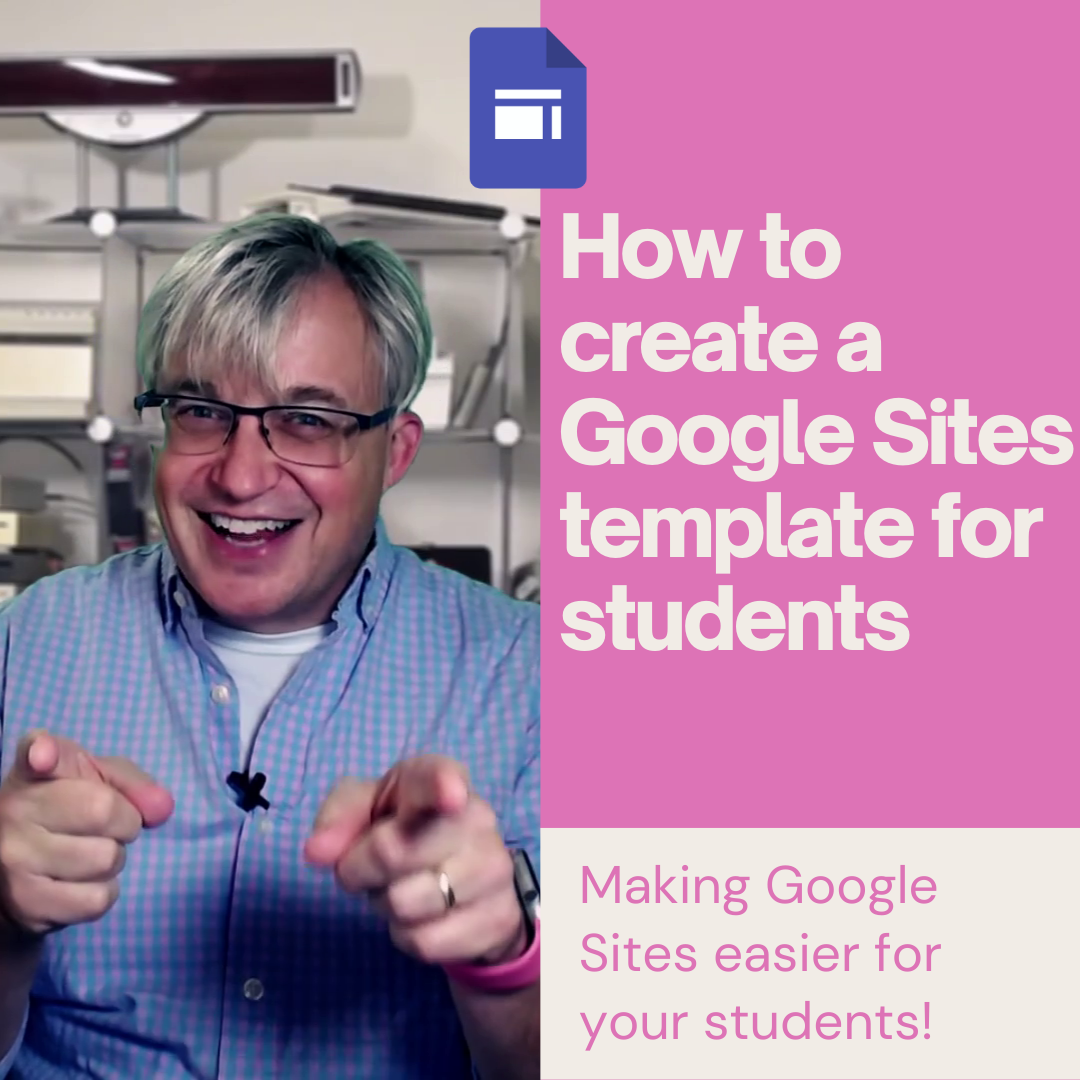
Google Sites is a great way to publish a website, but, Google doesn’t make it easy to distribute a template of a Google Site to your students or other staff members. I have figured out one way to easily copy a Google site. This allows you to make a template of the site and then…