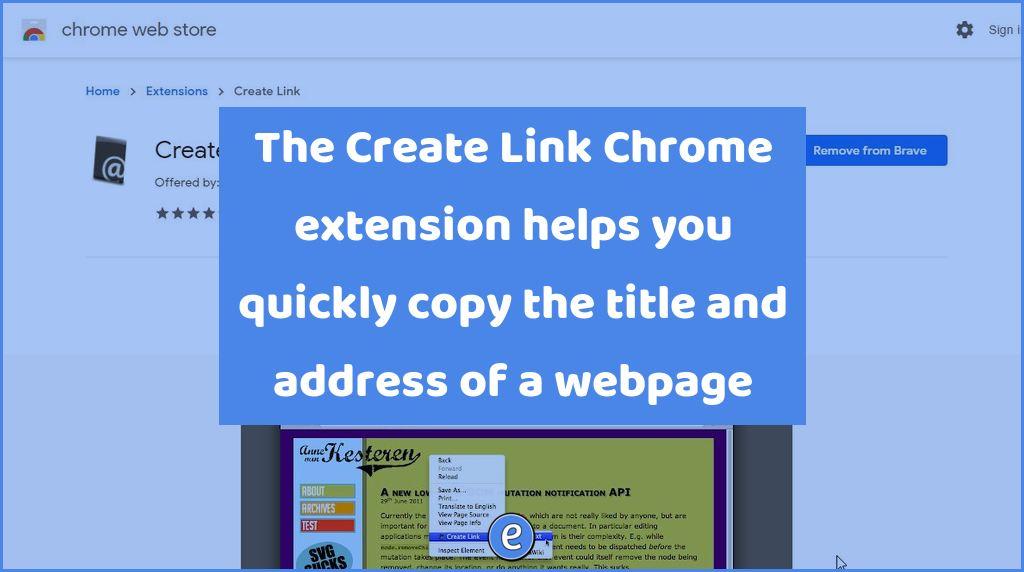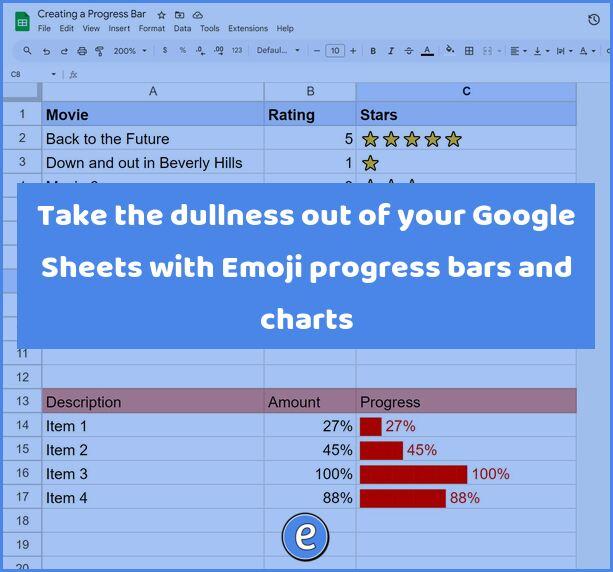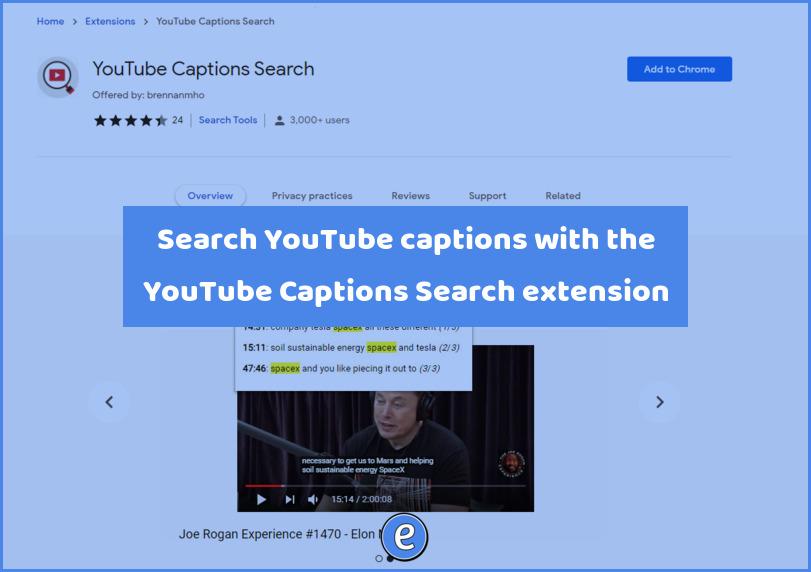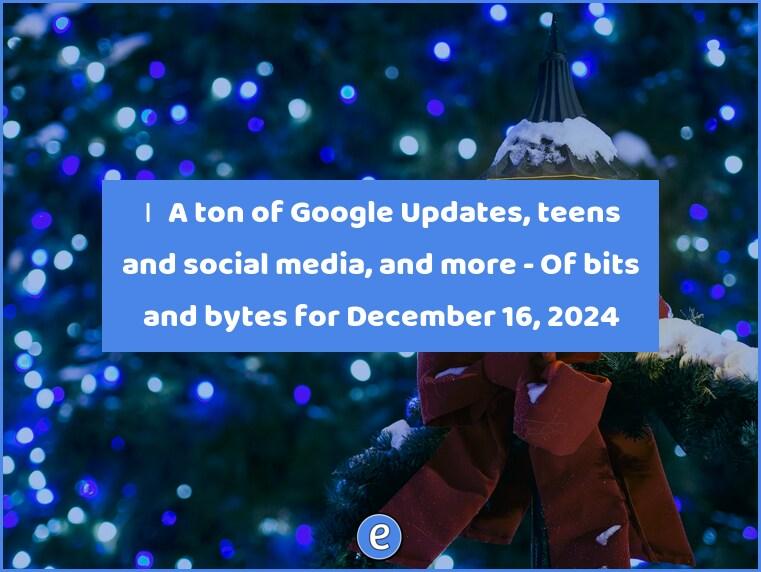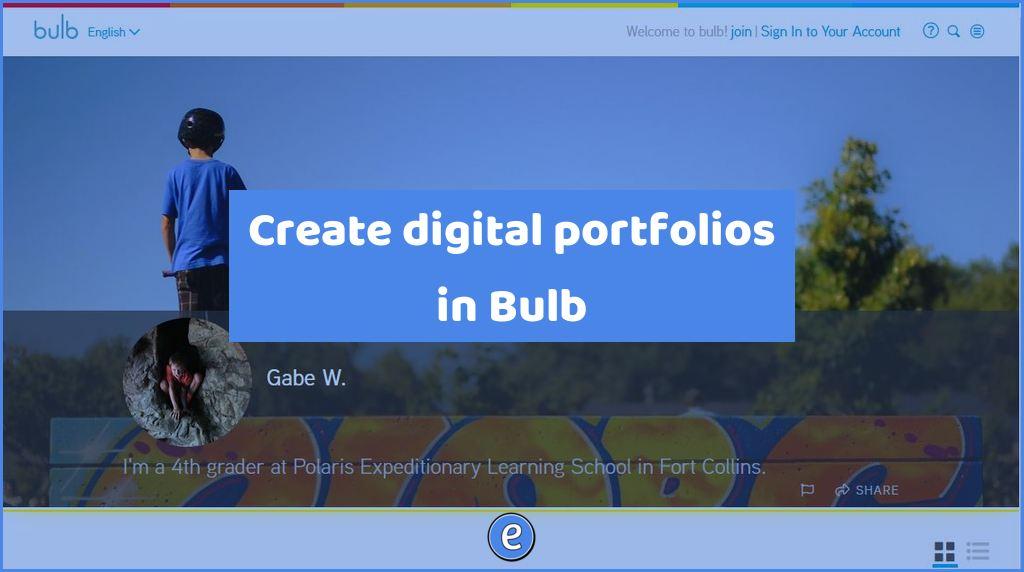The Create Link Chrome extension helps you quickly copy the title and address of a webpage
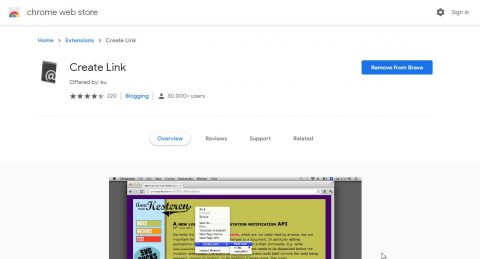
Source: Create Link – Chrome Web Store
I thought that I shared the Create Link extension before, but I guess I haven’t! This is one of my favorite extensions, and one that I use frequently.
The Create Link extension does one thing, and that is copy the title and address of the webpage to the clipboard in the format you select.
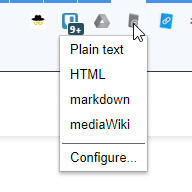
This allows you to quickly grab the title and address and paste it into a document or email. HTML is probably the format you want to use the most, it will create a clickable link when pasted. The second most often selection is Plain Text, which will copy the title and address, separated by a new line.
If you want to create your own formats, right-click on the tool bar icon and select Options.
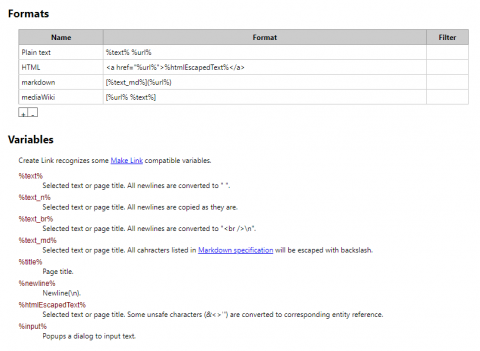
Create Link is very powerful, but I don’t use it past the defaults.