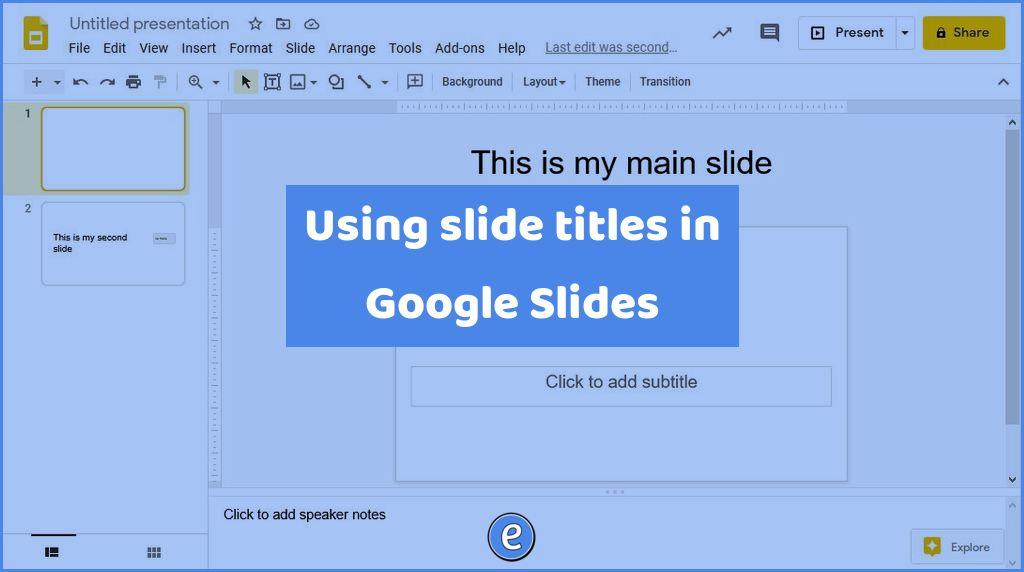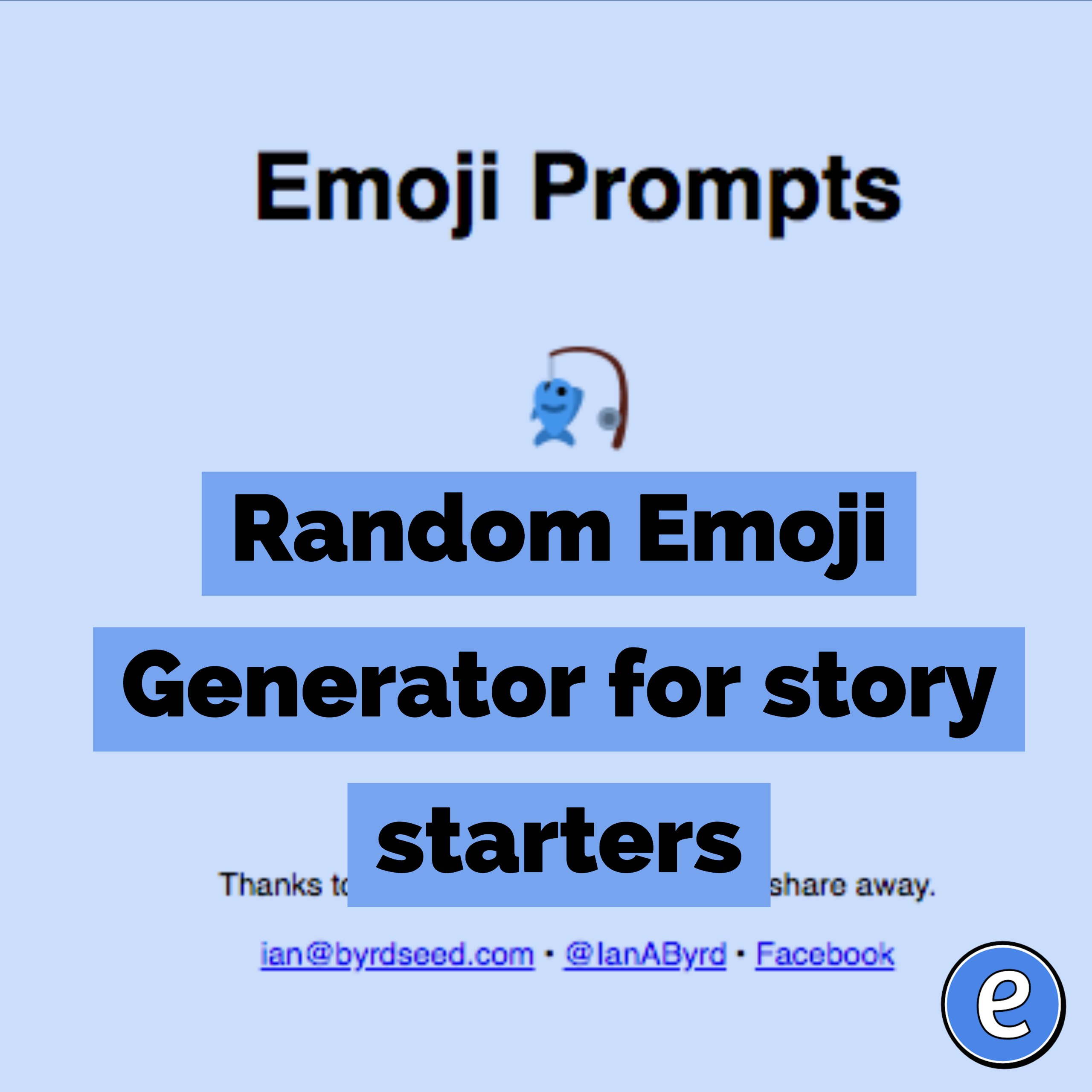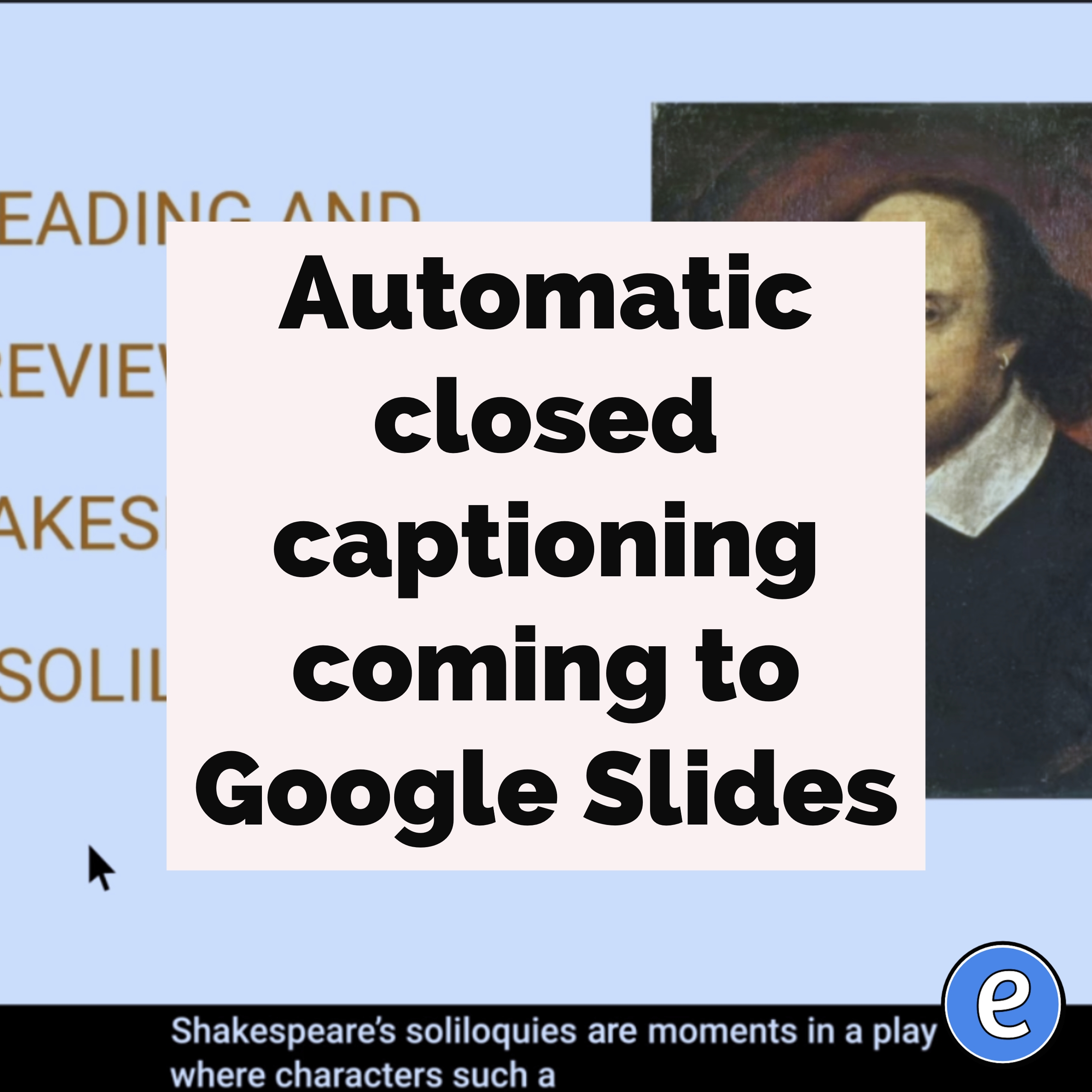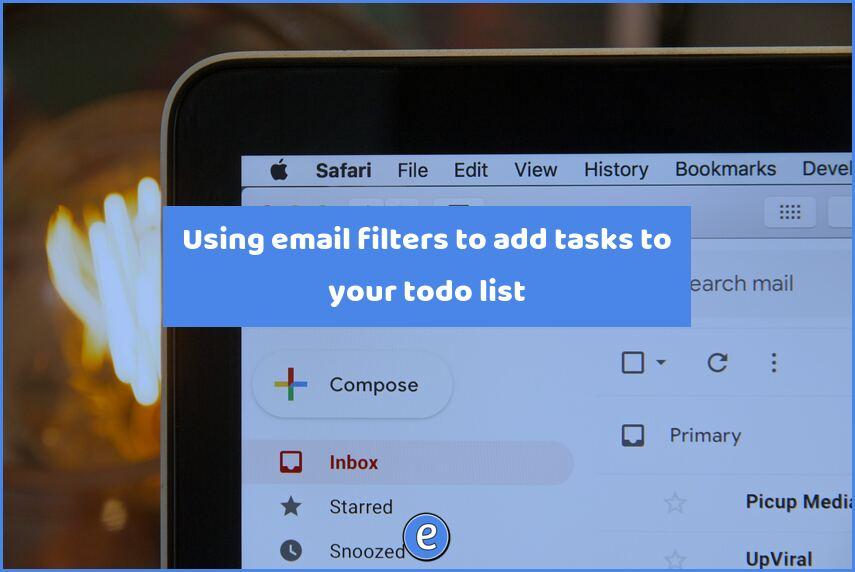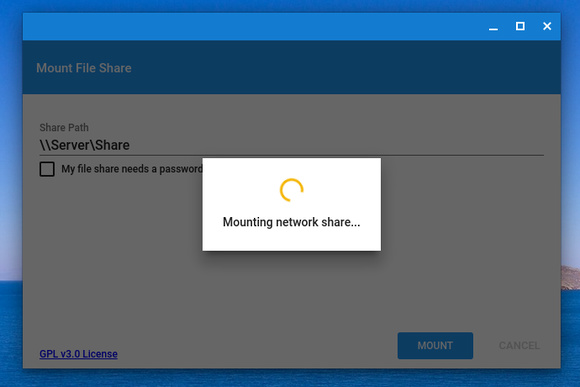Using slide titles in Google Slides
Along with a great tip on using Slides titles comes this nugget:
I have coded an Add-on to automatically add a Google Slides Table of Contents to your Google Slides. You need to start with my template and then build the Slides. The table of contents creates a hyperlink to each of the slides in your Google Slides, automatically creating the page navigation for you. However, the default title it will put in the hyperlinked text is the title of the slide. You can not control what the slide is named. (Note: you can edit the hyperlink to rename it however you want). The name of the slide is the title of the slide. If you did not use the title placeholder to name the slide then the slide name will be blank or the text you did put into the title.
Source: Google Slides: Use Titles – Teacher Tech
She has some great tips, and I want to add another one. Sometimes, the title box is something you don’t want to put on the slide. It may simply add too much text or just not look right. In those cases, drag the title box outside of the slide.
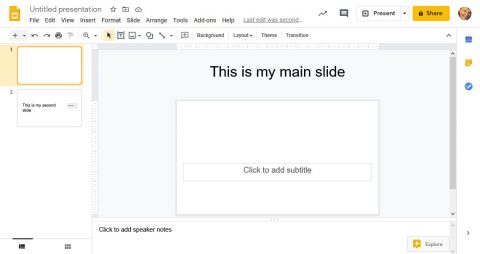
The slide title will still be used:
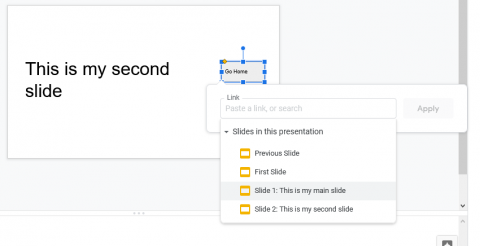
But it won’t show up on the page when presenting.