A Google a Day
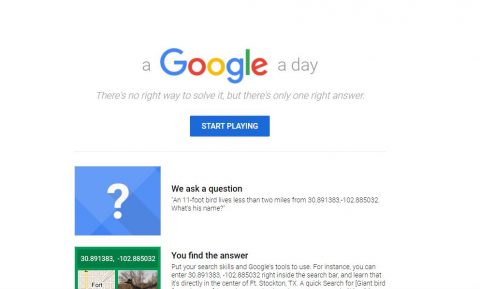
Source: A Google a Day
Here’s a fun Google search activity. When you visit A Google a Day, you are presented with a countdown timer and a question. The quicker you find the answer to the question, the more points you get.
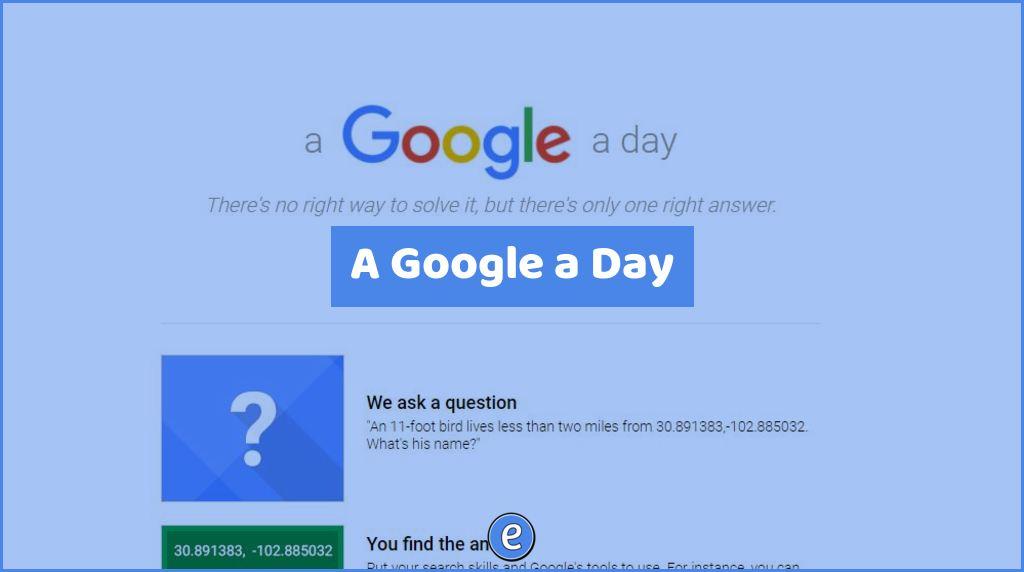
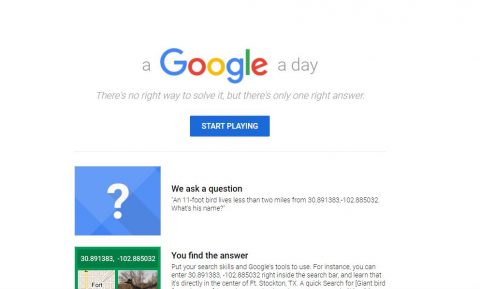
Source: A Google a Day
Here’s a fun Google search activity. When you visit A Google a Day, you are presented with a countdown timer and a question. The quicker you find the answer to the question, the more points you get.
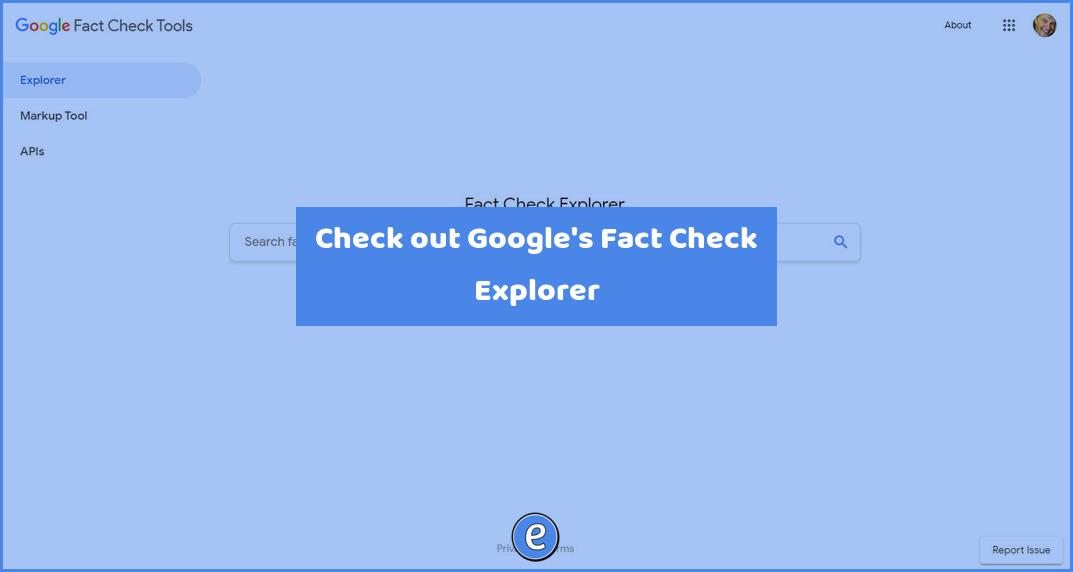
Source: Fact Check Tools Google has a cool Fact Check Explorer, which allows you to enter a search term and it will show how that term is portrayed online and what facts are true. This would be a great starting point when investigating sources of information.
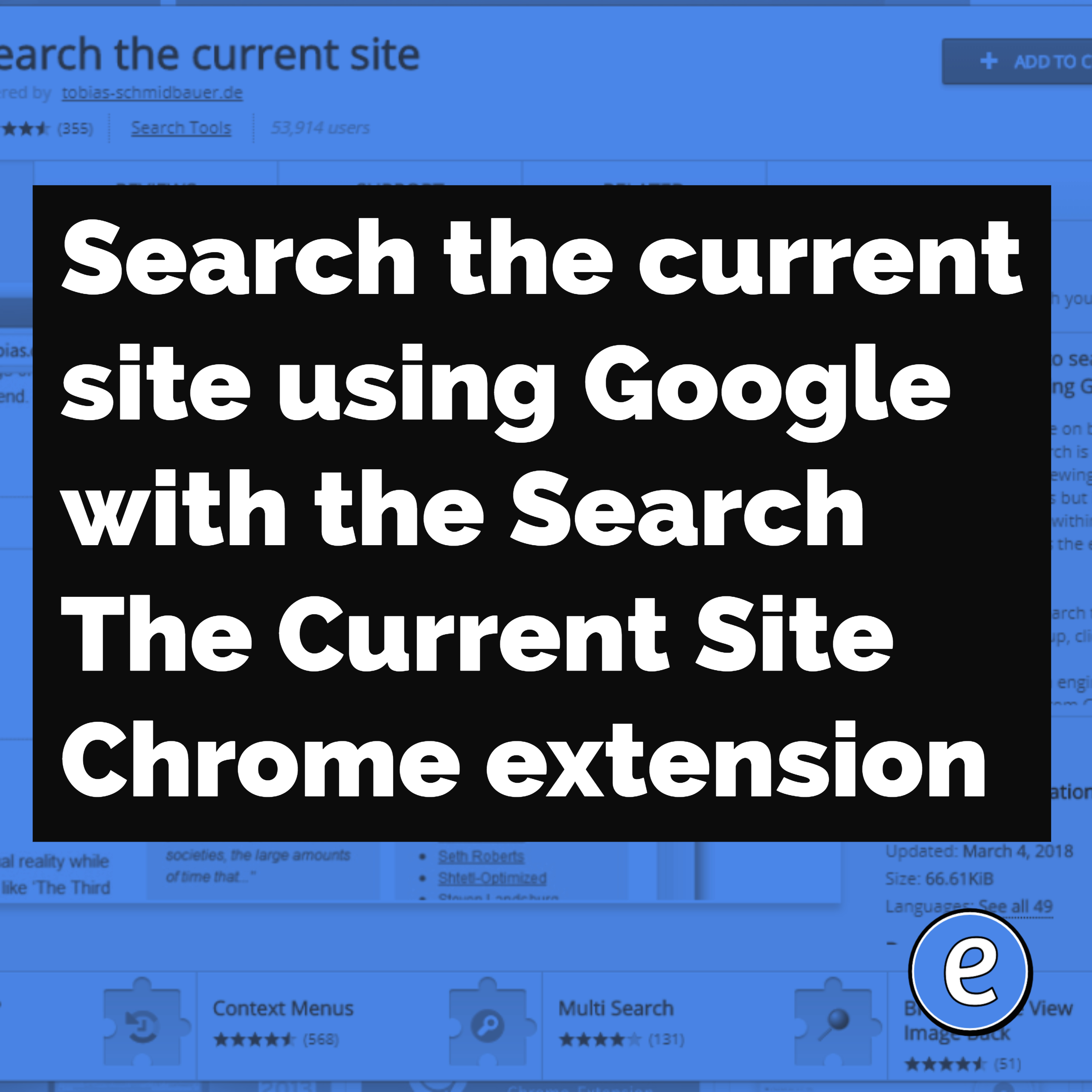
Search the current site using Google with the Search The Current Site Chrome extension. Search the current site Chrome extension comes it. The extension automates the task of using a Google search parameter to limit the scope of a google search. If you go to google, you can search for items on a particular site…
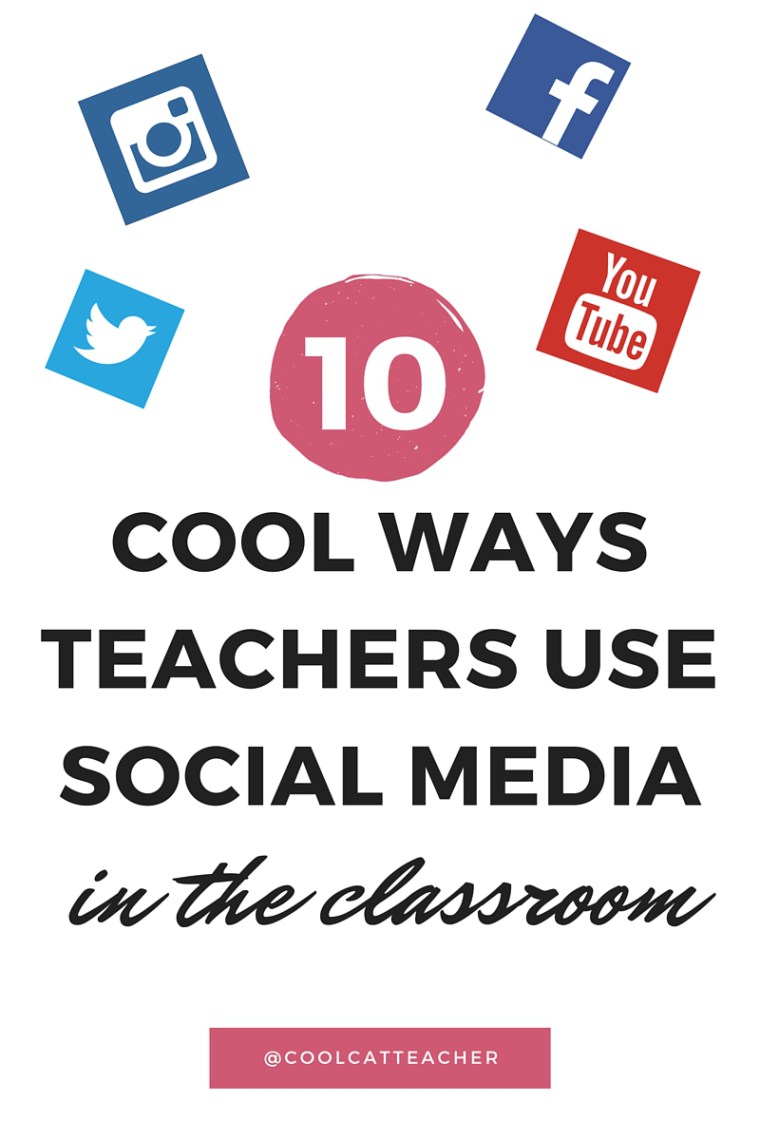
While a recent poll showed 9 out of 10 teachers do not use social media in the classroom, there are teachers who are. Social doesn’t have to be a distraction and kids can be safe. Let’s dive into ten ways teachers have used social media in the classroom to enhance learning. These are some of…
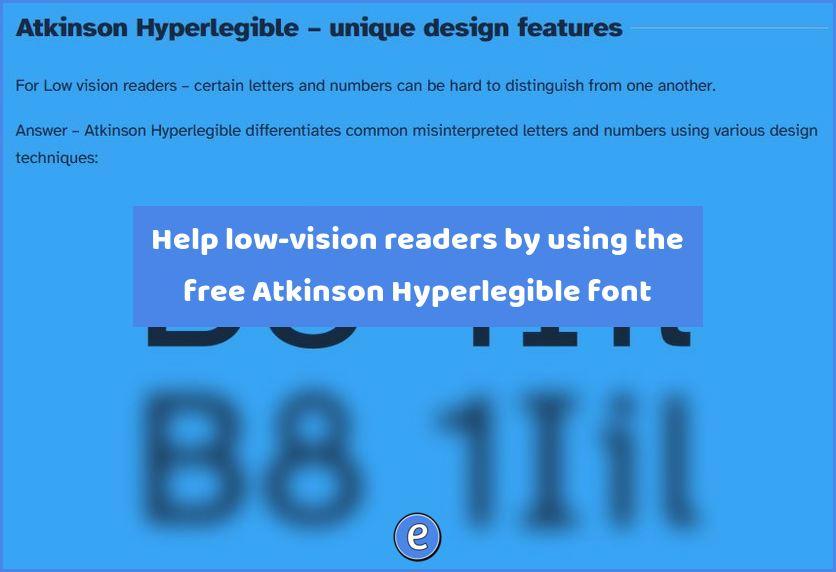
Atkinson Hyperlegible font is named after Braille Institute founder, J. Robert Atkinson. What makes it different from traditional typography design is that it focuses on letterform distinction to increase character recognition, ultimately improving readability. We are making it free for anyone to use, download here! Source: Download the Atkinson Hyperlegible Font | Braille Institute I’ve…

Google has used the .new top level domain to make it easier to create a Google Doc (docs.new), Google Sheet (sheets.new), and Google Slides (slides.new), and now they have added a bunch of other shortcuts. Education related shortcuts include: kahoot.new & quiz.new – create a new Kahoot! quiz quizlet.new – Create a new Quizlet meet.new…