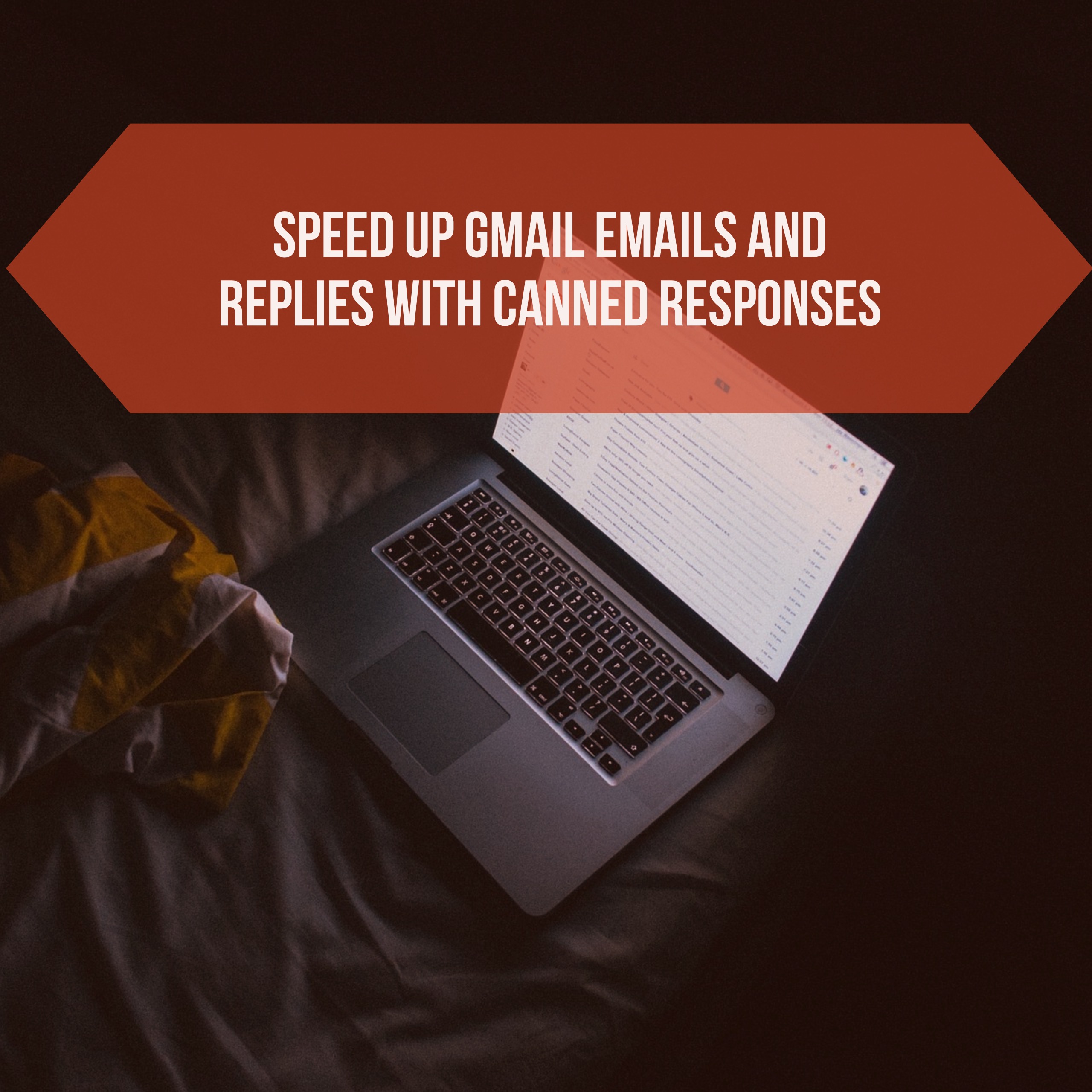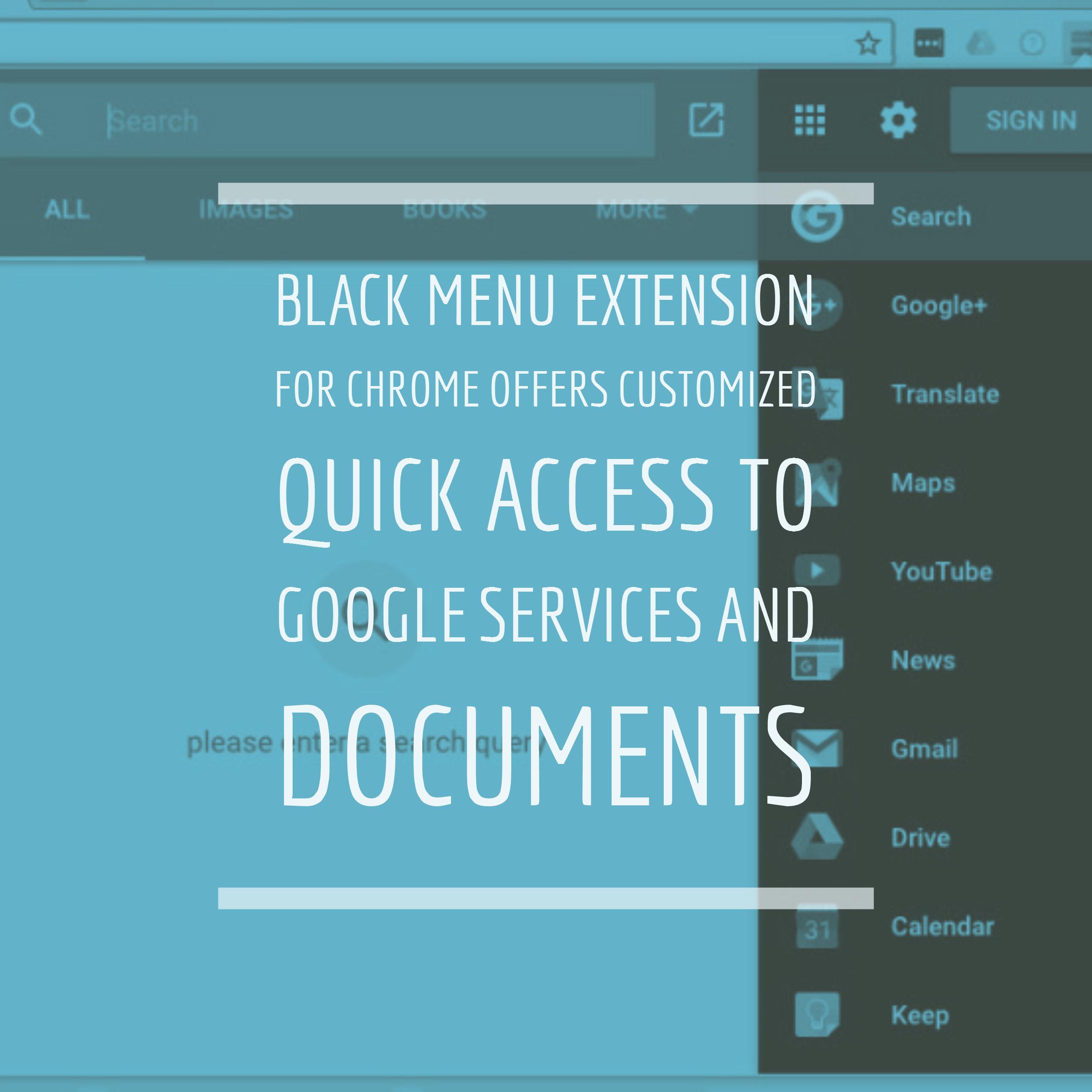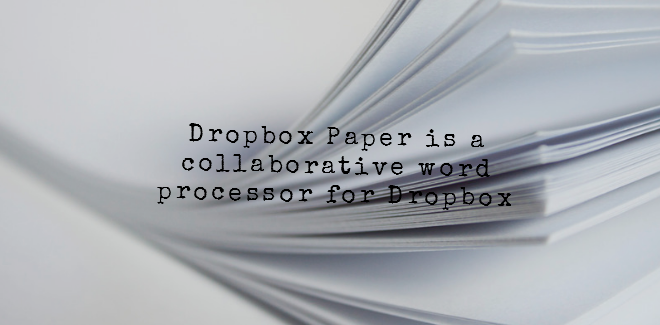My conference checklist – 2017 edition
I will be attending the Ohio Educational Technology Conference this week, and decided I needed to update my conference checklist. A very good friend of mine turned me onto checklists awhile ago, as in evident of my posts on the subject. This checklist works for me, and hopefully there are a couple of nuggets of…