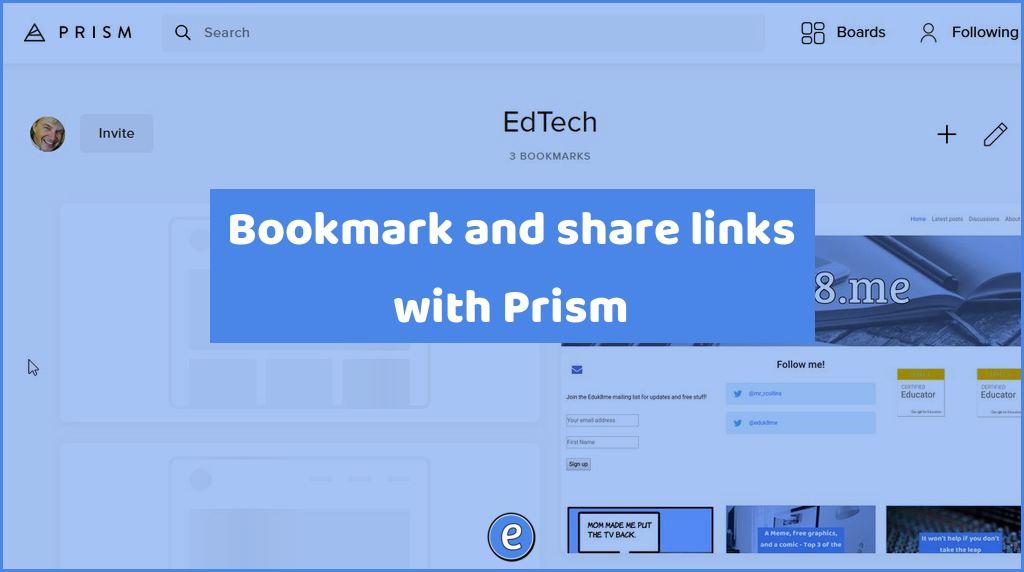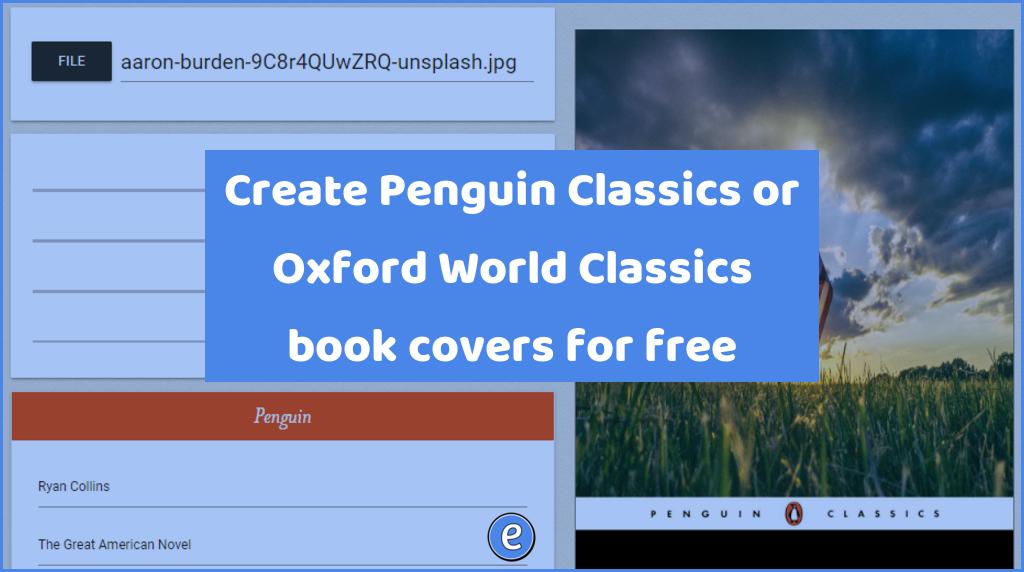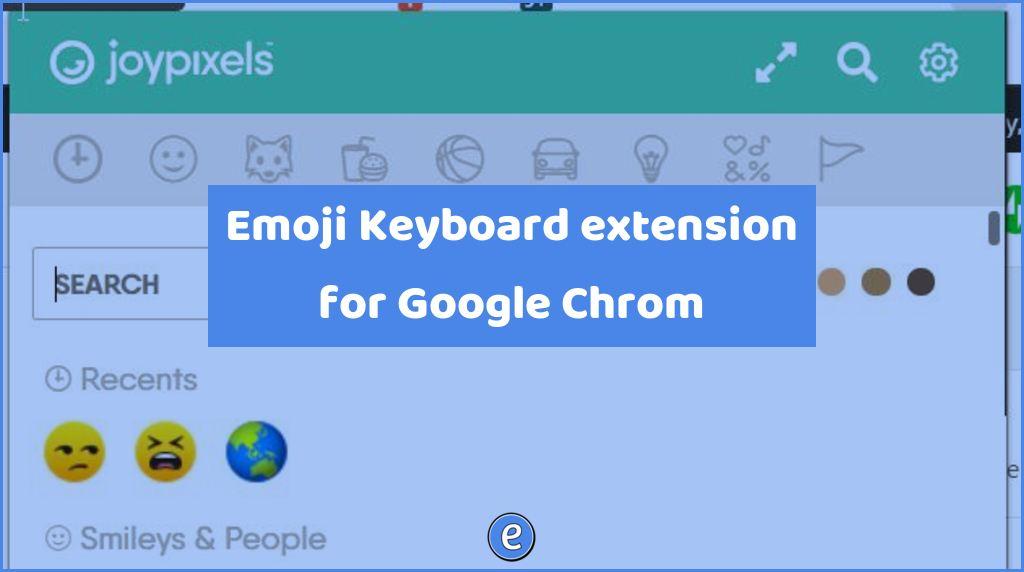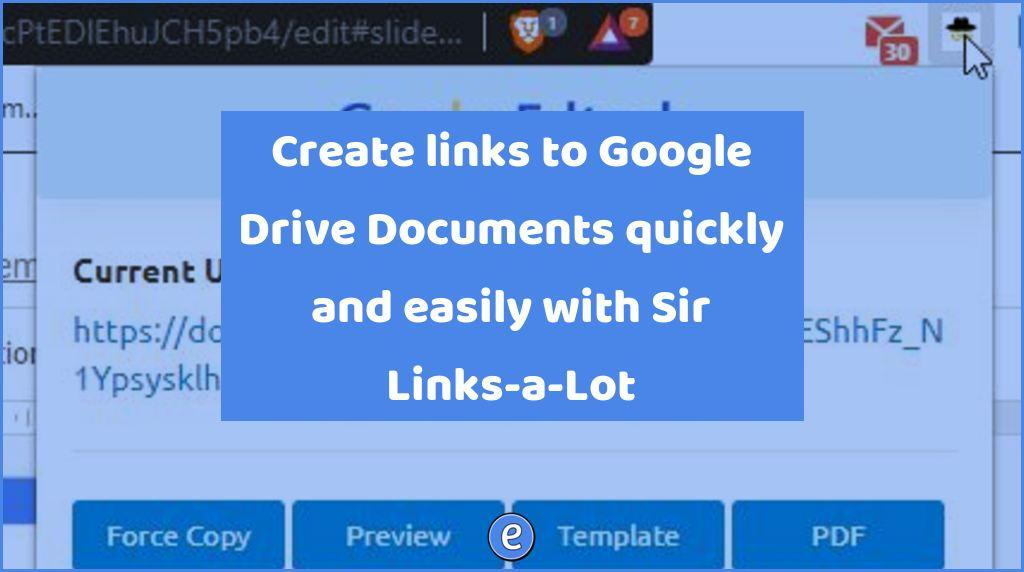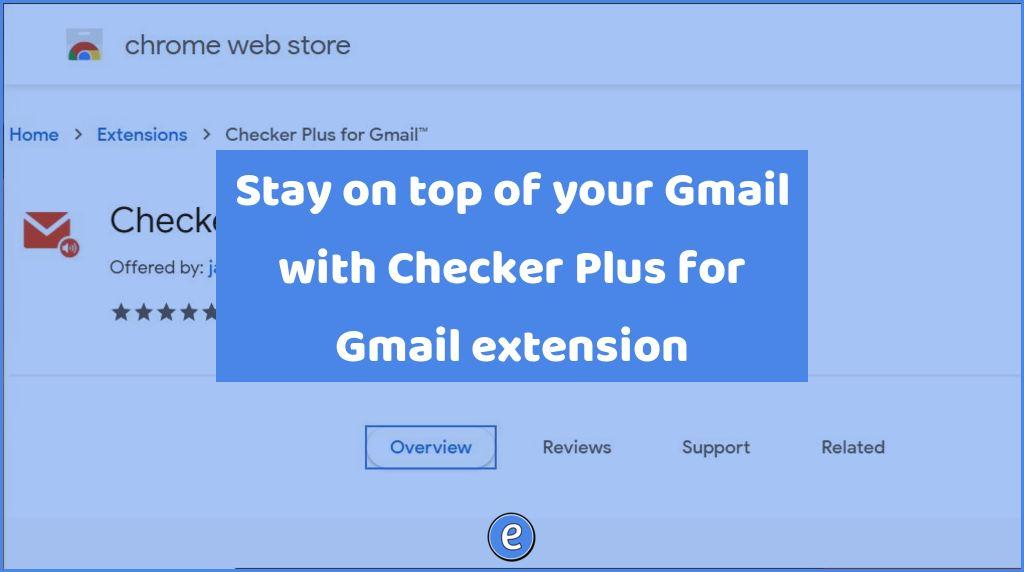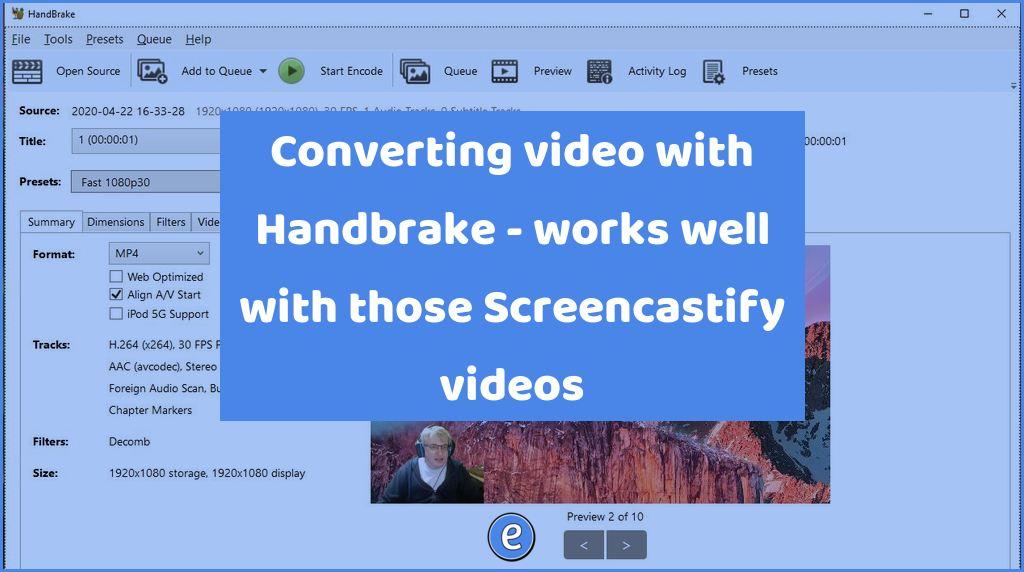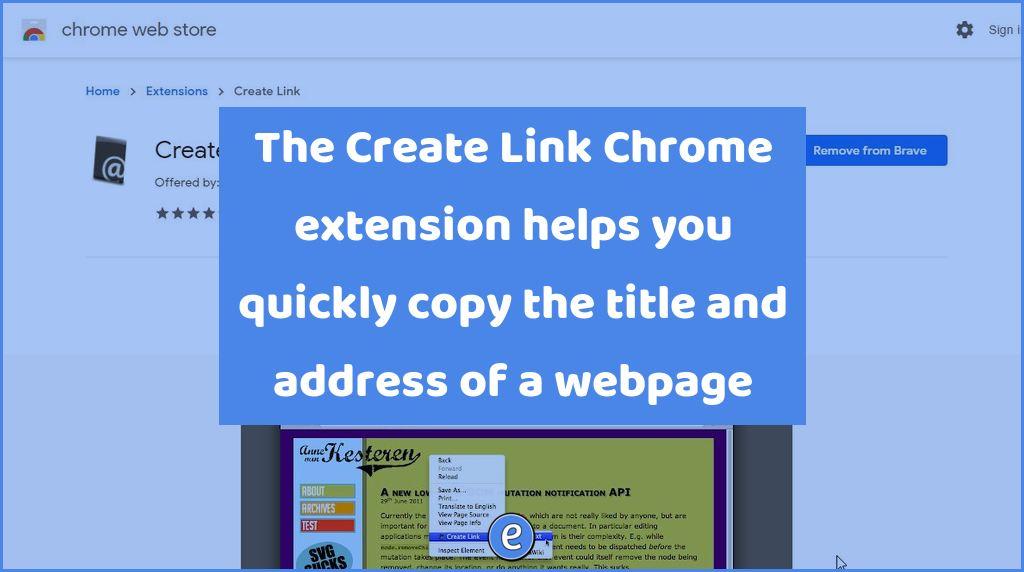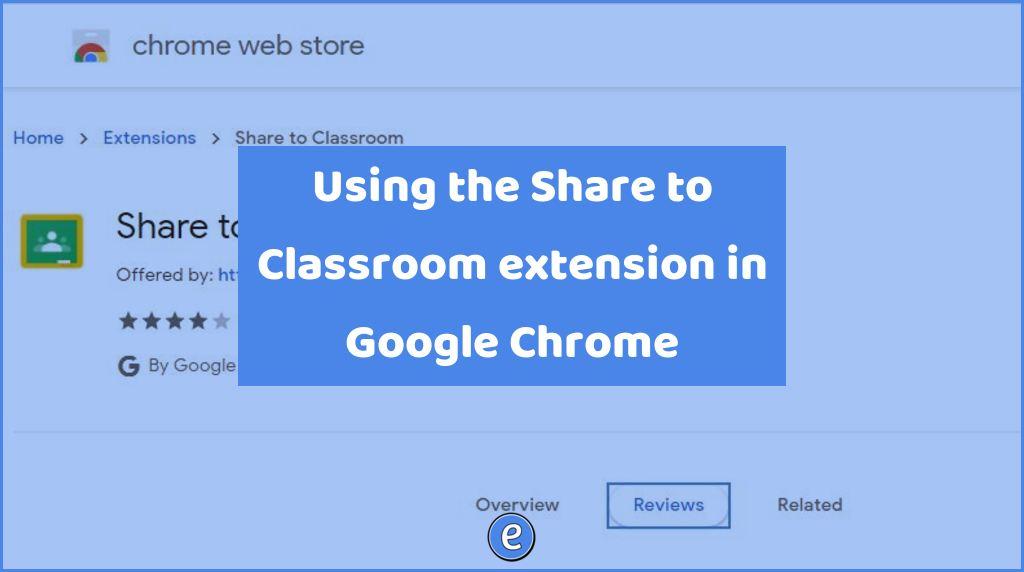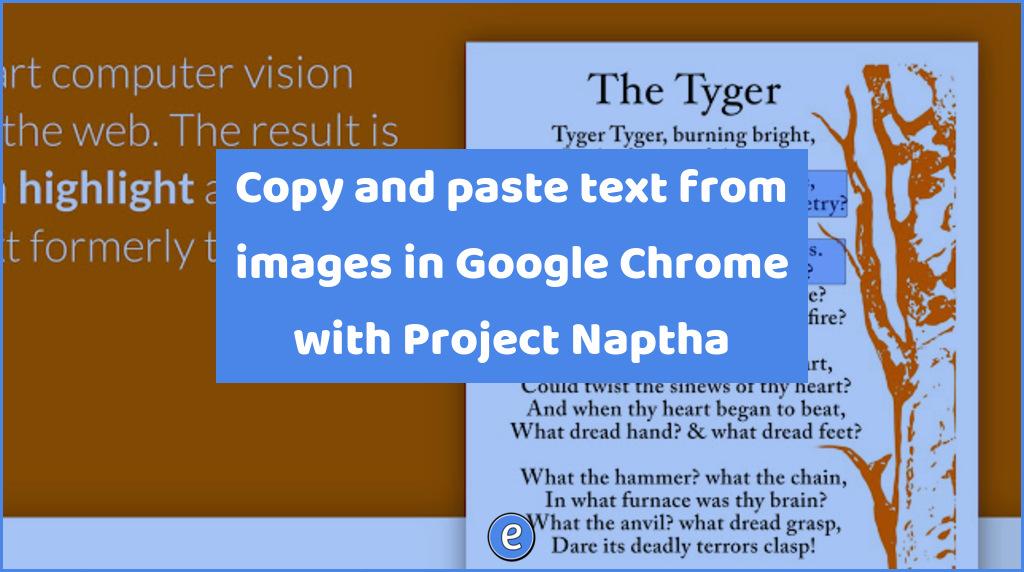Bookmark and share links with Prism
Source: Prism – Visual Bookmarks I’m always looking for ways to share collections of bookmarks, and Prism is a good looking way to do that. The site reminds me a lot of Pinterest. You can share boards, and invite collaborators to a board. The site saves an autoupdating thumbnail of the website, which is a…