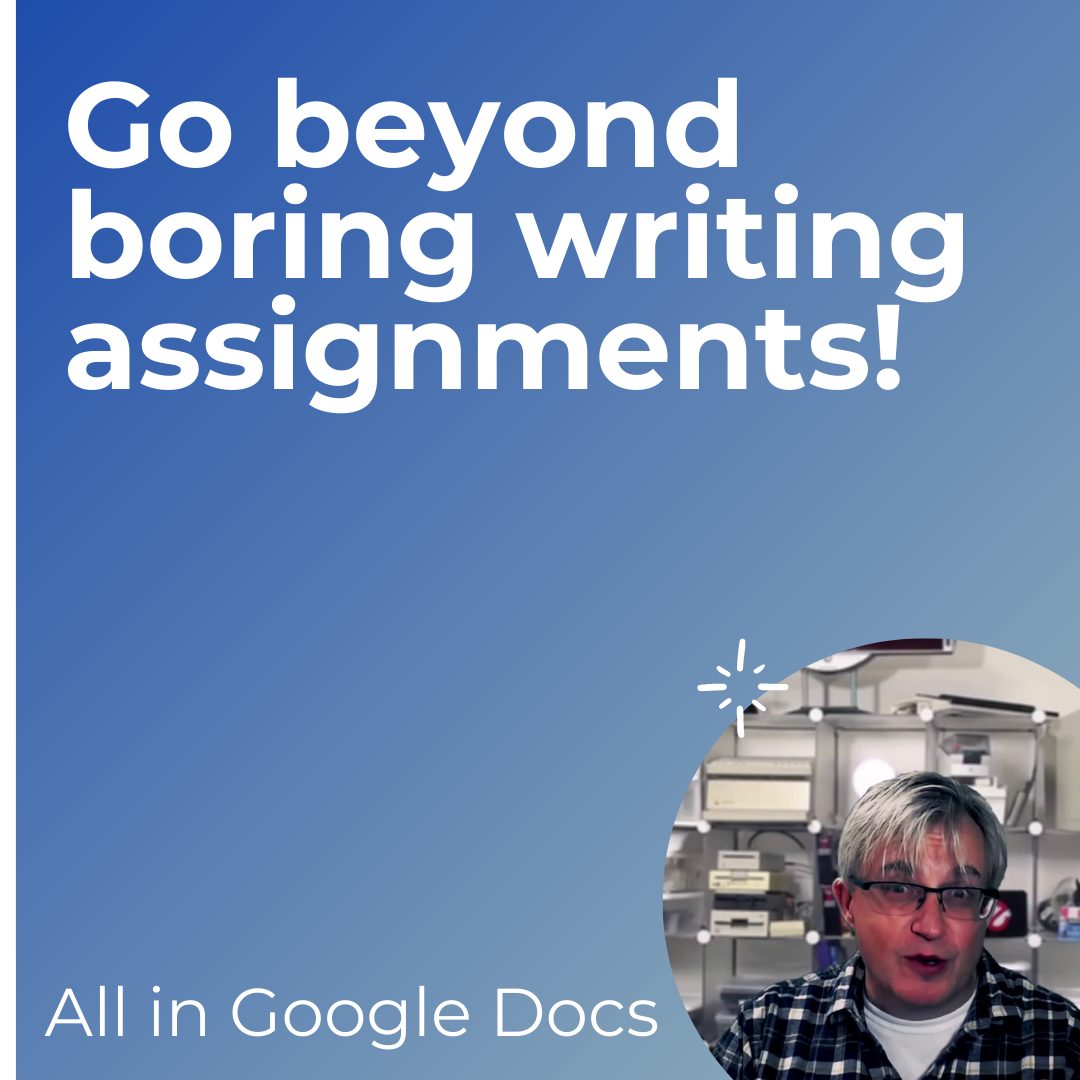
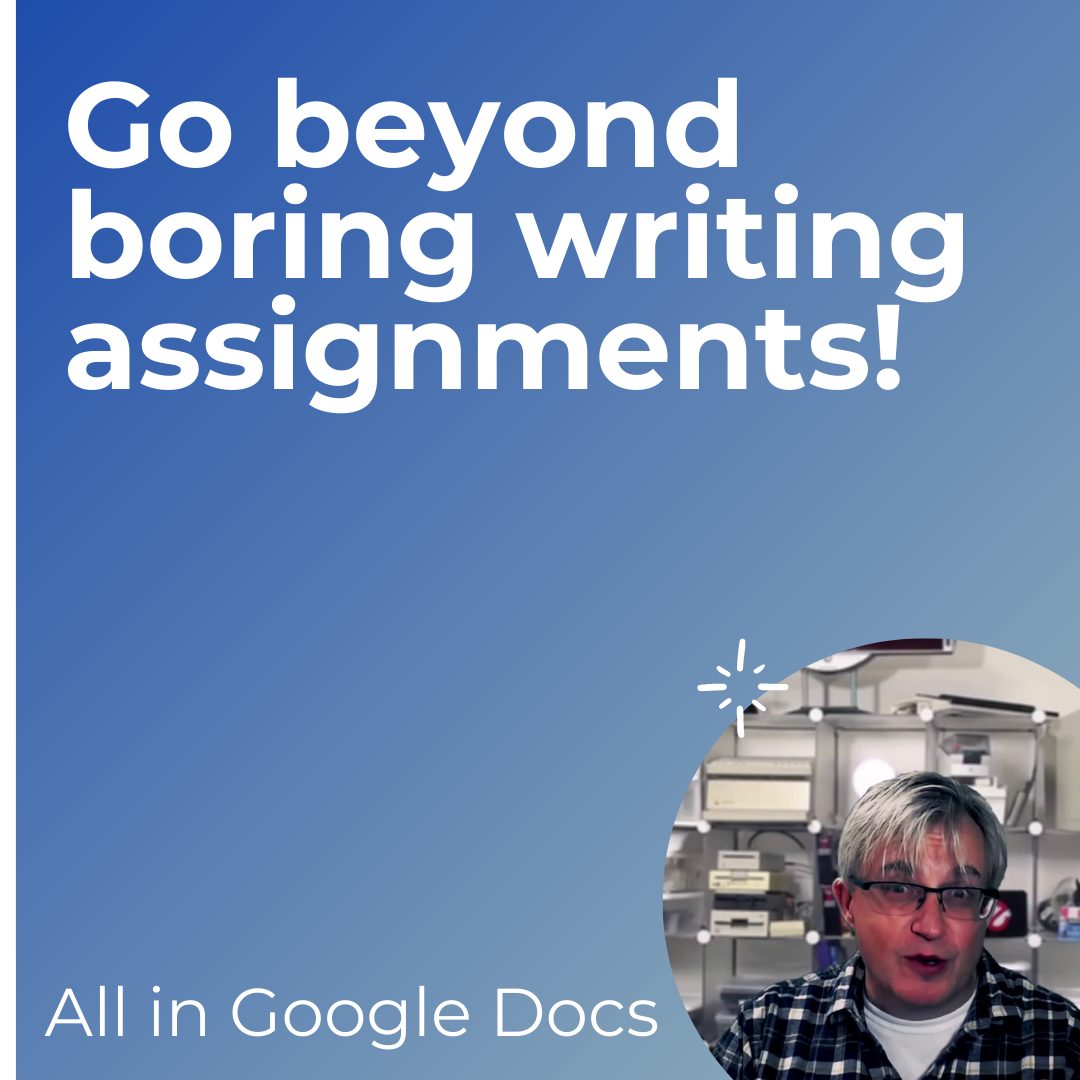
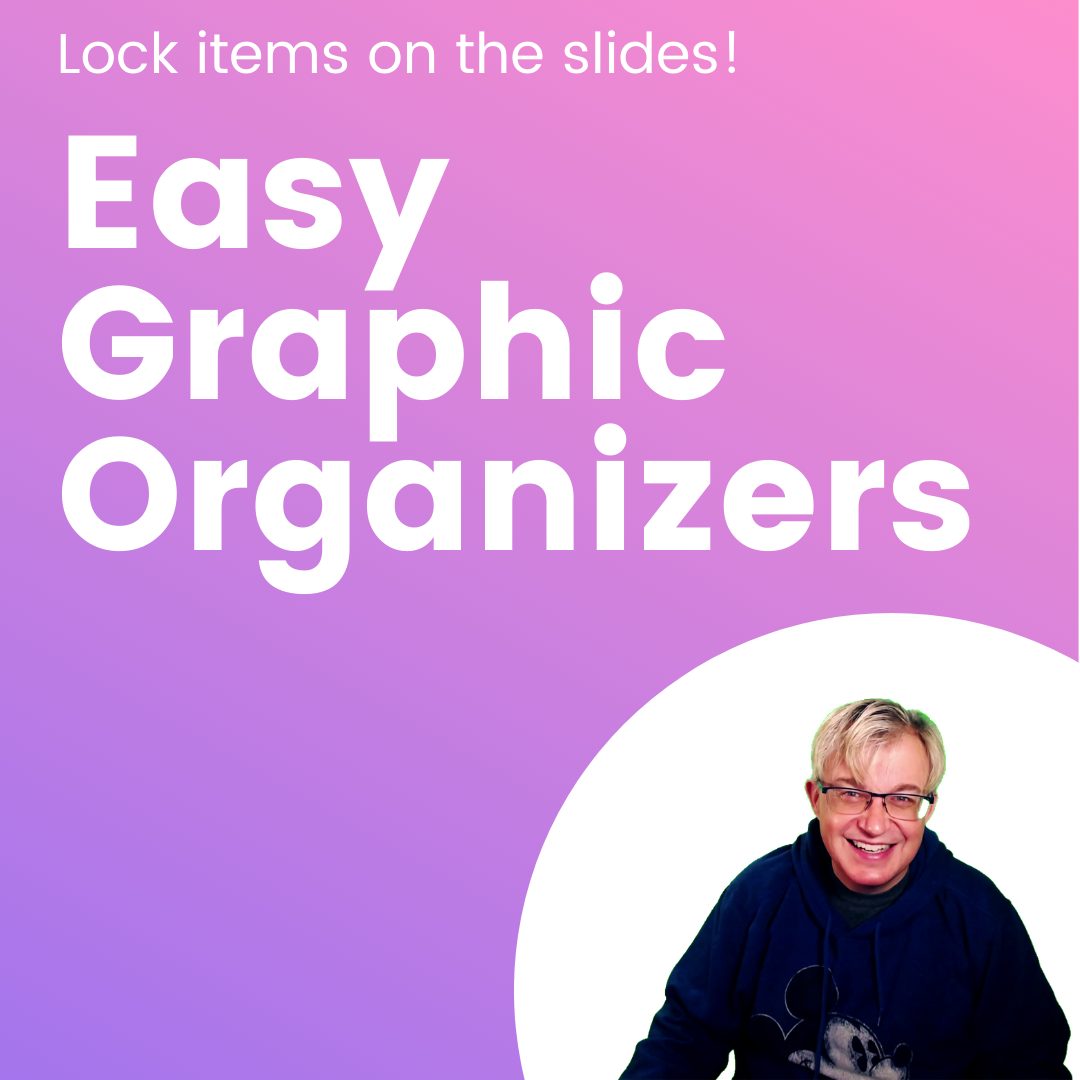
Create Graphic Organizers in Google Slides #YouTube
Not only can you easily create graphic organizers in Google Slides, but you can also lock items and share the completed organizer with your students through Google Classroom or Google Drive sharing. Other Google Slides help: How to lock objects in Google Slides (two ways, one doesn’t involve downloading graphics!) – 6 tips to make…



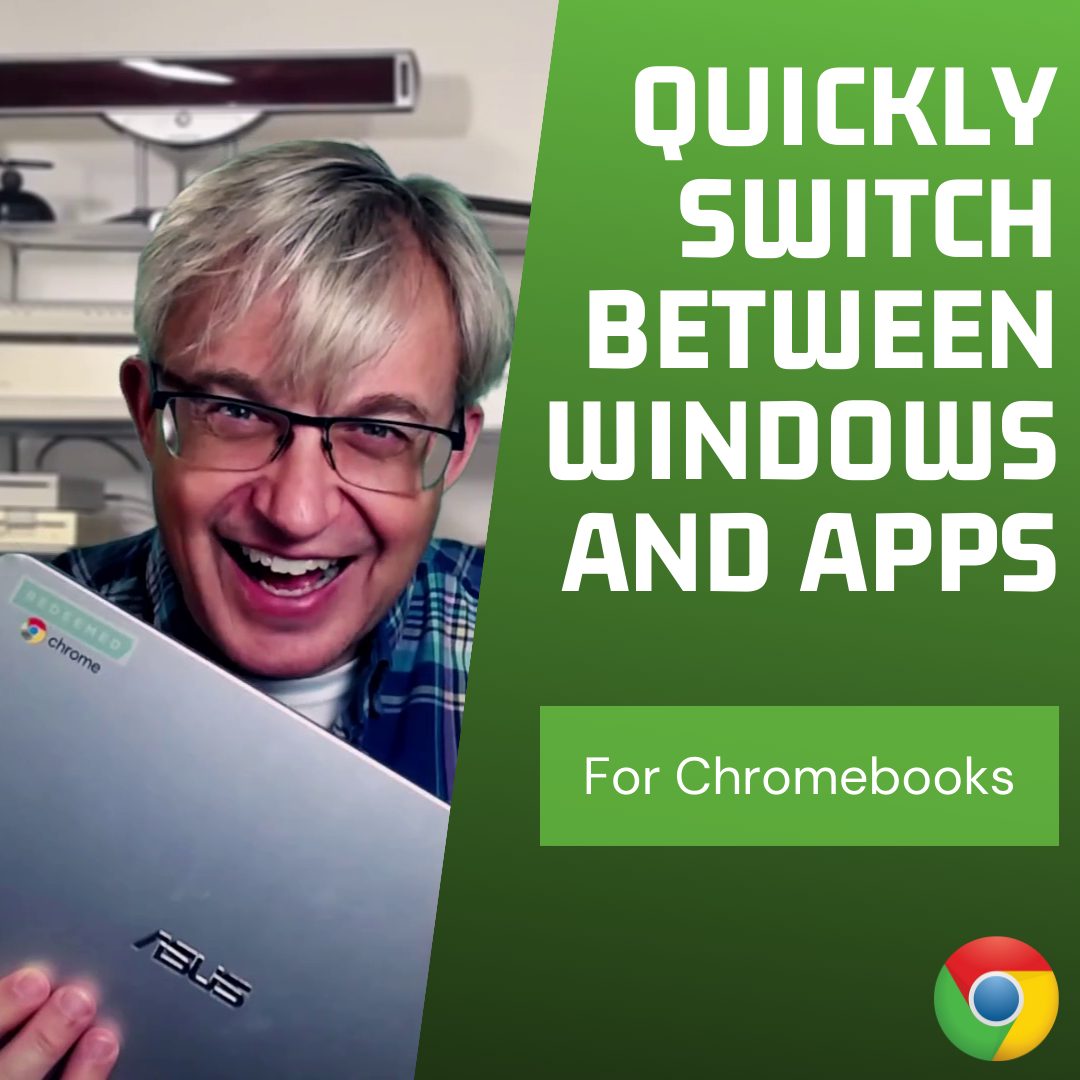
No 2nd monitor, no problem – Chromebook version #YouTube
Learn how to use virtual desktops on a Chromebook! It’s a great way to handle the computer when you don’t have a 2nd screen. macOS Version Windows Version Links: 📰 Sign up for my newsletter – https://eduk8.me/welcome 🌐 Website – https://eduk8.me 🐤 Twitter – https://twitter.com/eduk8me Equipment used: 📹 Logitech C930e 1080P HD Video Webcam –…
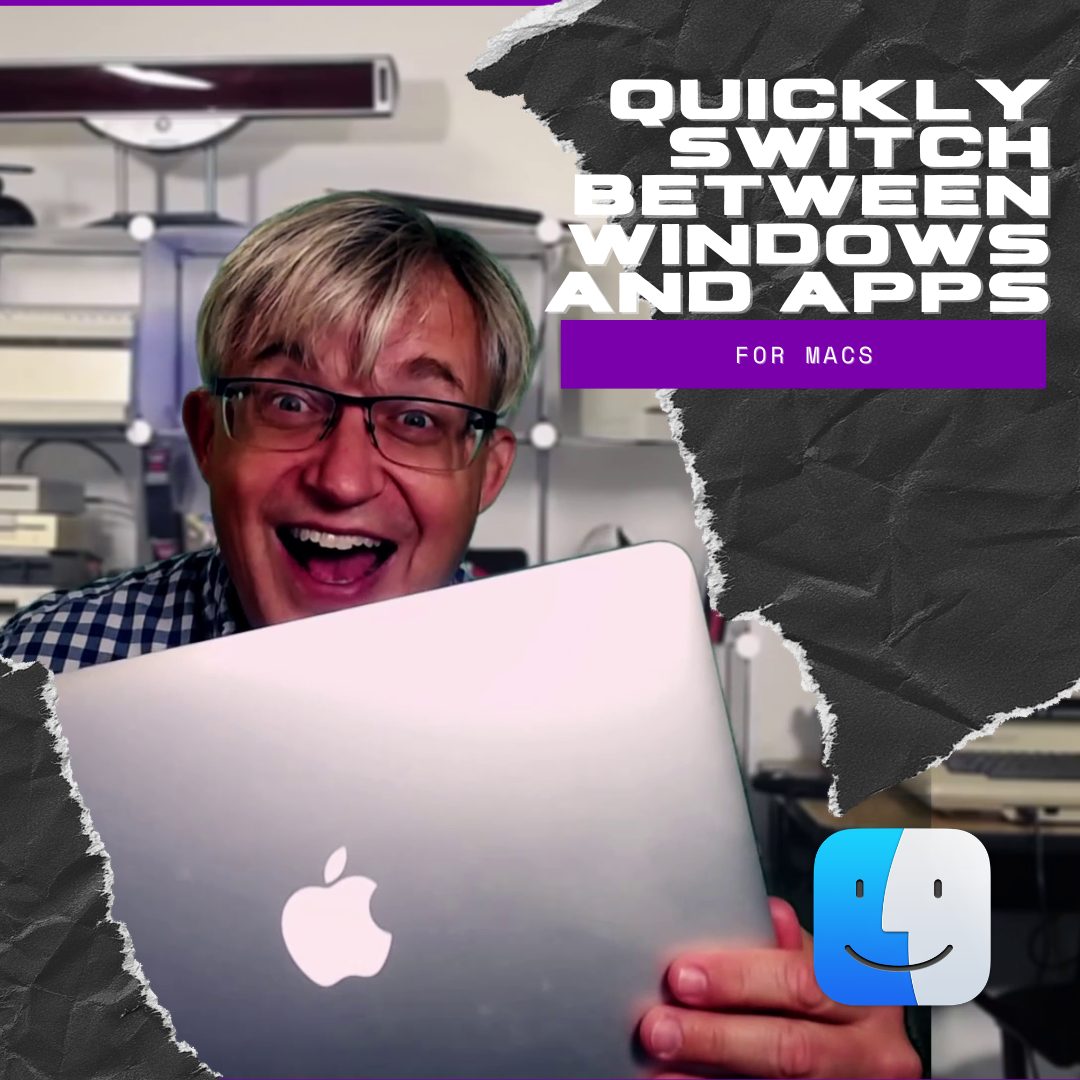
No 2nd monitor, no problem – macOS version #YouTube
Learn how to use virtual desktops in macOS! It’s a great way to handle the computer when you don’t have a 2nd screen. Links: 📰 Sign up for my newsletter – https://eduk8.me/welcome 🌐 Website – https://eduk8.me 🐤 Twitter – https://twitter.com/eduk8me Equipment used: 📹 Logitech C930e 1080P HD Video Webcam – https://amzn.to/33foFbv 💻CYBERPOWERPC Gamer Supreme SLC8440A…
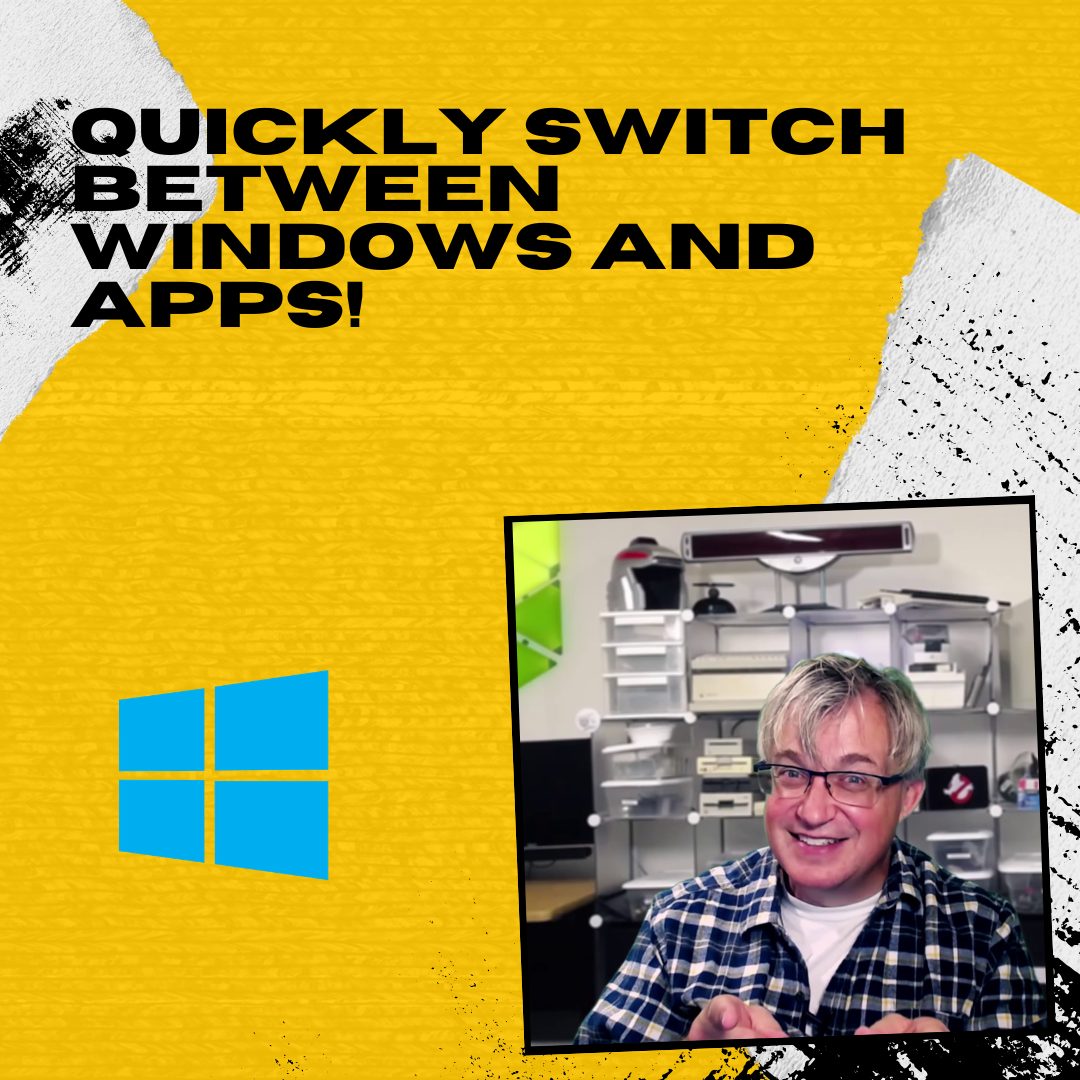
No 2nd monitor? No problem – Windows version #YouTube
Learn how to use virtual desktops in Windows! It’s a great way to handle the computer when you don’t have a 2nd screen. Links: 📰 Sign up for my newsletter – https://eduk8.me/welcome 🌐 Website – https://eduk8.me 🐤 Twitter – https://twitter.com/eduk8me Equipment used: 📹 Logitech C930e 1080P HD Video Webcam – https://amzn.to/33foFbv 💻CYBERPOWERPC Gamer Supreme SLC8440A…

Use any phone as a document camera #YouTube
We’re going to use http://obs.ninja to share our mobile device camera. The video will appear in a browser tab, making it easy to share with any video conferencing software. Windows, Mac, Linux, Chromebooks, Android phones, iPhones, tablets… They all work! The advantages of using https://obs.ninja : * Works with any device * Wireless * You…
