ⓔ Convert files easily with CloudConvert.com
CloudConvert promises to convert anything to anything. While this is a little misleading (for example, you can’t convert a .zip file to an .mp4), it does support 206 different file formats.
How it works is that you select a file, say you have a .mobi ebook that you would like to convert to .epub to load into iBooks. Simply drag the file onto the website and select .epub as the output format. Note that this will not work with protected files. Click Start Conversion and in a few minutes you’ll have a converted file.
CloudConvert can open and save files to your computer, Google Drive, Dropbox, and Box. In my testing it does Ok with simple formats, but a double column PDF did not convert correctly to an ePub.
There is also an iOS app available, allowing you to convert from your iPhone or iPad a multitude of file formats.
The free version gives you 10 minutes of conversion time a day without registering, 25 with registering. A conversion minute is the length of time the process to convert a file takes, with each conversion using at least one minute. There are also two paid options, depending on your needs. One is a prepaid plan of $8 for 500 minutes that never expire, or there is a subscription plan of $8 for 1,000 minutes a month.
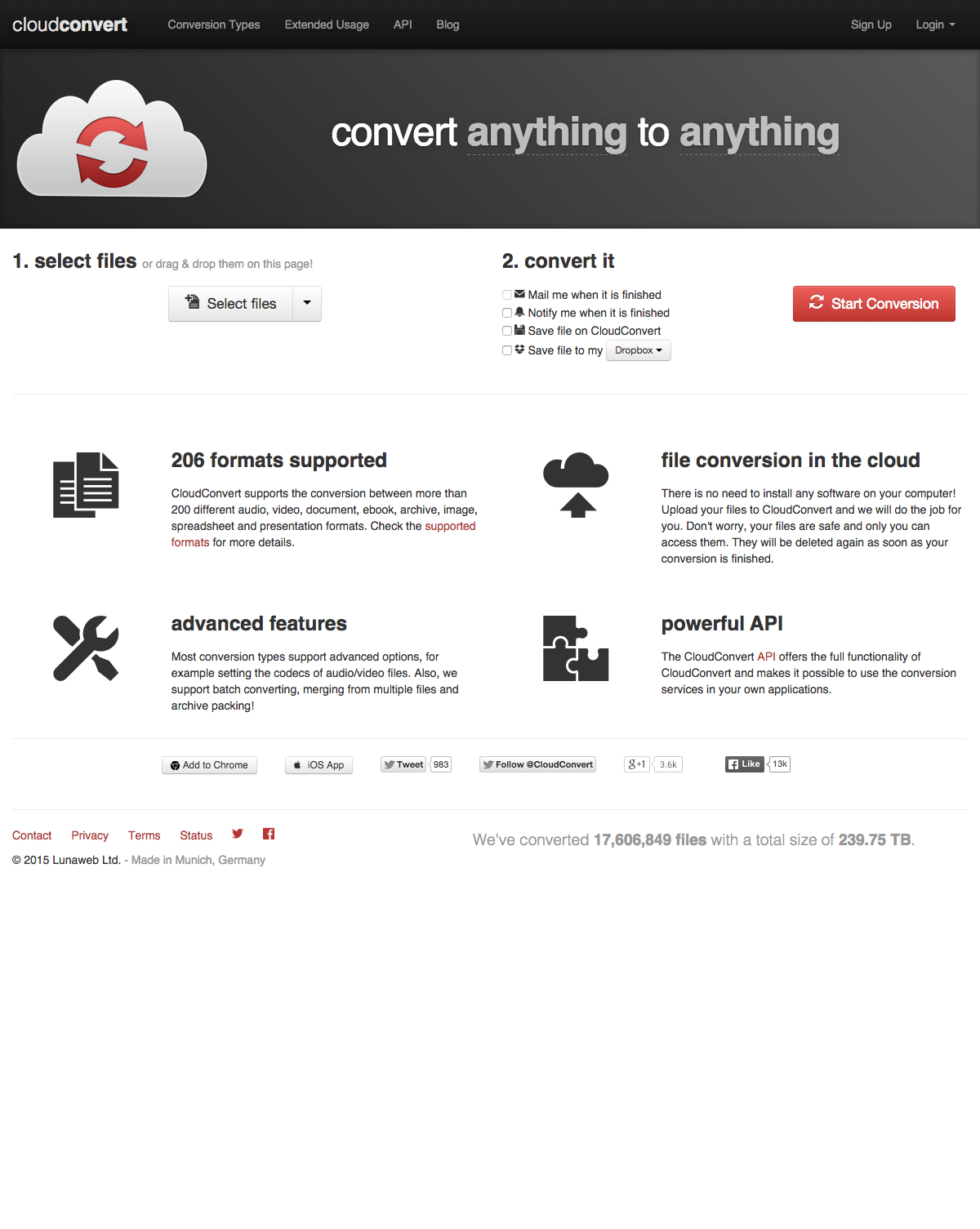


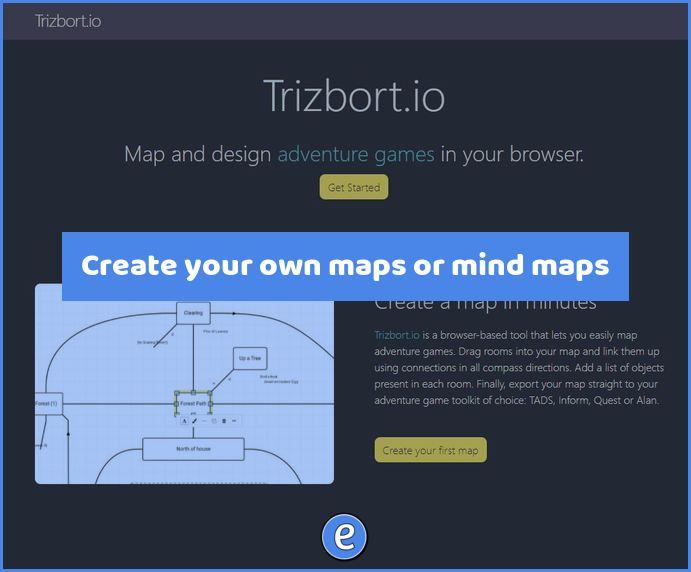
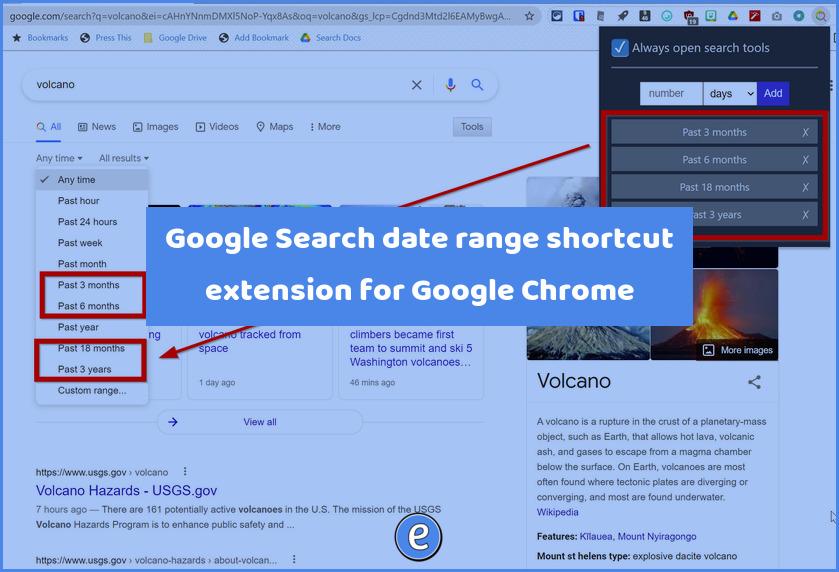


2 Comments
Comments are closed.