Create links to a Google Meet with a nickname #YouTube
Create Google Meet rooms that you can share with your students as links. Students then have one click access to each room.
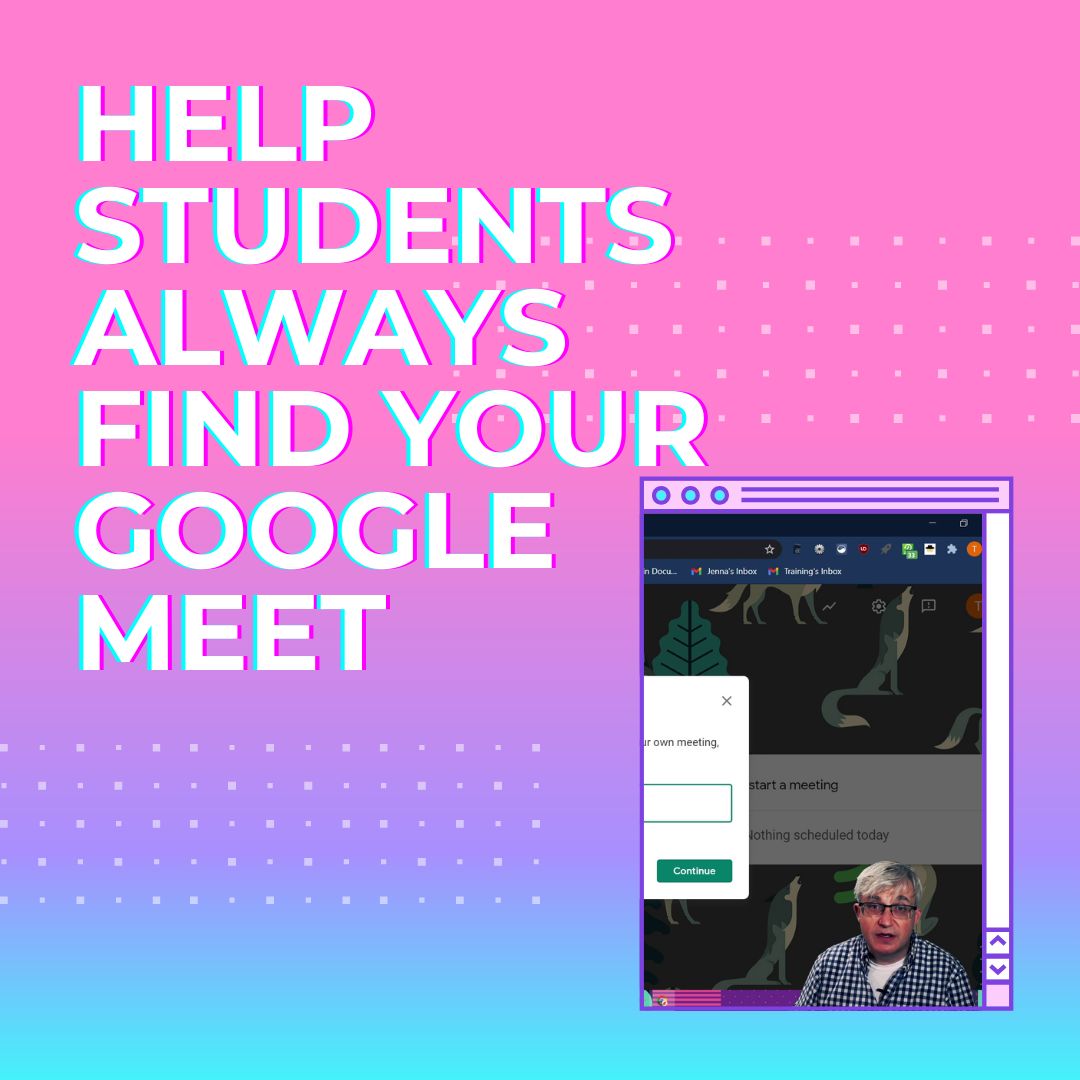
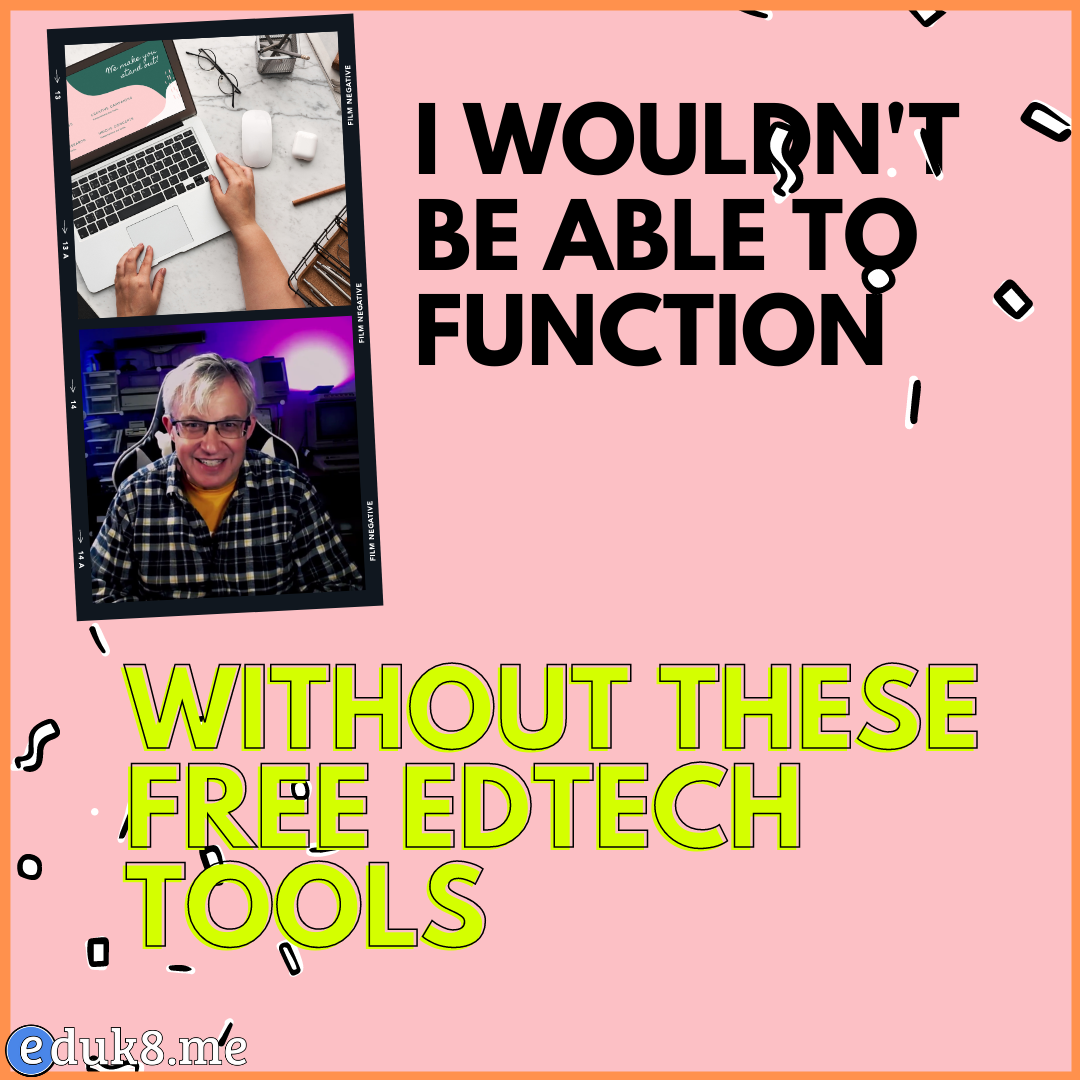
These are my top 5 FREE tools for teachers. Not just freemium where you get a few features for free, I’m talking about services in which you get ALL access for free. The list also doesn’t include any Google tools. Canva Adobe Spark Loom for Education Open Broadcaster Software (OBS) Davinci Resolve
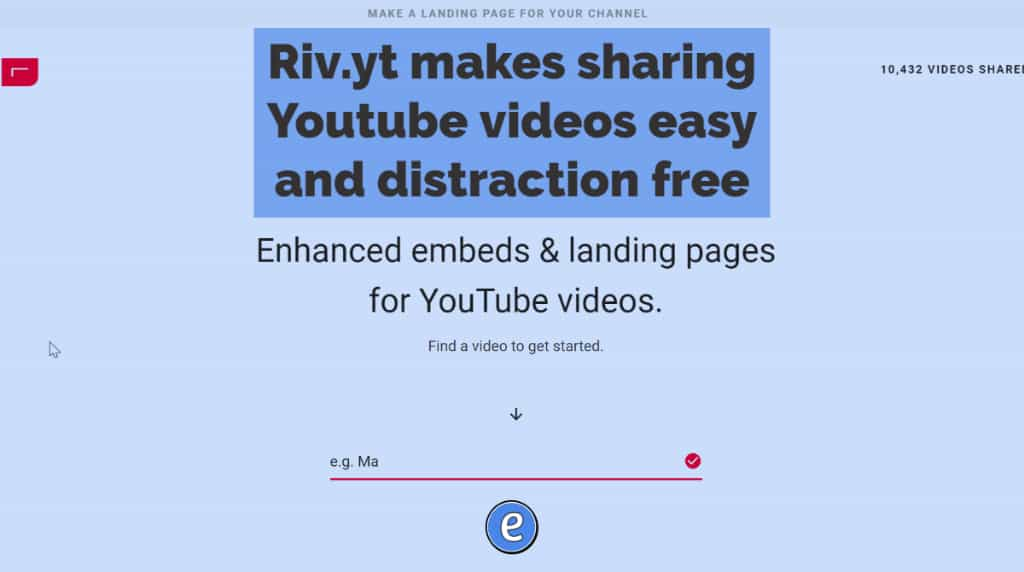
Source: Enhanced embeds & landing pages for YouTube videos. Sure, you can simply send the address of a Youtube video to your students, but then there is the aftermath of related videos and comment sections. There are ways to view Youtube distraction-free, but what if there was an easy way to share a video distraction free…

We’re going to use http://obs.ninja to share our mobile device camera. The video will appear in a browser tab, making it easy to share with any video conferencing software. Windows, Mac, Linux, Chromebooks, Android phones, iPhones, tablets… They all work! The advantages of using https://obs.ninja : * Works with any device * Wireless * You…
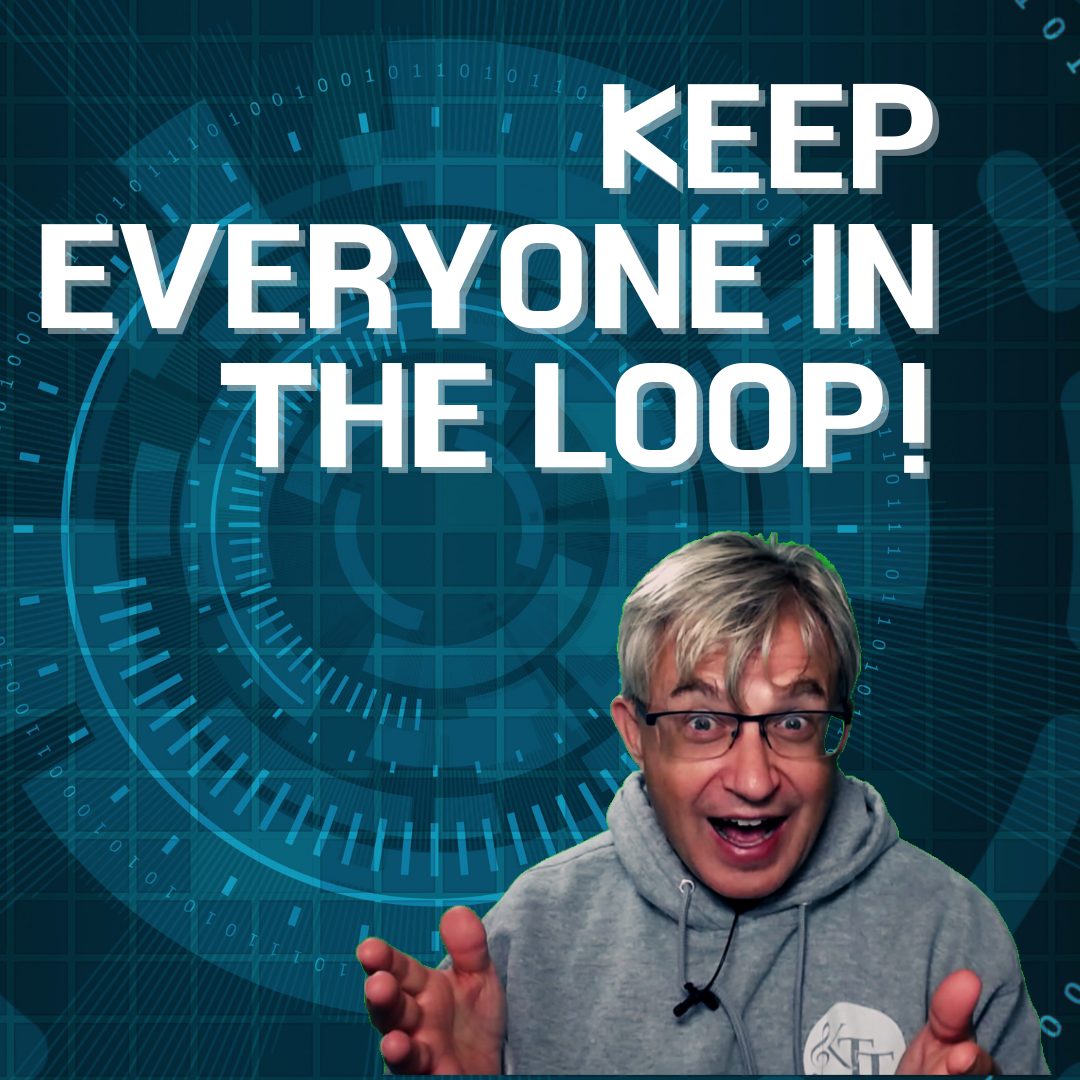
Use Google Sheets to keep students and parents in the loop for upcoming events. This tutorial will show you how to use the Form Mule add-on for Google Sheets to send customized emails.
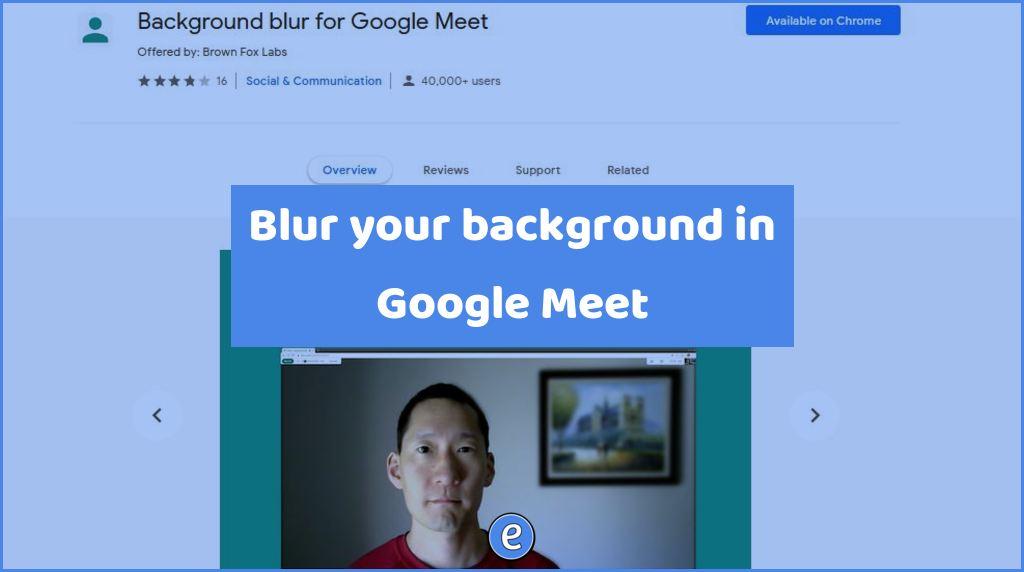
Source: Background blur for Google Meet – Chrome Web Store I looked at several different Chrome extensions that students could use to cover up or blur their backgrounds, and Background blur for Google Meet was the one I liked the best. It’s simple, doesn’t distract, and does exactly what it says it does. Once installed,…