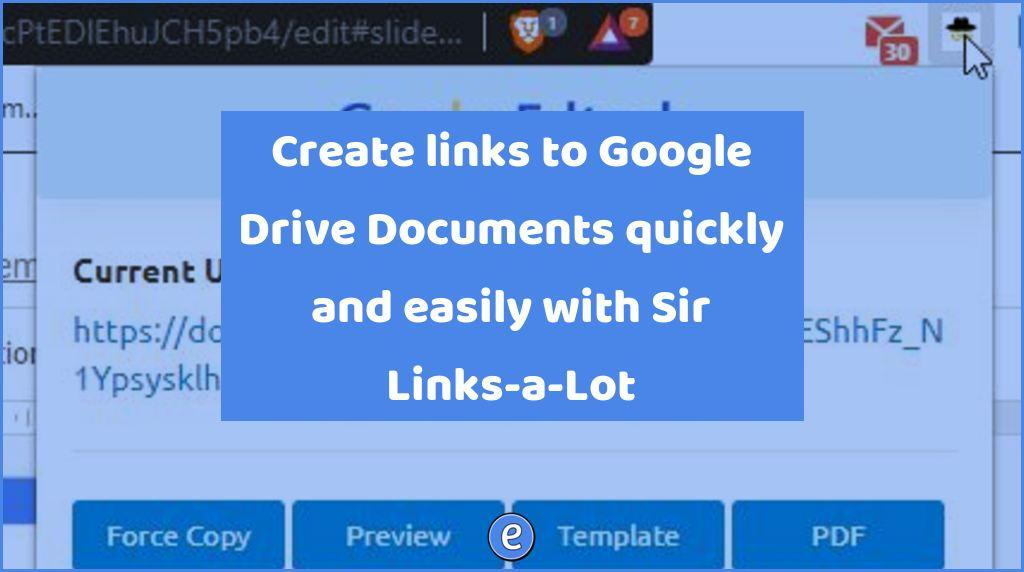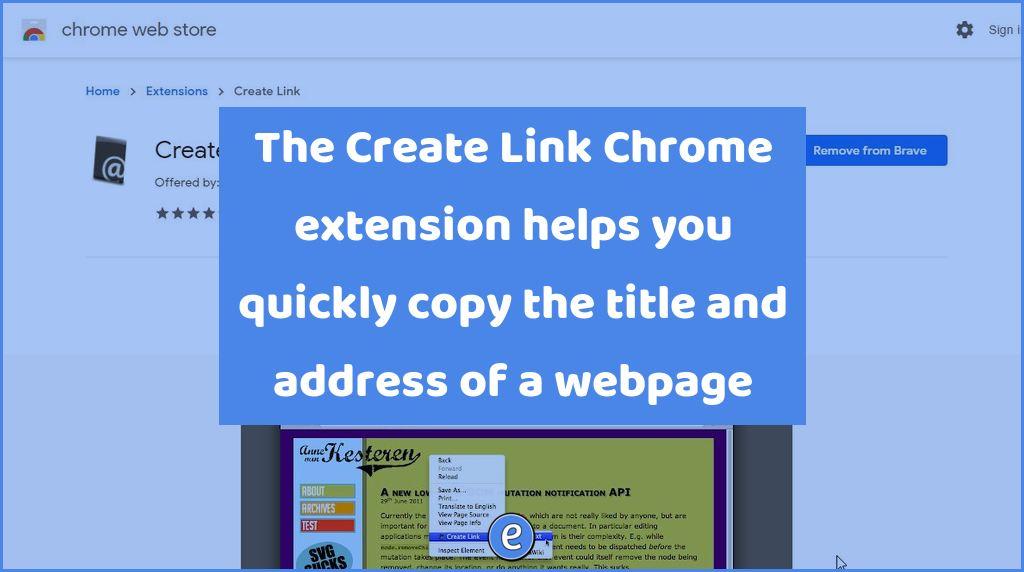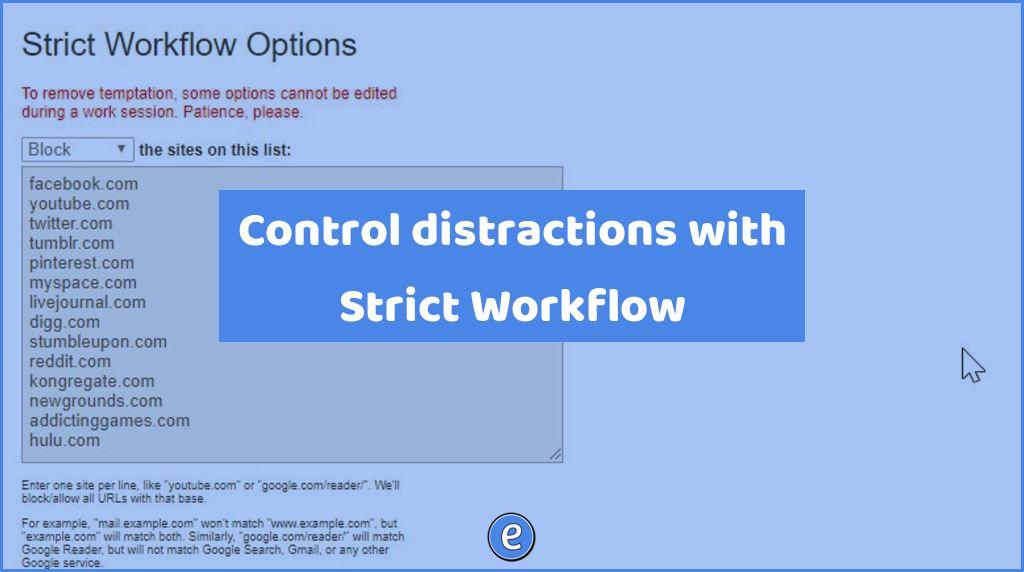Create links to Google Drive Documents quickly and easily with Sir Links-a-Lot

Source: Sir Links-a-Lot – Chrome Web Store
Here’s a neat extension with an even better name. After adding Sir Links-a-Lot to Google Chrome, you can easily create links for Google Docs/Sheets/Slides documents for others to preview or copy. I’ve written before on how to modify the address of a Google Docs/Sheets/Slides document, Sir Links-a-Lot is an easier way of doing it.
Once installed, you can select the type of link you want: Force Copy, Preview, Template, or PDF and then copy the link to the clipboard, shorten the link and copy to the clipboard, or open the link in a new tab.
Pretty slick and a lot easier than modifying the address yourself.