Creating QR codes in Google Sheets #YouTube
By using the `image` and `hyperlink` functions, you can create QR codes for a list of URLs.
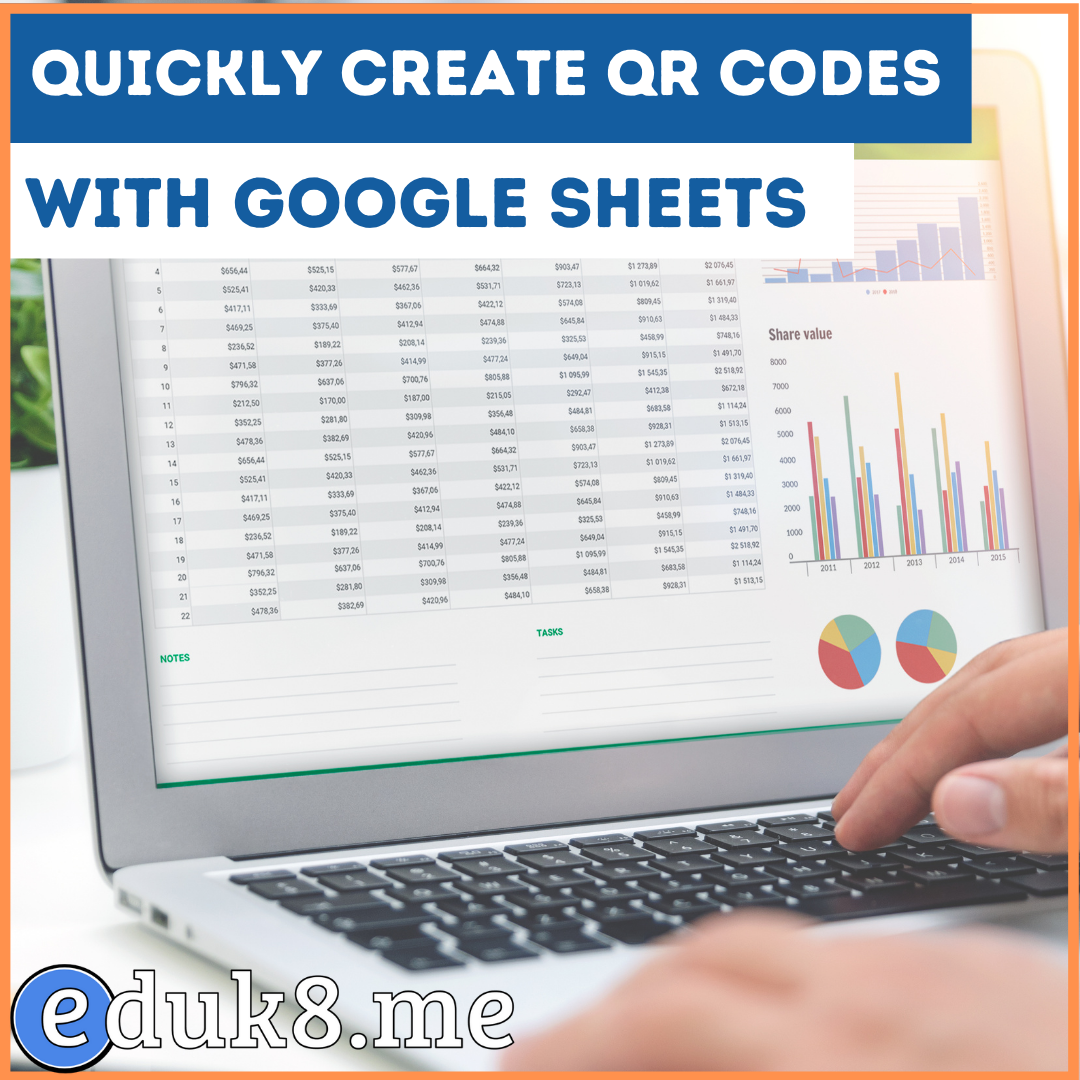
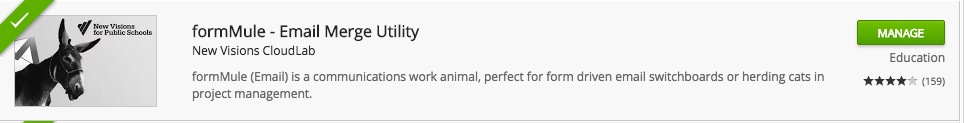
There have been several times that I needed to send out a customized email to students. I could create the email, and make my changes for each student, but there’s a better way, Form-Mule! For this example, I created a spreadsheet with the student’s name, email address, and when they have a meeting scheduled. Under…
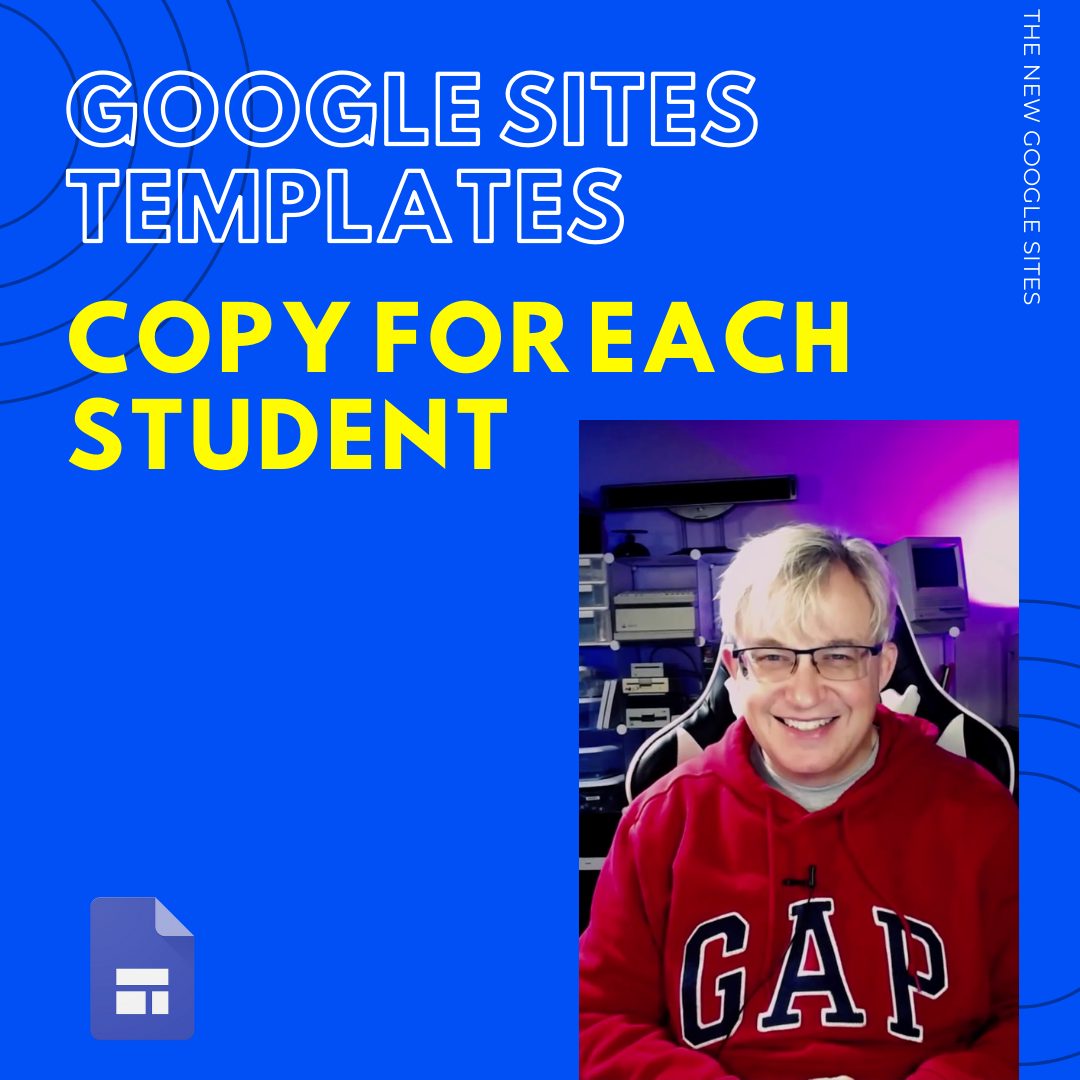
Google doesn’t make it easy, but it is possible to share a Google Site as a template that students can then use to make a copy.
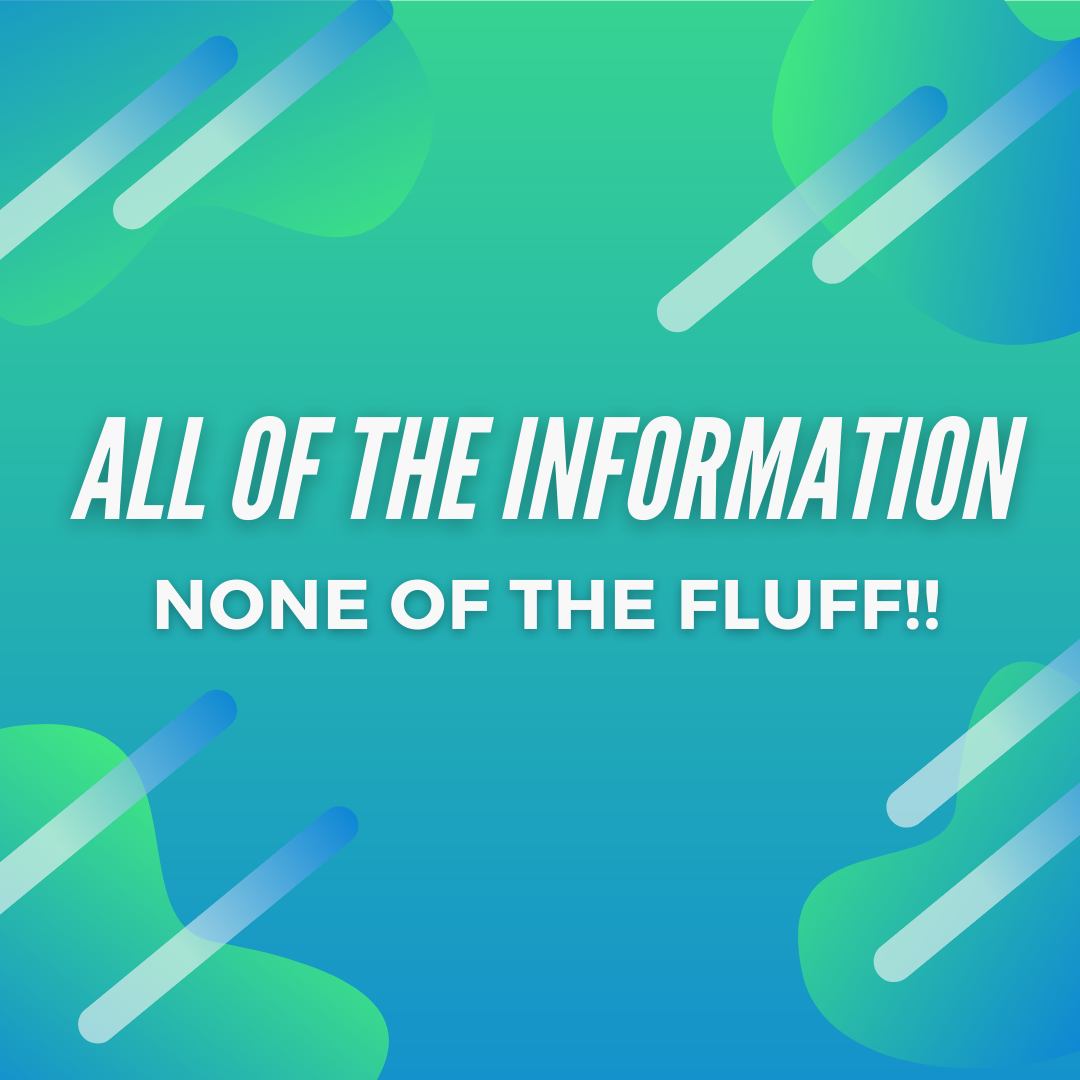
RSS is an acronym for Real Simple Syndications – It can be used to follow your favorite sites. Once you follow a site, only new articles are pushed to you. And, once you read them, they are marked as read so you don’t re-see the same articles over and over. You also have more control…
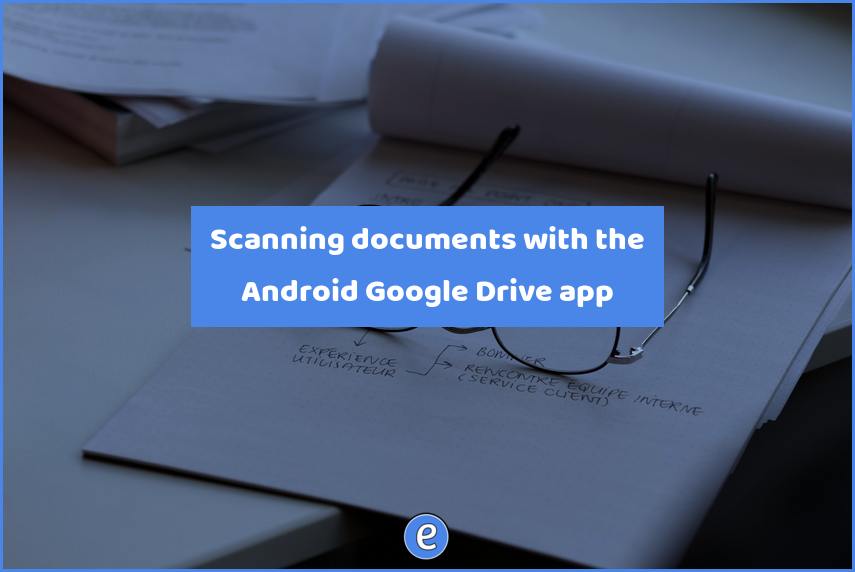
The Android Google Drive app has a very cool feature, the ability to scan documents directly to Google Drive. Now, you may be asking, can’t I just upload a picture of a document to Google Drive? Yes you can, but if you use the scanning feature, it will crop the document and de-skew it so…