Customize the Google New Tab Page #YouTube
Customize your Google Chrome new tab page without any additional software.


Ads are a necessary evil online, but sometimes they can be overbearing and affect the usability of a site. In this video I cover installing and using the uBlock Origin extension to block ads when browsing and in YouTube.
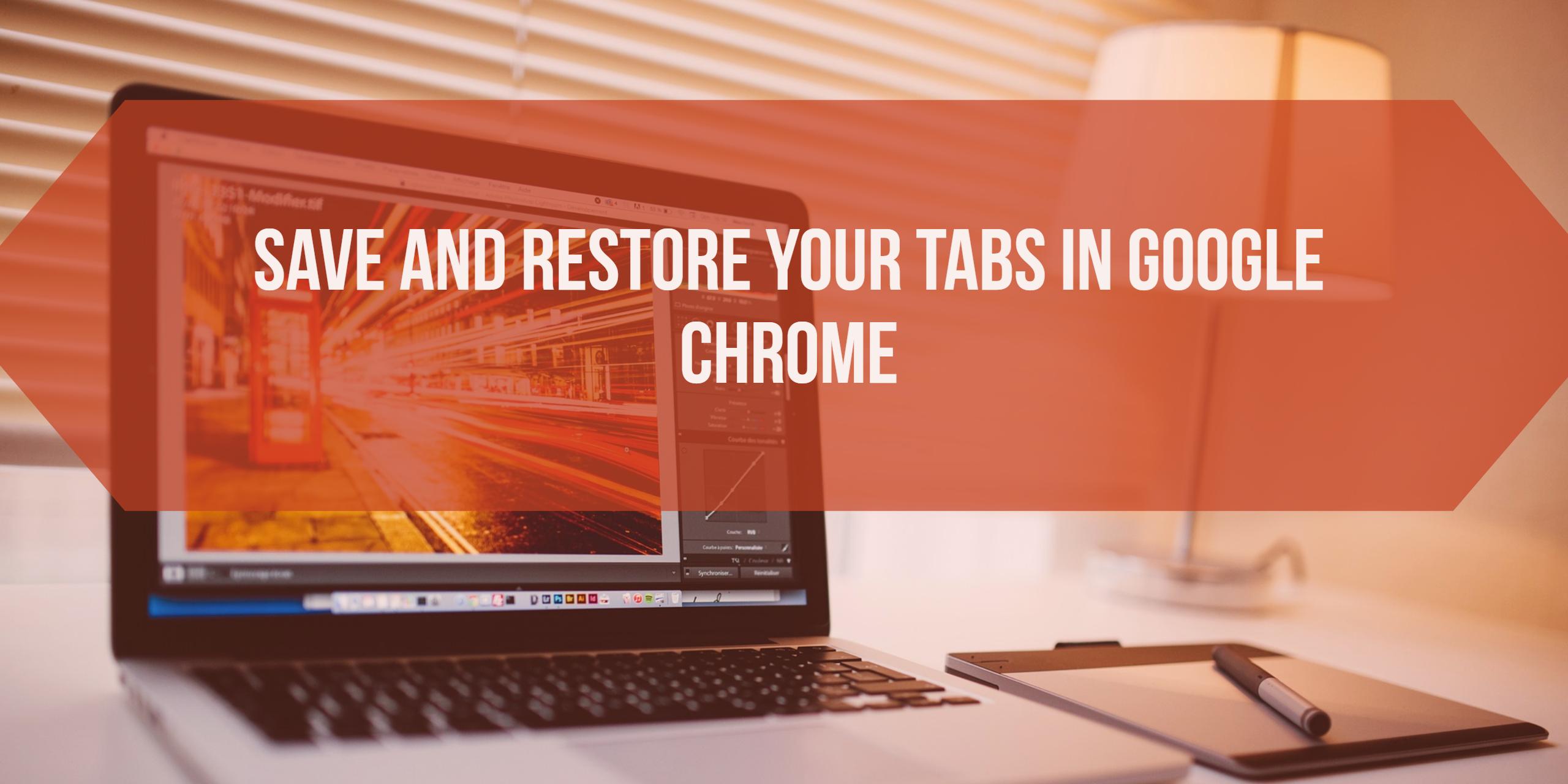
There are a couple of reasons why you may want to save tabs in Google Chrome. One would be if you wanted to share a list of websites with students. These two extensions will give you a list of open tabs which includes the page title and web address. Another reason would be to save…

Keep your most important emails easily viewable in Gmail with Multiple Inboxes.
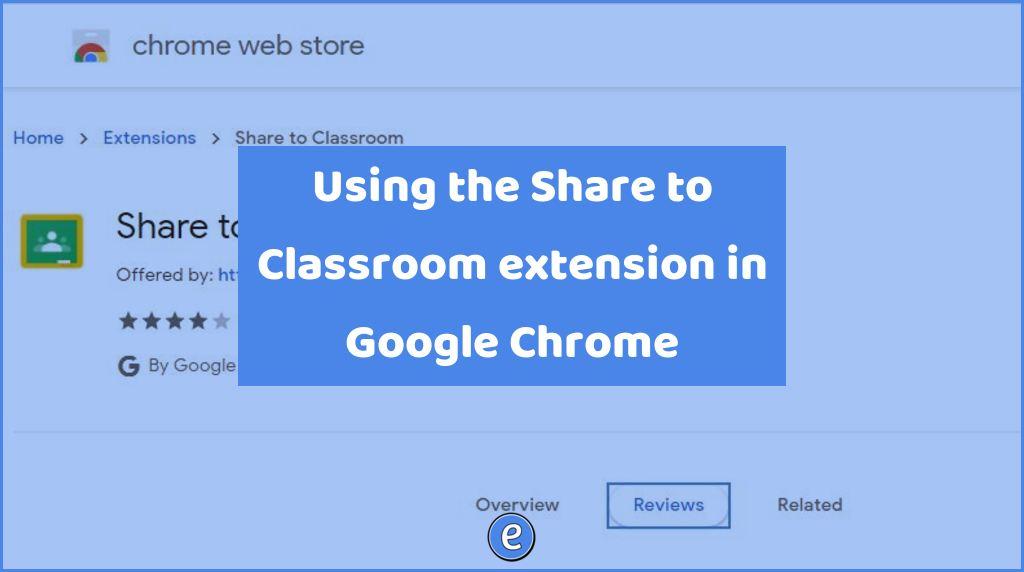
Source: Share to Classroom – Chrome Web Store It’s been over four years since I introduced the Share to Classroom Google Chrome extension, so I figured it’s time to revisit! Once installed, the Share to Classroom allows you to push a website out to students or create classwork in Google Classroom from the current website….

Source: TAGX TAGX is a free online tool that allows you to highlight and annotate videos from sources such as YouTube, Vimeo, or other videos available online. Once you’ve entered the link to a video, you can play through the video, adding your own commentary, highlights or tags. This is a great way to offer…