Desktop Publishing with Google Slides #YouTube
Change the document size so you can create full page signs, newsletters, and flyers in Google Slides!
Is there anything Google Slides can’t do?

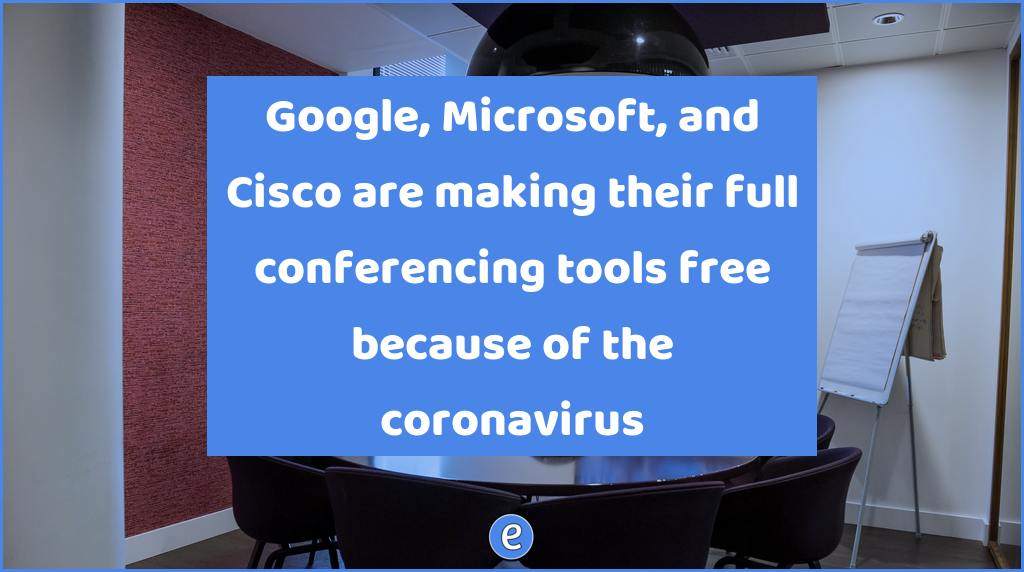
With the rise of quarantines and travel restrictions, several companies are offering their video conferencing tools for free for a few months. This could come in handy for schools looking at alternatives to Blizzard bags, which used in locations with a lot of snow for days schools are closed. I don’t know what you use…

Picasa is Google’s desktop app to manage photos, and on March 15th, will be discontinuing the application and support. It’s kinda of sad, because it was a good desktop competitor for users not on OS X and didn’t have access to the Photos app. Users of Picasa will find their photos already stored in Google…
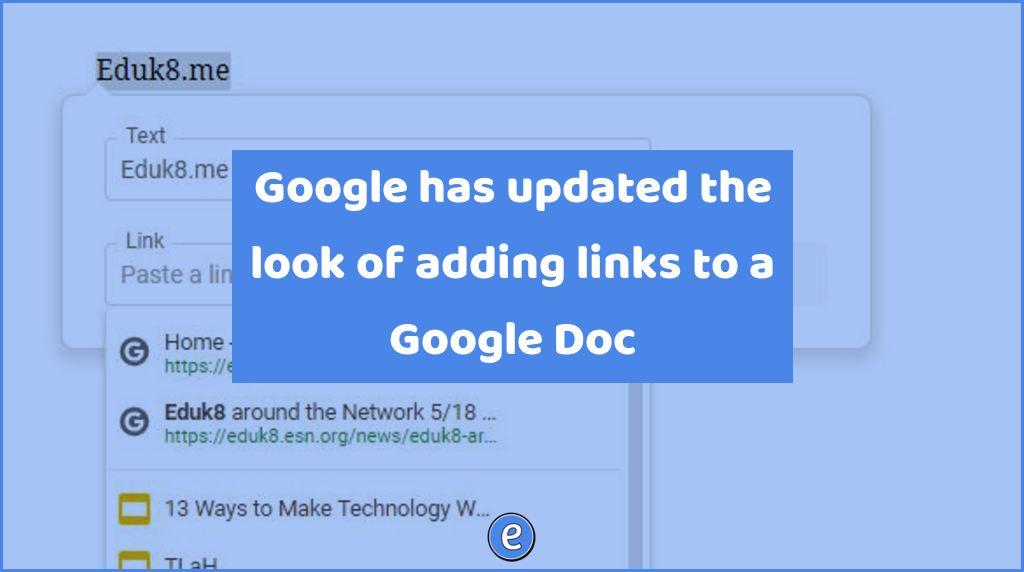
Google continuously iterates versions of Google Docs, but as it does, there are sometimes parts of Google Docs that aren’t update. The appearance of adding links in Google Docs hasn’t been updated with the rest of the app, but this is now changed. Although it is strictly a cosmetic change, it does help students use…
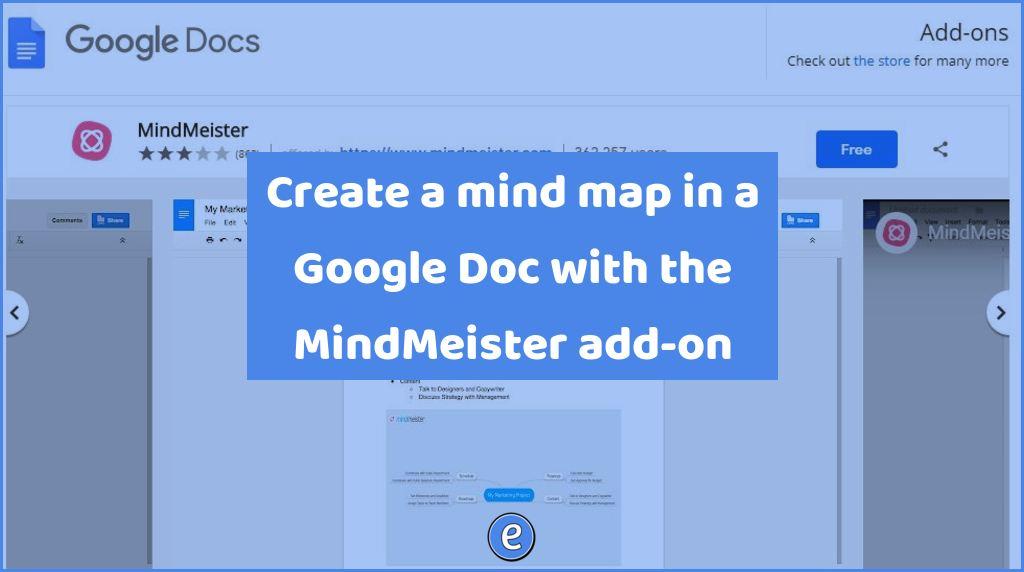
Source: MindMeister – Google Docs add-on The add-on is not a replacement for full mind mapping software, but for sprucing up a report, it will do fine. The add-on takes a bullet-ed list and creates a mind map out of it.
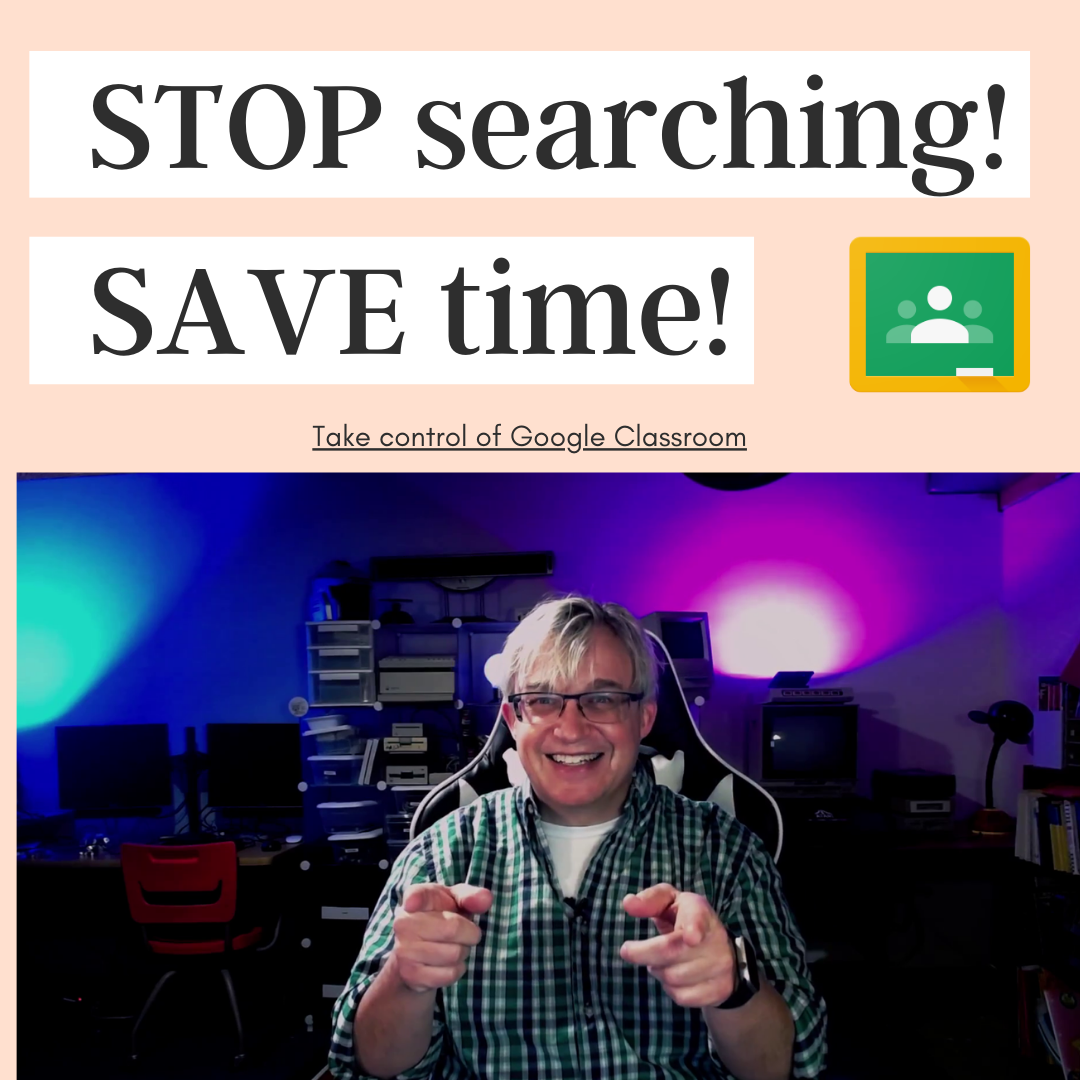
Stop searching and clicking around to navigate Google Classroom. Add bookmarks to directly jump to what you need in Google Classroom. I’ve seen people who constantly search for Google Classroom on Google itself, or they always click around Google Classroom, taking up precious class time. Now you can quickly find the page of Google Classroom…