Draw and annotate a web page in Google Chrome #YouTube
Treat webpages like an interactive whiteboard. Write on them, mark them up, highlight information for students, all with the Web Paint Chrome Extension.

Treat webpages like an interactive whiteboard. Write on them, mark them up, highlight information for students, all with the Web Paint Chrome Extension.
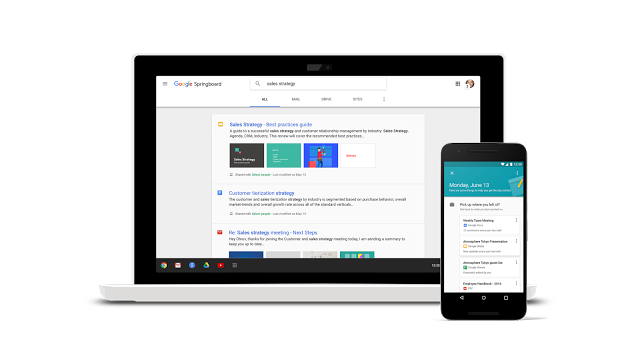
We’ve been previewing Google Springboard and the new Google Sites with a small set of customers, and we’re excited to begin to extend each of these new apps to more customers through an Early Adopter Program. Source: Google Apps update alerts: Powering a more connected and collaborative enterprise Google Springboard sounds like Google Now, except…

When my son started middle school last month, he brought home a slew of consent forms for this that and the other. Most weren’t problematic, but one was deeply troubling to me — the consent form for the Google Education App. In accordance with the Freedom of Information and Protection of Privacy Act, the form…
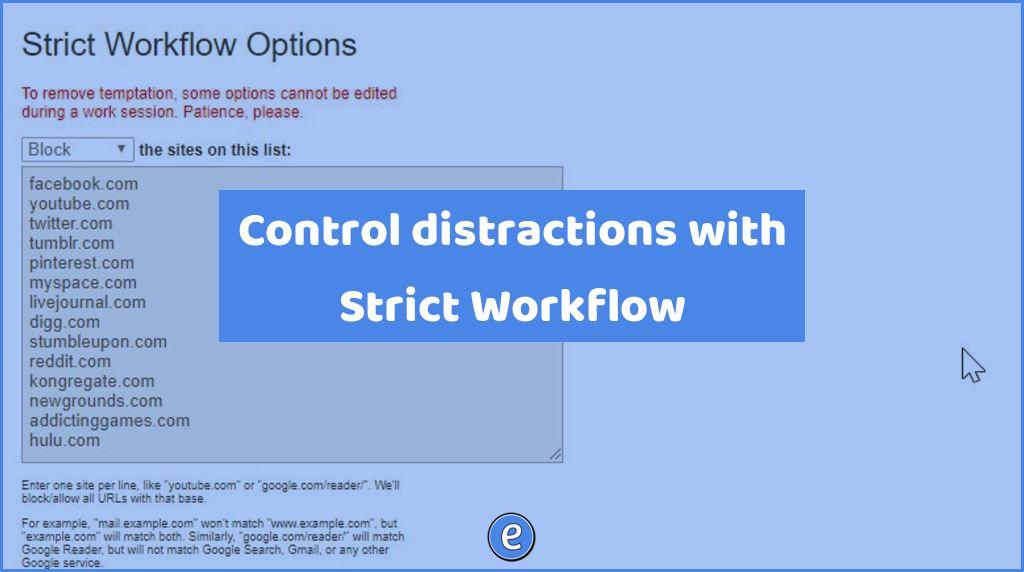
Source: Strict Workflow – Chrome Web Store Strict Workflow is a combination Pomodoro Timer and web filter. A Pomodoro Timer is a work/break timer, where each 25 minutes working and 5 minute break is one pomodoro. Complete 4 pomodoros and get a 15 minute break. It’s a way to help you stay on task. Strict…
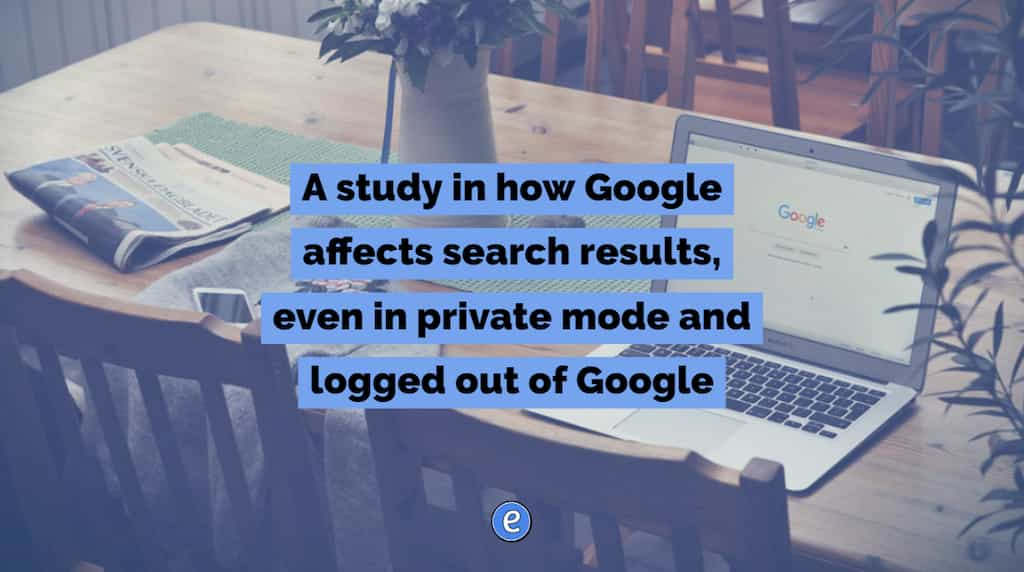
Over the years, there has been considerable discussion of Google’s “filter bubble” problem. Put simply, it’s the manipulation of your search results based on your personal data. In practice this means links are moved up or down or added to your Google search results, necessitating the filtering of other search results altogether. These editorialized results…

Keep your most important emails easily viewable in Gmail with Multiple Inboxes.