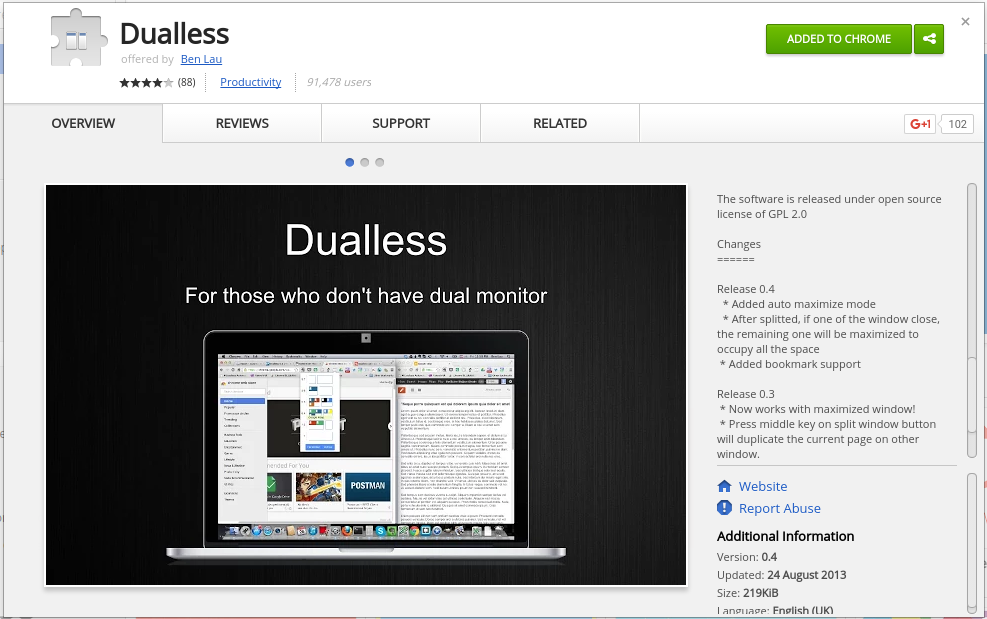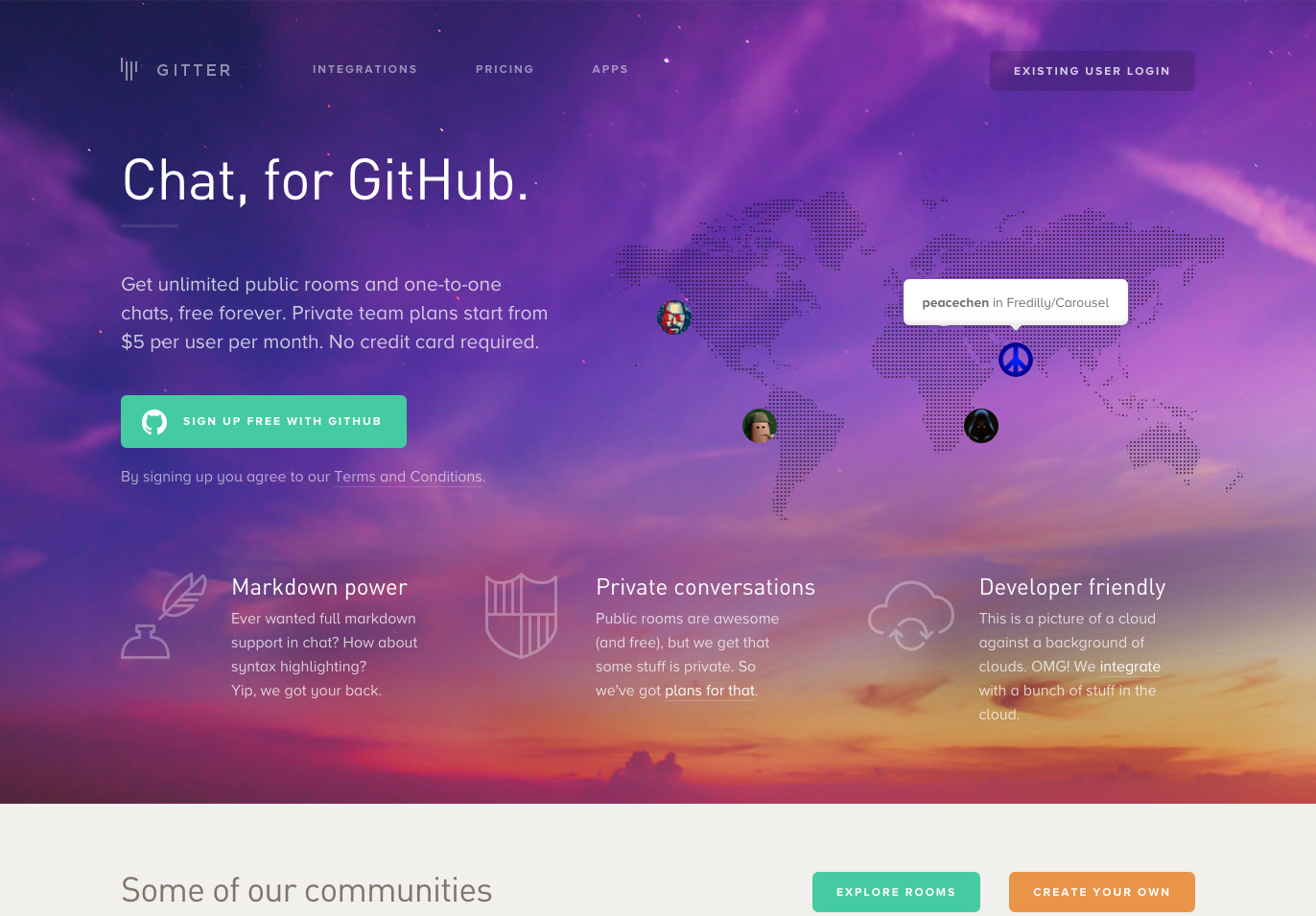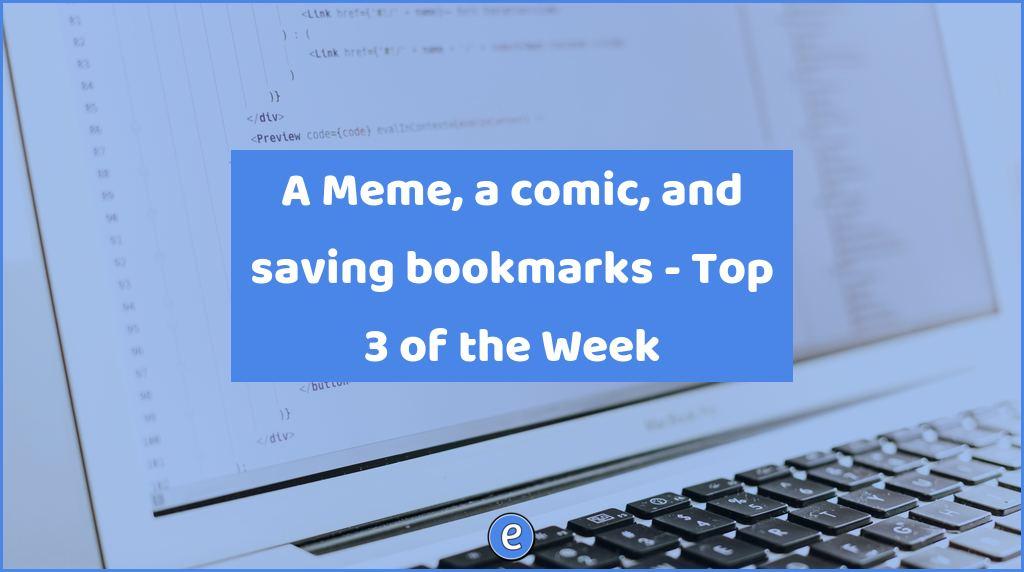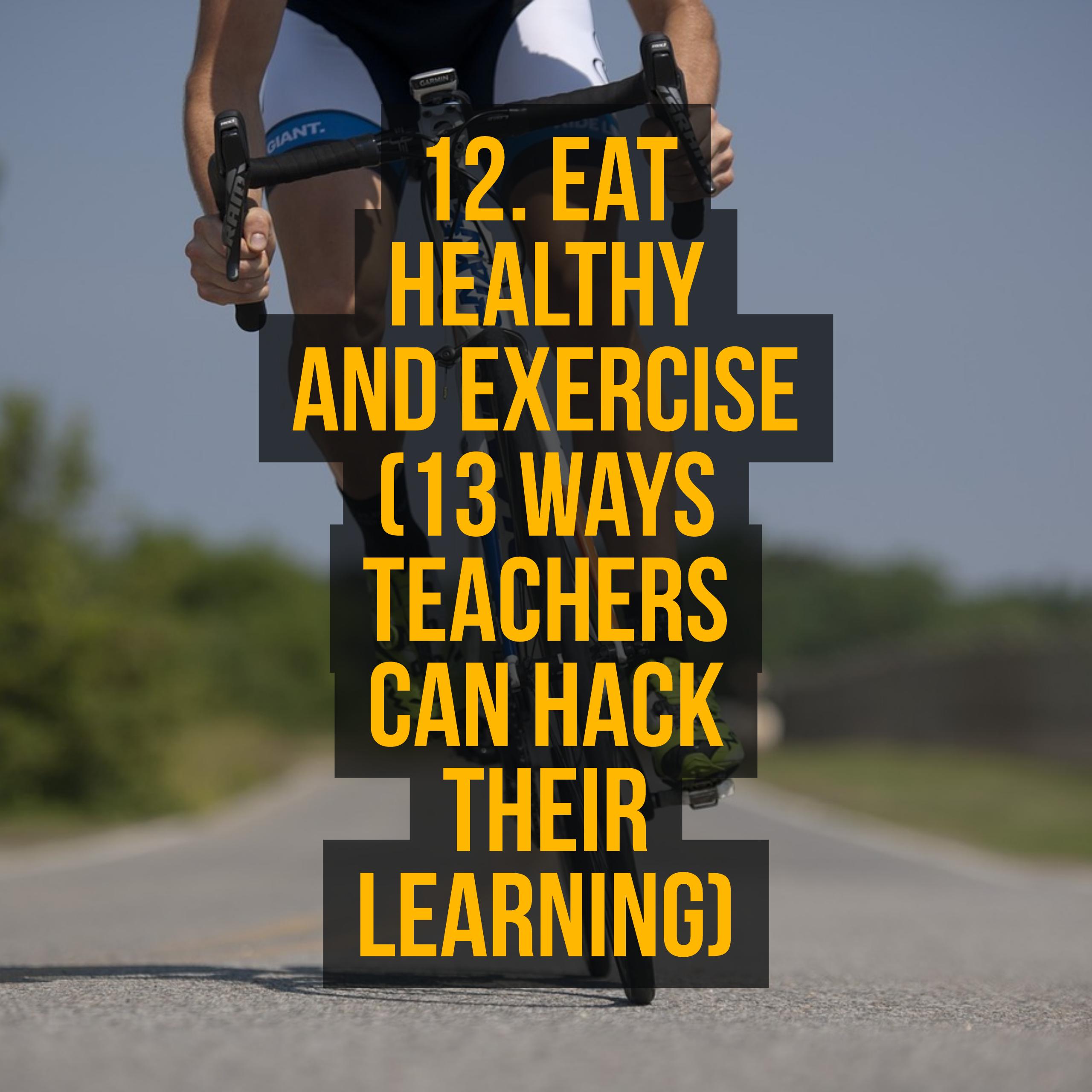Dualless splits Chrome evenly into two windows
Window management can be somewhat of a pain, but there are some extensions to help alleviate the issue with Chrome. Once such extension is Dualless. After installing, a new icon shows up in your toolbar.
![]()
Clicking on the Dualless icon allows you to select the size of the two windows that it is going to arrange for you.
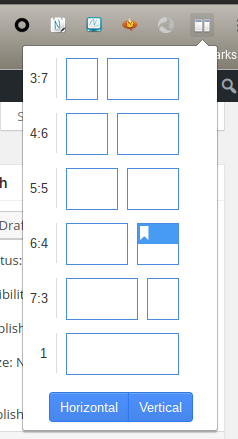
I usually use the 5:5 option, so I have two windows of the same size. Very quick to use, and could be pretty useful for younger students to learn window management. It’s not as nice as Moom is under OS X, but it’s a start.