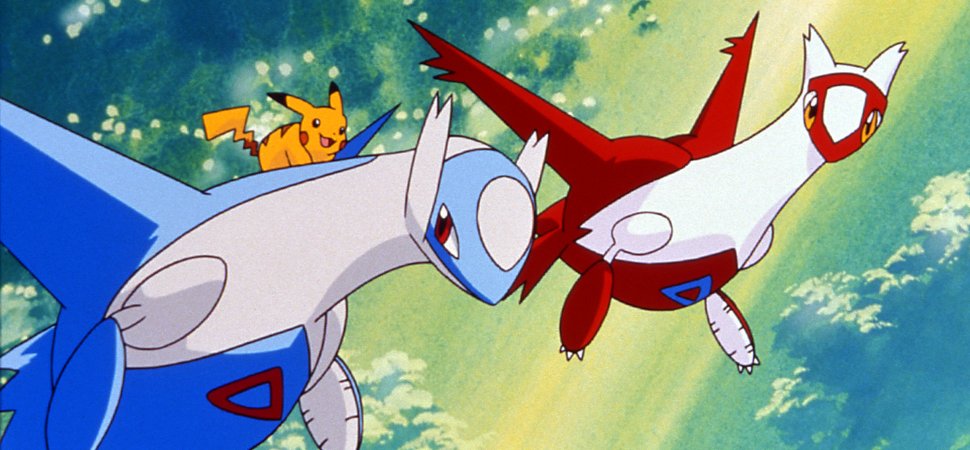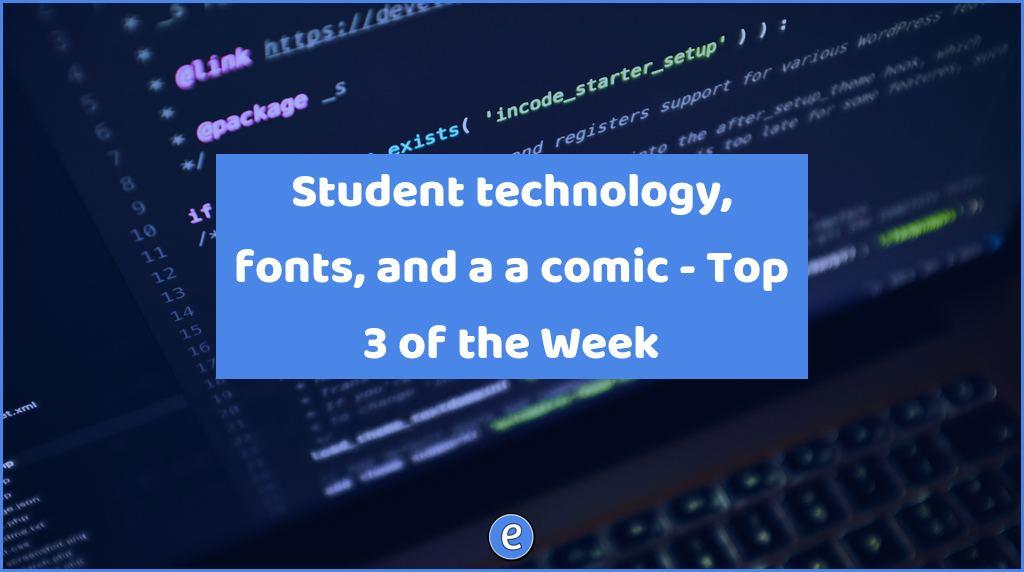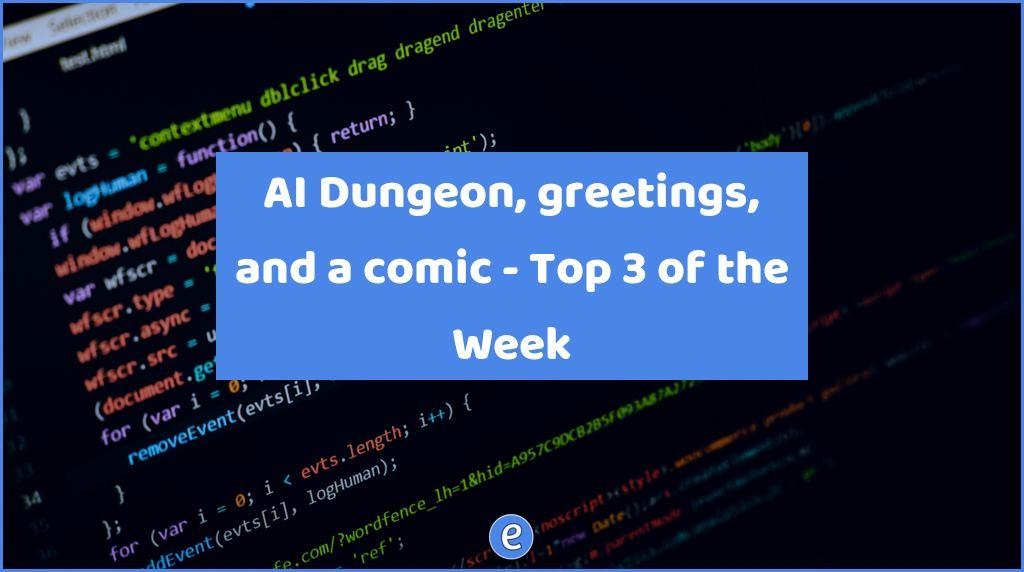Easily notify Google Docs collaborators
Much like how the Email as attachment… menu item speeds up sending a specific file format to a person, Email collaborators… makes it easy to send an email to everyone collaborating on the current document.
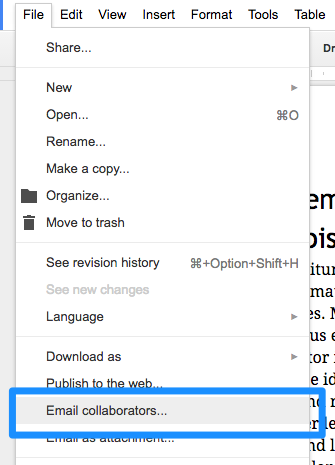
Once the menu item is selected a window pops up. On the right will be a list of collaborators on the document. To not send an email to a particular person, you would uncheck the check box.
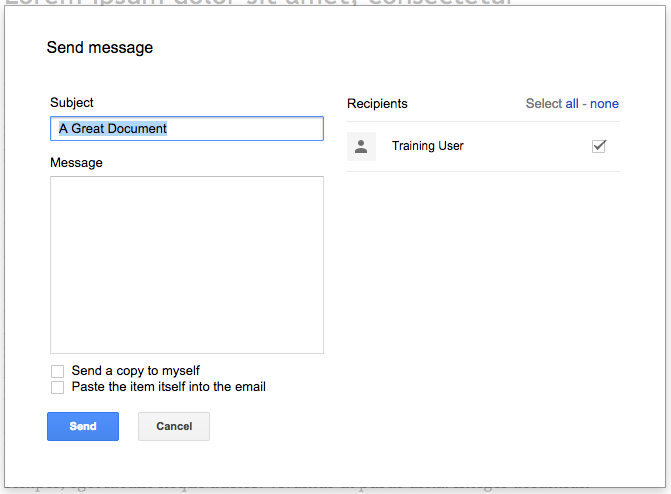
The subject line defaults to the document title, but you can change it to something that reflects the notification. For example, “Last call for recommendations on the Landis report” could be a subject to notify the recipients that the Landis report needs to be looked at before it is finalized.
In the message area you can write directions or notes about the document to the recipients.
Email the collaborators… is a great way to keep everyone up to date on a specific document.