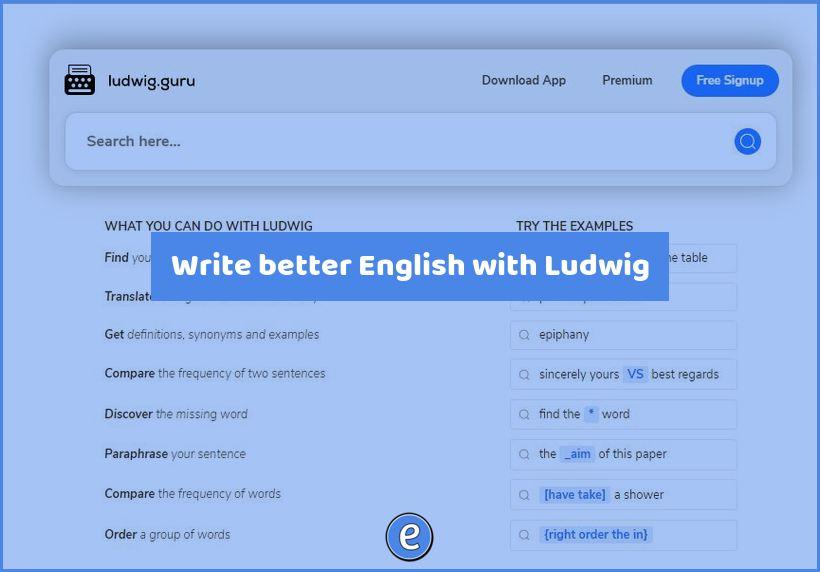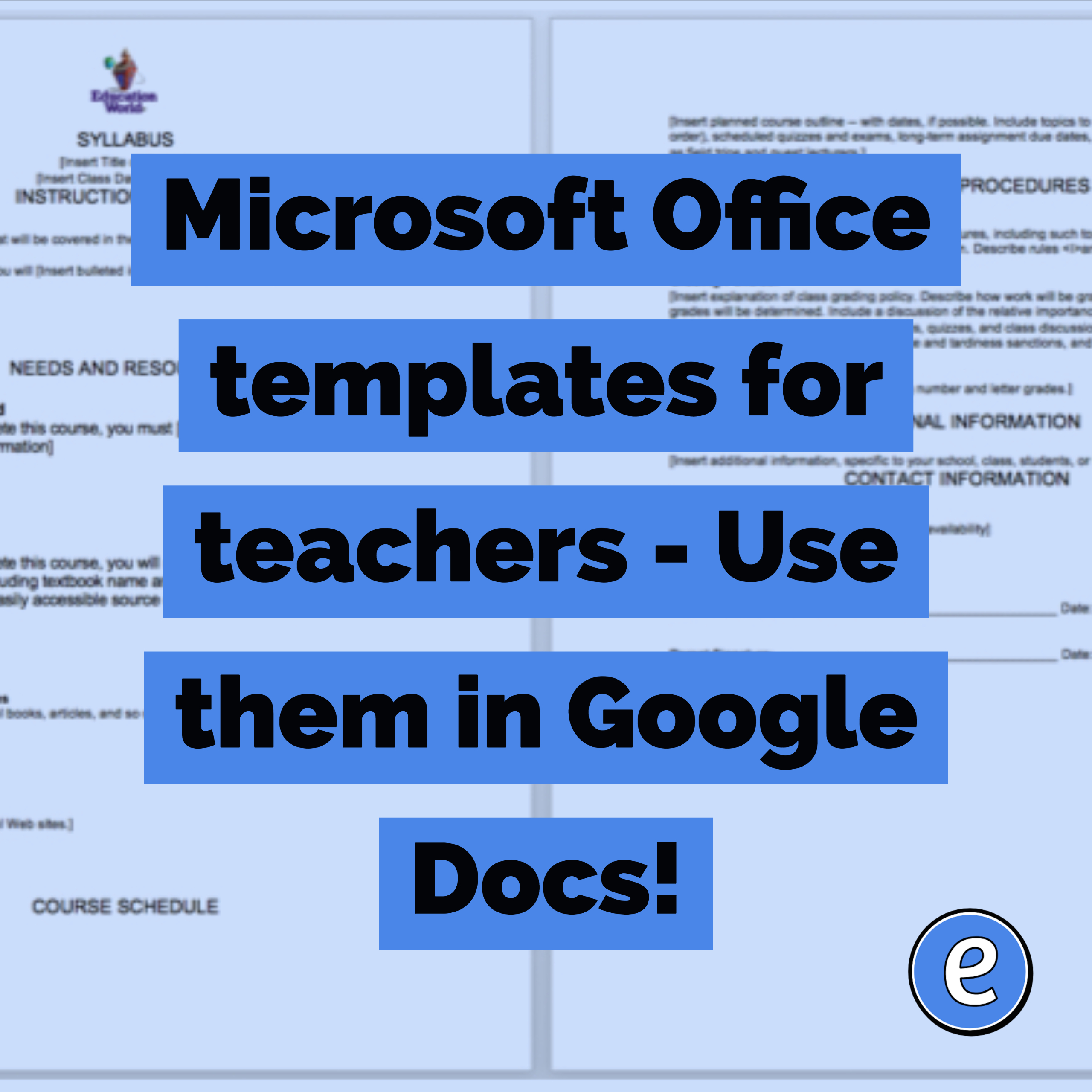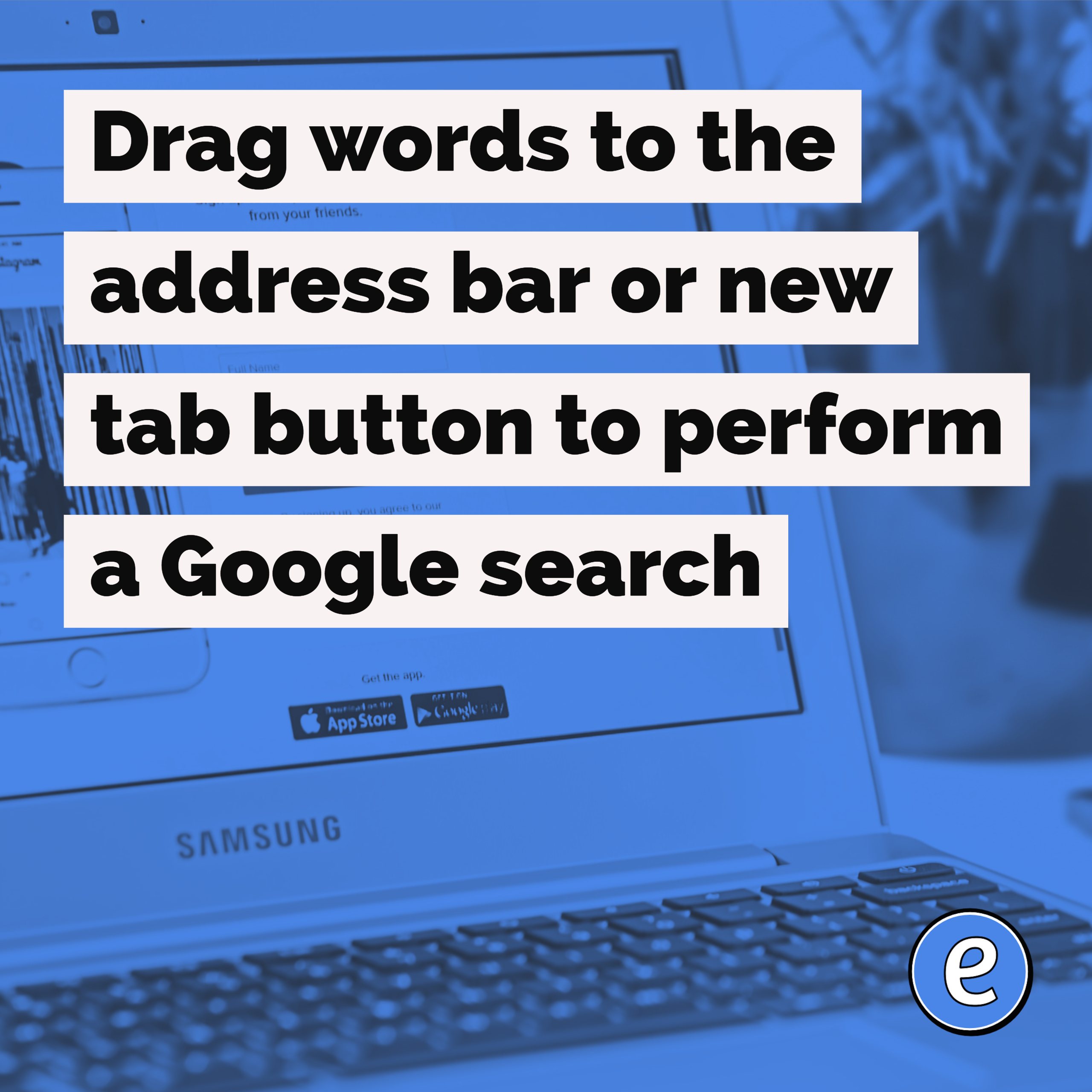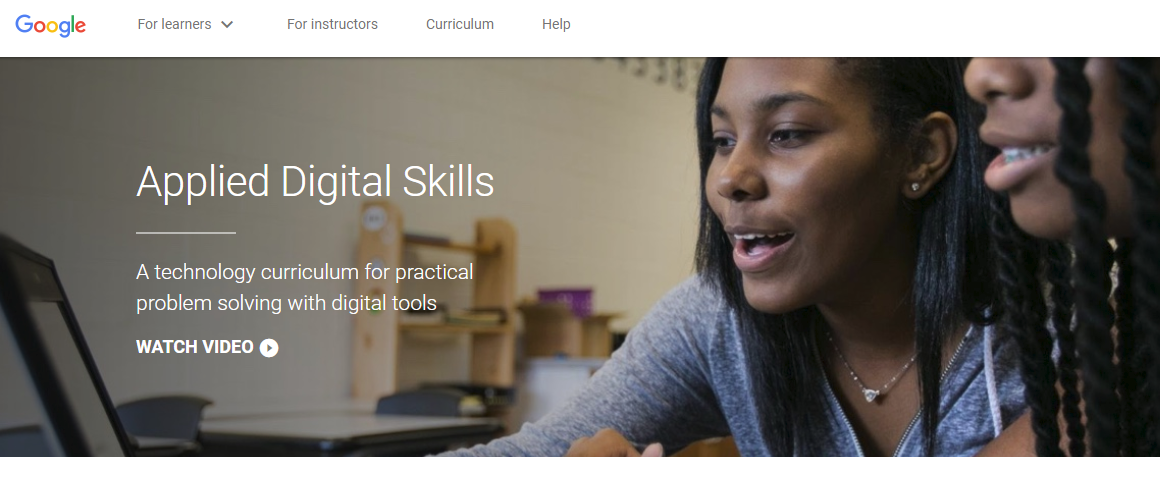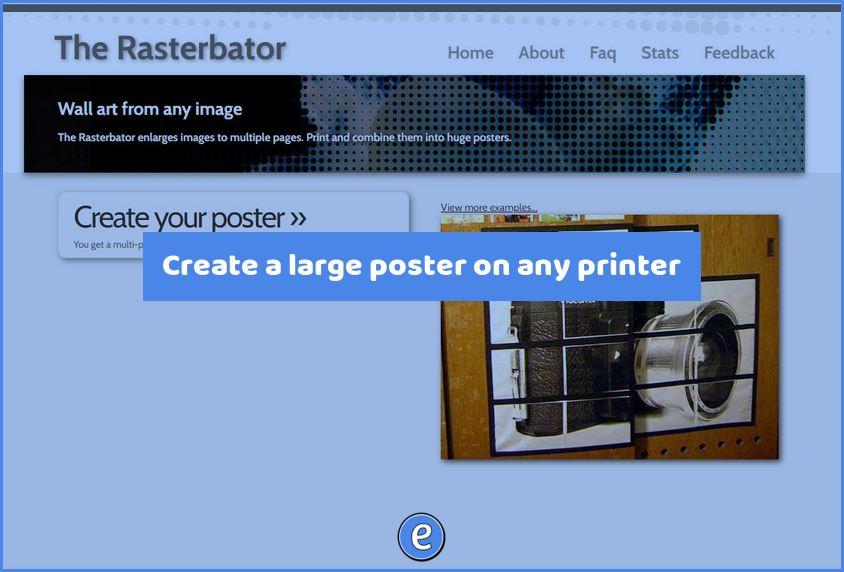Edit PDFs or convert PDFs to Word with Sejda
One of my most asked questions is How do I edit PDFs? This has been a tough question to answer, in the past I would recommend XODO or Kami. Today I’m going to start recommending Sejda.
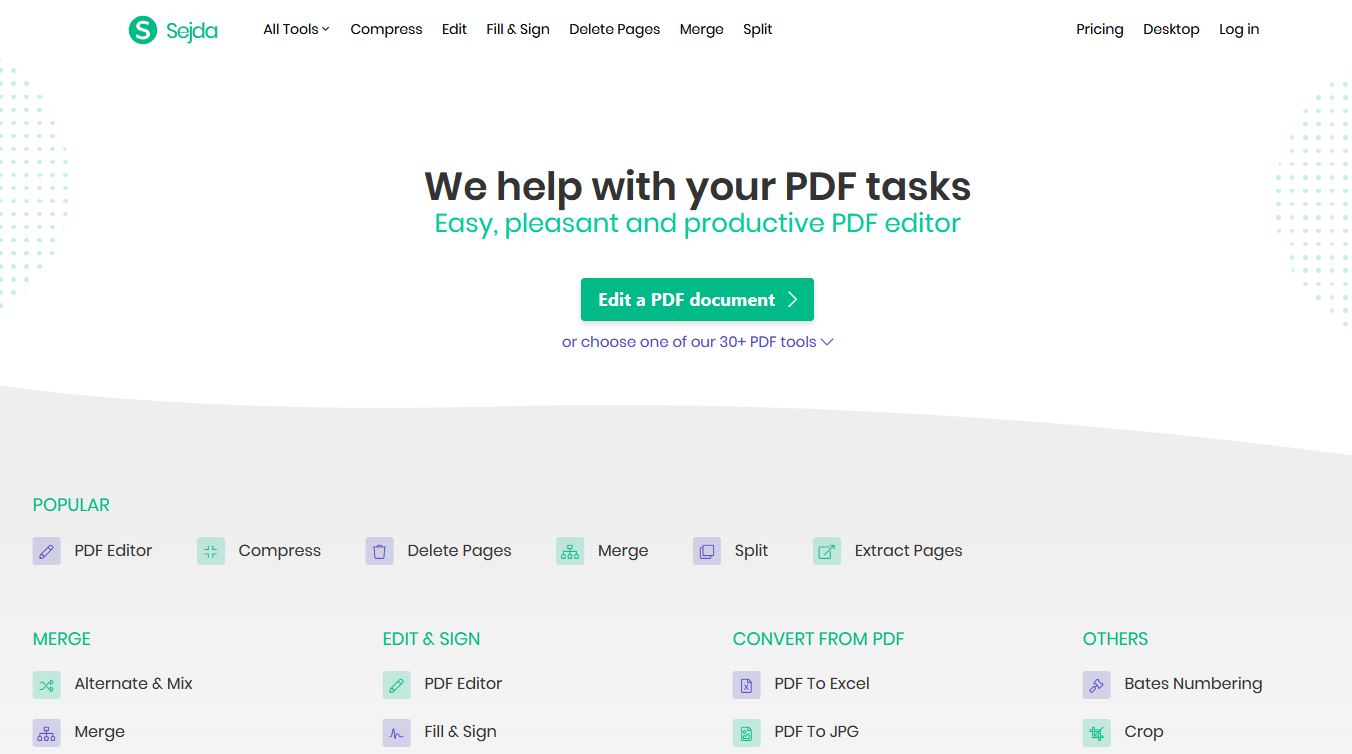
Source: Sejda helps with your PDF tasks
Sejda is a full line of PDF tools, besides being able to edit PDFs there are a ton of other tasks that you can perform on a PDF. If you want to do something with a PDF, check out all of their tools. The site is free to use, except there are hourly and page limits with the free plan. Pricing starts at $5 a week, $7.50 a month, or $63 a year ($5.25 a month).
Warning!
There is one HUGE CAVEAT with editing a PDF, and this is a big one. If the PDF was created by scanning in the document, such as using a copier, you will not be able to edit text on the page. You can, however still add items and objects to the page. The second caveat is that you can’t do wide sweeping changes to the document. PDF is a page layout format, and wasn’t meant to be editable. You are still bound by a lot of limitations by the nature of the file being a PDF. It is almost always better to get a copy of the original file in whatever format it was created (Google Docs, Microsoft Word, etc.), but Sejda will do in a pinch.
Edit PDFs
To get started, upload your PDF. You can then go through and modify/add to the document. When finished, you can download the tool.
There are also tools to convert a PDF to a document in Word format, but the same restrictions apply as to scanned documents.
Great option to edit PDFs
Sejda is a great tool to have in your tool belt! If you need to rearrange a PDF, export to images, pull the images out of a PDF, etc., then be sure to check it out.