Fast entry/exit tickets with Google Forms #YouTube
Watch to see how I re-use the same form for entry or exit tickets, saving me time of creating a new form for every day or every class.
Be sure to subscribe to my YouTube channel!
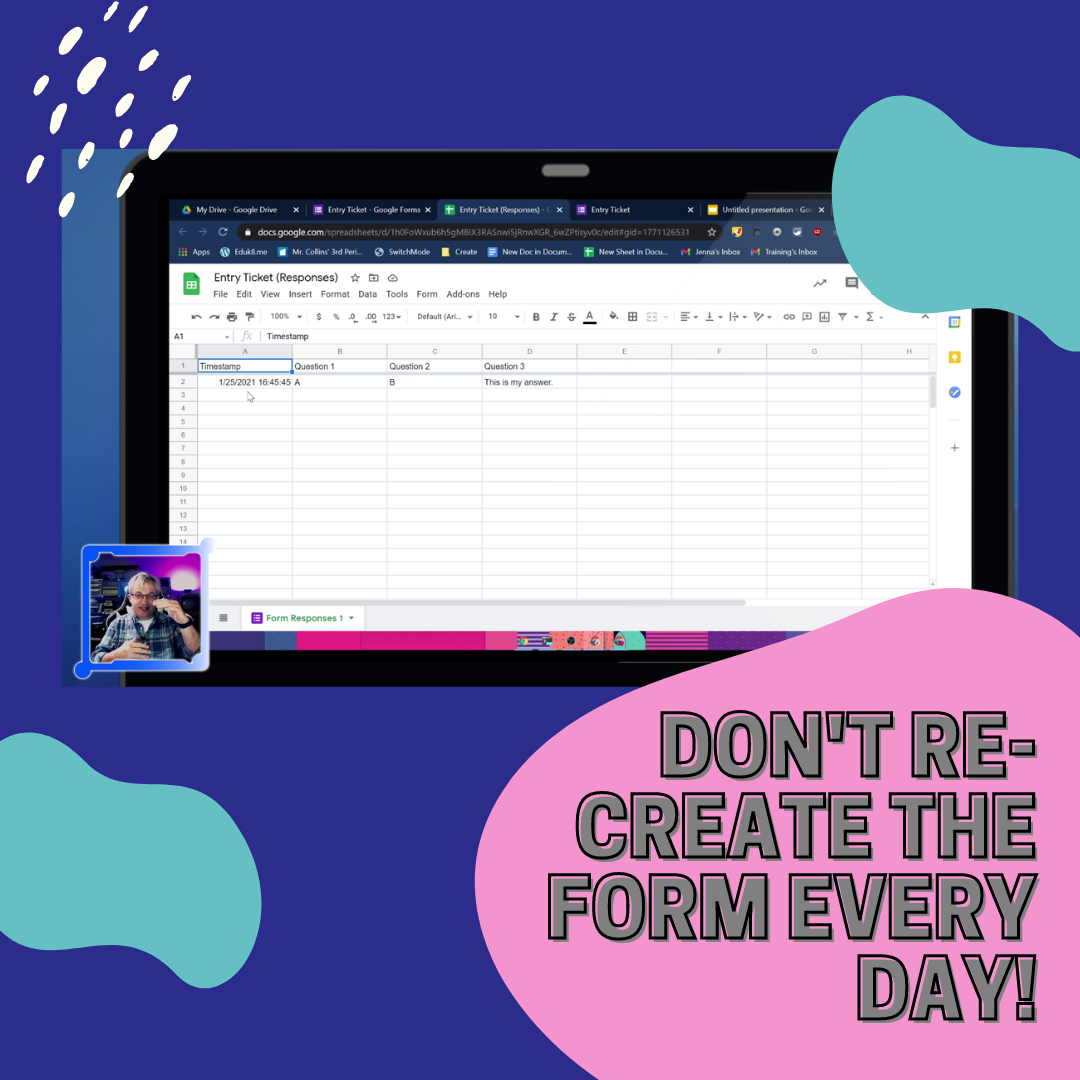
Watch to see how I re-use the same form for entry or exit tickets, saving me time of creating a new form for every day or every class.
Be sure to subscribe to my YouTube channel!

Project Bloks is a research project. Our aim is to create an open hardware platform to help developers, designers, and researchers build the next generation of tangible programming experiences for kids. Source: Project Bloks – Creating a development platform for tangible programming Project Bloks reminds me a lot of littleBits, although the Bloks look more…

Stop writing down your passwords. When you use a password manager, each password can be unique and secure, with the added bonus that you don’t have to remember it.

Highlight rows in Google Sheets with conditional formatting This is one of the most popular posts on Eduk8me, showing how to highlight a row based on conditional formatting. Twitter tips for new users A checklist for new Twitter users. Adding a timer to a Google Slides A nice little hack for adding a timer to…

Don’t you wish there was an easy way to archive the thousands of conversations you have every day? Now you can with email. Create a searchable, personal email archive of all of the random information that you gather throughout the day. Sure, you may feel like the information isn’t important now, but it could be…

Google has used the .new top level domain to make it easier to create a Google Doc (docs.new), Google Sheet (sheets.new), and Google Slides (slides.new), and now they have added a bunch of other shortcuts. Education related shortcuts include: kahoot.new & quiz.new – create a new Kahoot! quiz quizlet.new – Create a new Quizlet meet.new…