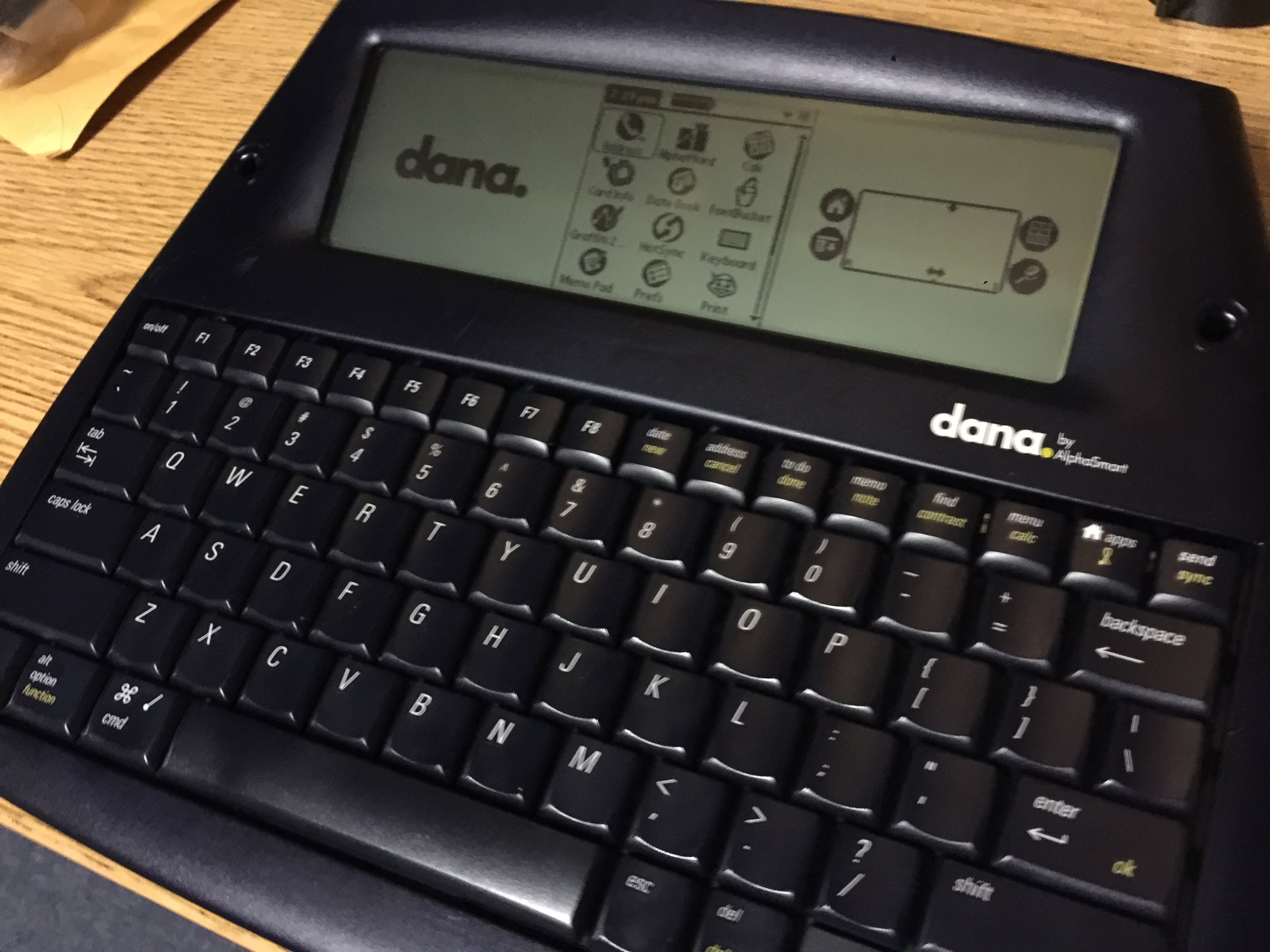Getting my files off of the Alphasmart Dana
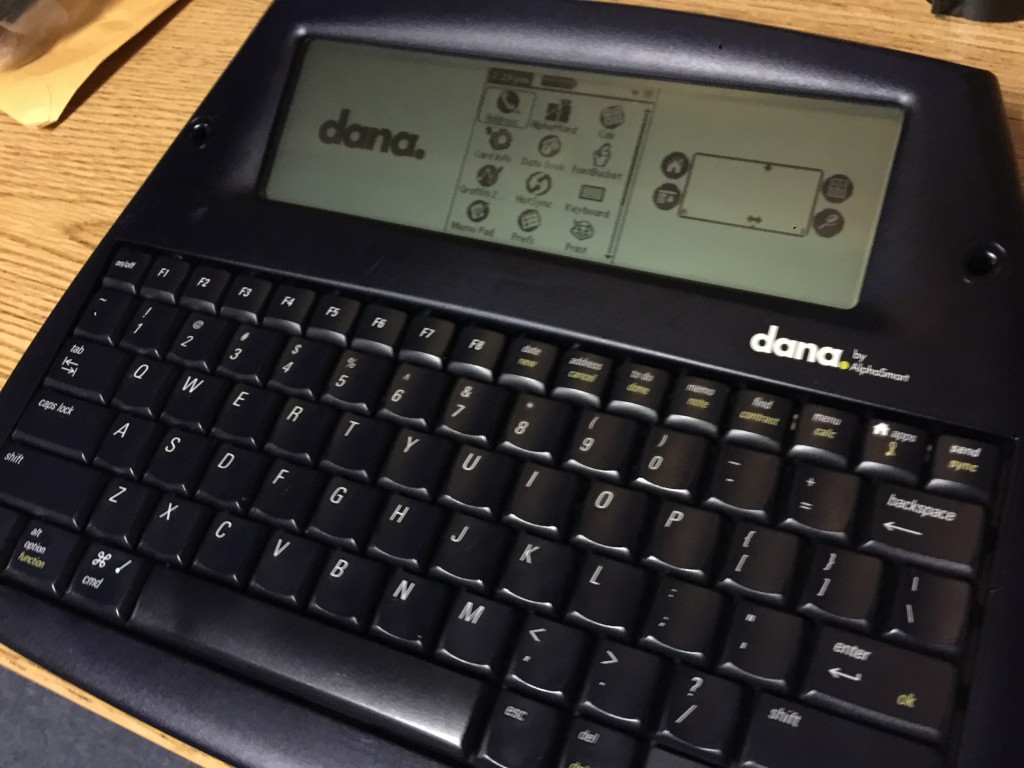 I’ve written a couple of papers on my Alphasmart Dana, but the issue I had was getting the documents off of the Dana in a format I could use. I always save the documents from Alphaword on the SD card since the internal memory will lose its contents if the battery fails. My original plan was to just pull the FILENAME.pdb (where FILENAME is whatever I named it) off of the SD card, but the format required too much post processing. I wanted something quicker.
I’ve written a couple of papers on my Alphasmart Dana, but the issue I had was getting the documents off of the Dana in a format I could use. I always save the documents from Alphaword on the SD card since the internal memory will lose its contents if the battery fails. My original plan was to just pull the FILENAME.pdb (where FILENAME is whatever I named it) off of the SD card, but the format required too much post processing. I wanted something quicker.
Enter CardTXT (I found it here in a collection of Dana software). CardTXT will save plain text files and load them from the SD card. Since I write in Markdown, this is perfect. Unfortunately, CardTXT only offers 3 font choices, so I end up writing in Alphaword, then doing a select all and pasting the document into CardTXT, after which I save it as a text file to the SD card. This is still a little cumbersome, but it’s not that bad.
As I write on the Dana, I’m reminded about a simpler time. No notifications, no browser, no email. It’s pretty nifty.