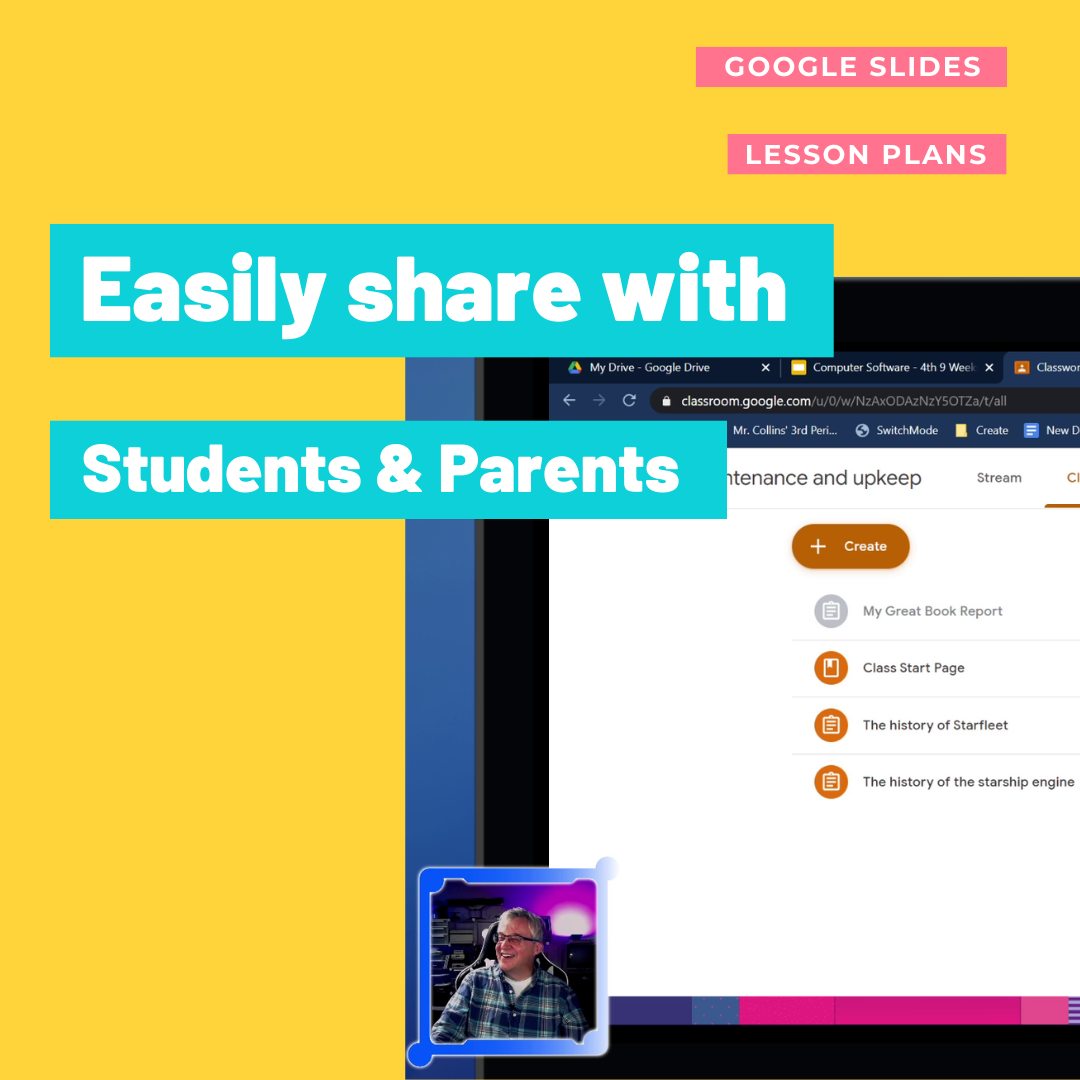Similar Posts

Twitter Chats for teachers #YouTube
Learn how to engage and build your personal learning network with Twitter chats. Twitter chats use the concept of hashtags to group tweets together. You can also reply to questions directly on Twitter, and the site will keep your reply with the original Tweet. Calendar of education related Twitter Chats.
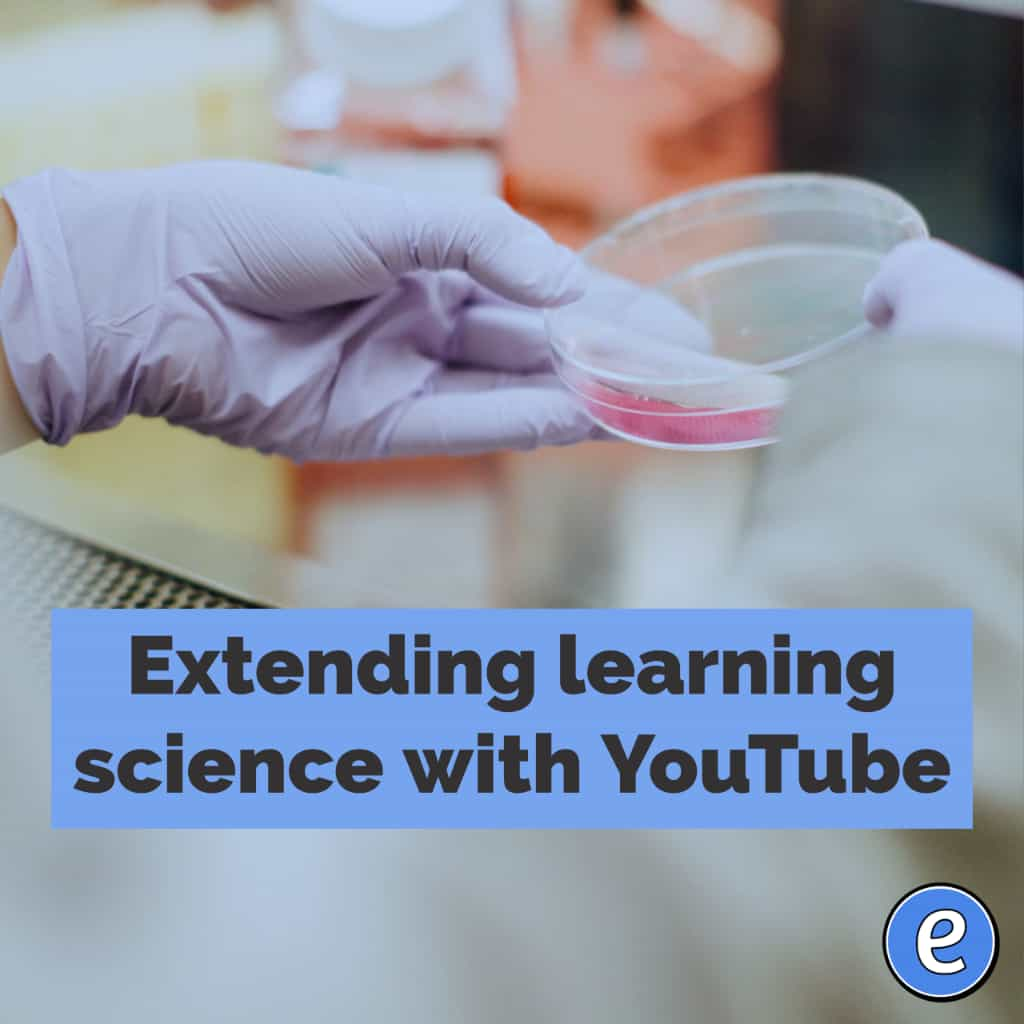
Extending learning science with YouTube
As part of our series of interviews with people across Asia-Pacific who use the Internet as a tool to connect, create and grow, we spoke with DoYoun Han, a science teacher at Hyeongyeong Elementary School in South Korea. In addition to his day job, he runs the YouTube channel 3-Minute Elementary School Science, which shares…
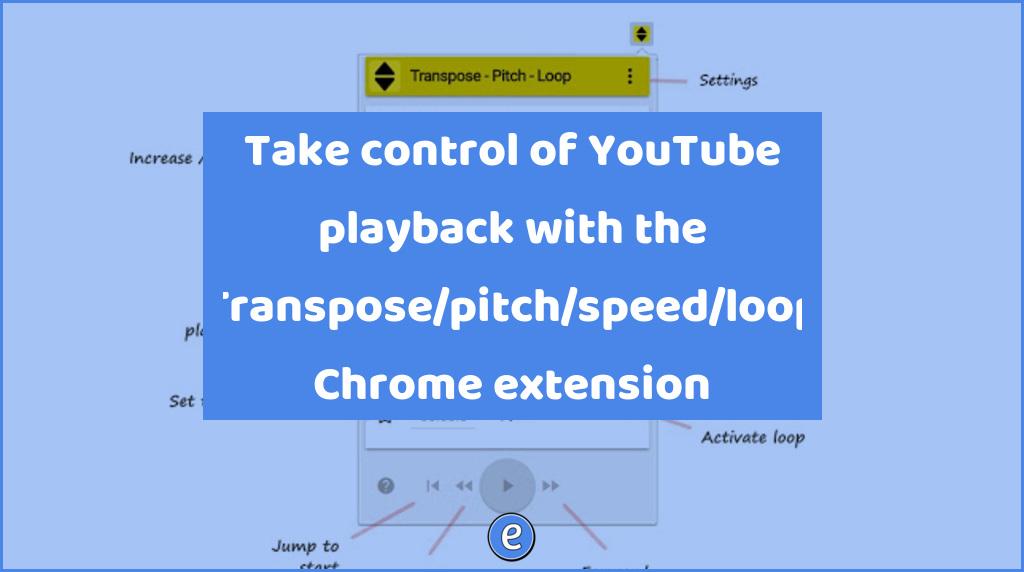
Take control of YouTube playback with the Transpose/pitch/speed/loop Chrome extension
Source: Transpose ▲▼ pitch ▹ speed ▹ loop for videos – Chrome Web Store Transpose ▲▼ pitch ▹ speed ▹ loop for videos is a cool extension if you use a lot of YouTube videos for learning. YouTube has speed controls, but this extension adds more control on to the videos.

Handy, Overlooked YouTube Features – Free Tech 4 Teachers
YouTube offers a bunch of handy editing tools that often go overlooked by users. One of those is the option to rotate videos that have been shot in vertical mode when they should have been shot horizontally. Source: Free Technology for Teachers: Handy, Overlooked YouTube Features A great video showing off these YouTube features.
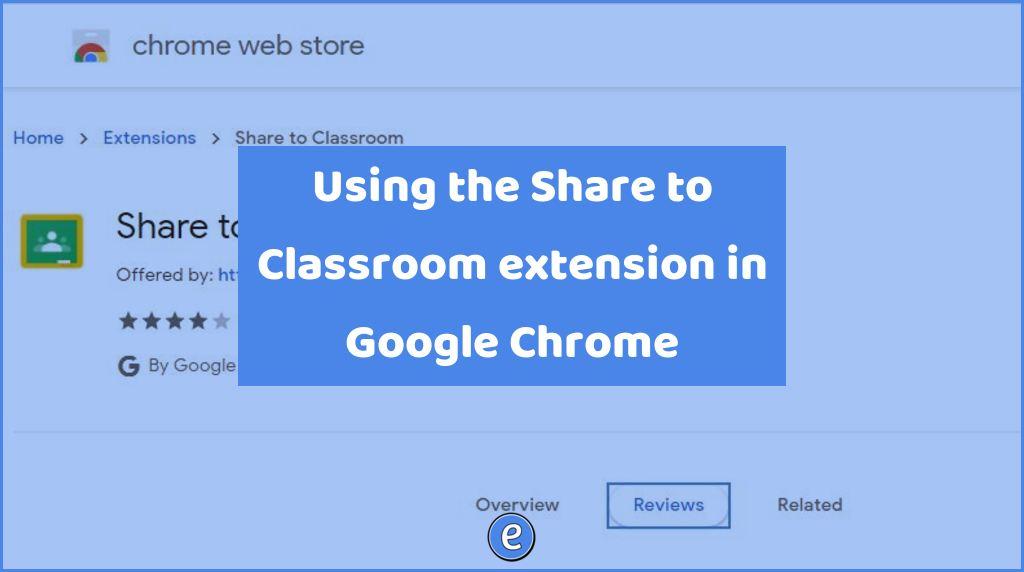
Using the Share to Classroom extension in Google Chrome
Source: Share to Classroom – Chrome Web Store It’s been over four years since I introduced the Share to Classroom Google Chrome extension, so I figured it’s time to revisit! Once installed, the Share to Classroom allows you to push a website out to students or create classwork in Google Classroom from the current website….