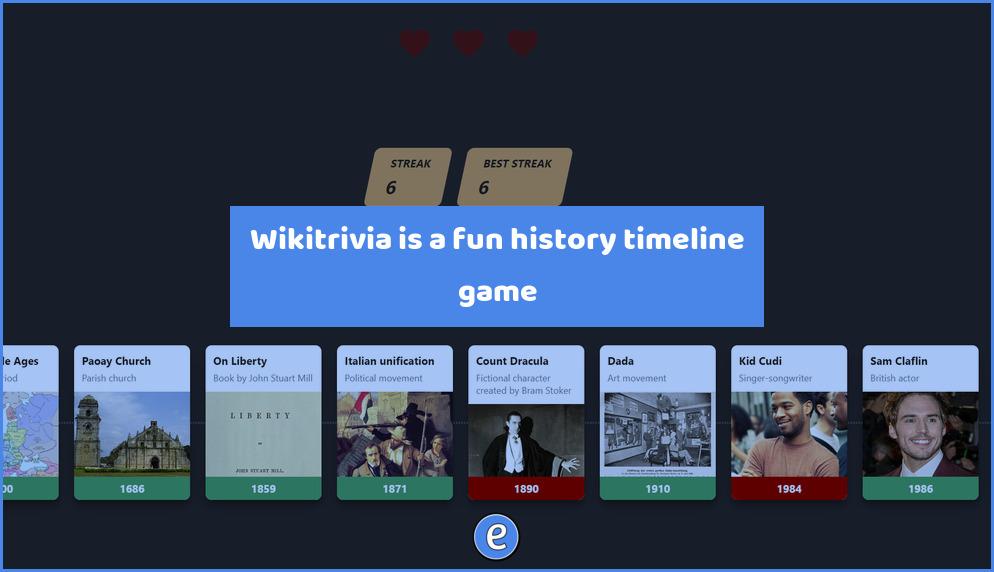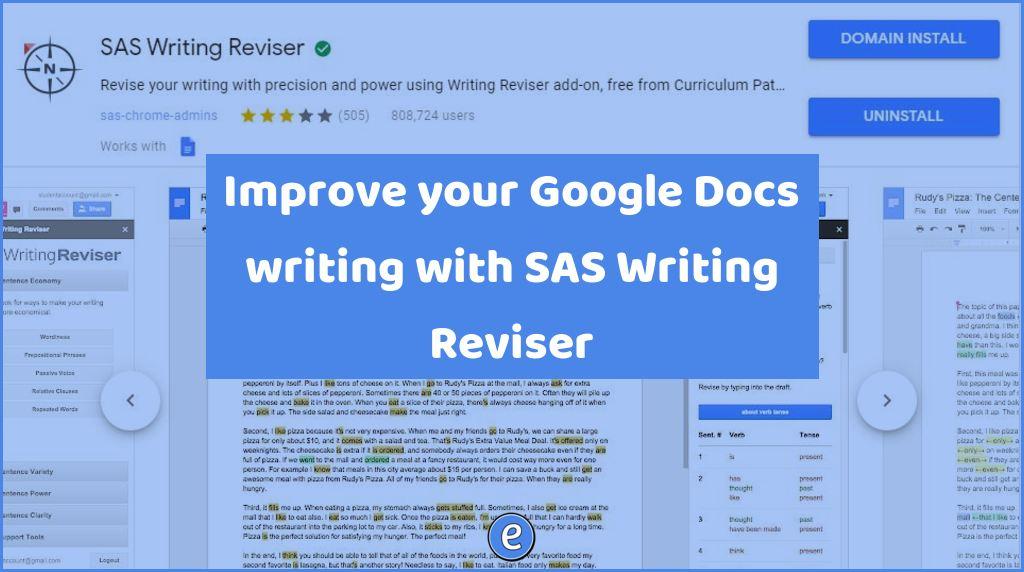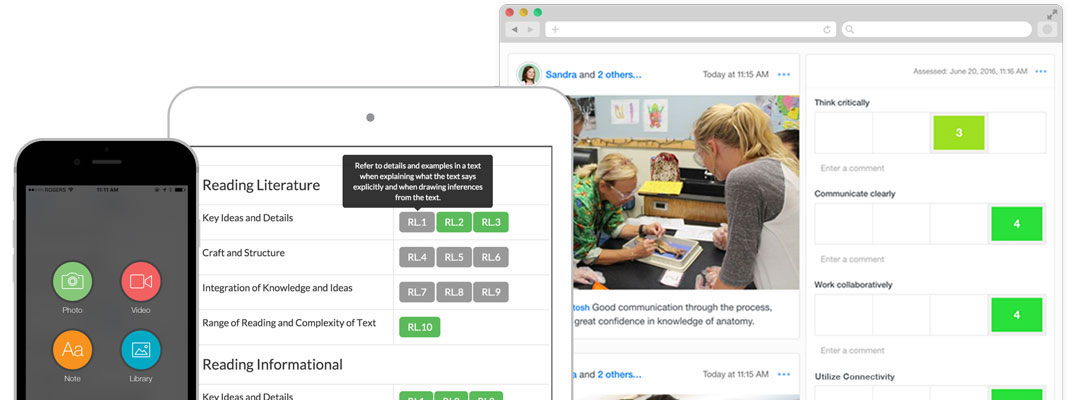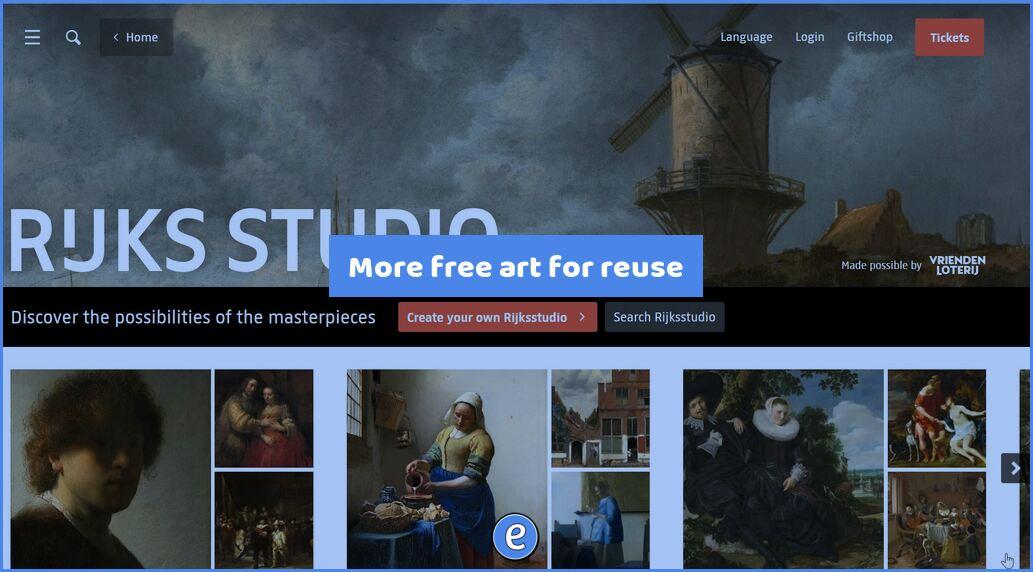How to create charts online with DIYCharts
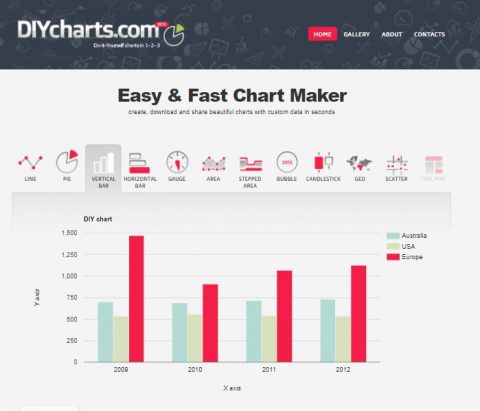
Source: Free Charts Maker · Create your own charts and graphs fast&easy
You probably already have access to Google Sheets, Excel or Numbers and can use them to create charts. But, sometimes, your needs aren’t so great and a simpler, faster way to create a chart would be handy. That’s where the Free Charts Maker comes in to play.
After you go to DIYCharts, your first decision to make is to figure out what kind of chart your want to create. Sure, there are the old standbys such as pie and bar charts, but there are also some different charts such as gauge.
After selecting your chart, you can configure your chart at the bottom, selecting axis labels, scale, and more. From there you can enter your information in a spreadsheet on the site.
The site is free to use and doesn’t require any log in. The one negative is that you can’t download the chart as a graphic. I guess that isn’t that big of a deal since you can always do a screen shot, but it would be a nice option. Charts can also be set as public, and you’ll be given an URL or embed code to take your chart with you.
The site would be a good way of introducing different charts and why you would use each one without going through the complexity of also teaching how spreadsheets work.