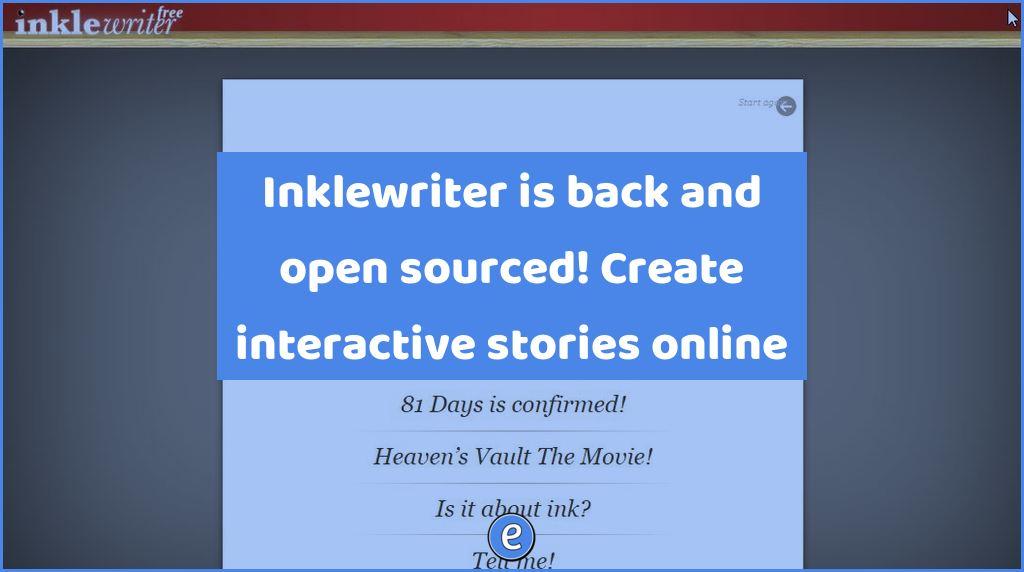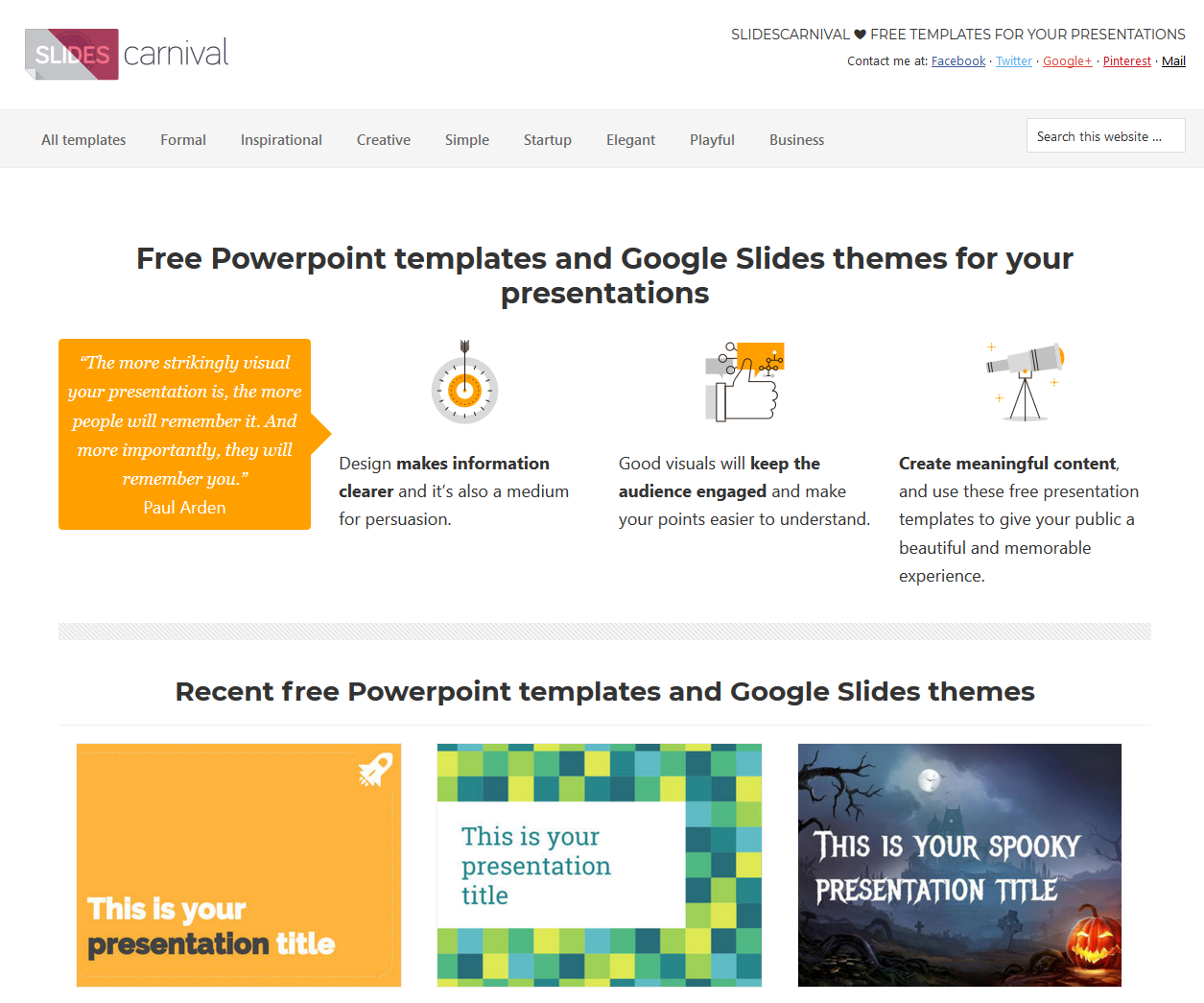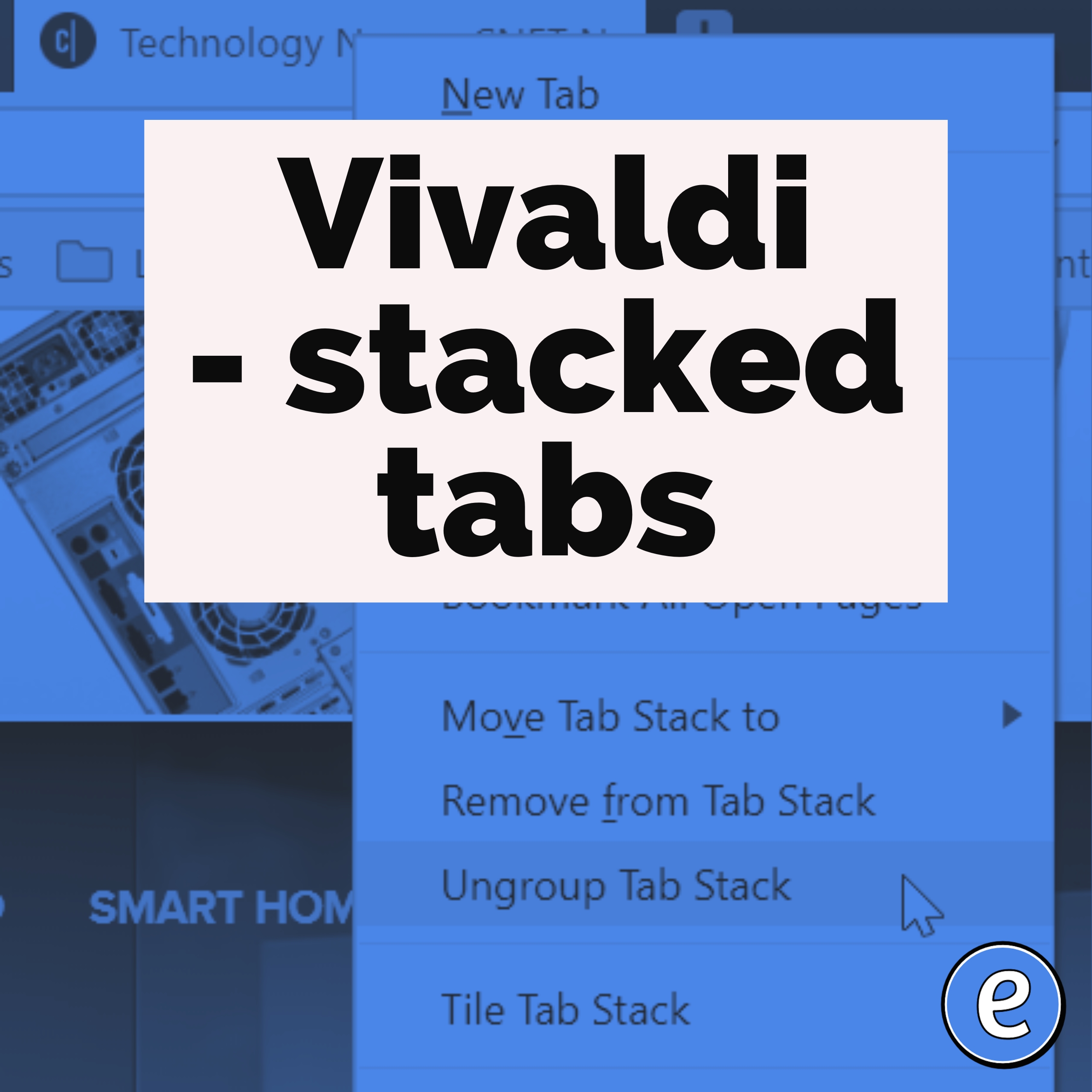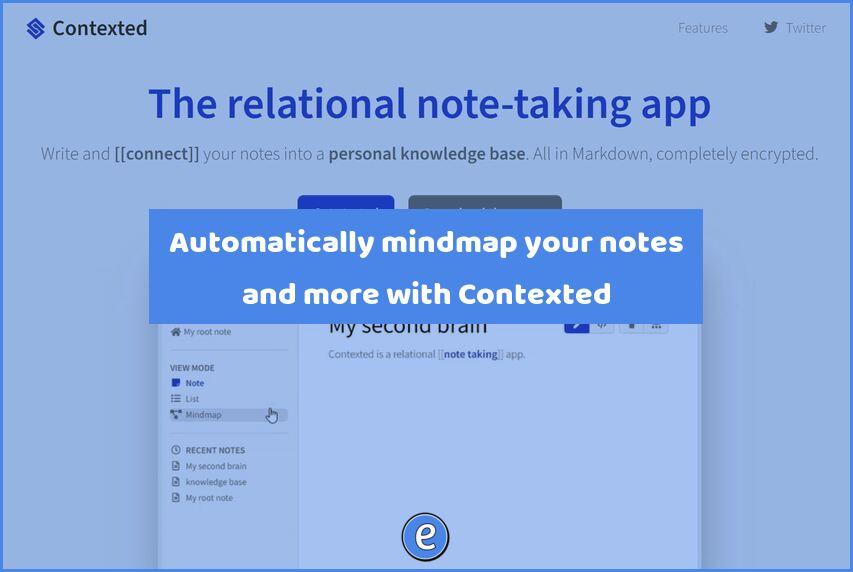🙋 My favorite web services things – Nov 2023
This week I’ll be sharing some of my favorite web sites and services. These could be called “apps” by some, but I’m planning on sharing my favorite apps next week. These are apps that are essential to my workflow and that I use every day. It’s not a comprehensive list of all web apps that I use because that list would be way too long!
Web services
My most used web service has to be Google Workspace with Gmail, Docs, Sheets, Slides, Forms, Photos, etc. This is the site I spend most of my day. Although the productivity tools aren’t as good as Microsoft Office, they’re getting better every day. It seems like Google Slides is a pretty popular go to tool for just about everything, I’ve seen people use it for just about every activity type under the sun. At school we use Google Workspace, adding on Google Chat as our preferred messenger.
At school Google Docs is currently my favorite notes application. I’ve tried to use Keep, but I keep coming back to Google Docs, so why not just stay there. If there are some advantages to using Google Keep over Google Docs, please let me know!
I’ve talked about using a work phone to maintain my home/work balance, and my current work phone is a Tracfone Samsung Galaxy A03s. Although it can’t compare to my personal iPhone 14 Pro, it’s a fantastic deal at a 20th of the cost of the iPhone.
This is more of a personal item, but Amazon Photos, a perk of Amazon Prime, is a fantastic deal. Amazon gives you unlimited space for photos with a Prime subscription and I switched to Amazon Photos when Google Photos unlimited went away. Videos are not included, I’ve added the $20/year 100GB plan to Amazon photos for my videos. Their mobile app works great at automatically uploading new photos and videos, so I always have them backed up.
Some say RSS is dead, but I’m not one of them. Inoreader is my current RSS reader of choice. I can’t remember why I switched from Feedly, but I haven’t used it in awhile so I can’t comment on it.
Every morning I visit Google News to get a customized view of news that I’m interested in. The site is a main source of links and news items that I post about.
Canva is free for education, and can do a lot more than just pretty graphics and slide shows. The video editing features keep getting better, and combining that with the screen recording capability makes it a nice replacement for other tools.
Speaking of screencasting, I use gifcap a lot when I just need to capture a short screen recording as an animated gif. The site works entirely in the browser for free. Another site I use when dealing with video is Kapwing, which is free for education. However, they currently have a waitlist for signups for teachers.
Finally, we all need some fun in our lives, which is where Bitmoji, GIPHY, and Tenor. I use Bitmoji to make fun little avatars of my self for profile pics and my email signature. There are quite a few times where the written word just won’t do, and that’s where GIPHY and Tenor come in, letting me find just the right animated gif to describe my mood or the situation.
These are mine…
Did I miss your favorite web app?