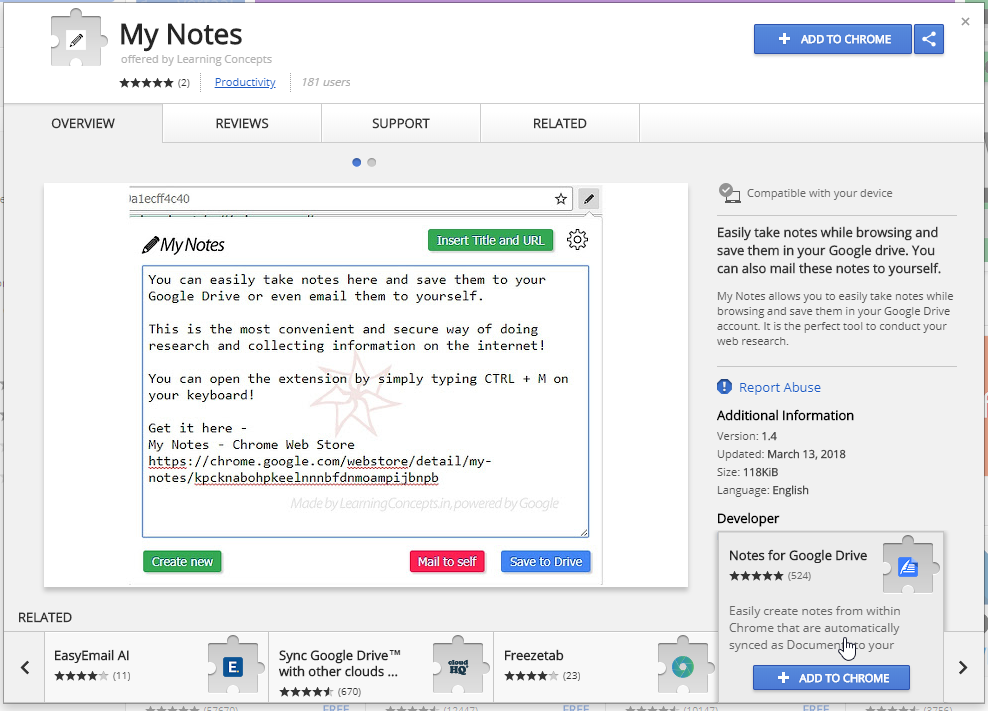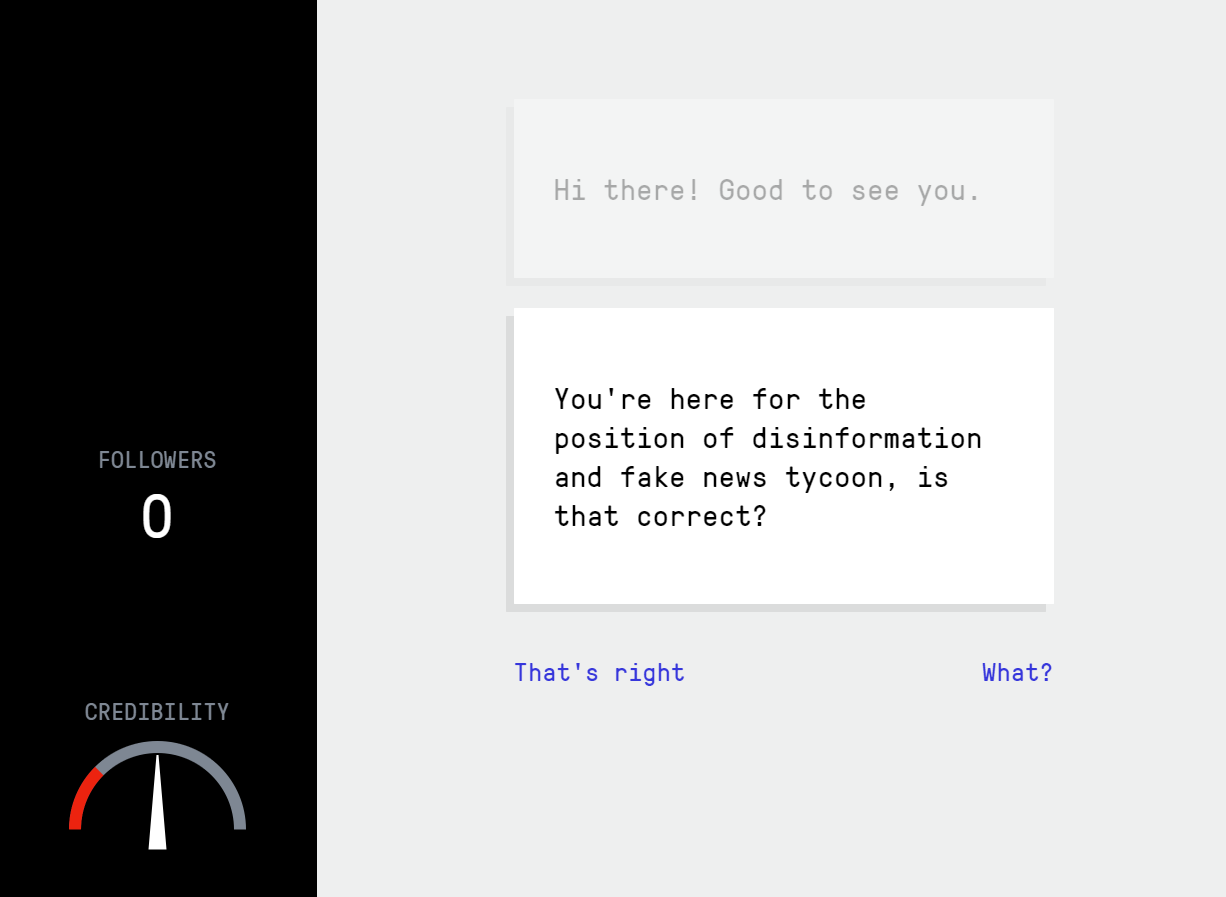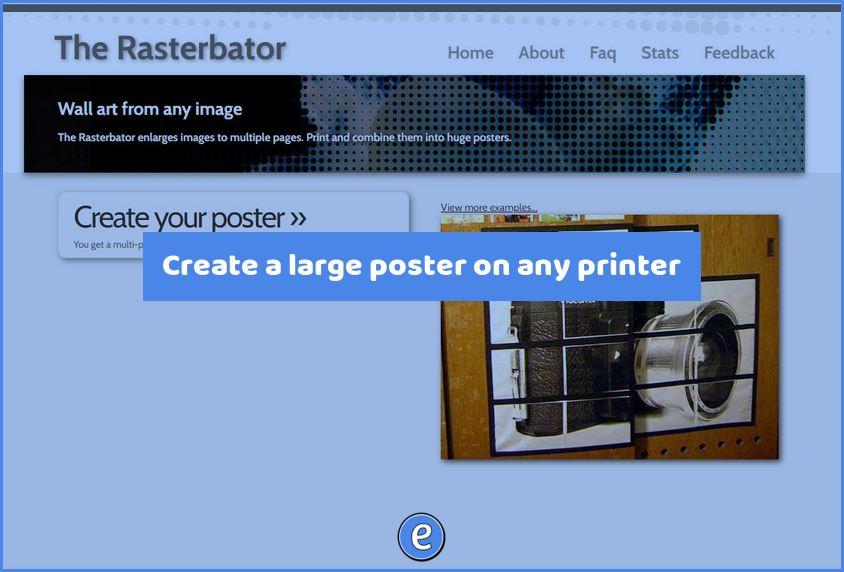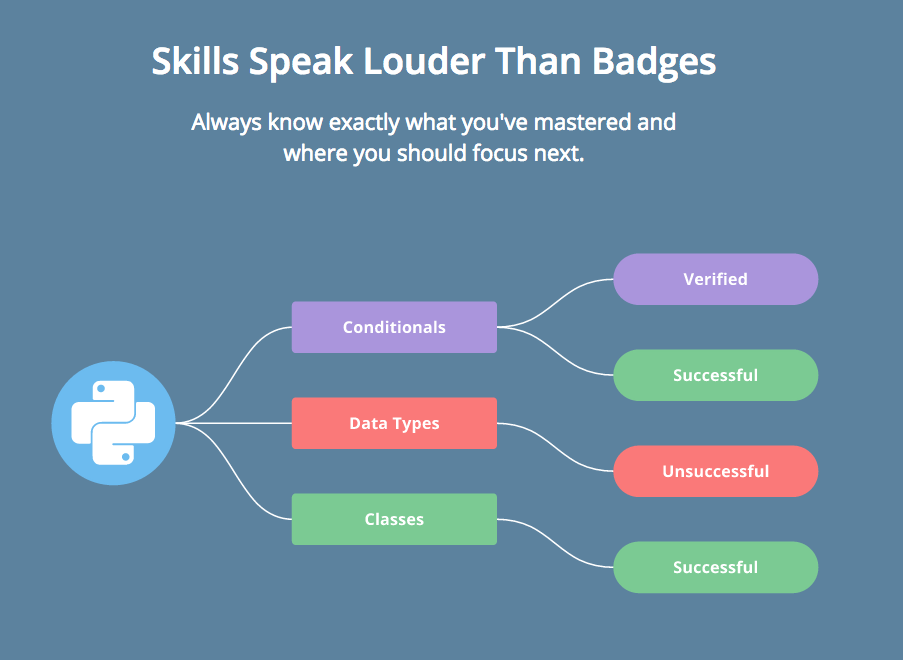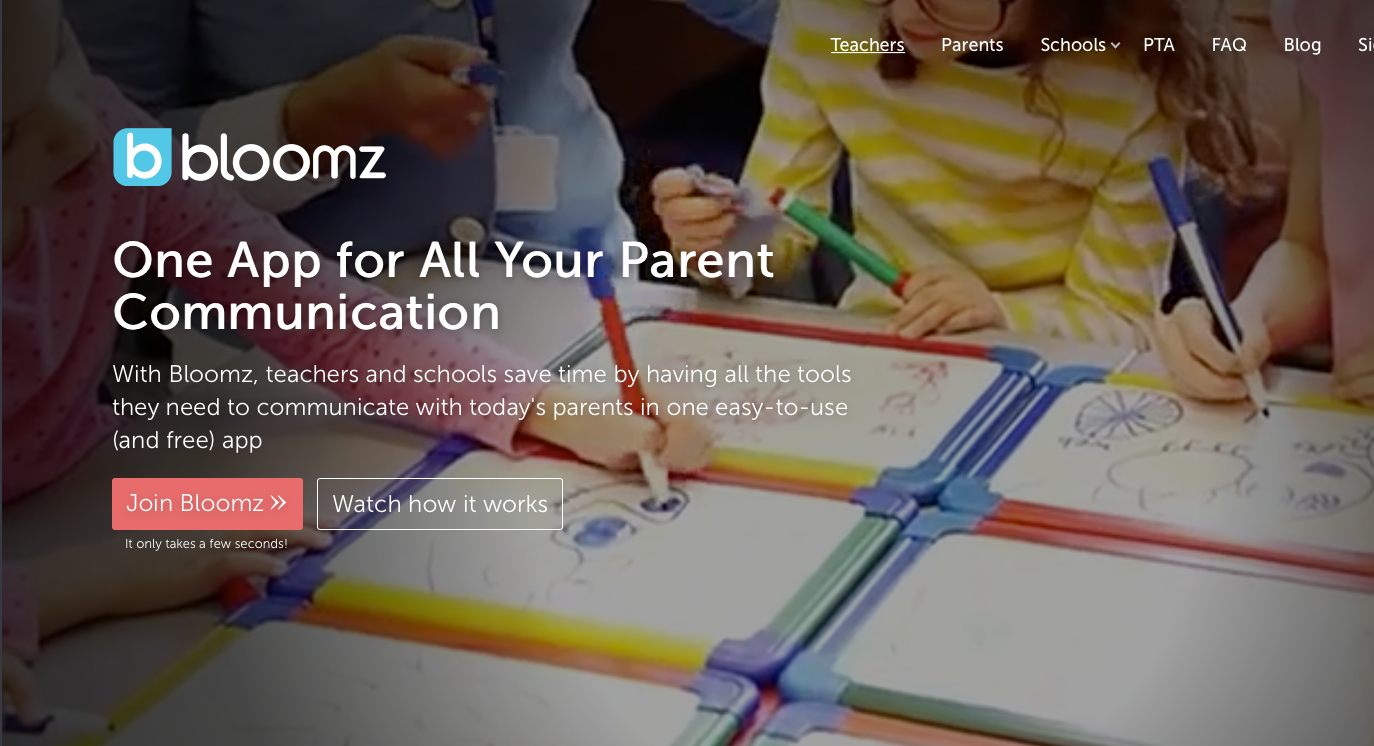My Notes is a Chrome extension for saving notes to Google Drive
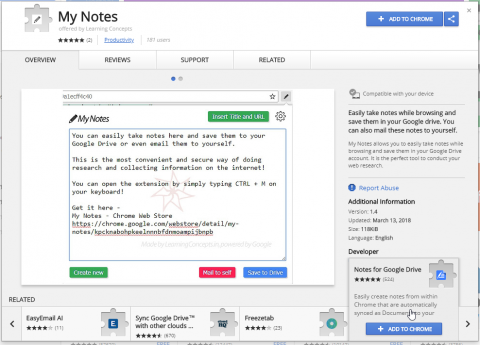
Source: My Notes – Chrome Web Store
Maybe you don’t want to use Google Keep for notes? My Notes is a Chrome extension that will save your notes to your Google Drive account, right from the browser. Once installed, you will need to authenticate your Google account to begin using the extension.
To activate My Notes, click on its icon in the toolbar. If you are not working on a note, it will be blank, otherwise your current note will show. You can easily add the title and URL of the current page, along with any of your personal notes. The note is saved to Google Drive in a _MyNotes folder when you press the Save to Drive button. You can also email the note to yourself.
My Notes is a pretty neat alternative to Google Keep to curate websites, and could be useful to some students or staff. Especially the email to self option.