⌨ My Top 10 Windows Keyboard Shortcuts for Teachers #YouTube
Watch the video for examples!
You and your students probably use a lot of these shortcuts, but I’ve seen students who don’t understand what is actually going on.


Anywhere that you can type text, you can type an emoji. Emojis are a great way to add FUN to your computer!
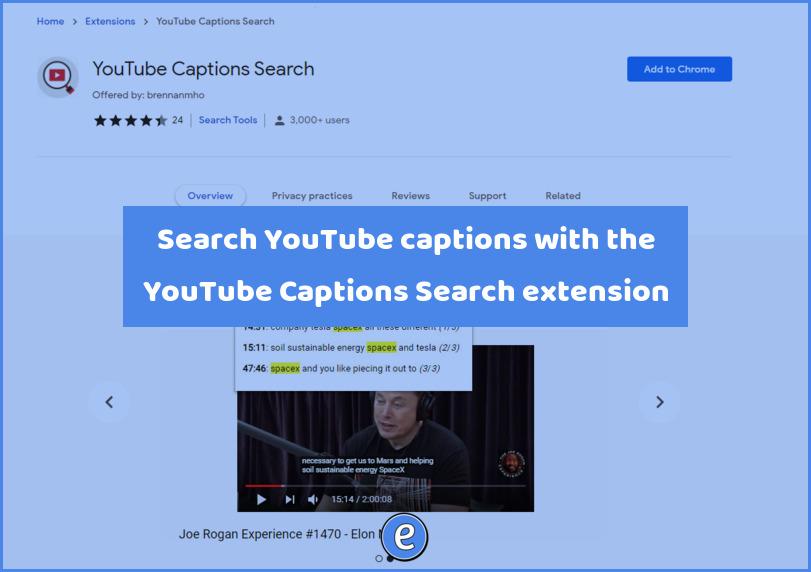
Source: YouTube Captions Search – Chrome Web Store Here’s a pretty cool extension to help your students locate information in YouTube videos. Once the extension is installed, you can search for specific words in videos that have closed captioning or subtitles. It is especially helpful when you are looking for a specific piece of information…
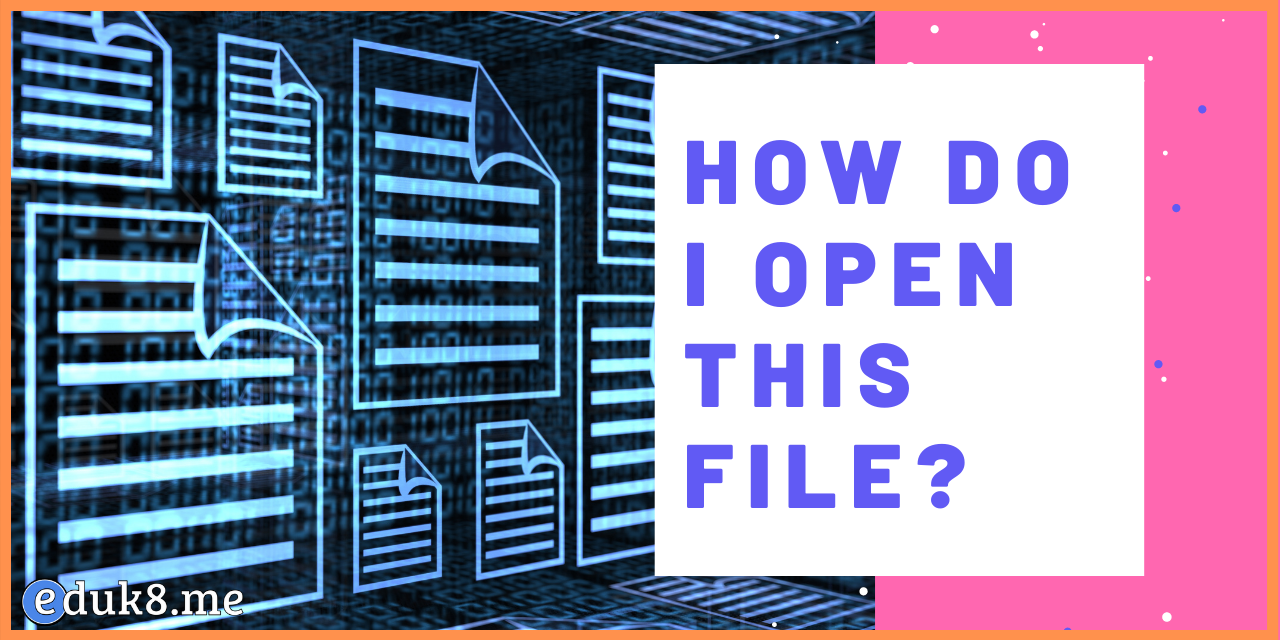
Learn all about some of the most common file extensions you’ll come across as teachers, and how to open/use the files. Microsoft Office – .docx, .xlsx, .pptx Apple iWord – .pages, .keynote, .numbers Graphics – .jpg, .jpeg, .png, .gif Movies – .mov, .mp4, .mkv
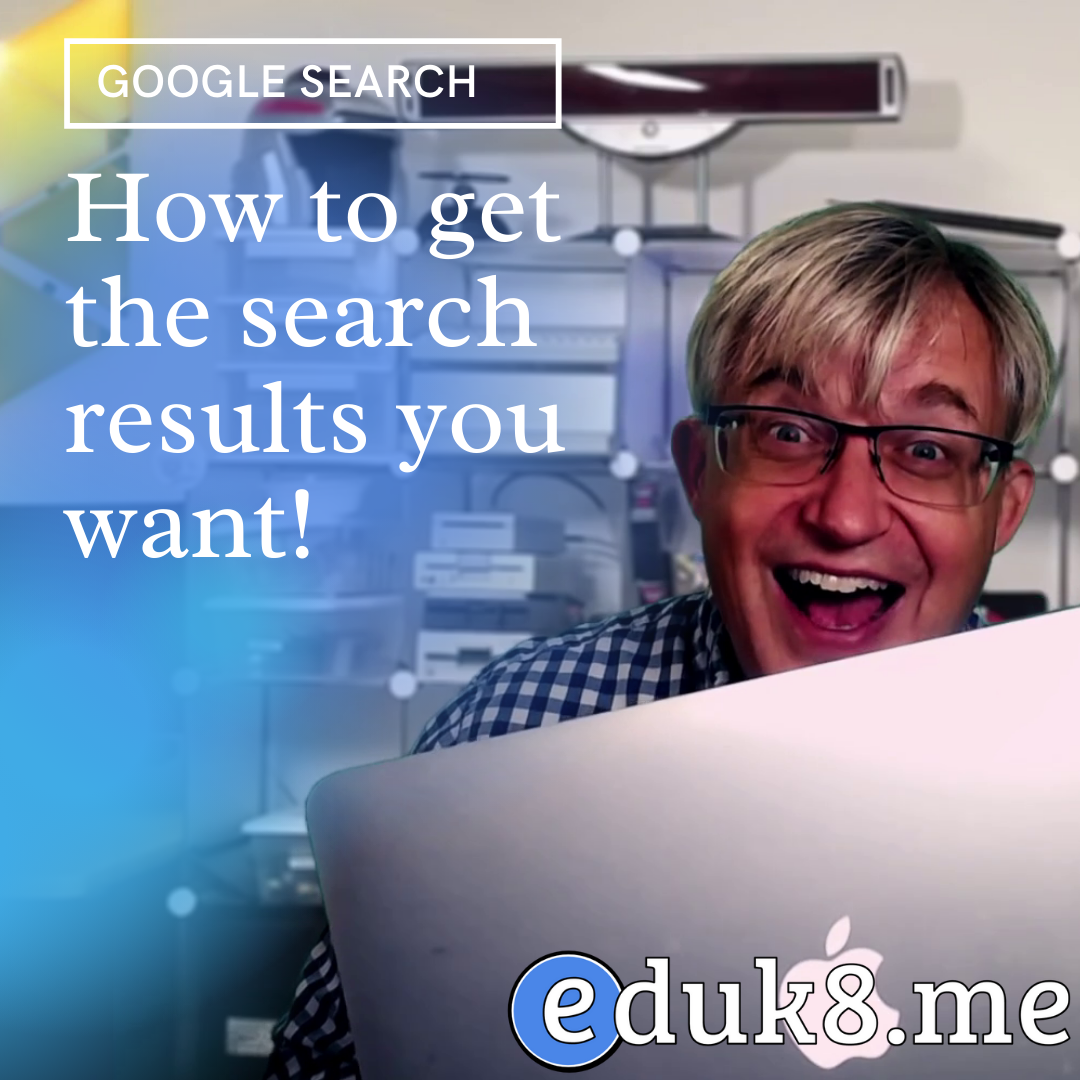
Sure, Google does a pretty good job of finding what you want, but sometimes it needs a little help. Here are my 5 favorite tips for using Google search effectively.