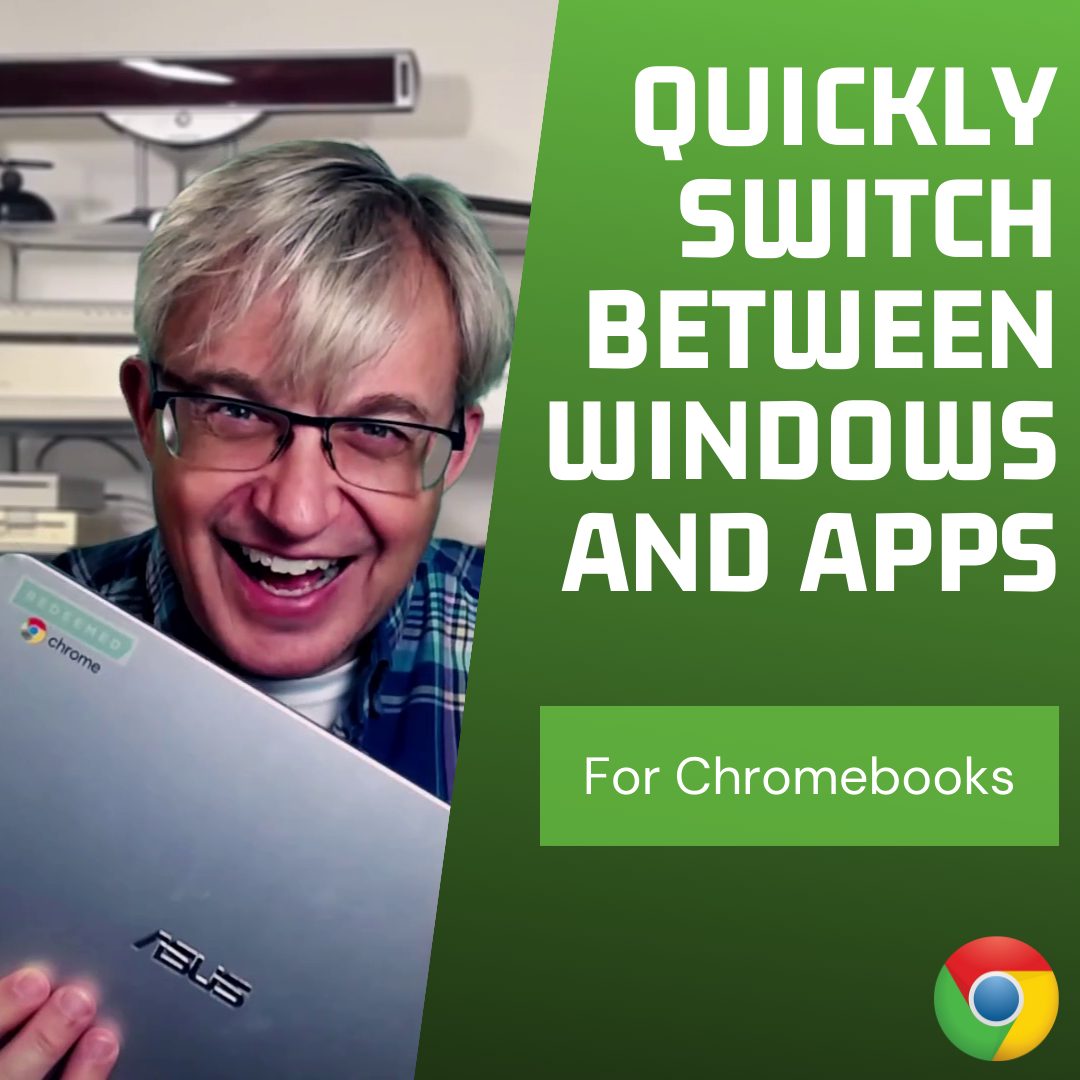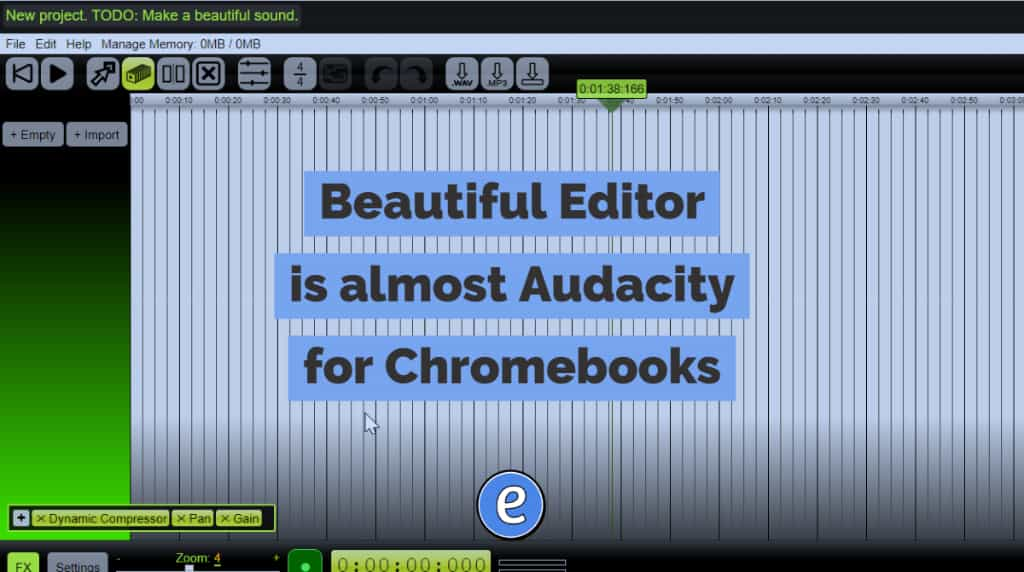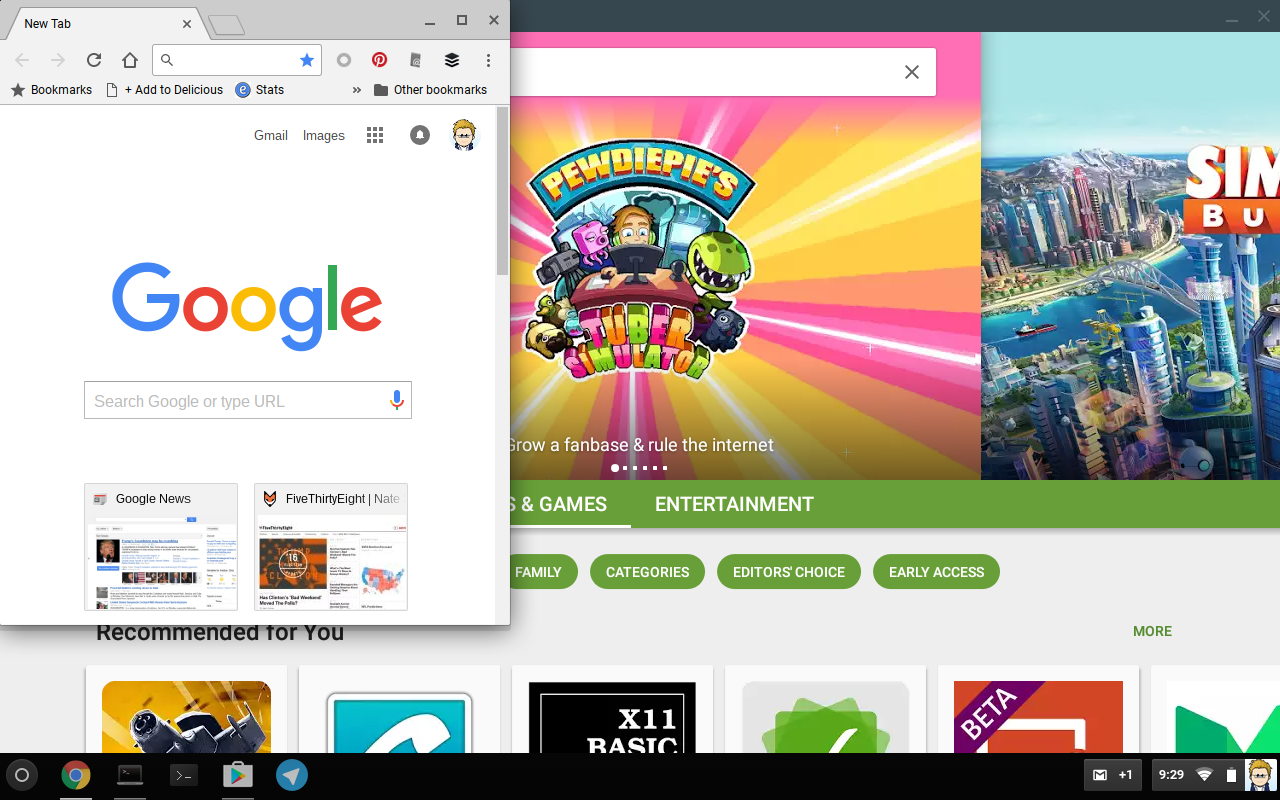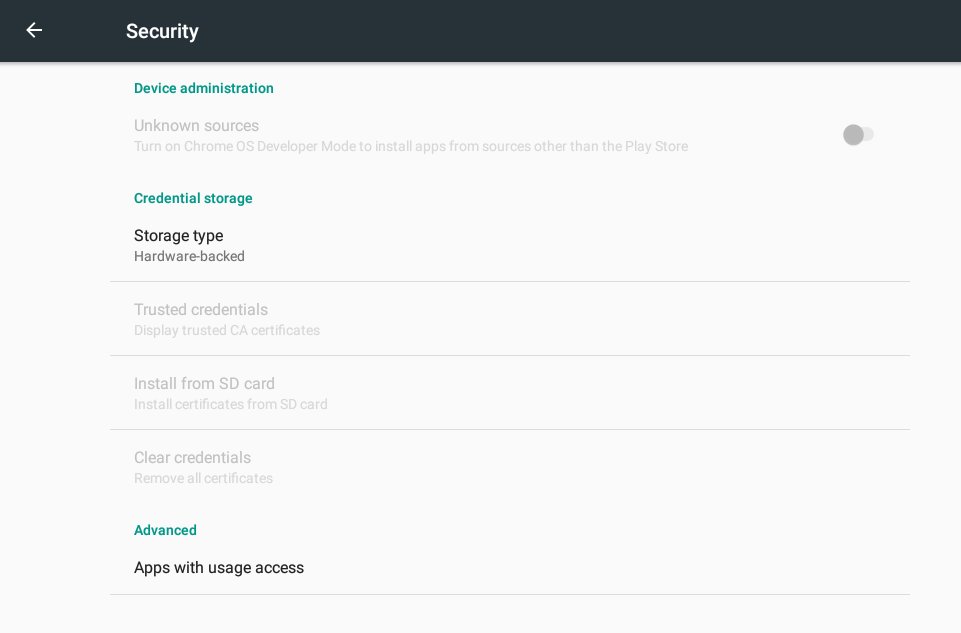No 2nd monitor, no problem – Chromebook version #YouTube
Learn how to use virtual desktops on a Chromebook! It’s a great way to handle the computer when you don’t have a 2nd screen.
Links:
📰 Sign up for my newsletter – https://eduk8.me/welcome
🌐 Website – https://eduk8.me
🐤 Twitter – https://twitter.com/eduk8me
Equipment used:
📹 Logitech C930e 1080P HD Video Webcam – https://amzn.to/33foFbv
💻CYBERPOWERPC Gamer Supreme SLC8440A Gaming PC – https://amzn.to/39qJG71
🎤Lavalier Microphone – https://amzn.to/2KthYMb
⌨ DIERYA DK63 Wireless 60% Mechanical Gaming Keyboard -https://amzn.to/374KFqC
🖱 Bluetooth Mouse, Inphic Rechargeable Wireless Mouse – https://amzn.to/39eIdQM
🗒 Large Extended Gaming Mouse Pad – https://amzn.to/3nUZVwO
Amazon links may contain affiliate codes. They don’t affect your purchase, but they do help support this content.
Music by Streambeats – https://streambeats.com