Organizing Google Drive #YouTube
How I organize my Google Drive for school.
Be sure to check out Bookmark all the things in G Suite.
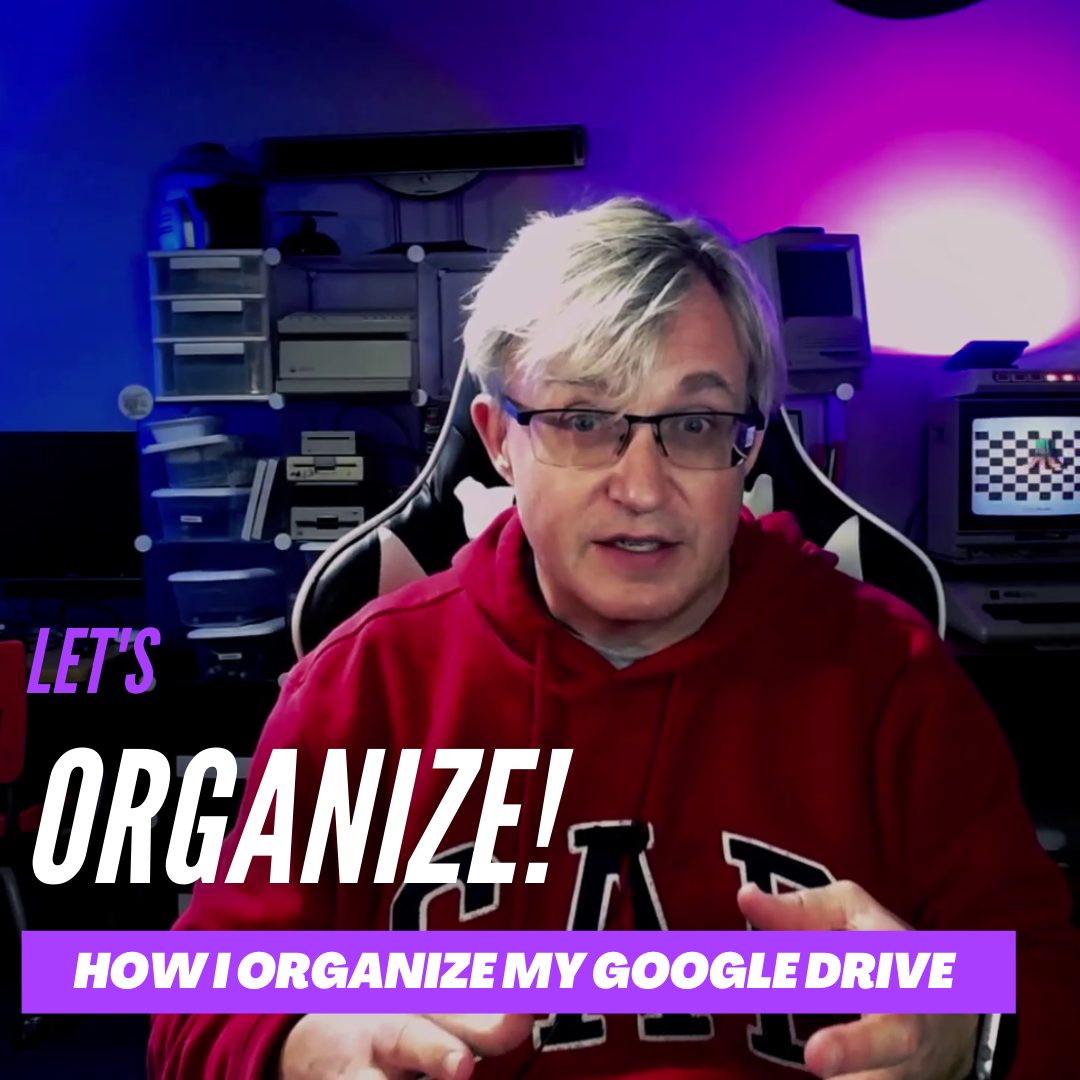
How I organize my Google Drive for school.
Be sure to check out Bookmark all the things in G Suite.

Building on my automatic creation of student placards, here’s how you can add QR codes to the student placards. This mean you can link to videos or websites to provide more information about the project.
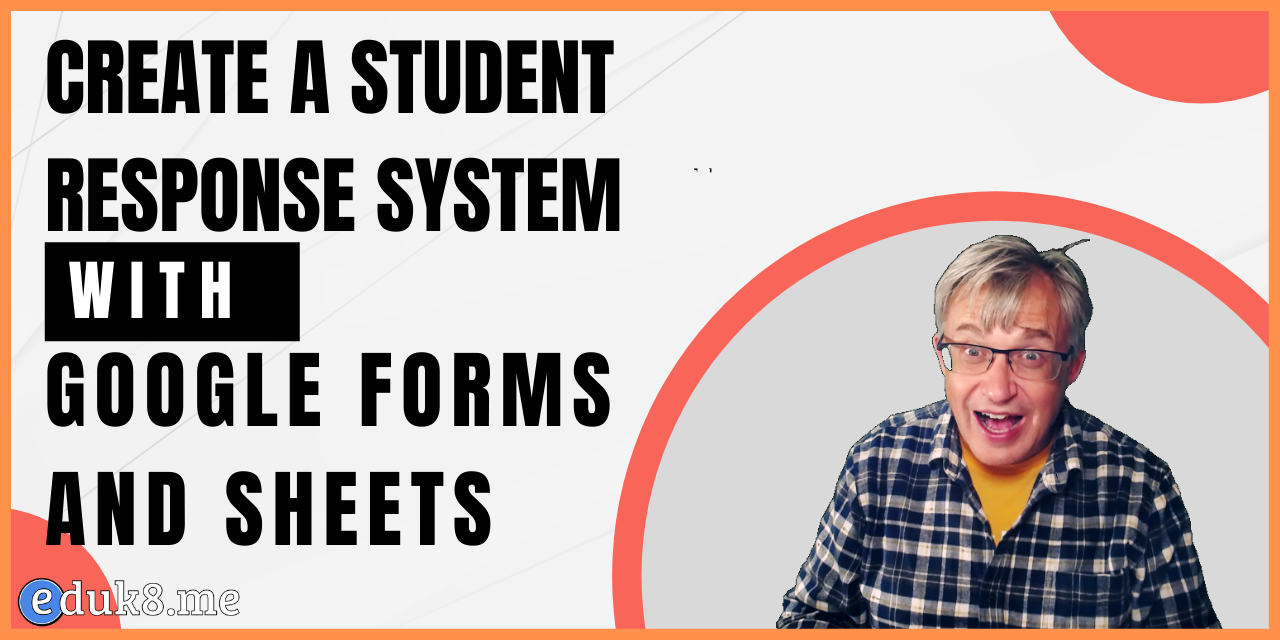
Here are the directions on how I created a quick and easy student response system with Google Forms and Google Sheets. Why? Sure there are tons of other ways to get input from your students, but I wanted a quick way I could survey students on the fly. The spreadsheet that has the formula for…
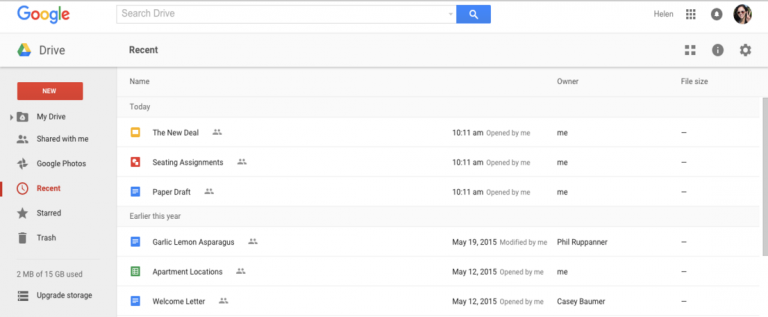
In the olden days, approximately a year or two ago, you could list your main Google Drive folder by last modified, and your most current files would show up at the top. For some reason, Google modified this so it always shows your folders first before your documents. What a pain. But, Google does offer…