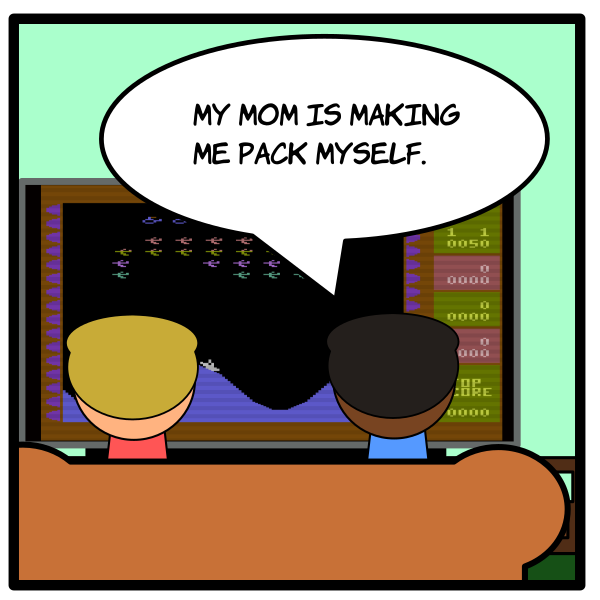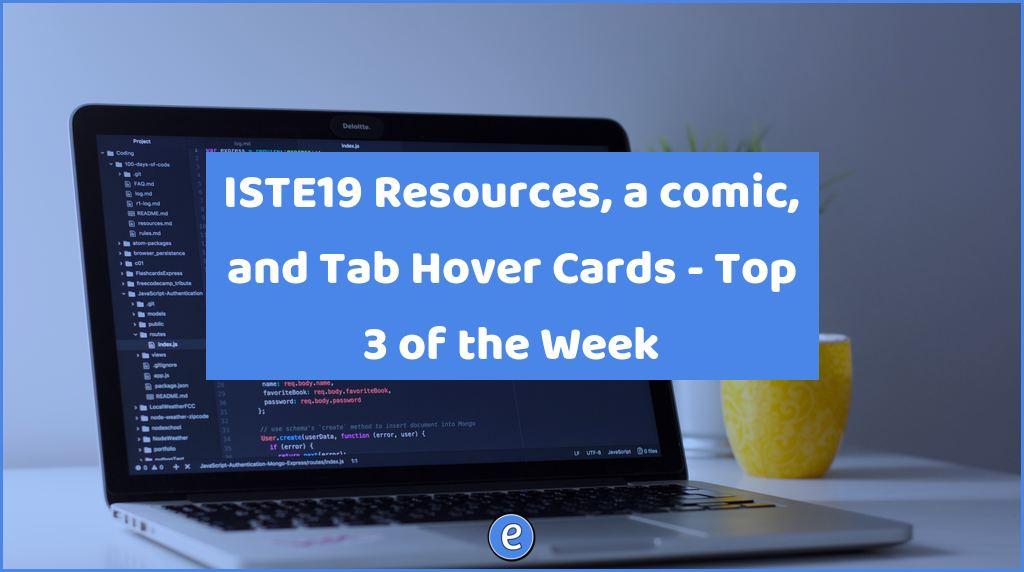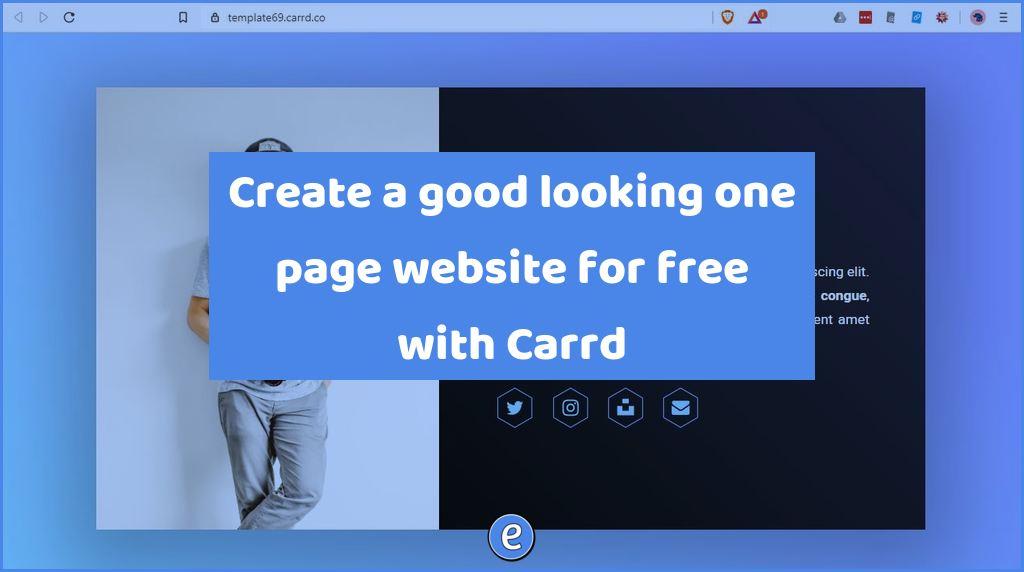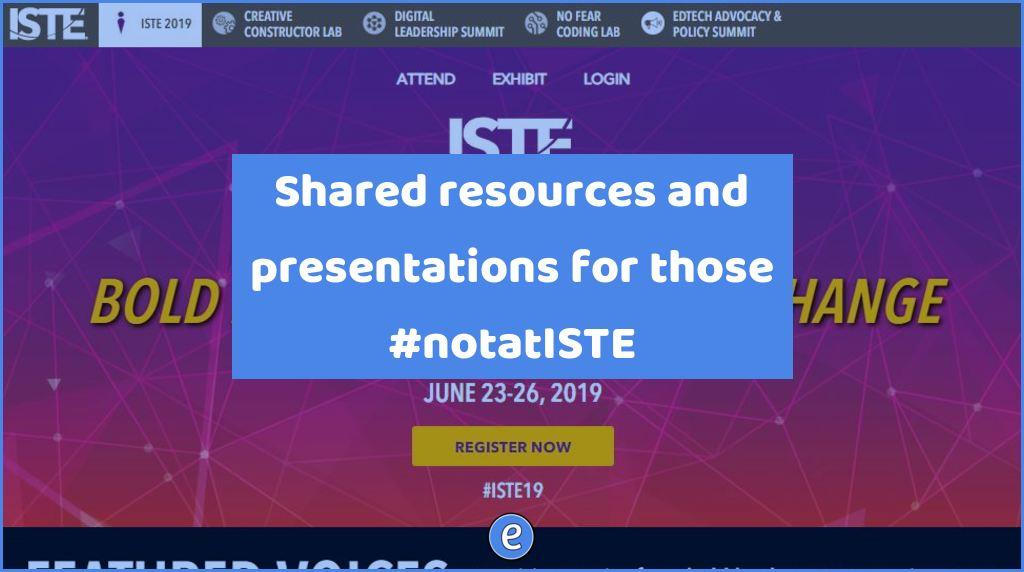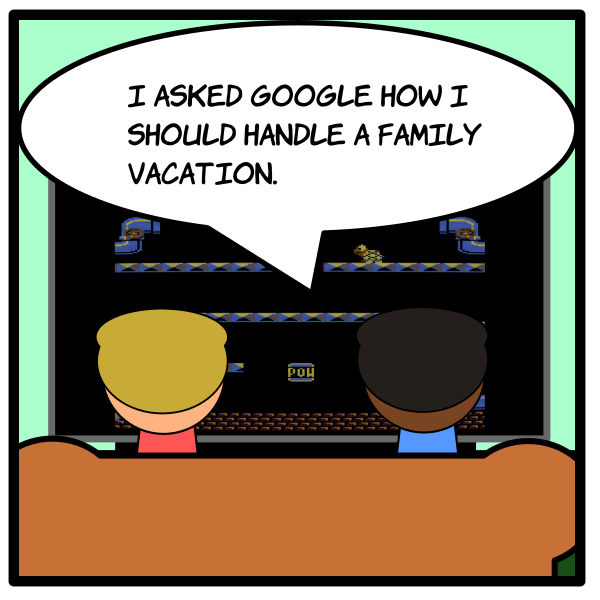Discover ideas and apps you can use in your classroom with Google’s Chromebook App Hub
Google announced at ISTE 2019 the release of the Chromebook App Hub, a collection of web apps and ideas for teachers and students to use. Although it is called the CHROMEBOOK App Hub, most of the ideas and web apps work on any browser, so feel free to browse even if you are not a…