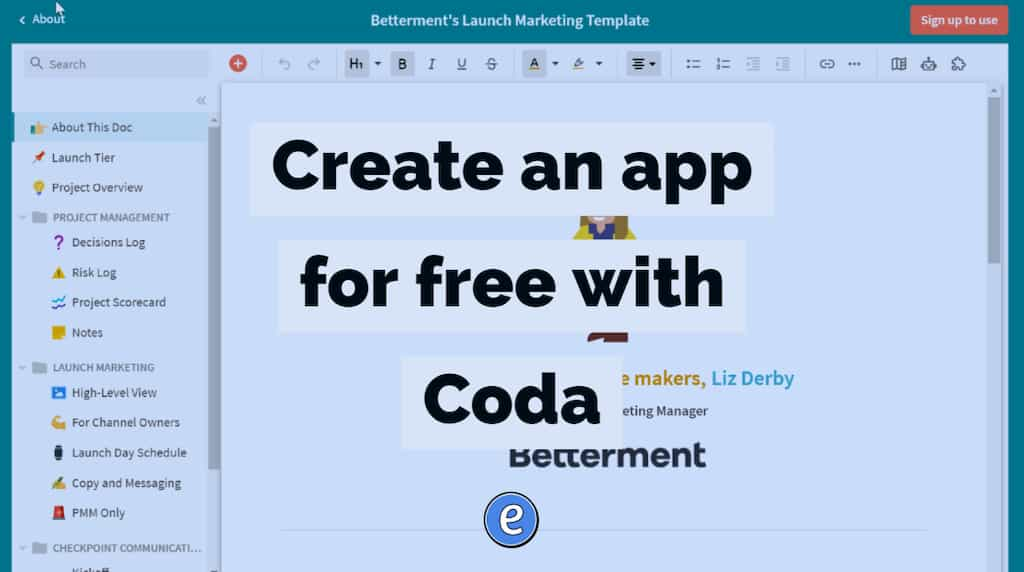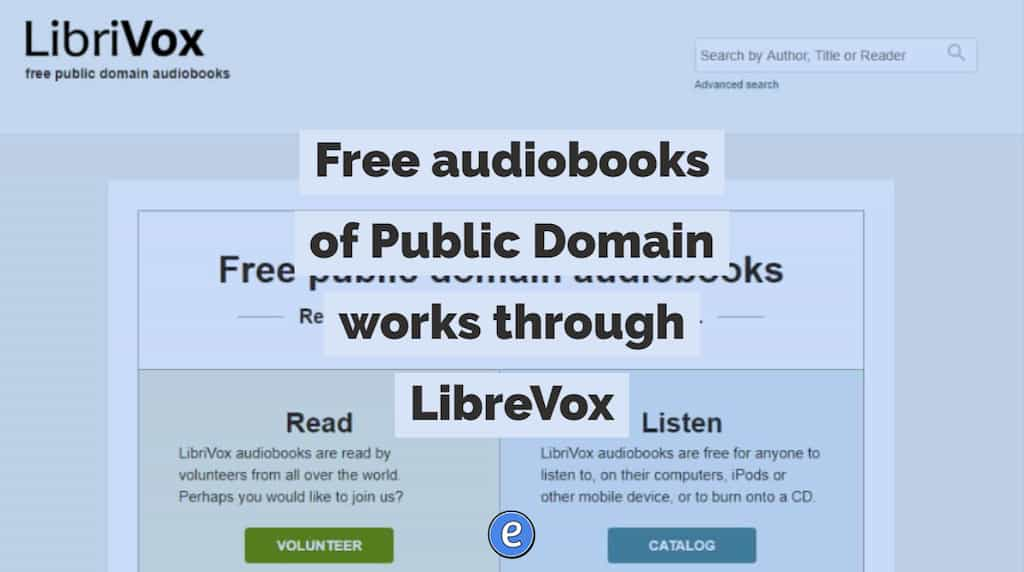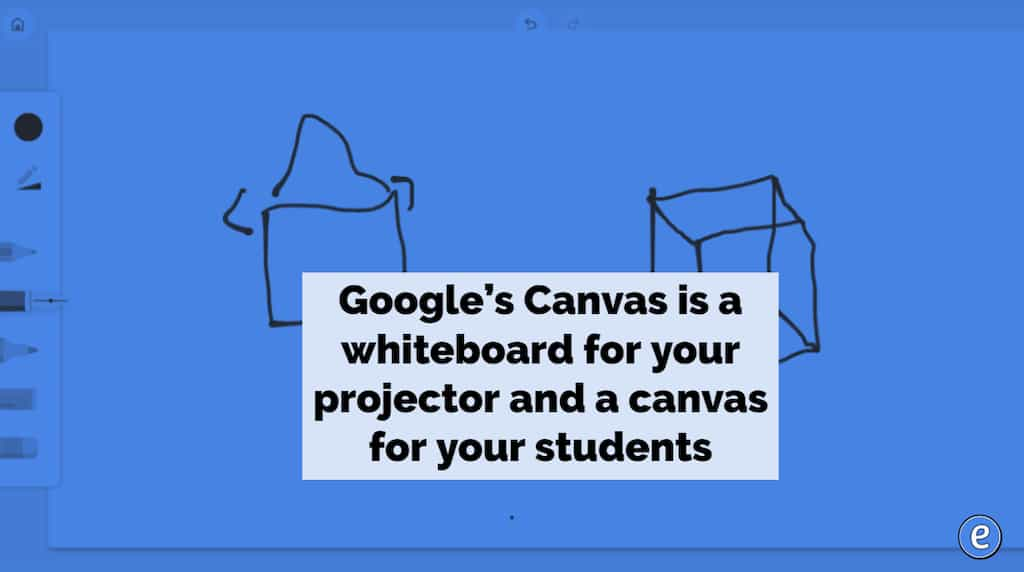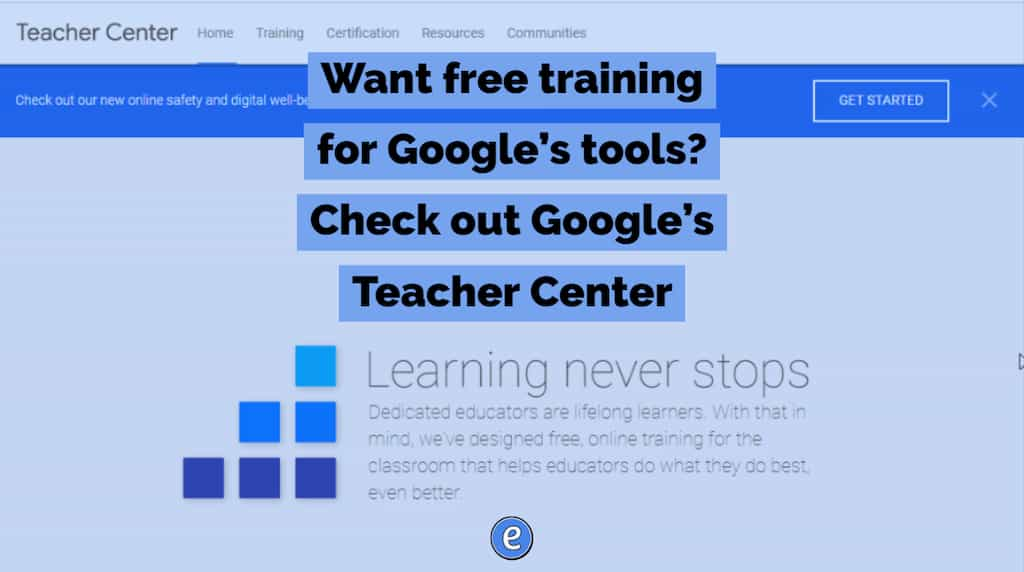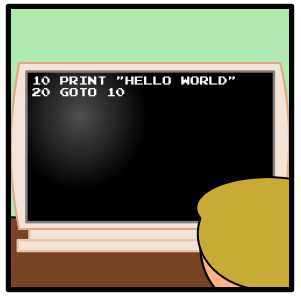Create an app for free with Coda
Coda is an online document and app creator that is free. Apps created with Coda look like a regular document, but with interactive features. To get an idea on what is possible, check out the templates page. A Google account is required to sign in and use Coda. Coda documents can be shared with others…