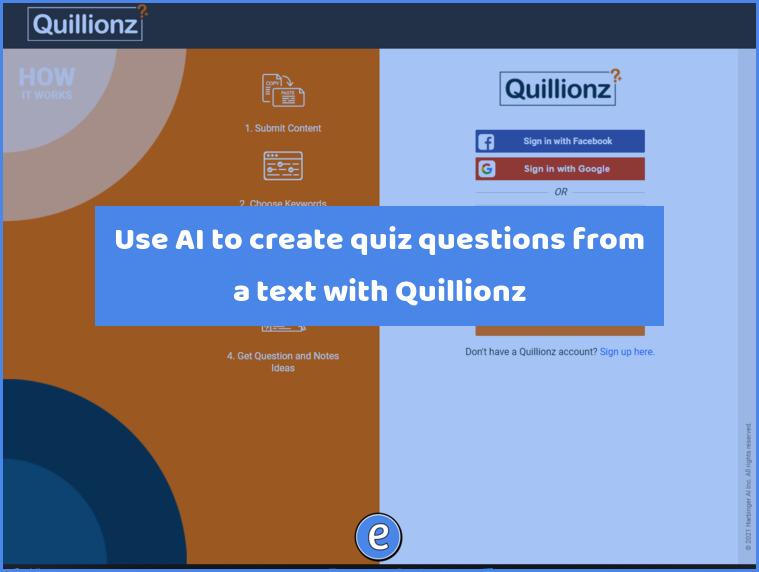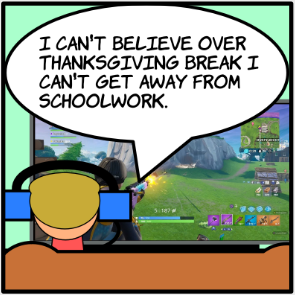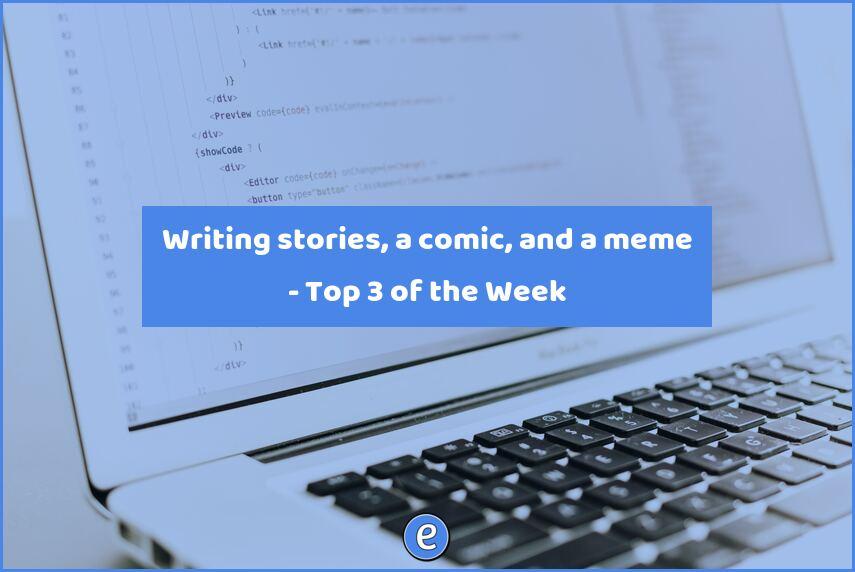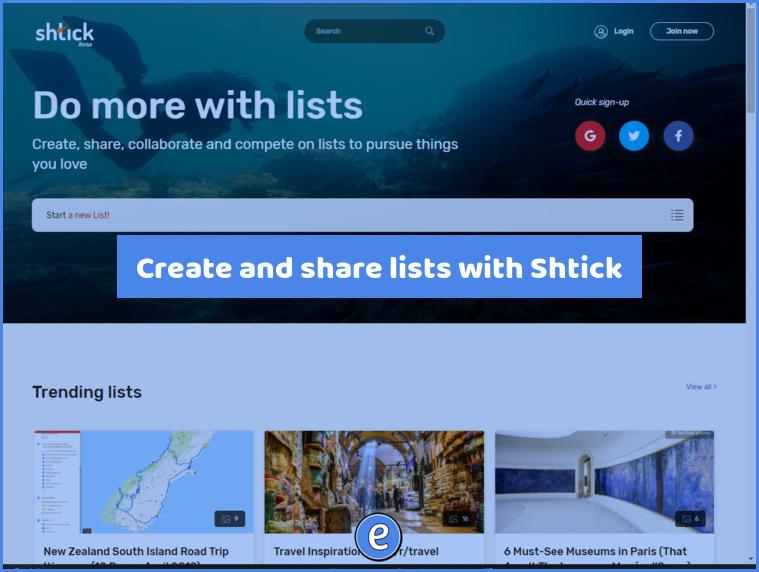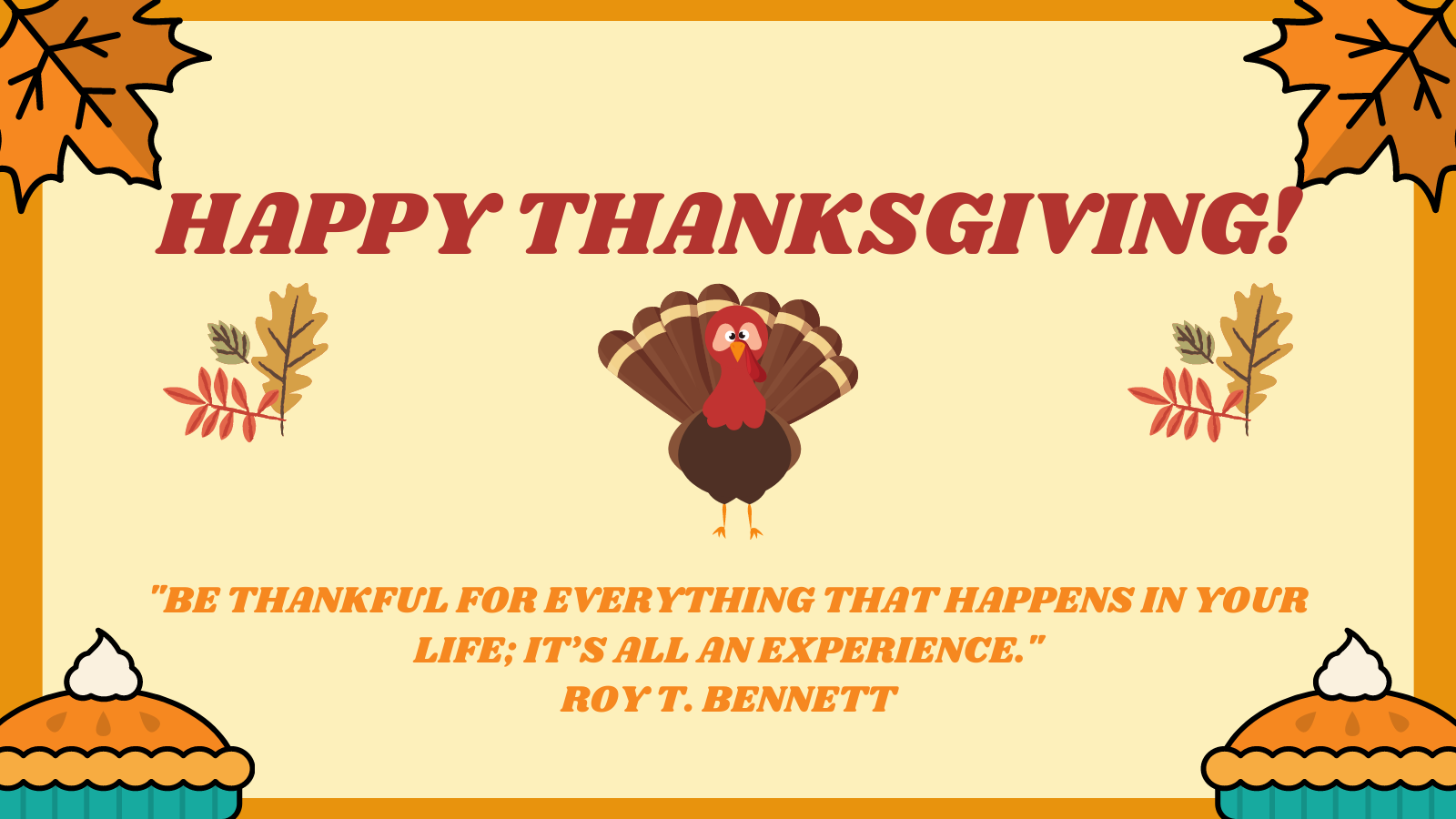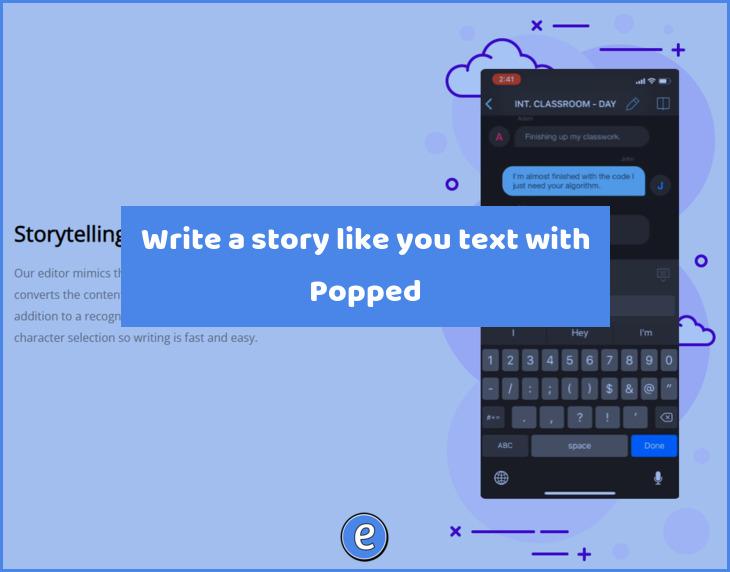Create comics and characters with Pixton
Source: Pixton Comic & Storyboard Builder for Education Pixton is a character design site, comic creator, and more. With the site, you can create different avatar pics for yourself that you can insert into multimedia productions. It’s kind of like Bitmoji, but a lot more flexible. Your different classes can be grouped on the site,…