Quickly manage your Chrome extensions with Extensity #YouTube
I love Chrome extensions, but sometimes they can become overwhelming or they may cause issues. Here’s a video on how I manage my Chrome extensions with Extensity!

I love Chrome extensions, but sometimes they can become overwhelming or they may cause issues. Here’s a video on how I manage my Chrome extensions with Extensity!

Google announced last week that it is shutting down the goo.gl URL shortening service. A URL shortening services is an online service that takes long, unwieldy addresses and creates a new, shorter address that it is easier to share. I’ve covered the Chrome extension before, which made it very easy to use. The timeline for…
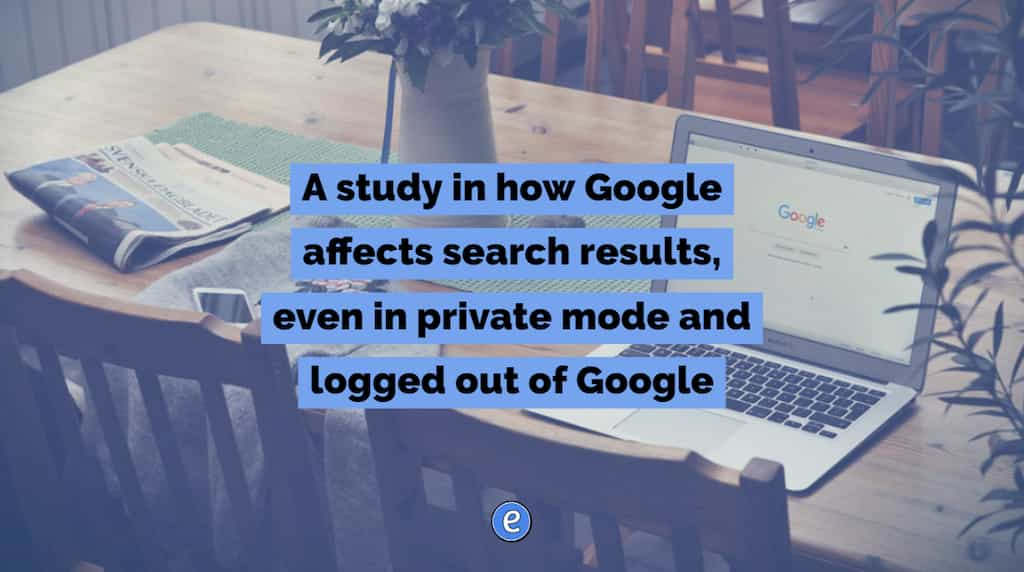
Over the years, there has been considerable discussion of Google’s “filter bubble” problem. Put simply, it’s the manipulation of your search results based on your personal data. In practice this means links are moved up or down or added to your Google search results, necessitating the filtering of other search results altogether. These editorialized results…

In the space of just five years, Google has helped upend the sales methods companies use to place their products in classrooms. It has enlisted teachers and administrators to promote Google’s products to other schools. It has directly reached out to educators to test its products — effectively bypassing senior district officials. And it has…

Source: Kuote • Create beautiful Medium-like quotes, perfect for sharing on Twitter or Instagram. Here’s a cool way to include quotes in documents or when sharing. After you enter the quote and author, tap Take Screenshot to download a picture of your quote. You can also click on the avatar circle to put a picture…
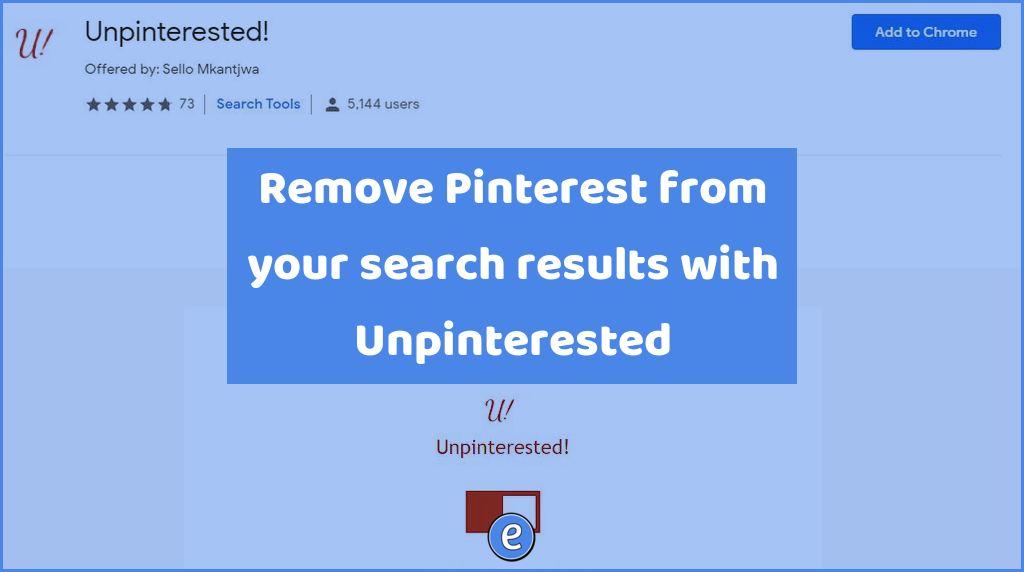
Source: Unpinterested! – Chrome Web Store There are times that you find out a thing exists that you didn’t know you needed. Unpinterested! is one of those things. Pinterest is fine for a lot of things, but it’s usage diminishes for me when I’m looking for something. Unpinterested! is a Google Chrome extension that will…
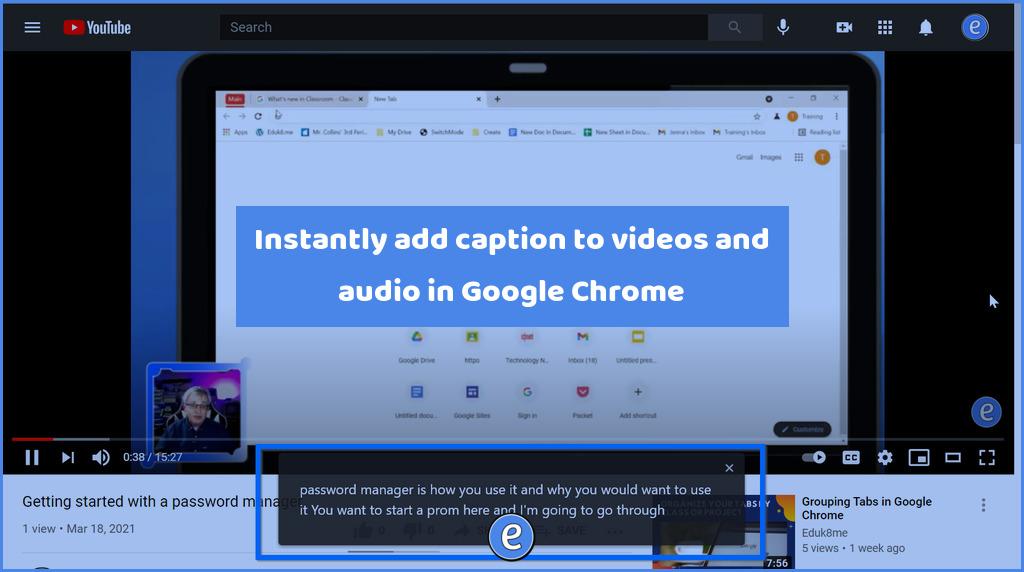
XDA Developers has announced that Google’s Live Caption feature is rolling out for Chrome desktop users. This is a really cool feature, once it is turned on, it will put up closed captioning for any audio that is playing in Chrome. To turn it on, navigate to a page with audio, such as a YouTube…