Scheduling your emails in Gmail #YouTube
Give your coworkers an email vacation over the weekends, or, let Gmail send you reminders!
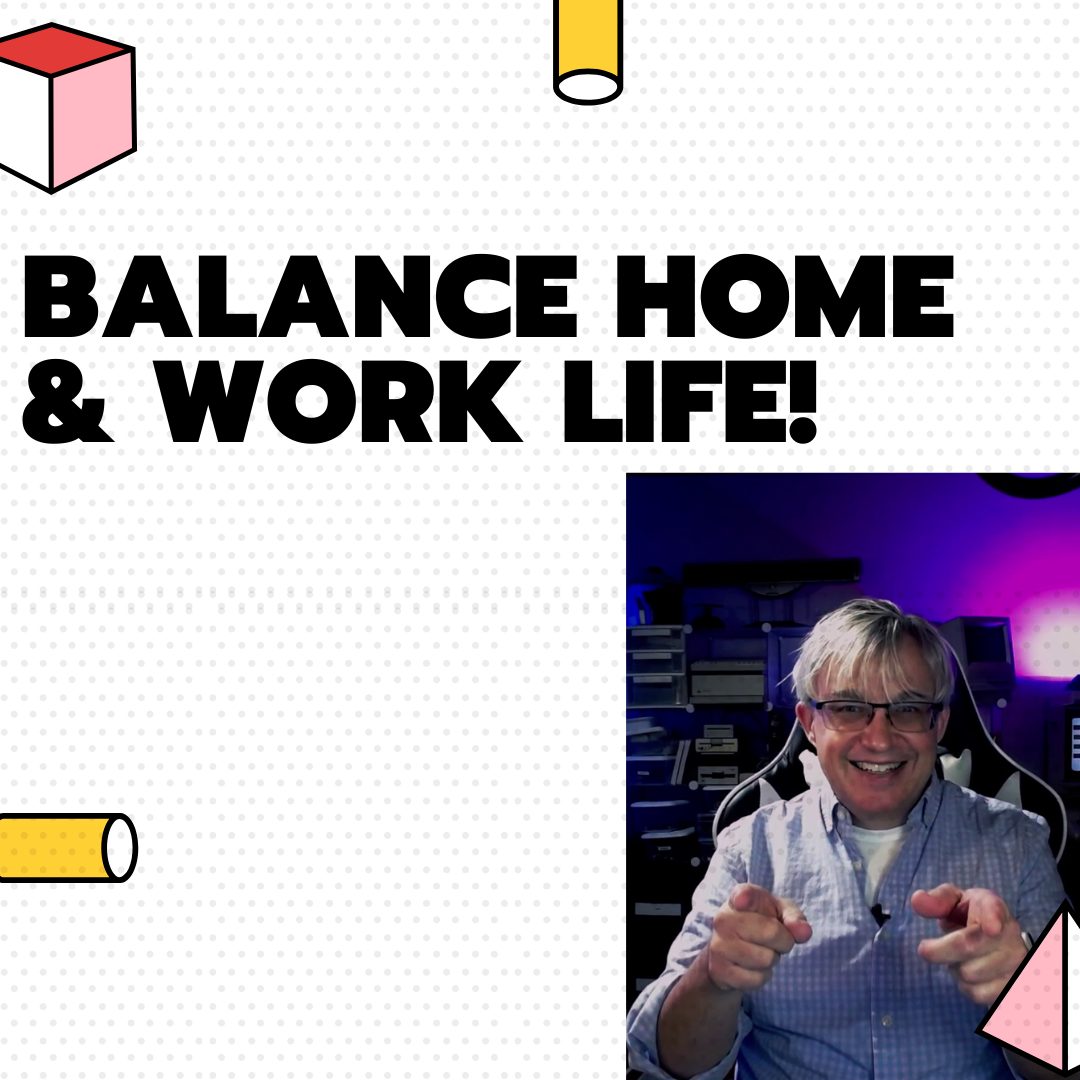

Keep your most important emails easily viewable in Gmail with Multiple Inboxes.
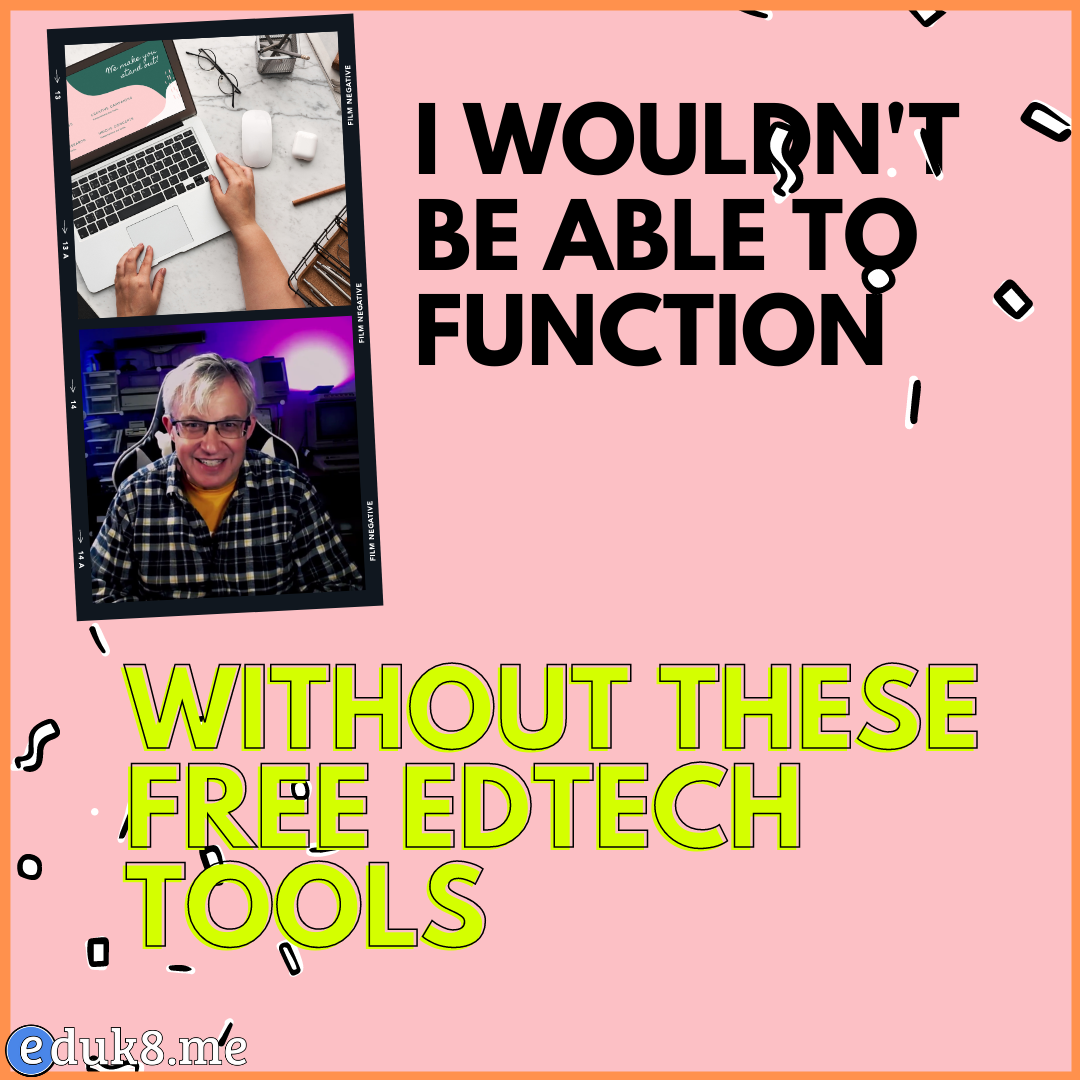
These are my top 5 FREE tools for teachers. Not just freemium where you get a few features for free, I’m talking about services in which you get ALL access for free. The list also doesn’t include any Google tools. Canva Adobe Spark Loom for Education Open Broadcaster Software (OBS) Davinci Resolve
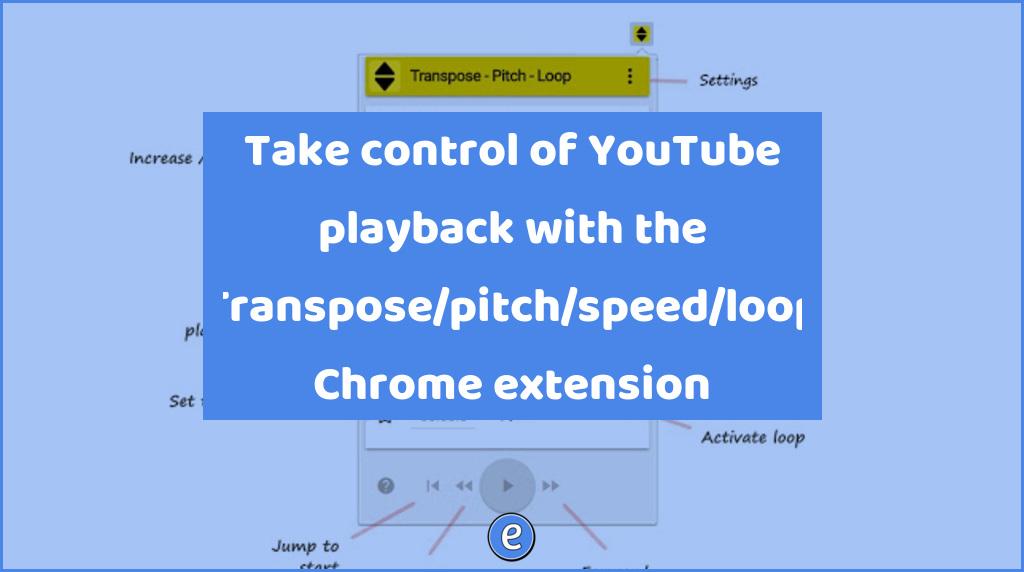
Source: Transpose ▲▼ pitch ▹ speed ▹ loop for videos – Chrome Web Store Transpose ▲▼ pitch ▹ speed ▹ loop for videos is a cool extension if you use a lot of YouTube videos for learning. YouTube has speed controls, but this extension adds more control on to the videos.

Stop writing down your passwords. When you use a password manager, each password can be unique and secure, with the added bonus that you don’t have to remember it.

Do you want to start blogging? Here’s what I would do if I was just starting out.