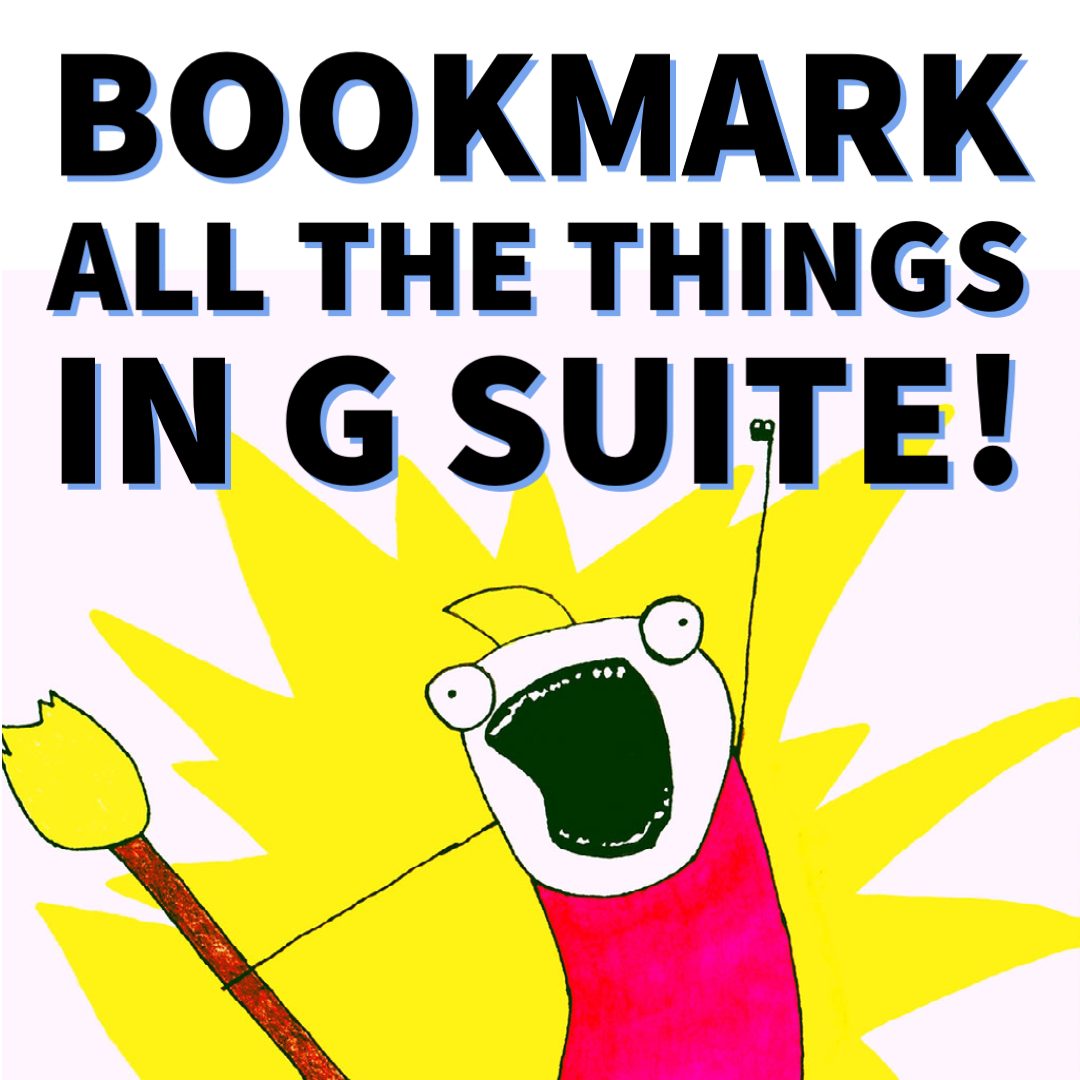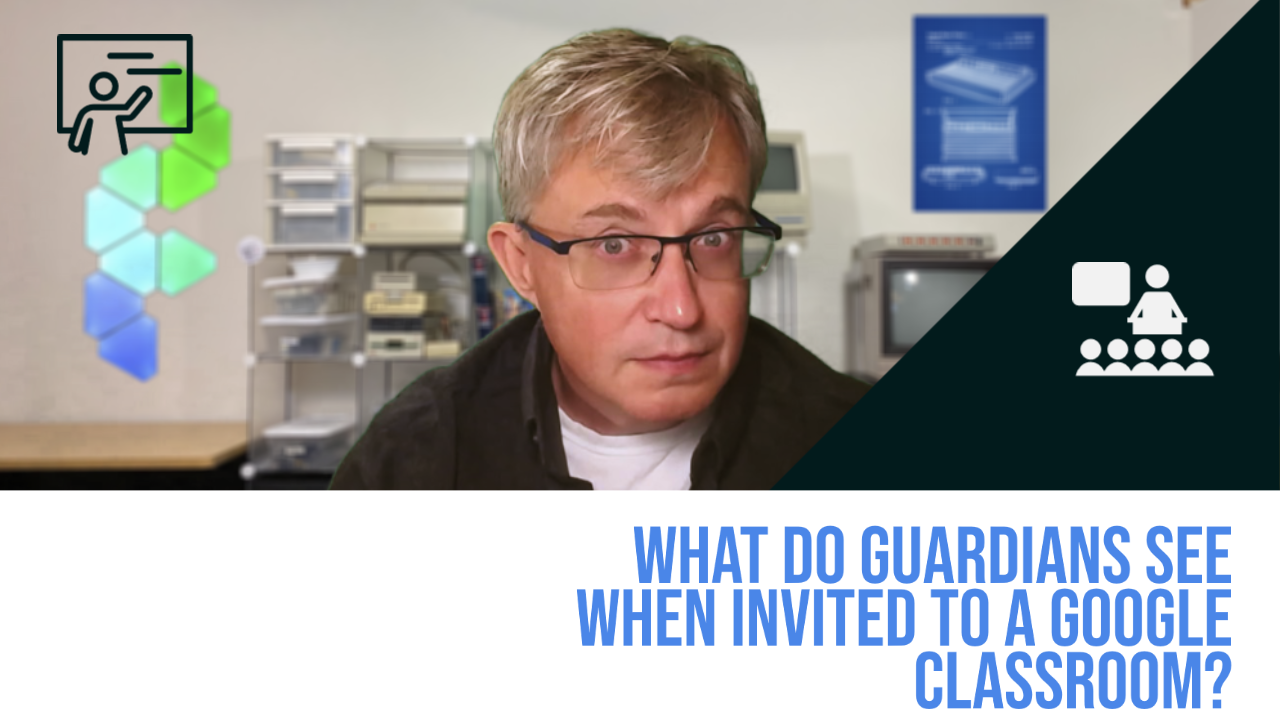
Similar Posts
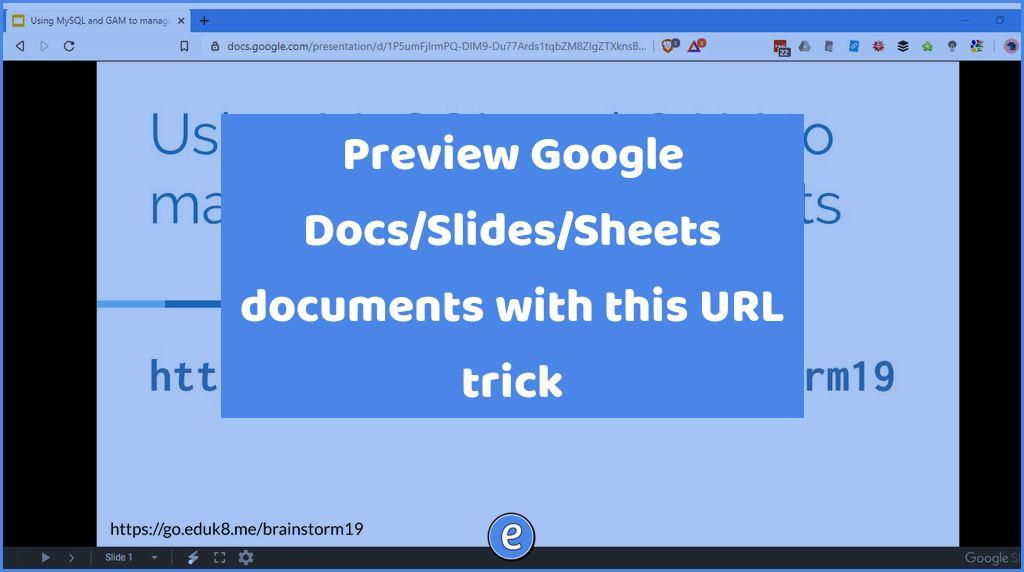
Preview Google Docs/Slides/Sheets documents with this URL trick
Google offers all sorts of neat little tricks with the URL of a Google Drive document, and the /preview trick is one of the best. I’m going to demonstrate the /preview trick with Google Slides, since that’s when it’s most noticeable. For my classes, I have prepared lessons in Google Slides. This is a pretty…
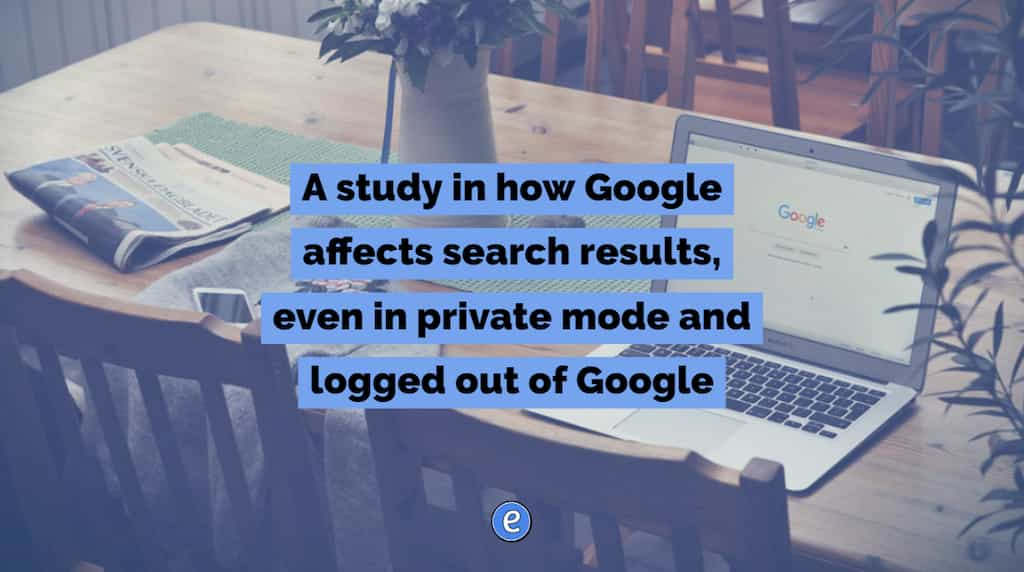
A study in how Google affects search results, even in private mode and logged out of Google
Over the years, there has been considerable discussion of Google’s “filter bubble” problem. Put simply, it’s the manipulation of your search results based on your personal data. In practice this means links are moved up or down or added to your Google search results, necessitating the filtering of other search results altogether. These editorialized results…

Focus on the video in any browser with Turn Off the Lights
Source: Turn Off the Lights Extension enhance your YouTube Videos I could see this extension being very useful for the teacher when using Youtube or other video in the classroom, along with students who may be distracted when watching video.
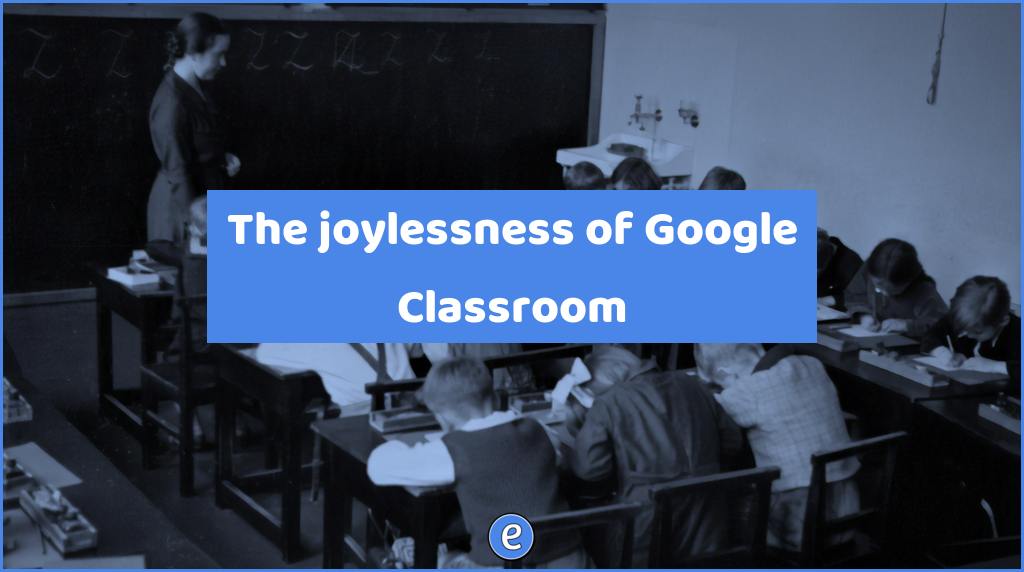
The joylessness of Google Classroom
When I saw Google Classroom for the first time, my immediate thought was, “This is clearly an under-funded product that ranks fairly low on the list of Google’s priorities.” Our kids use the iPad version and, setting aside the inconvenient fact that it’s at least a few steps behind Google Classroom in the browser, the…