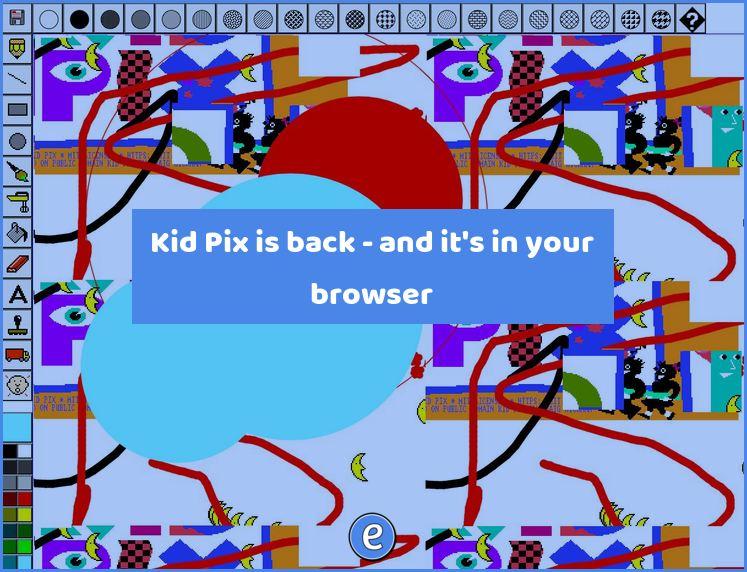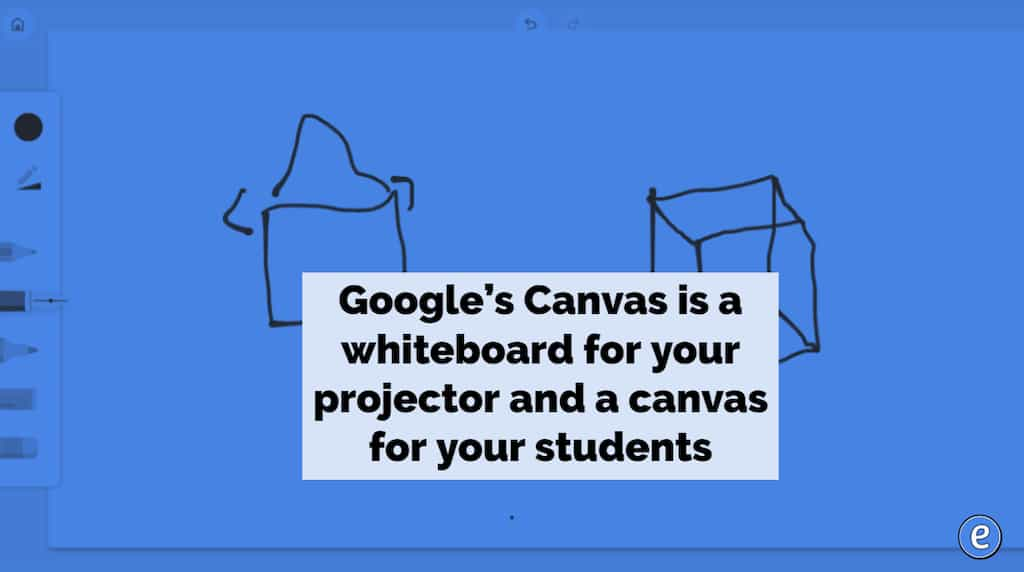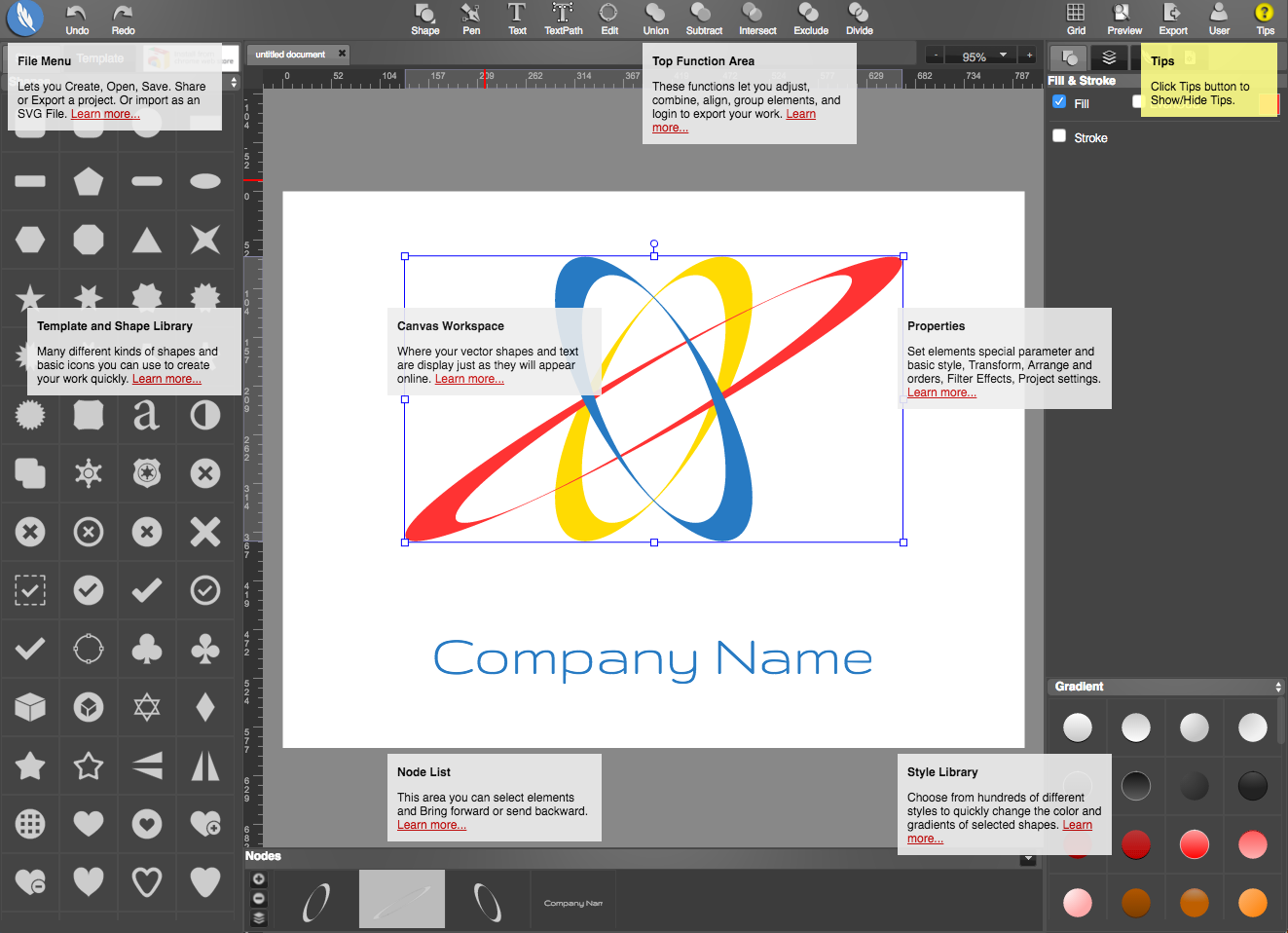Kid Pix is back – and it’s in your browser
Source: JS Kid Pix 1.0.2021 Kid Pix was THE drawing program for students in the 90s & 00s, but has been left to the wayside with the rise of browser based apps. Well, it is now time for Kid Pix to rise with a new web based version. JS Kid Pix is Kid Pix recreated…