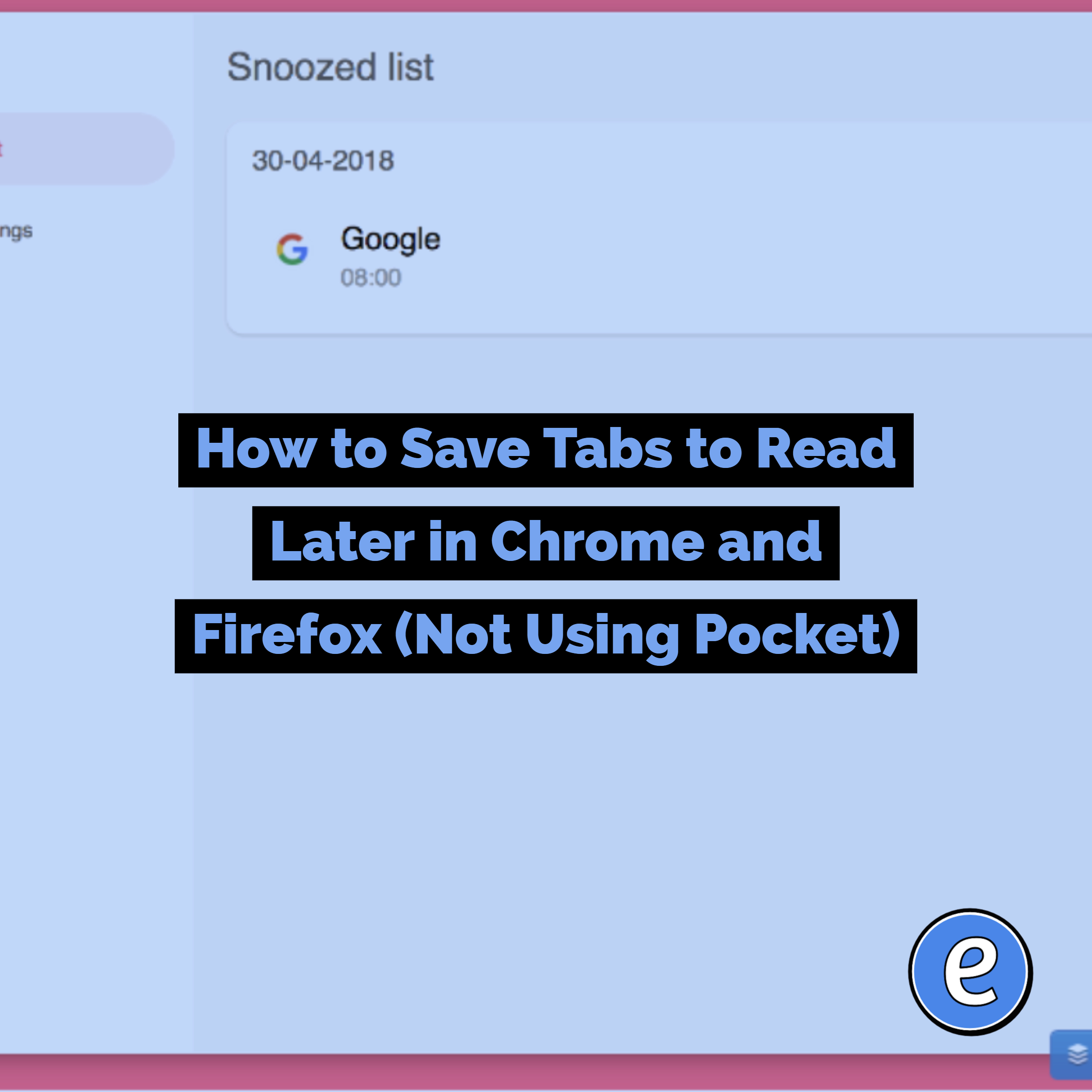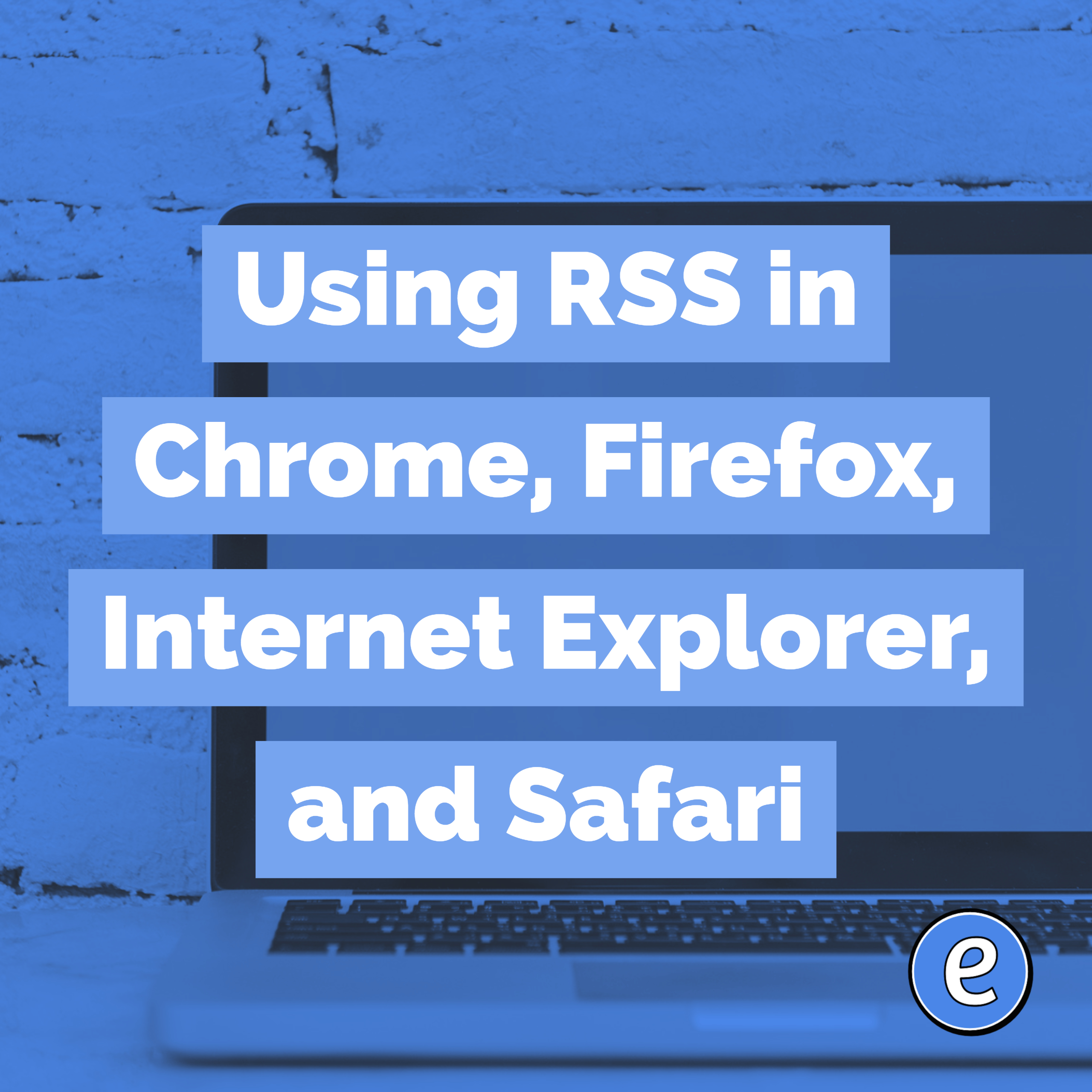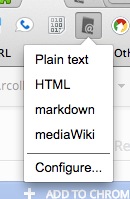Get more out of your new tab page with Tabliss
Source: Tabliss · A beautiful New Tab page for Firefox and Chrome It seems like I mention a new tab extension a lot, but I really like Tabliss. You can use the website at https://web.tabliss.io/, the extension for Chrome or the add-on for Firefox. Tabliss gives you something a little more exciting than the default…