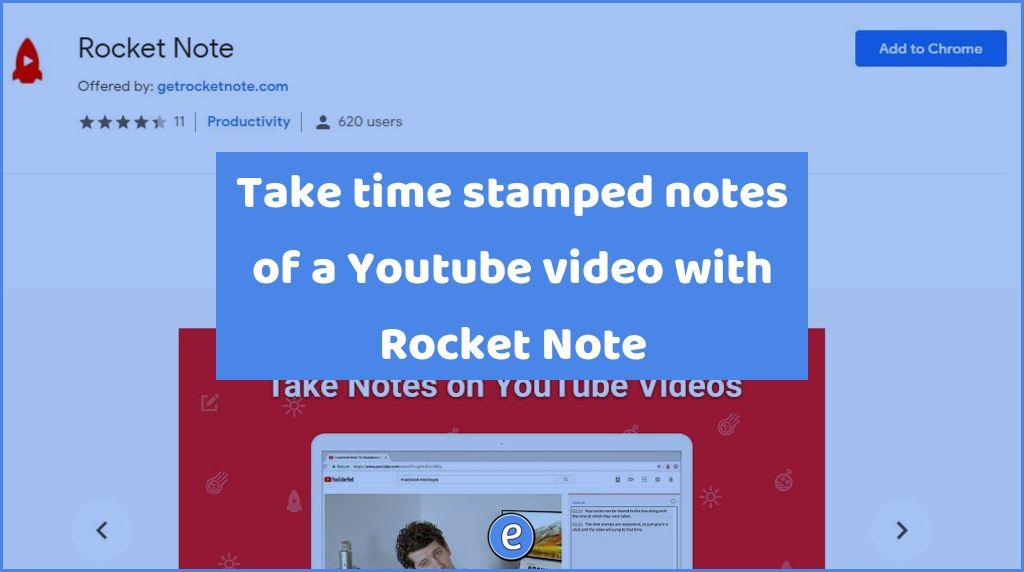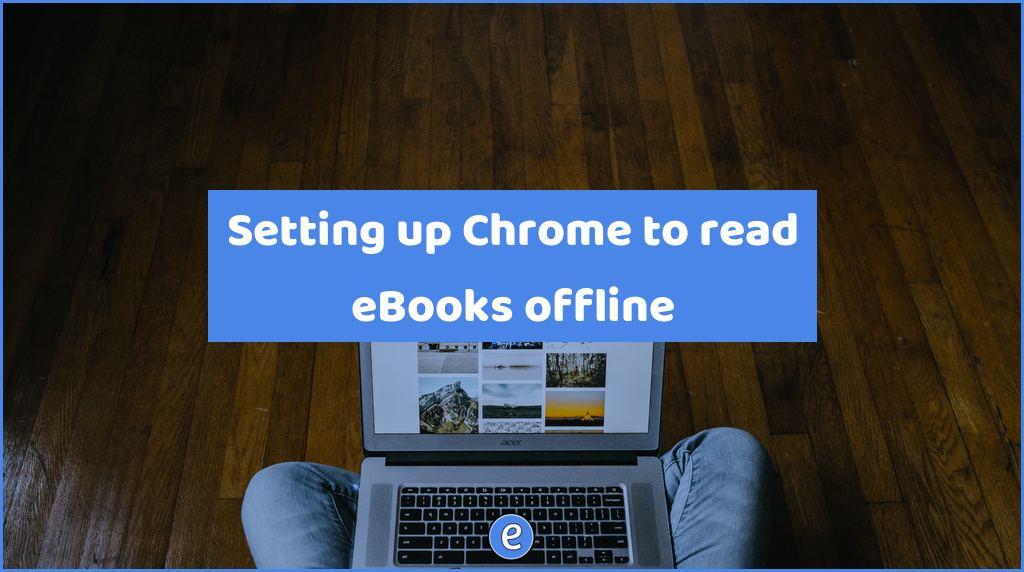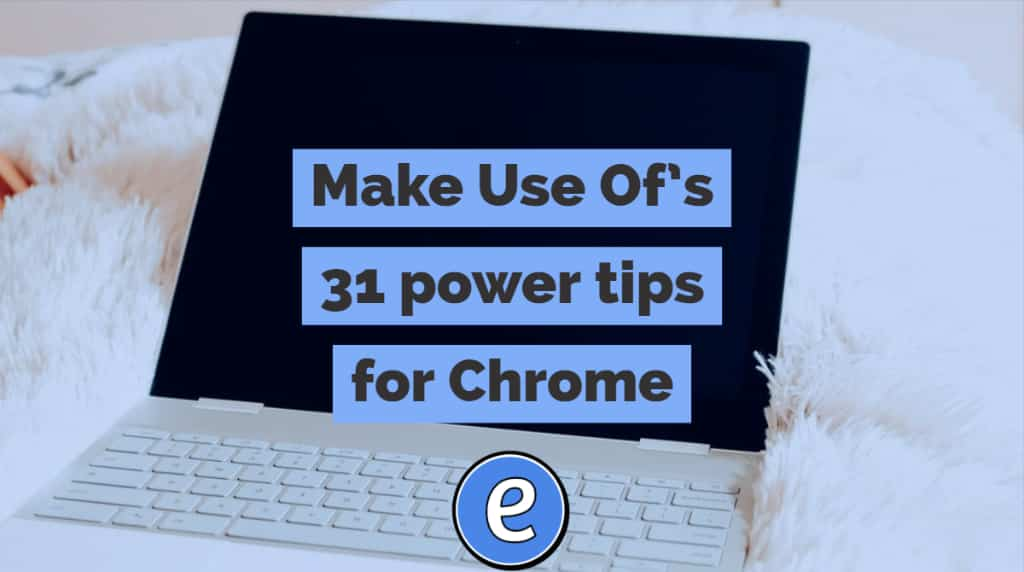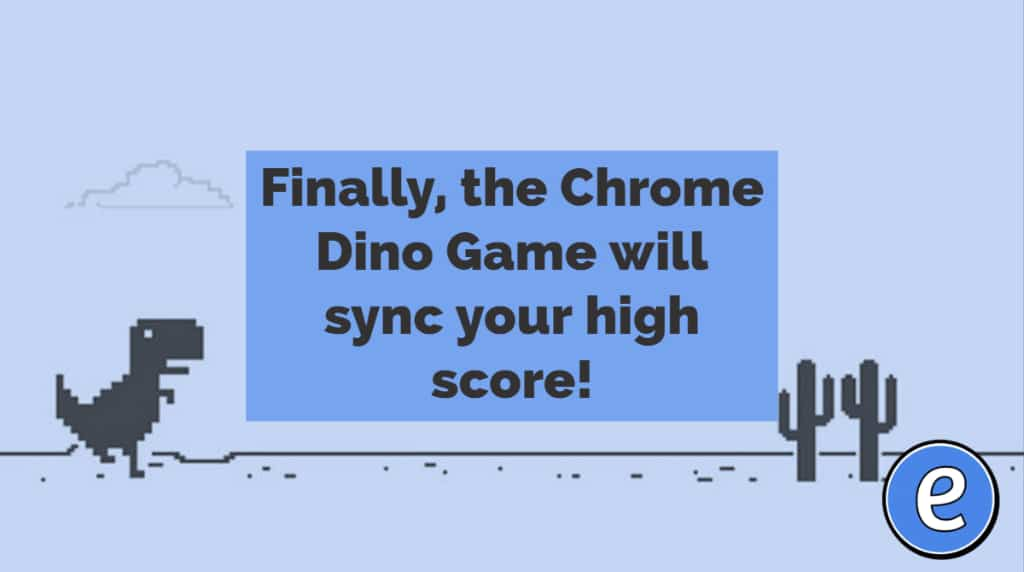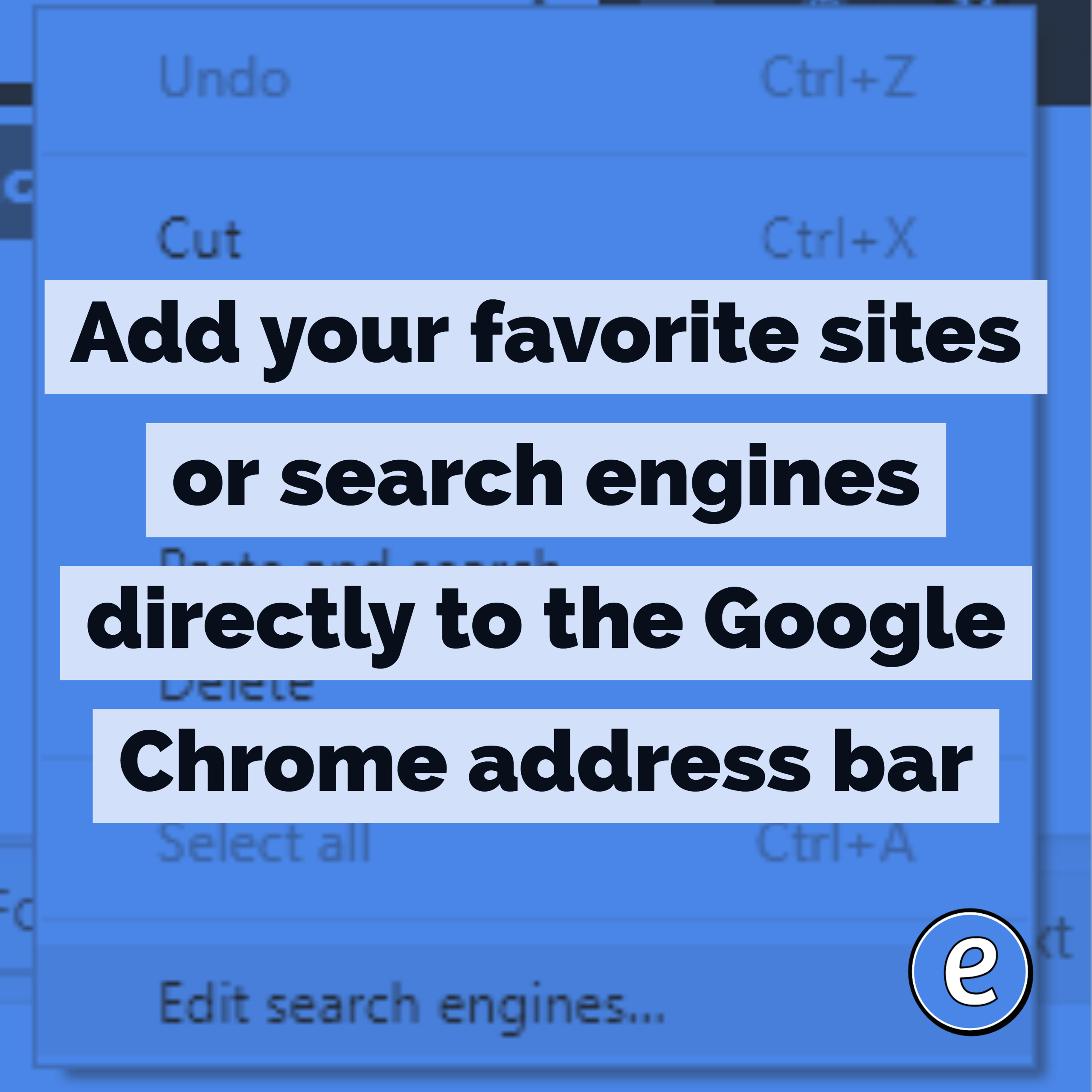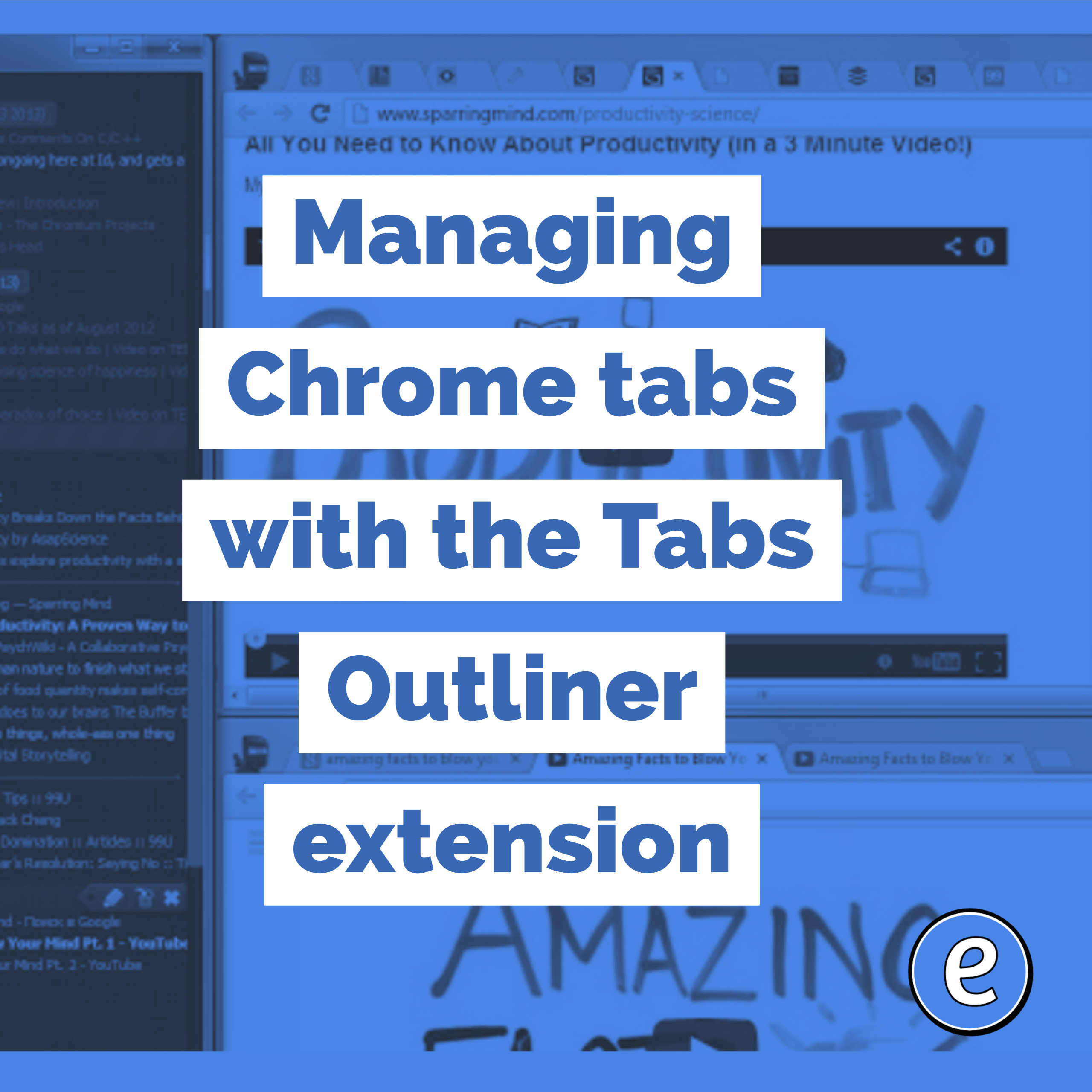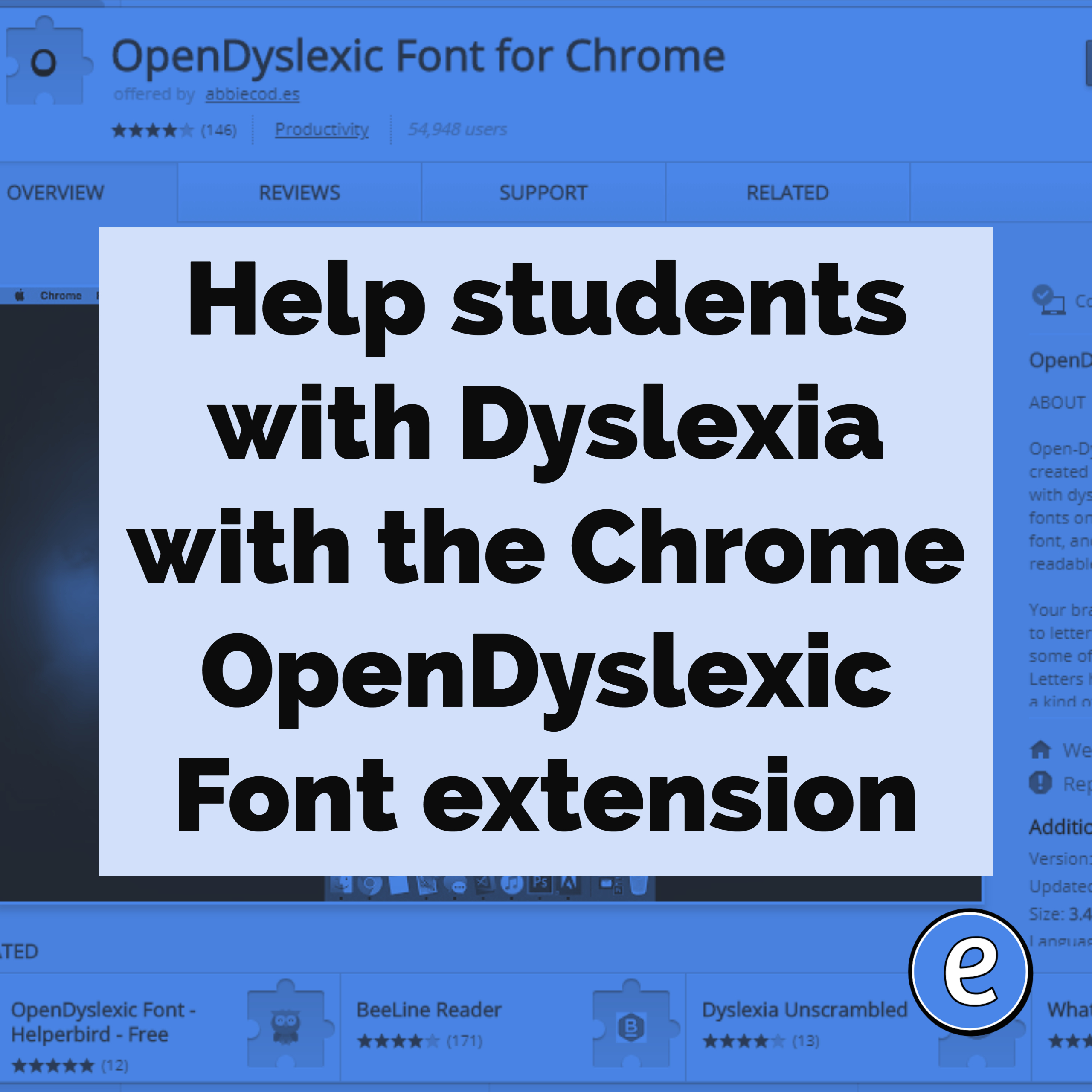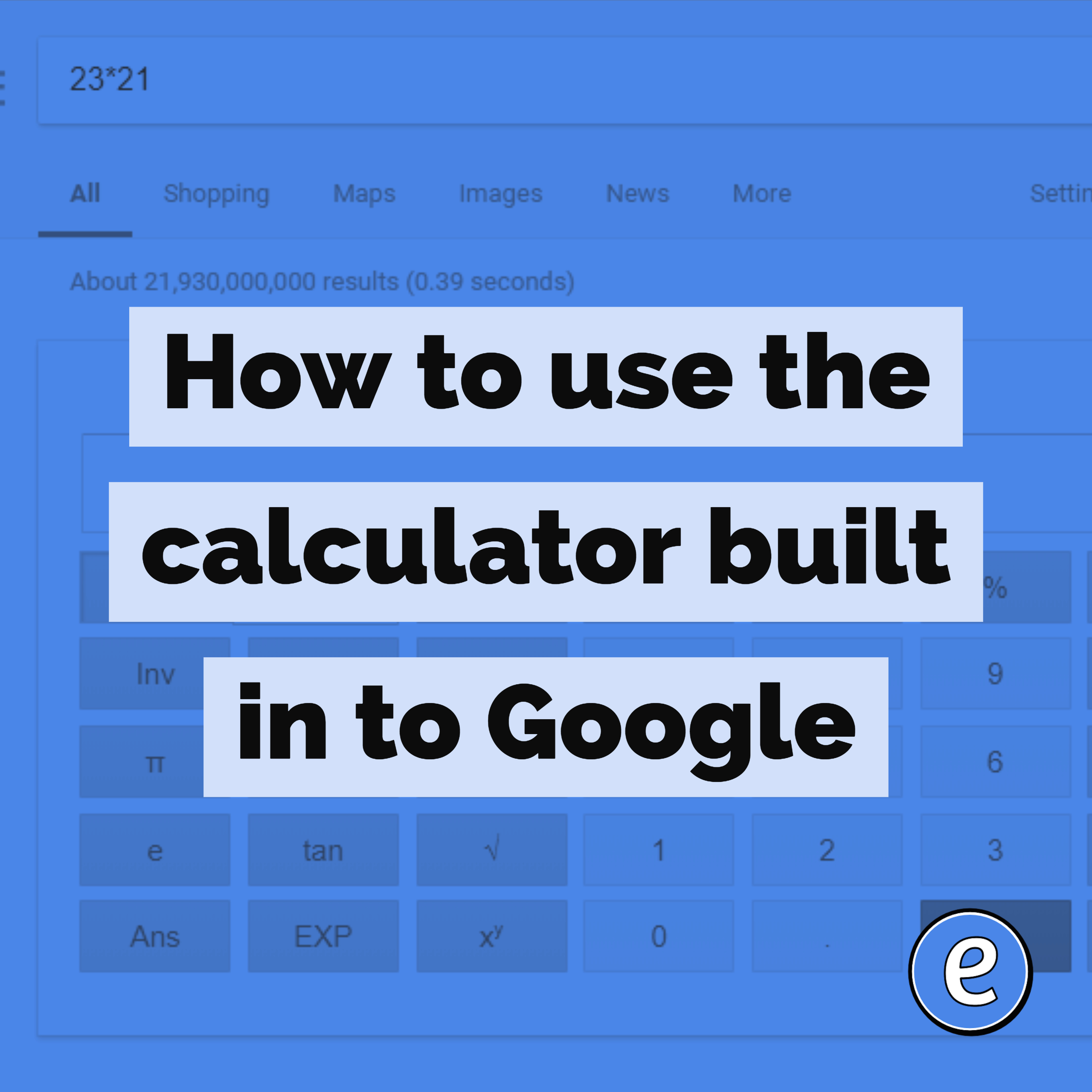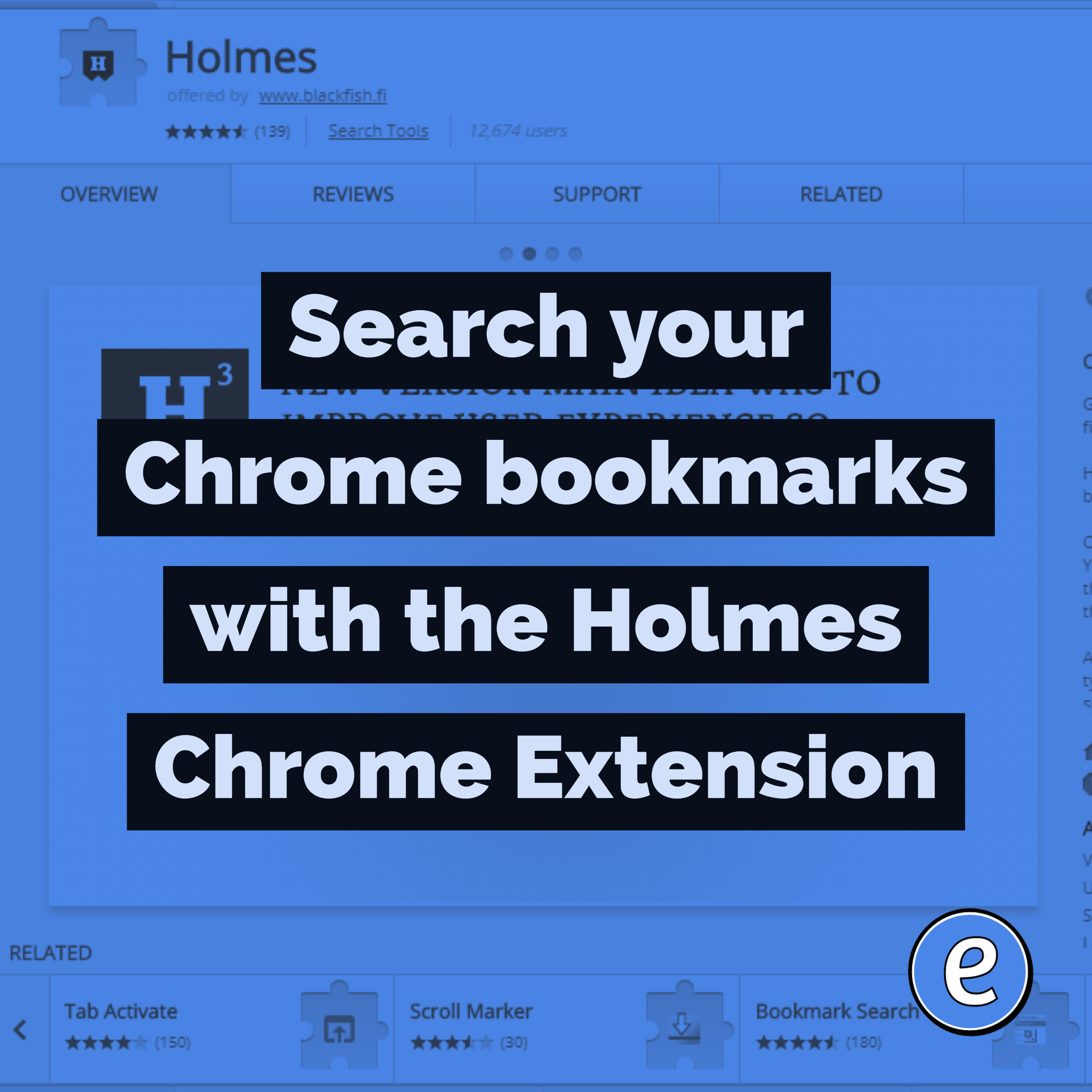Take time stamped notes of a Youtube video with Rocket Note
Source: Rocket Note – Chrome Web Store Geez, I don’t mean to be on a Chrome extensions kick, but here we are. Rocket Note is a Chrome extension that lets you take limited, time-stamped notes on Youtube videos. Unfortunately, there isn’t a way to export or share your notes, but it does come in handy…